Can Intel 13th gen run on Windows 10?
Worried your new Intel 13th gen CPU won't run on Windows 10?
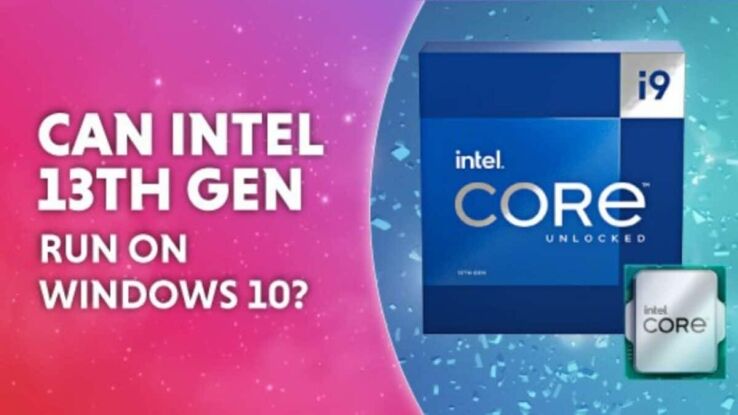
WePC is reader-supported. When you buy through links on our site, we may earn an affiliate commission. Prices subject to change. Learn more
Intel’s 13th gen processors are an important topic of discussion these days among hardware enthusiasts, PC gamers, and reviewers. The Raptor-Lake lineup was unveiled to us back in September 2022, with the Intel 14th gen following it up in 2024. To put it briefly, the performance gains are quite impressive compared to 12th gen. Both in gaming and productivity workloads, we are seeing a considerable jump in performance. Sure enough, there are also valid concerns in terms of efficiency, thermals, and power draw.
So, whenever a new platform or generation launches, there were bound to be some issues early on. Some are of higher concern than others. For example, some people are asking whether or not Intel 13th gen can run on Windows 10. You might think the answer is simple, but there’s a bit more to the story.
Intel 13th gen Raptor Lake line-up – a quick look
Before we get into the main topic of discussion, it’s important that you’re familiar with the key Intel 13th Gen CPUs that have been available since launch. So, here’s a refresher on the main line-up and some quick specs.
- Intel Core i9 13900K – 24 cores (8 P-cores+16 E-cores), Up to 5.8GHz Turbo, 36MB L3 Cache, DDR5 Support, and Intel UHD 770 Graphics.
- Intel Core i7 13700K – 16 cores (8 P-cores+8 E-cores), Up to 5.4GHz Turbo, 30MB L3 Cache, DDR5 Support, and Intel UHD 770 Graphics.
- Intel Core i5 13600K – 14 cores (6 P-cores+8 E-cores), Up to 5.1GHz Turbo, 24MB L3 Cache, DDR5 Support, and Intel UHD 770 Graphics.
Apart from these three main processors, the “KF” versions also exist. The KF variants lack integrated graphics and are slightly cheaper. That’s the only difference between them.
Can Intel 13th gen run on Windows 10?
Well, the short and simple answer to this is that Intel 13th Gen can run on Windows 10. However, using Windows 11 might be a safer bet for most people. Of course, if we’re talking about official support, both versions support Intel’s 13th Gen CPUs.
In real-world use, both will work without issues. However, 12th Gen Intel processors did show a few problems with Windows 10 at launch. The issue was that Windows 10 faced issues scheduling processing for the E-cores (efficiency cores). This means that low-priority tasks are given to E-cores by default.
While that’s not a major issue, there are some programs such as Handbrake, a video encoder, that create low-priority threads to use all cores in the system. If Windows 10 assumes these threads are not time critical, they’ll be assigned to E-cores.
At the time, some games also faced micro-stuttering issues due to this exact issue. The list is small, but still of note.
There’s an easy fix for this. Changing the power plan setting to High performance can fix the issue. The latest Windows 10 feature update also reportedly fixes this problem for most programs.
So, while Intel 13th Gen can run on Windows 10, you are probably safer sticking to Windows 11 to avoid minor issues that may pop up. Intel also recommends it.
Should I upgrade to Windows 11 for Intel 13th gen?
Intel recommends you run their 13th generation CPUs on Windows 11. This is because Intel designed the CPUs around Windows 11 and Windows 11 has recently become the standard most PCs run as of the time of writing.
Windows 11 also introduced gaming optimizations that Windows 10 didn’t have, such as Auto HDR, meaning any game can now be “upgraded” to be HDR. There were also a number of small tweaks that amounted to some significant FPS increases when looked at cumulatively. Windows 11 will also make marginally better use of your Performance and Efficient cores without any tinkering.
This is the main reason why Intel 13th gen should be run on Windows 11. But the 13th generation will work on Windows 10 if you’re really set on sticking with 10.
Intel 13th gen Windows 10 FAQs
Should I use Windows 10 for Intel 13th gen?
If you’re sticking with Windows 10 for the time being, then you’ll be happy to know that Intel 13th gen will work just fine. Intel recommend running it on Windows 11 for the latest support, but there aren’t too many downsides to running on Windows 10 as of now.
Intel 13th gen – Windows 10 or 11?
Intel recommend using Windows 11 for their 13th gen processors, same goes for the newer 14th gen of course. Windows 11 is better optimized for this gen’s large number of Performance and Efficient cores.
There isn’t too much difference though for the most part, so if you’re more comfortable with Windows 10, it’s fine to stick with it while support is still there.