FIFA 23: How to Add Friends?
All the steps you need so you can play with your pals
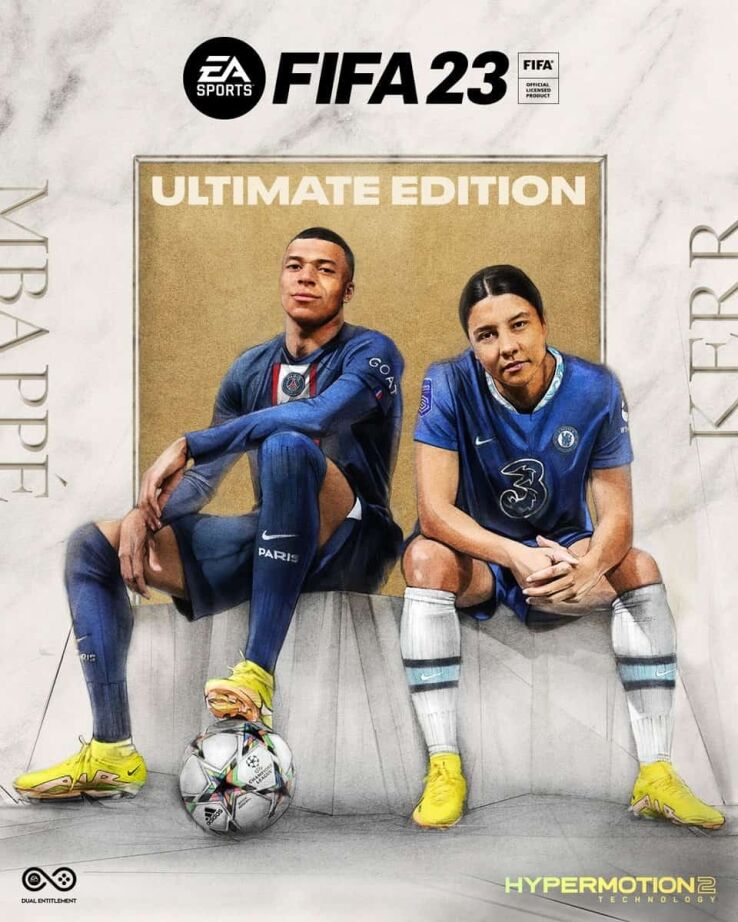
WePC is reader-supported. When you buy through links on our site, we may earn an affiliate commission. Prices subject to change. Learn more
FIFA 23 has been out for a while now, but one of the best things to do in any sports game is play with your pals. It may not be immediately obvious though how you can add friends to games or even go head-to-head.
There will be plenty of game modes you will want to play with your friends including Pro Clubs, Ultimate Team, Volta and more, especially when you’re trying to get bragging rights over your buddies.
How to add friends on FIFA 23?
If you’re already friends with the player you want to invite to a game, then they will appear automatically, however if they aren’t here is the best way to get them into the game:
- Launch FIFA 23
- Head to the Friends tab by pressing R2 (PlayStation) / RT (Xbox) or ZR (Nintendo Switch) – this will bring up your existing friends and will allow you to invite them
- Press Triangle / Y / X (Nintendo Switch) and type in your friend’s Gamertag, Nintendo Online ID, PSN or Origin Account name
If this fails, which is unlikely, you can also add friends manually.
We will outline how to do this below:
On PlayStation, simply:
- Head to the Friends tab
- Insert your friend’s Online ID or name into the search box
- Then add them
On Xbox you need to:
- Open up the side menu and head to the People tab
- Press “Find Someone”
- Type in your friend’s username and then click
And on PC, just follow the below:
- Sign into Origin
- Click Friends and then “Add a Friend”
- Search for friends with their real name, email or EA Account ID
- Click View Profile and you’ll be able to send a friend request
FIFA 23: How to add friends FAQ
Why can’t I add friends on FIFA 23?
It is worth noting here that you have to be playing the same version of the game to be able to play friends on FIFA 23. So in order to play with your pal, make sure your game is fully updated and/or on the same version as your friend.
Can I add friends on another platform in FIFA 23?
Thanks to the EA Network, you’ll be able to add friends even if they’re on another platform. Crossplay (within the same platform generation) means that you can play with those friends too.
You can add friends through both your local platform’s means, or through EA Network for other platforms.


