Best gaming monitor under $200 in 2024 – great value for gaming
Diving into the monitor marketplace to try and find only the best for under $200

WePC is reader-supported. When you buy through links on our site, we may earn an affiliate commission. Prices subject to change. Learn more
Gaming monitors, for obvious reasons, are one of the most important parts of any gamers setup. A good gaming monitor can not only increase immersion with your AAA titles but it can also boost responsiveness and give you a competitive edge over other players. Gaming monitors are not cheap though and with so many people having a variety of budgets, it is important to find the best for different gamer’s needs, so we have narrowed down some of the best gaming monitors under $200 we could find. We can start off by recommending either the Acer Nitro EDA270U or Acer XFA243Y, but there’s more to come.
In this price range, we start to see monitors with higher refresh rates and fewer compromises on those key gaming features compared to those models for under $100. As market prices can fluctuate, we’ll keep an eye on our top picks and keep this guide updated regularly.
Today’s best monitor deals
- LG 49″ UltraGear Curved gaming monitor – Save 35% NOW!
- SAMSUNG 32″ Odyssey Neo G8 – Save 23% now!
- INNOCN 49″ Curved Monitor Ultrawide Gaming – Save 26% NOW!
- Acer Nitro XZ306C Curved Gaming Monitor – Save 37% NOW!
- ViewSonic Omni VX2418C 24 Inch Curved Gaming Monitor – Save 38% NOW!
- SAMSUNG 43-Inch Odyssey Neo G7 – Save $500 NOW!
- Corsair XENEON 27QHD240 27-Inch OLED Gaming Monitor – Save $100 now!
- Alienware AW3423DW Curved Gaming Monitor – Save 8% NOW!
- Acer Nitro XFA243Y Sbiipr 23.8” Full HD (1920 x 1080) VA Gaming Monitor – Save 44% NOW!
- BenQ Mobiuz EX2710U – Save 24%
Best gaming monitor under $200 in 2024 : in-depth reviews
Now for a closer look into what makes these monitors so great, all within an achievable price range. Many monitors at this range focus on the 1080p resolution, with familiar 16:9 aspect ratio. But that doesn’t mean we can’t enjoy great refresh rates, with the option to jump in resolution too in some cases.
Acer Nitro EDA270U Pbmiipx
Acer Nitro EDA270U Pbmiipx

Screen size
27″
Refresh rate
170Hz
Response time
1ms
Panel type
VA
Resolution
2560 x 1440
- High 1440p resolution
- Up to 170Hz refresh rate
- Eye-pleasing 1500R curved screen
- AMD FreeSync Premium
- Minimal HDR support
Right now we’d have to go for the Acer Nitro EDA270U as a top pick monitor under $200. You bag excellent value for money here, and Acer are showing just what they’re an excellent brand to go for if you want to save some pennies. While 1080p monitors have long been the go-to for displays at this price range, we’re seeing a growing number of higher resolutions, such as 1440p, drop within budget. That’s great news for anyway finally looking to move on from FHD without paying a premium price tag. You don’t skimp on specs either, as you get up a refresh rate of up to 170Hz and a 1ms response time.
Although you do only get tilt adjustments, the 1500R curvature of this screen helps to look great and comfortable to use. Like many of our other picks, you get AMD FreeSync Premium to minimize screen tearing. This is pretty important if you’re upgrading to QHD, as you’ll see a slight reduction in performance with the same gaming PC if you’re playing at native resolution. The large 27″ screen is perfect for this 1440p monitor as you’ll learn in our monitor size guide! It’s nice to see this 2K resolution display drop below $200, so we just had to include it.
Acer XFA243Y Sbiipr
Acer XFA243Y Sbiipr

Size
23.8″
Refresh Rate
165Hz
Response Time
1ms
Panel
VA
Resolution
1920 x 1080
- AMD FreeSync Premium
- Highly responsive
- 165Hz refresh rate
- Ergonomic stand: adjustable height, tilt, swivel, and pivot
- HDR implementation pretty basic
The Acer XFA243Y is primarily aimed at competitive gamers and the feature set shows this. It’s a great choice for any competitive gamers out there with fast response times, AMD FreeSync Premium, and an adjustable stand. The design isn’t anything to shout about, it is a pretty standard looking monitor albeit with a thin bezel design. That being said, the stand it comes with does a superb job for the price, with you being able to tilt, pivot, and swivel the display. Aside from that, the simplistic look is quite nice and overall we have a very low profile monitor here.
The features are where the Acer monitor comes into its own. The monitor boasts a high refresh rate of 165Hz, which is perfect for any gamer, and if that wasn’t enough it also has a quick response time of 1ms! So in terms of gaming, the performance is great and it can only get better with the inclusion of FreeSync Premium, giving you some satisfying tear-free gaming. This Acer gaming monitor gives off the impression this is for hardcore gamers and it delivers, every feature enhances your overall gaming experience and this is well worth investing in. A nice step above a 1080p 144Hz monitor.
Acer Nitro KG241Y Sbiip

Acer Nitro KG241Y Sbiip

Size
23.8″
Refresh Rate
165Hz
Response Time
1ms
Panel
VA
Resolution
1920 x 1080
- High 165Hz refresh rate
- VRR support with AMD FreeSync Premium
- Fantastic gaming performance
- HDR10 support and multiple gaming preset modes
- Only tilt adjustable
Let’s talk about the amazing Acer Nitro KG241Y, which packs in a lot of great specs and features for under $200. We’ve even seen this monitor hit pretty close to the $100 mark when enjoying a discount. With that in mind, we have to fully recommend as one of our best gaming monitors under $200. Sitting at a full HD resolution, it features a nice and high 165Hz refresh rate, putting it just a step ahead of any popular 144Hz model. Likewise, the gaming performance is boosted by the low 1ms response time, a must for any gaming display. If you have the specs to output high frame rate at 1080p, then you’ll be able to make the most of this gaming monitor.
The design features a thin bezel, which makes this this 23.8″ monitor a great option with a limited amount of space. In addition to the gaming performance mention above, one important feature is AMD FreeSync Premium technology which means you can avoid any ghosting or screen tearing. Overall, very similar to our top pick and honestly it could be either way between these two. we think this a fantastic display, and it comfortably sits under the $200 mark as a great high refresh rate option on a more limited budget.
Sceptre U275W-UPT
Sceptre U275W-UPT

Screen size
27″
Refresh rate
70Hz
Response time
5ms
Panel type
IPS
Resolution
3840 x 2160
- 4K at an affordable price
- IPS panel delivers color-accurate visuals
- 70Hz refresh rate not too shabby
- VESA wall mountable
- Not the best stand
- 5ms response time sub-par for gaming
A rare 4K resolution monitor for under $200 here comes in the form of the Sceptre U275W-UPT. While this is marketed towards graphic design it also offers gamers at a pinch a 4K gaming monitor. The design is simple but looks very sleek and modern, making it a great addition to any gamer’s desk. The stand is hollowed out and is very aesthetically pleasing but unfortunately doesn’t offer much in terms of adjustment other than tilt. Importantly, this is an IPS monitor for excellent color accuracy and contrast – makes sense for designers.
Furthermore, this features a 5ms response time, which may not be the quickest but it is certainly more than adequate for 4K gaming in single player experiences. If you want to run up to the advertised 70Hz at 4K, you’ll have to use the DisplayPort connection. Otherwise, HDMI offers 60Hz, while two other HDMI connections will only manage 30Hz – so make sure you’re using the correct ports. This display is VESA wall-mountable and features speakers for those who are still saving for a headset or quality standalone speakers – the monitor has an audio out port as well. For a 4K gaming monitor on a strict budget, this option from Sceptre is well worth considering.
BenQ GW2780
BenQ GW2780

Size
27″
Refresh Rate
60Hz
Response time
5ms
Panel
IPS
Resolution
1920 x 1080
- Great color reproduction
- IPS panel
- Great Overall Build Quality
- Mediocre response time
- 60Hz refresh rate
The BenQ GW2780 monitor is more optimized for home and office use but its IPS panel, incredible color accuracy, and 5ms response time give gamers a great low-cost option. This is also a step above some other options in terms of screen size as a larger 27-inch monitor. The design is that classic BenQ look, with thin bezels and a sturdy stand to boot. While the stand only features a bit of tilt, there is a compartment to hide your cables inside, leaving your setup looking cleaner than ever.
While there may not be many gaming features for this budget option, the 27″ IPS panel is beautiful and delivers colors with incredible accuracy for the price. Surprisingly this comes with a 5ms response time, which we consider to be the upper limit for gamers but you aren’t going to notice any difference unless you play a lot of competitive games.
As this is a BenQ, you get their proprietary eye-care technology and some built-in speakers for use straight out of the box. The viewing angles are very wide thanks to the IPS panel, leaving you with a monitor you can use for much more than just gaming. Overall, this 1080p monitor is a great budget option, coming way under the $200 mark. While it may not be the best for gaming, it has plenty of fo features for the price, plus that BenQ build quality.
How we choose
Whether we’re reviewing the best gaming monitors under $200 or the best GPUs on the market, choosing the right hardware can always be a tricky task. It requires hours of product research, performance benchmarking, and reviewing user feedback to get anywhere close to a definitive conclusion on what to recommend.
If you aren’t tech-savvy and struggle to put the time aside to go through the above requirements, you may end up purchasing a gaming monitor that isn’t right for you. Fear not though, friends! Here at WePC, we like to take the stress of research away, and transform the whole process into an easy-to-follow, complete buyers guide. That’s right, our team of PC enthusiasts has done all the hard work for you!
How we test
Testing the products we recommend is a huge part of the overall selection process in our best of guides. It’s a way to make sure what we recommend is, without a doubt, the best option in its specific category. To be sure a gaming monitor is “the best,” it must show excellent performance in our tests, and display better qualities and features than the competition it faces.
Many products we recommend here at WePC have gone through a strict testing process that involves everything from the price and performance, to build quality, efficiency, and aesthetics. Each product is pushed to the limit to see how it performs under intense stress to make sure it warrants our coveted top spot. Doing this enables us to provide you with the most accurate review of how the product performs and, ultimately, whether it’s worth your hard-earned cash.
Things to consider
Whether you are purchasing the best gaming monitor money can buy or one that costs under $200, there are a few key factors to consider first. It is crucial to understand what makes a gaming monitor a “best” gaming monitor, to better understand what is important for gaming and your personal needs.
Below, we have outlined the main areas for your consideration to assist in the buying process and to ultimately ensure you walk away with the perfect gaming monitor for under $200.
Refresh rate and response time
The refresh rate of a monitor measures the number of times the image changes, or refreshes, in the span of a single second. The higher the number, the smoother and more responsive using your PC will feel.
60Hz is the standard for most displays, and probably what most of you are used to using. It’s generally fine but isn’t quite fast enough to pass as a real motion to our eyes.
144hz is a high-end standard, common in gaming monitors, and fastly becoming more available so they mostly feature in the under $200 price range and up.
144hz boosts the refresh rate so much that people who use it report great improvements to their reaction time and overall user experience. This is because, thanks to being closer to real motion, your reflexes are effectively being given twice the time to take in information versus a player with a 60hz monitor.
Response time, meanwhile, determines how quickly your monitor responds to inputs. The lower, the better and you can expect quick 1ms response times in this price category almost entirely across the board depending on panel type.
Screen resolution
In the past, gaming monitors for under $200 would mostly only feature 1080p displays. These days, thanks to technological advancements, we start to see the odd drop in price for 1440p and 4K resolutions too.
Knowing what resolution to go for is another big factor to consider before buying any monitor. A resolution can have a massive impact on your systems hardware and FPS output, so for those that play graphically demanding games, the higher the resolution, the less FPS your system can theoretically output. Of course, when we are dealing with a budget of $200 it is less likely you will see 1440p and 4K monitors of a high standard and in actual fact, most products on this list feature a 1080p resolution.
Panel types
Most modern monitors are manufactured using TFT-LCD technology. There are others out there and each has its own benefits and drawbacks. Certain panel types work better for certain situations, with some being more responsive than others, whereas others will feature better viewing angles and color reproduction.
When we are dealing with a price category like we have here with the best gaming monitors for under $200, choices are limited and you will often find a lot of the panel types ar the cheaper TN (twisted nematic). TN is one of three main panel types, with the others being; VA (vertical alignment), and IPS (in-plane switching). To better understand the differences take a quick look at the table below.
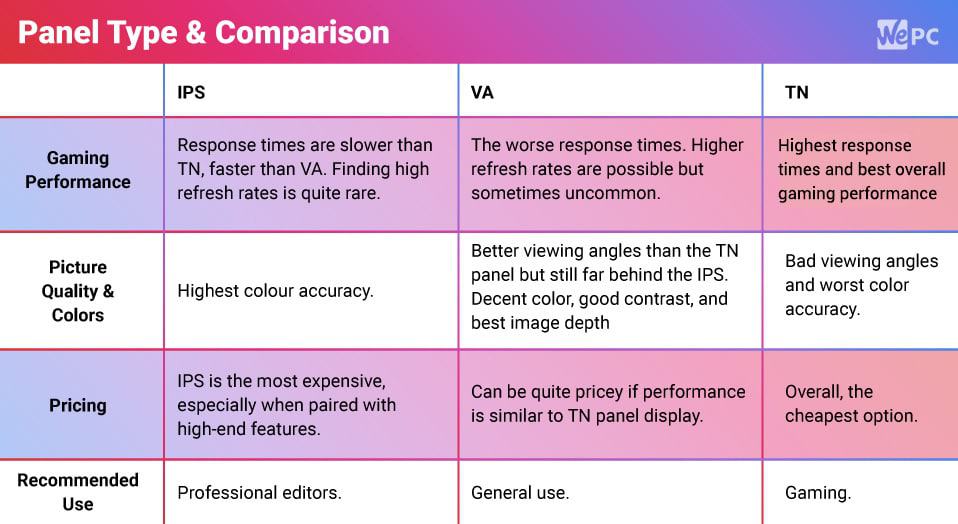
Related pages
- Best gaming monitor under $100
- Best gaming monitor under $150
- Best gaming monitor under $300
- Best gaming monitor under $400
- Best gaming monitor under $500
Best gaming monitor under $200 FAQs
Are monitors under $200 good?
Yes, you can get a fantastic monitor under $200 these days. We’ve put together our list of the very best to give you a good understanding of what your budget can get you. 1080p, 1440p, and even 4K included.
Can I get a 4K monitor under $200?
If you’re looking for a 4K monitor under $200, your options are pretty limited. Unless there’s a massive sales event on, you’ll likely have to settle for lower refresh rate monitors (around 60Hz).
No worries though, as we’ve included a 4K monitor in our guide to help you out.
Final word
When it comes to the best gaming monitor for under $200, as you can see, there is a nice variety of choices. For the majority of them, the specifications of these monitors do suit competitive gamers rather than those looking for a more immersive experience, with high refresh rates and low response times featuring in the majority of the models – especially at resolutions like 1080p. Regardless, we’ve thrown in some cheap high-resolutions options for you to gloss over too.







