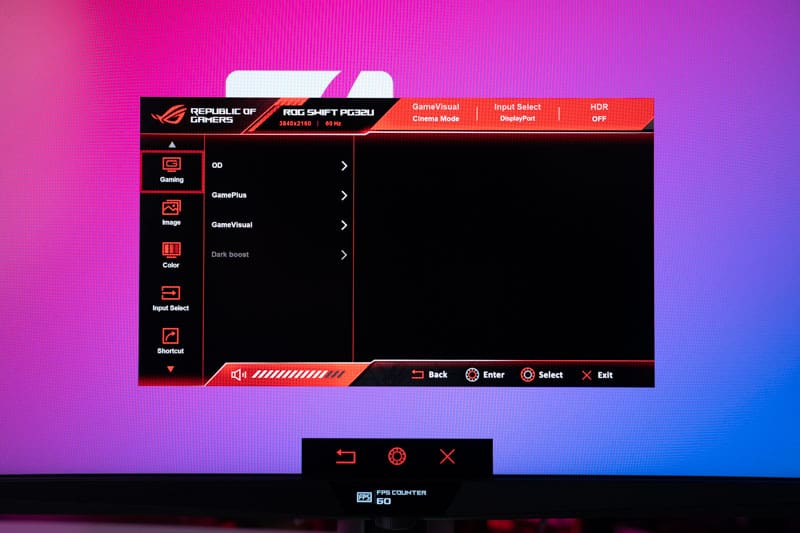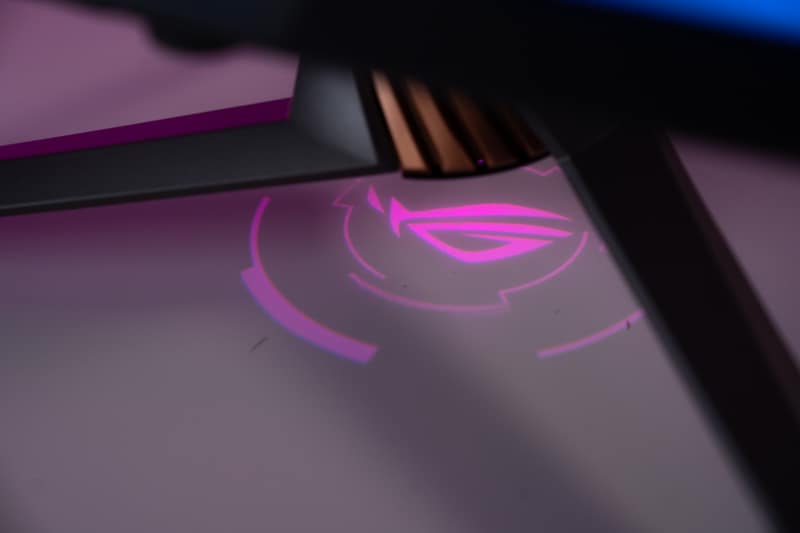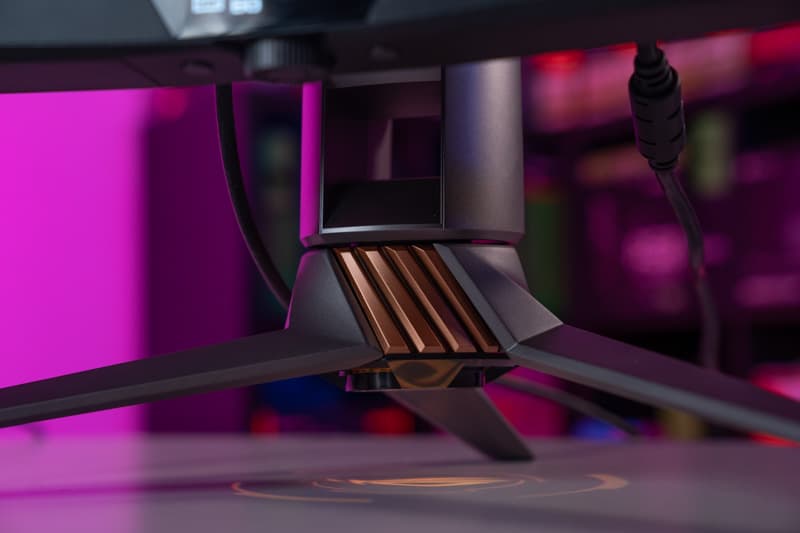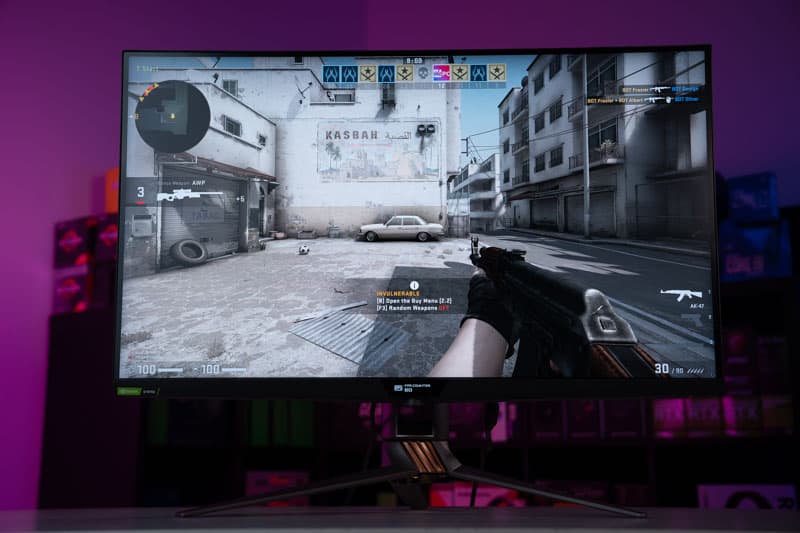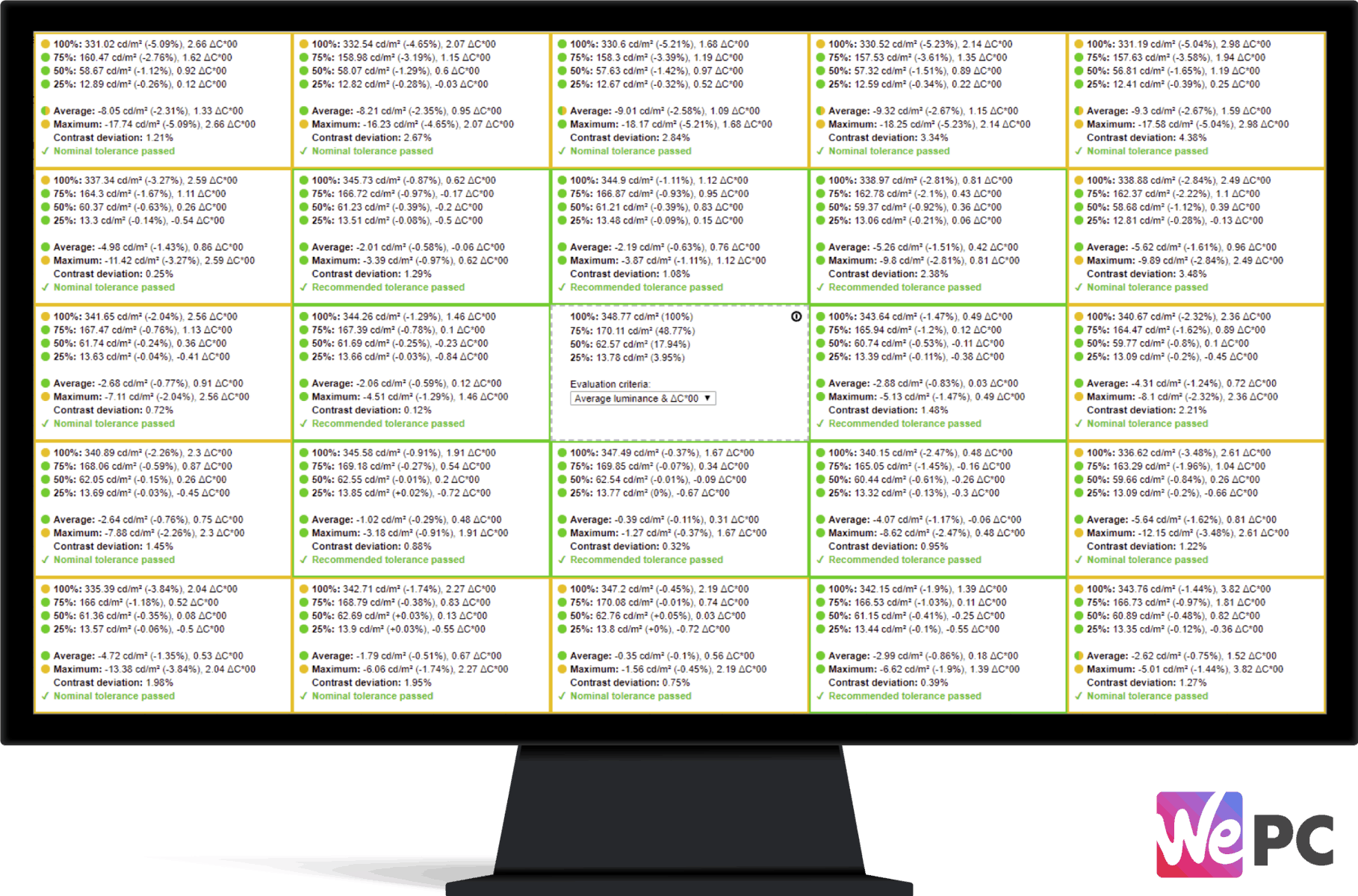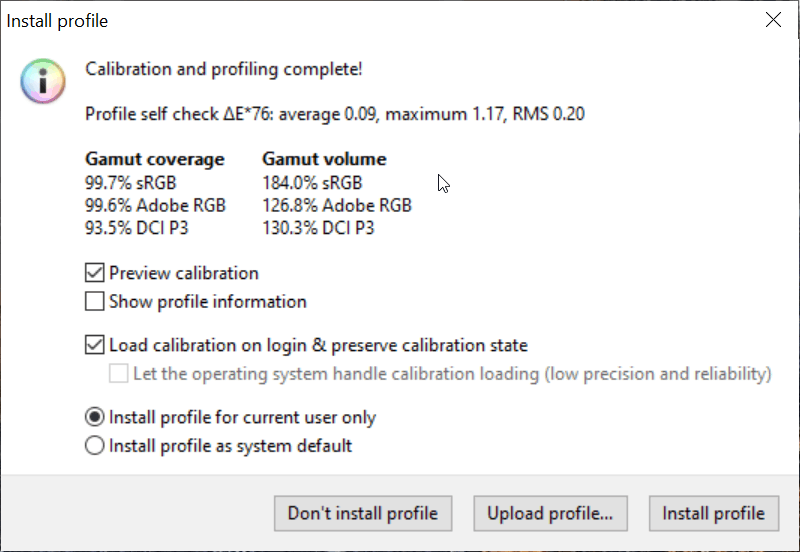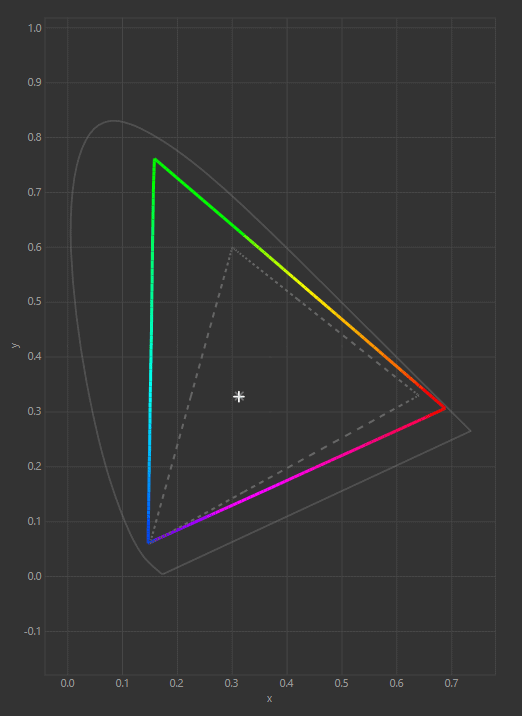ASUS PG32UQX Monitor Review
The world's first mini LED gaming monitor offers up all the features and benefits you could want for a stunning visual experience!

ASUS continues to push the boundaries of what’s possible within today’s gaming monitors – so, when they decided to announce the PG32UQX back at CES 2020, it was no surprise to see them bag another ‘First’ in the monitor sector.
The new 4K 144Hz high-performance gaming monitor offers everything you could want to take your gaming experience to the next level. That includes a speedy 4ms GTG response time, G-Sync Ultimate certification, VESA DisplayHDR1400, and an absolute tonne of game-tailored features too. Alongside some impressive top-line specs, the PG32UQX also becomes the ‘World’s first Mini LED Gaming Monitor‘ – providing 1152 dimming zones for an even more impressive HDR experience. ASUS says the PG32UQX has been factory pre-calibrated to an Average DeltaE of <2, with a wide color gamut that covers 160% sRGB and 98% DCI-P3 color spectrums.
Despite the PG32UQX looking near-flawless on paper, we’re still going to be putting it through its paces to see how it stacks up in build quality, gaming performance, and overall value for money. We’ll also compare the PG32UQX to some of the market’s similarly priced alternatives, concluding with our final thoughts on this premium gaming monitor.
So, with plenty to get through, let’s waste no further time and dive straight into it!


ASUS ROG SWIFT PG32UQX: Specifications
- HDR1400 Certification
- 4K @ 144Hz Output
- Stunning Aesthetic Design
- Immersive Screen Design
What's In The Box
Like many of the premium ASUS monitors, the PG32UQX comes in a large box that showcases plenty of marketing material on the exterior – including some of the monitor’s major features.
Inside the box, the monitor comes almost fully assembled, with only the base of the stand requiring construction. The base of the stand screws into the monitor via a simple thumbscrew found on the underside of the base. As this monitor is fairly large by design, ASUS has tailored the box so that you physically don’t have to remove the monitor to construct it – nice touch. Simply screw the base of the stand onto the monitor by dropping the flap at the base and away you go. You will have to remove the lens cap for the projection system if you wish to use it.
Two large styrofoam pads are used to ensure no damage occurs during transit.
Inside the ASUS ROG SWIFT PG32UQX box, you will find the following items:
- ASUS ROG SWIFT PG32UQX monitor
- DisplayPort Cable
- HDMI cable
- Powerpack + cable
- Quick Start Guide
- Warranty
Design
With specifications out the way, let’s take a closer look at the build quality, design, and mechanical features this monitor comes equipped with.
Design
The first thing you notice upon unboxing this monitor is just how premium it looks (and feels). The 32-inch screen offers thin(ish) bezels, an anti-glare coating, and a cool OLED display on the bottom bezel where you would normally find some ROG branding. The OLED panel can be used to display all kinds of data, including the FPS counter and game visual settings. Nvidia’s G-Sync logo can be found on the bottom left-hand corner of the monitor, alongside a well-finished grill-like styling. Underneath the OLED panel, users will find a wheel for the navigation of the OSD. It really is like nothing I’ve ever used before – and I still can’t decide whether it’s better or worse than the joystick approach. Either way, it can be seen when looking at the monitor from face on – but doesn’t take anything away from the monitor’s style.
As you’d expect, the PG32UQX comes with ASUS’s triad stand design – giving it a very ‘gamey’ feel that is characteristic of the Swift range. The main body of the stand has a gun-metal finish with splashes of bronze found woven into the base of the stands’ neck – giving this monitor a more premium feel. Underneath the belly of the stand, users will find ASUS’s light projection system which displays the ROG logo onto your desk.
Moving to the rear of the monitor is where most of the design features are found. The rear of the stand comes with a cable management cut-out – nicely labeled for those that need the reminder. The top of the stand comes equipped with the second RGB zone of this monitor, illuminating the ROG logo once again. The back of the panel is a new-age look on ROG’s branding, offering a futuristic styling that focuses on impressive RGB and neo-Aztec etchings – the likes that we’ve seen on plenty of ASUS monitors previously. The main RGB zone comes in the shape of the ROG logo and covers a large portion of the back of the monitor. Interestingly, when the RGB is disabled, the ROG logo offers a stylish chrome finish. However, when enabled, the chrome falls away and allows the vibrant – yet not aggressive – RGB to shine through.
Like the latest Samsung monitors, the PG32UQX comes with a vortex-like styling that encompasses the heart of the stand nicely. This grill is the airflow for the internal fan that helps cool the panel down – but we’ll touch upon that in more detail later. It isn’t nearly as garish as the Samsung models, instead, looking more subtle and refined. Ultimately, what we have here is a very attractive monitor from ASUS – big surprise there, right?
Build Quality
Like always, we decided to put the PG32UQX through a few robustness tests to see how it stacks up from a build quality standpoint. As you can imagine, the monitor performed to an incredibly high standard. All materials on this monitor feel premium and offer little to no flexing (when under test conditions). I particularly like how firm the bottom bezel feels – something other monitors could not replicate.
The stand is almost entirely metal by construction, with a hard plastic shell that doesn’t feel flimsy in the slightest. The mechanics of the stand feel purposeful and robust, holding the monitor in place no matter what angle you decide to view it from. Inputs have been nicely finished and users can utilize a cable cover that neatens up the back of your display – you know; if you value that kind of thing.
The body of the panel feels fantastic and extremely hardy, offering no creaking during the tests we ran. Even the scroll wheel has a certain premium feel that is fantastic to use.
Panel Coating
Like many modern panels, the PG32UQX comes to the table boasting an anti-glare panel coating that’s finished in matte and with a 3H hardness. Despite its tendency to pick up fingerprints, the coating does an extremely efficient job at mitigating both natural and manmade light sources. Furthermore, with high peak brightness, this monitor is also great for bright-room and daylight gaming.
Bezels
The PG32UQX offers dual-stage bezels that are slender when considering its size – albeit not the thinnest we’ve ever tested. Top and side bezels measure in at 8-9mm, whilst the bottom bezel has a more robust 27mm profile. Despite these not being the smallest, they’re still extremely thin when compared to the size of the monitor. This, as we always say, helps to create better levels of immersion when gaming or watching video content.
Stand
As we mentioned earlier, the stand on the PG32UQX is both versatile and robust. In terms of functionality, the stand has height, tilt, and swivel adjustments – allowing users to find the perfect viewing position. With a strong internal design and solid mechanics, the stand on this monitor really does offer excellent performance.
Below are the exact specifications of the stand:
- Forward Tilt – 5 degrees
- Backward Tilt – 20 degrees
- Left Swivel – 20 degrees
- Right Swivel – 20 degrees
- Pivot – N/A
- Height – 70mm
The stand also offers RGB and cable management routing.


Inputs
As far as inputs are concerned, the PG32UQX really does offer everything you could want – apart from HDMI 2.1.
Alongside 3 x HDMI 2.0 ports, users will also have access to 1 x DisplayPort 1.4 (DSC) – enabling them to utilize four devices on this monitor at any given time. There is also a USB slot on the top of the monitor for additional peripheral usage.
OSD
The OSD (on-screen display) for the ASUS PG32UQX is extremely easy to use and self-intuitive. The design of the OSD is fairly futuristic and keeps in trend with the rest of the monitor’s styling and feel. It kinda looks like something you’d find in the Starship Enterprise – in a weird kind of way.
That said, the OSD is very easy to navigate thanks to the large wheel found under the LiveDash OLED panel. Clicking it in gains you access to the mini menu, with options for Menu, Power, Gameplus, and GameVisuals inside.
Like always, users have a tonne of options to choose from, including color, picture, and game settings. Choose from a number of preset GameVisuals to quickly change the entire feel, speed, and visual experience you receive. Further game features are also available within the OSD, including FPS counter, stopwatch, display alignment, and a timer – all accessible via the hotkey on the left.
You can also set all RGB, LiveDash, and sound settings in the OSD, with presets available for your favourite setup.
Color Accuracy & Picture Quality
Great colors and excellent picture quality are two of the main factors that help create immersion while your gaming. Despite the importance of good color, monitor manufacturers don’t always calibrate the color of their panels to what is deemed accurate within specific color spectrums – sRGB/Rec.709 for example.
We like to test each monitor for color reproduction to see how they would perform in color-accurate scenarios.
Here are the results for the ASUS ROG SWIFT PG32UQX.
NOTE: ASUS has pre-calibrated this monitor to an average DeltaE <2.
| Preset | White Point | Black Depth | Contrast Ratio | Average ΔE*00 | Gamma |
|---|---|---|---|---|---|
| IDEAL | 6500K | 0.00cd/m² | Infinite | 0.00 | 2.2 |
| Out The Box | 6884K | 0.0961 cd/m² | 3307.8:1 | 0.54 | 2.25 |
| sRGB | 6935K | 0.1511 cd/m² | 1271:1 | 0.56 | 2.1 |
Like always, we began the color accuracy performance section by running a simple test on the PG32UQX right out of the box. For this monitor, Racing mode was set with a brightness of 285 candelas – more than the recommended level for daytime usage.
The colors right out of the box for this monitor were incredibly accurate. As you can see from the table above, we recorded a white balance of 6884K, decent black depth, and fantastic 3307:1 contrast ratio – much greater than the 1000:1 advertised. More impressive, however, was the 0.54 average deltaE. This makes the PG32UQX one of the most accurate gaming monitors we’ve tested – enabling it to perform color accurate work within the sRGB spectrum.
Next, we loaded the sRGB color preset. Enabling this preset would lock the brightness and contrast of the monitor – fairly standard procedure in most modern panels. We ran the tests and the results were pretty similar from an accuracy standpoint. The White point was slightly higher (6935K) and black depth rose a little (0.15cd/m2). The contrast dropped by over half and the average deltaE was nearly identical (0.56).
There was a tonne of other presets inside the monitor’s OSD, but few offered accuracy that was close to the sRGB spectrum. That said, we did take some notes on the preset which are below:
Cinema – Cinema mode offers a slightly blueish hue when compared to the sRGB preset. It also feels a little washed out in comparison, with a less gamma-rich profile.
FPS –FPS is the brightest of the GameVisual options, providing what feels like a boost in blacks – great for FPS shooters where pinpointing your enemy is critical.
RTS/RPG Mode –This preset offers a similar profile to that of sRGB. The picture feels well balanced with a wider color gamut than both FPS and scenery modes.
After testing the various presets, I wasted no time and decided to calibrate the panel – recording color gamut, panel uniformity, and overall color accuracy.
I selected the calibrated ‘out-the-box’ settings, leaving the RGB values at 127/127/127.
Here are the results:
| Preset | White Point | Black Depth | Contrast Ratio | Average ΔE*00 | Maximum ΔE*00 | Gamma |
|---|---|---|---|---|---|---|
| IDEAL | 6500K | 0.00cd/m² | Infinite | 0.00 | 0.00 | 2.2 |
| Calibrated Profile | 6580K | 0.1625 cd/m² | 732.3:1 | 0.33 | 2.01 | 2.1 |
After calibration, the color accuracy didn’t increase by much. Looking at the table, white point was now perfect but black depth was at a new low (0.16c/m2). The contrast ratio wasn’t great and gamma was set to 2.1. Average DeltaE did drop to 0.33 – with a maximum of 2.01, respectively.
Overall, the color accuracy of the PG32UQX was extremely good. I could easily recommend this monitor to gamers that like to do color accurate work (within the sRGB spectrum) on the side.
Panel Uniformity
Panel uniformity is a test we run to check how uniform the luminance and color is across the entirety of the screen. During this test, the center square is used as the reference space. Every other square is then tested to see how far it differentiates from the reference.
In an ideal world, we want every square to be green, meaning it hasn’t broken the differential threshold – something we can set at the start of the test.
Note: results will differ from panel to panel.
The panel uniformity on the PG32UQX was pretty good, but nothing spectacular. As you can see from the graph above, large portions of the monitor showcased an ‘amber’ score, meaning the color/luminance of that quadrant exceeded the differential threshold of the reference quadrant – which in this scenario was a deltaE of 2.
Whilst this is a small flaw in this monitor, we should not forget that panel uniformity does differ from panel to panel. And for our monitor, viewing sporting events or content with large blocks of color was still perfectly acceptable.
Viewing Angles
The viewing angles on this monitor were incredibly good, providing excellent picture quality even when at obscure angles. Looking at the monitor from over 45 degrees does result in a small amount of luminance shift, but nothing overly obvious. Colors stayed pretty true and general viewing was perfectly acceptable, once again.


Color Gamut
As part of the calibration process, the DisplayCal will give an accurate measurement of the color gamut the monitor can provide. Below are the results of the color gamut test:
We had to enable the ‘wide gamut’ setting in the OSD to achieve these scores.
Looking at the measurements above, we were incredibly impressed by the overall size of the color gamut this monitor provided. We recorded a total sRGB gamut volume of 184%, over 20% more than the advertised gamut. That translates to 126.8% Adobe RGB and 130.3% DCI-P3 volume – one of the largest we’ve ever tested.
Taking a closer look at the color gamut graph, you can clearly see how far the PG32UQX exceeds the sRGB spectrum – showcased by the dotted line. The PG32UQX offers a huge number of color variants in the red and green sectors – allowing for a richer, more realistic experience when in standard and HDR modes.
Pair this with the out the box accuracy of this panel, and the PG32UQX is easily one of the best monitors we’ve ever tested when it comes to color.
Maximum And Minimum Brightness
We ended the color accuracy and picture quality testing by checking the maximum brightness, minimum brightness, and 120 candelas points on this panel. The results are below:
| Brightness | Candelas |
|---|---|
| 100% Brightness | 551cd/m² |
| 0% Brightness | 44cd/m² |
| 15 Brightness | 120 cd/m² |
Calibrated Profile
For those who want to use our calibrated color profile, you will find a link below where you can download the zip file.
PG32UQX Calibrated Color Profile
ASUS ROG SWIFT PG32UQX: Gaming Performance
With color accuracy out of the way, it’s time to put the ASUS ROG SWIFT PG32UQX through a number of different gaming scenarios to see how it stacks up in pixel response, input lag, and overall responsiveness. Let’s dive straight into it!
Competitive Games
When it came to gaming, the PG32UQX performed to an incredibly high standard – as you might expect from a monitor for just shy of $3,000. I started off with some competitive CS:GO, just see how responsive the monitor was – and, as expected, the results were pretty impressive. I loaded the FPS GameVisual and jumped into some Deathmatch – a game mode where enemies respawn to increase the amount of action you see.
My overarching impression when playing CS was incredibly positive thanks to the liquidy smooth gameplay it offered. The graphics were smooth, there was no ghosting, and fast-moving images were clear and precise – exactly what FPS gamers look for. Furthermore, and unlike other monitors we’ve tested, cranking the OverDrive up to ‘Extreme’ didn’t have the same detrimental effect that we’d experienced in the past – with no overshoot in games like CS:GO and PUBG to be seen. Also, utilizing the Dark Boost setting allowed me to raise shadows to spot enemies faster and with more accuracy. Enabling G-Sync ultimate also helped eradicate any form of screen tearing – something that is hugely annoying when playing both competitive and single-player titles.
That being said, as far as competitive games go, this isn’t the most efficient monitor for the job. The large 32-inch size and 4K screen resolution mean reaching those high-end framerates does become much more straining on your PC. For example, going from 1080p (in CS:GO) to 4K would see a drop of around 150FPS in the build we were using. Having said that, we were able to hold 144 frames per second in CS:GO, but that wasn’t the case in many others – even with an RTX 3080 GPU.
HDR Performance
Competitive games aside, I decided to run a few immersive-based titles to really put the HDR performance to the test. With HDR1400, 1152 local dimming zones, and an incredible 4K screen resolution, this should be one of the best gaming experiences you can get. Shadow Of The Tomb was the first game we played and it’s safe to say that the game looked absolutely fantastic – no joke. The HDR1400 certification helped add a shed tonne of detail in both light and dark regions. Furthermore, the local dimming meant that haloing was extremely limited – offering a wide contrast between the brightest brights and darkest darks. Thanks to a wide contrast ratio and high peak brightness, the PG32UQX was also perfectly acceptable for daytime gaming – with colors and HDR still popping in daylight hours.
Alongside a stunning HDR experience, users will also be treated to incredibly accurate colors that span over 180% of the sRGB color spectrum. That gives the PG32UQX the ability to display an entire field of color that lesser monitors simply can’t – again, adding to the overall immersion of this panel.
Console lovers will also enjoy the Variable refresh rate technology that supports Xbox Series X models. That’s right, even though this monitor only offers HDMI 2.0, users will still be able to relish in 4K gaming @ 120hz. Enabling the VRR feature in games with fast-moving images results in a tear-free experience that does not disappoint. The same can be said for PC gamers too, with G-Sync ultimate support for only the best visual experience. Alongside VRR, the PG32UQX also takes advantage of Display Streaming Compression (DSC) – allowing it to run native 4K resolution content up to 144 FPS via a single DisplayPort 1.4 connection.
General Entertainment
Lastly, I used the monitor in more general entertainment settings – just to see what experience it provides. Remember, this monitor has four inputs – so, using this as a monitor for movies or TV shows is perfectly acceptable.
The mini LED panel really did offer a fantastic experience when watching movies. With HDR enabled in Windows, the picture quality of this monitor really does sit in a field of its own. The FALD this monitor offered meant that viewing Sci-fi content (or any other content that had extreme brights on dark backgrounds) was incredibly immersive. Haloing was nowhere to be seen and blacks with deeper than you might expect from an IPS panel.
Final Thoughts
So, there you have it, our comprehensive review of the ASUS ROG SWIFT PG32UQX – a large-screen gaming monitor that really does tick all the right boxes.
The only question left to answer is, does the PG32UQX showcase good value for money? At a shade under $3,000, that isn’t the easiest question to answer.
The PG32UQX is a fantastic monitor that offers a stunning visual experience. It comes equipped with a large 4K screen resolution, rapid 144Hz refresh rate, low 4ms response time, and a tonne of gaming features that help take your visual experience to the next level. It is the world’s first min LED monitor, and with that, it provides some of the best HDR performance I’ve ever experienced. It comes with VESA DisplayHDR1400 certification, 1152 local dimming zones, and takes full advantage of Display Streaming Compression too. Furthermore, with 10bit color @ 4K, a wide color gamut that provides over 160% of the sRGB spectrum (with our model exceeding that), and quantum dot technology, the PG32UQX is easily one of the best monitors you can buy.
However, finding the cash to purchase one of these panels isn’t for the faint-hearted. With a retail price of $2,999, this monitor isn’t going to be for everyone. You’ll also need a pretty powerful rig to run games in 4K resolution too – meaning the entire cost of your gaming setup will be nothing short of eye-watering. However, if you do have the cash to splash, the PG32UQX everything you could want and more.


WePC is reader-supported. When you buy through links on our site, we may earn an affiliate commission. Prices subject to change. Learn more