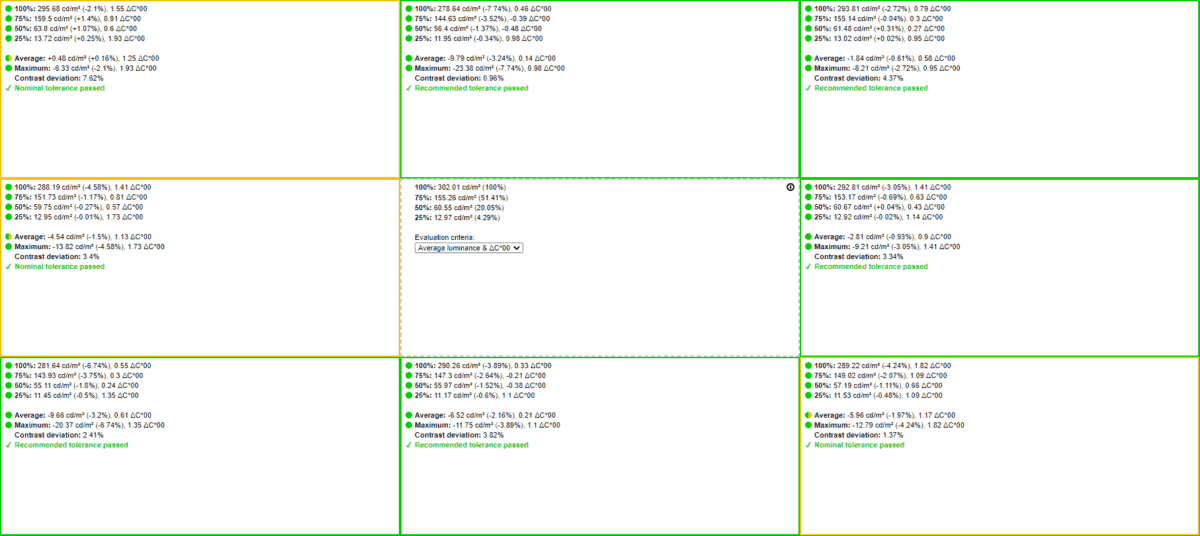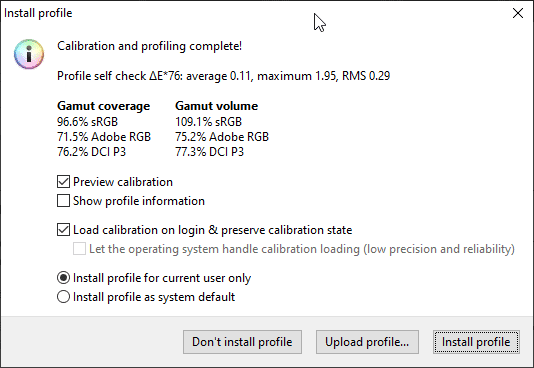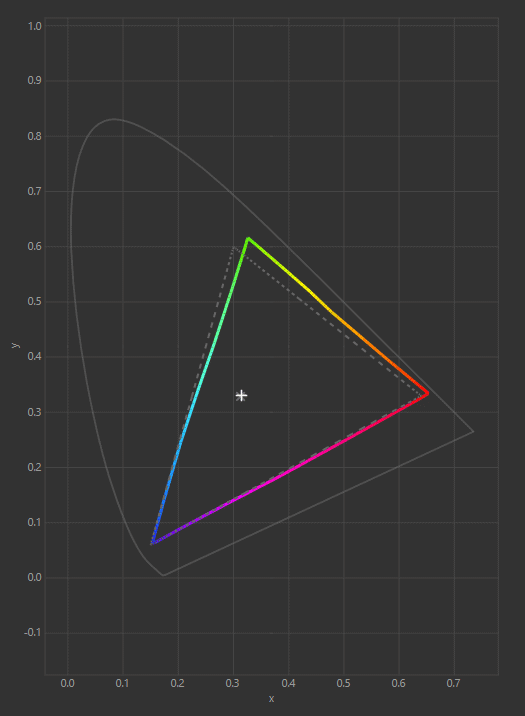ZOWIE XL2546K Monitor Review
A more comprehensive look at the latest gaming monitor from the ZOWIE lineup

Despite many of today’s monitor manufacturers working towards a permanent switch to IPS and VA technology, ZOWIE seems to be an exception – instead opting for raw response over more immersive colors and picture quality.
The monitor we’ll be reviewing in today’s article is the ZOWIE XL2546K, a redesigned version of the XL2546. It’s one of ZOWIE’s flagship 24.5″ offerings, coming to the table with an AUO TN panel, 1080p screen resolution, and 240hz refresh rate to boot. It offers up adaptive sync support in the shape of AMD’s FreeSync premium – ranging between 48 – 240Hz, respectively. As with all TN panels, the colors on this particular display aren’t overly exciting, only providing 8-bit color (6-bit + FRC dithering) within a limited sRGB color space.
Other features of the XL2546K include DyAc+ (dynamic accuracy plus), low blow light, Black Equalizer, and a nicely designed, detachable shield that helps with immersion and focus.
Like always, we’ll be putting the ZOWIE XL2546K through its paces in a number of different testing scenarios to see how it stacks up in build quality, color accuracy, picture quality, and overall gaming performance.
So, with plenty to get through, let’s waste no further time and dive straight into it!



Specifications
- Rapid 240Hz refresh rate
- BenQ's Eye care package
- Attachable shield included
- Very responsive TN panel
- Great ergonomics
- Excellent response time
- Lovely flaps
- Contrast ratio is poor
- Viewing angles leave a little to be desired
- Colors are hit and miss
What's In The Box
The ZOWIE XL2546K comes in a black/red box that showcases the monitor and many of its features on the outside. Inside the box, users will find the monitor unassembled from the stand – alongside an assortment of accessories that will be listed below.
The monitor is housed in a thick layer of protective styrofoam and is separated from the other parts of the monitor – ensuring no damage occurs during transit. The monitor is extremely easy to assemble, requiring no tools and very little time to do so.
Below are the full list of accessories that come with the XL2546K:
- ZOWIE XL2546K Monitor
- Flappy Panel ‘Shield’
- Kettle Plug
- S-switch controller
- HDMI 2.0
- DisplayPort 1.4
- Quick Start Guide
- Warranty



Design And Features
With specifications out the way, let’s take a closer look at the build quality, design, and mechanical features this monitor comes equipped with.
Design
BenQ has kept the aesthetics of the XL2546K similar to previous iterations – opting for a basic look that doesn’t offer any of the flamboyance you may find in gaming-tailored panels. You won’t find flashy colors or bright RGB on this monitor, it’s a simple design that prioritizes performance over style – something I personally welcome.
The XL2546K definitely leans more toward the home/office user, bringing a boxy design to the table that is characterized by a matte grey color scheme. There are some flashes of red found amongst the design, more noticeable on the stand for cable management – but nothing overly exciting.
The base of the stand continues the boxy theme, providing plenty of stability for the monitor during intense gaming situations. Two attachable flappy panels (known as the shield) can be utilized when glare becomes problematic. Whilst they can only be used in certain positions – when the sun is shining from the side – they do actually provide excellent coverage.
A carry handle is found at the top of the stand, allowing you to cart the monitor around from event to event with limited issues.
Build Quality
BenQ has been a little hit and miss in the build quality department over the years, however, they seem to have hit the nail on this head with this particular panel. Seeing as though this monitor is designed for LAN-type scenarios, it’s good to know that build quality has been prioritized.
The monitor itself feels rock-solid – seriously. The plastic used for this monitor is robust and can take a hit or two without causing any internal – or external – damage. The stand feels extremely robust and holds the panel steady even in the most rage-worthy of situations. Repositioning the stand does require a little force – but that’s a good thing. It just cements my confidence in the build quality of this monitor.
The carry handle is connected to the metal interior of the stand and feels, again, solid as a rock. The plastic single-stage bezels are also extremely hardy, providing additional support to the panel itself.
Panel Coating
Looking at the panel coating briefly, the XL2546K comes equipped with an anti-glare coating that does an excellent job of mitigating natural and manmade light sources. Whilst direct sunlight can be problematic, the included shield is great for adding another layer of protection during gameplay.
That being said, the XL2546K does tend to pick up some heavy fingerprint marks during transit. Whilst this isn’t a major factor for some people, it can annoying – and quite obvious in daylight hours.
Bezels
The bezels on this monitor aren’t the most attractive in the world – and do feel a little on the chunky side. They are single-stage bezels and measure in at 12mm (side and top) by 18mm bottom. As we mentioned earlier, the bezels do add an extra layer of protection to the panel which is great for transport – but don’t add anything to the monitor’s aesthetic appeal.
Stand
Take a closer look at the stand, users will be happy with the numerous adjustments that it offers. Whether you’re looking for the perfect viewing angle or just an easier way to access the input ports, the XL2546K can be adjusted in any direction.
Below are the exact specifications of the stand:
- Forward Tilt – 5 degrees
- Backward Tilt – 20 degrees
- Left Swivel – 20 degrees
- Right Swivel – 20 degrees
- Height – 130mm



Inputs
The XL2546K inputs can be found at the rear of the monitor, behind the stand. Like most monitors, cables need to be inserted in a vertical fashion. Users who require several input ports will be happy with the triple HDMI 2.0 options available. Furthermore, a single DisplayPort 1.2 and 3.5mm audio jack are also located at the rear.
OSD
Lastly, we have the OSD (on-screen display). Finally, the guys at BenQ have switched to the joystick approach – removing the several button approach we’ve seen on past models.
Inside the OSD, users have a plethora of game-tailored options to choose from – including DyAc+, Black Equalizer, low blue light mode, and a tonne of presets to suit your exact viewing needs.
To navigate the OSD, users can use the 5-directional joystick or the S-switch controller that comes with the panel. Using the S-switch controller allows you to save three unique presets for bespoke games and situations. All presets can be changed via the OSD, alongside brightness, contrast ratio, sharpness, and overall vibrance.
Color Accuracy & Picture Quality
Great colors and excellent picture quality are two of the main factors that help create immersion whilst your gaming. As the XL2546K is a gaming monitor, we’ll be running some color-related tests to see how it stacks up against some of the market’s leading contenders. Having said that, it is worth mentioning that TN panels don’t offer nearly as much color accuracy as IPS alternatives – so it’ll be interesting to see how this performs.
Here are the results.
| Preset | White Point | Black Depth | Contrast Ratio | Average ΔE*00 | Gamma |
|---|---|---|---|---|---|
| IDEAL | 6500K | 0.00cd/m² | Infinite | 0.00 | 2.2 |
| Out The Box - FPS 1 | 6819K | 0.1334 cd/m² | 898.2:1 | 4.93 | 1.94 |
| Standard Preset | 6210K | 0.1204 cd/m² | 996.4:1 | 3.68 | 1.91 |
Like always, we ran an initial test on the XL2546K using the ‘out the box’ settings – which for this monitor was; FPS color preset with brightness set to ’88’. As you can see from the results, the ZOWIE didn’t perform to a great standard when tested against the sRGB color spectrum. We saw a white point of 6819K alongside a 0.1334 black depth – both acceptable. The contrast ratio was a little below the advertised 1000:1 (898:1) whilst gamma measured in at 1.94. Least impressive of all, however, was the average deltaE of 4.93 – clearly noticeable by the human eye.
We ran a quick test on a more natural color preset (standard) after this, and the results were better, but not by much. Whilst white point and black depth were similar to the FPS preset, contrast ratio was much better (996:1). We saw a decent increase in average deltaE in the standard preset, but it was still way below what you would require if you like to do color accurate work on the side.
| Preset | White Point | Black Depth | Contrast Ratio | Average ΔE*00 | Maximum ΔE*00 | Gamma |
|---|---|---|---|---|---|---|
| IDEAL | 6500K | 0.00cd/m² | Infinite | 0.00 | 0.00 | 2.2 |
| Calbirated User Profile | 6366K | 0.1476 cd/m² | 813:1 | 1.23 | 5.24 | 2.2 |
We quickly calibrated the standard preset (using User color temperature) to see how accurate the XL2546K could become. For best results, we changed the RGB values to 96/100/93 and ran the calibration.
After calibration, the XL2546K was much more accurate than factory settings. White point was a little low (6366K) and black depth was similar to previous readings. Contrast ratio did take a hit, dropping to 813:1, but average deltaE dropped significantly – averaging out at 1.23. With a maximum deltaE of 5.24, this is still one of the least accurate monitors I’ve had the pleasure of testing. However, considering the user demographic (hardcore competitive gamers), we won’t discount the XL2546K too much.
Panel Uniformity
Panel uniformity is a test we run to check how uniform the luminance and color is across the entirety of the screen. During this test, the center square is used as the reference space. Every other square is then tested to see how far it differentiates from the reference.
In an ideal world, we want every square to be green, meaning it hasn’t broken the differential threshold – something we can set at the start of the test.
Note: results will differ from panel to panel.
The ZOWIE XL2546K actually performed well in this particular test. As you can see from the graph above, the majority of the squares resulted in a green score (under 10% deviation from the reference square).
Like most LCD monitors, the corners were a little less uniform than the center quadrants of the 3×3 grid – nothing to worry about too much and really not that noticeable when used on a day-to-day basis.
Viewing Angles
One of the major downsides to using a TN panel – apart from the colors – is the viewing angles. They aren’t great. Viewing the monitor from around 30 degrees will result in a color shift that will only worsen the further you go. Whilst you can use this monitor for co-op gaming, it really isn’t the most forgiving.



Color Gamut
As part of the calibration process, the DisplayCal will give an accurate measurement of the color gamut the monitor can provide. Below are the results of the color gamut test:
As per the monitor specifications, the XL2546K we received did supply 77% of the DCI-P3 color spectrum. That loosely translates to 96% of the sRGB space and 71% Adobe RGB.
Whilst this isn’t the best we’ve ever seen, it’s by no means the worst either – especially when you compare it to other TN panels. That being said, I still wouldn’t recommend this monitor for any individual looking to work accurately within the sRGB color space.
Maximum And Minimum Brightness
We ended the color accuracy and picture quality testing by checking the maximum brightness, minimum brightness, and 120 candelas points on this panel. The results are below:
| Brightness | Candelas |
|---|---|
| 100% Brightness | 311.23 cd/m² |
| 0% Brightness | 59.02cd/m² |
| 23 Brightness | 120 cd/m² |
Calibrated Profile
For those who want to use our calibrated color profile, you will find a link below where you can download the zip file.
BenQ ZOWIE XL2546K: Gaming Performance
With color accuracy and picture quality out the way, it’s time to put this monitor to the test in a number of different gaming scenarios. Seeing as though the XL2546K is custom-designed for serious gamers, it should really excel in this particular department. Furthermore, now we’ve calibrated the monitor, it’ll be interesting to see how the improved color reproduction looks in various single-player titles.
Remember, set the refresh rate to 240Hz in Windows and tamper with the DyAc+ feature to ensure the highest level of response are met – for us that was premium. We also enabled the variable refresh rate feature (FreeSync Premium), helping reduce screen tear to a minimum.
That said, we started off by playing CS:GO – the game that BenQ used in the advertising campaign of this monitor. I was a little bit apprehensive when testing this panel, mainly because the average response time was a little slower than I’d like (4ms). However, after playing on the monitor for a couple of hours, those concerns soon dissolved.
Playing CS:GO was fantastic and movement felt absolutely liquid-smooth. The fast refresh rate paired alongside the quick response time (o.5ms minimum) allows you to move around the maps without experiencing any screen jitter, trailing, or ghosting – artifacts that often plague less responsive alternatives. Making aggressive reaction shots and quick-peeks around corners felt fantastic, offering a smooth experience that was void of tearing too. From a response standpoint, this monitor really was close to flawless.
Response aside, the XL2546K also offers a whole host of additional features that really can give you an advantage over your competition. Cranking up the Black Equalizer allowed me to raise the floor on shadows, enabling me to see through them with consummate ease. Maps like Overpass and Inferno (CS:GO) have quite a few dark areas that can make pinpointing enemies difficult – so this feature was particularly handy for those maps. The DyAc+ feature also allows you to reduce motion blur by boosting the speed at which your pixels respond to color change. Whilst this is great, it can lead to haloing in certain scenarios. Speaking of haloing, this is an area that the XL2546K doesn’t perform too well in.
When you’re playing a game that has bright objects on dark backgrounds, you’ll find that haloing is pretty apparent. Whilst this won’t put some individuals off, most will find it annoying – and a little disappointing.
Whilst gaming felt fantastic on this monitor, the 1080p resolution paired with the less than average colors didn’t give you the best picture clarity in the world. Single-player titles that relish in HDR and high resolutions looked a little bit lackluster. Having said that, this is a monitor geared specifically towards competitive FPS titles – and 1080p is often the go-to resolution for high frame rates.
Overall, this monitor is much a one tricky pony. It caters to the FPS gamers out there. If you’re into single-player titles, chances are you won’t require the fast refresh rate and would prioritize colors and picture quality over it.
Final Thoughts
So, there you have it, our comprehensive review of the BenQ ZOWIE XL2546K – a high-performance gaming monitor tailored to competitively-minded individuals.
The only real question left to explore is, do we think this monitor is good value for money. Well, that all comes down to you as a user. If you’re the sort of person that only plays competitive titles and is looking for any way to get the competitive edge over your competition, then I feel like this monitor is definitely worth the investment. With a rapid 240hz refresh rate, low 0.5ms minimum response time, and a whole host of picture altering features, this monitor really doesn’t put a foot wrong in competitive scenarios.
However, if you’re looking for a gaming monitor that is going to provide immersion, stunning colors, and excellent picture quality, you may feel a little disappointed by this panel. Picture quality takes a small hit thanks to the average colors and low-end 1080p screen resolution. It also doesn’t get that bright and does suffer from some haloing artifacts.
All being said, whilst this monitor might not be for everyone, it’s certainly a top contender if you’re looking for a great competitive gaming panel.



WePC is reader-supported. When you buy through links on our site, we may earn an affiliate commission. Prices subject to change. Learn more