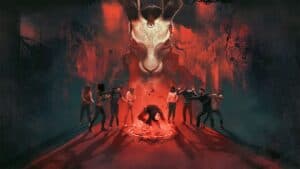CS:GO Console Commands – Utilities and More in 2022

WePC is reader-supported. When you buy through links on our site, we may earn an affiliate commission. Prices subject to change. Learn more
CS:GO is easily one of the most successful online FPS titles of the past few decades. The long-standing pedigree of Counter-Strike games was a lot to live up to, yet Global Offensive managed to pull it off. Despite coming out nearly a decade ago, CS:GO is still getting a huge number of players every single day. If you’ve been playing the game for a while, you might not realize that it even has a command console, let alone any useful commands.
Unlike most games, the CS:GO console commands mostly revolve around some interesting utilities that you can use while playing. There’s no god mode during multiplayer or anything like that, but if you’re dreaming of turning pro, then console commands can give you the info you need to get an edge over your opponents.
Enable the Console
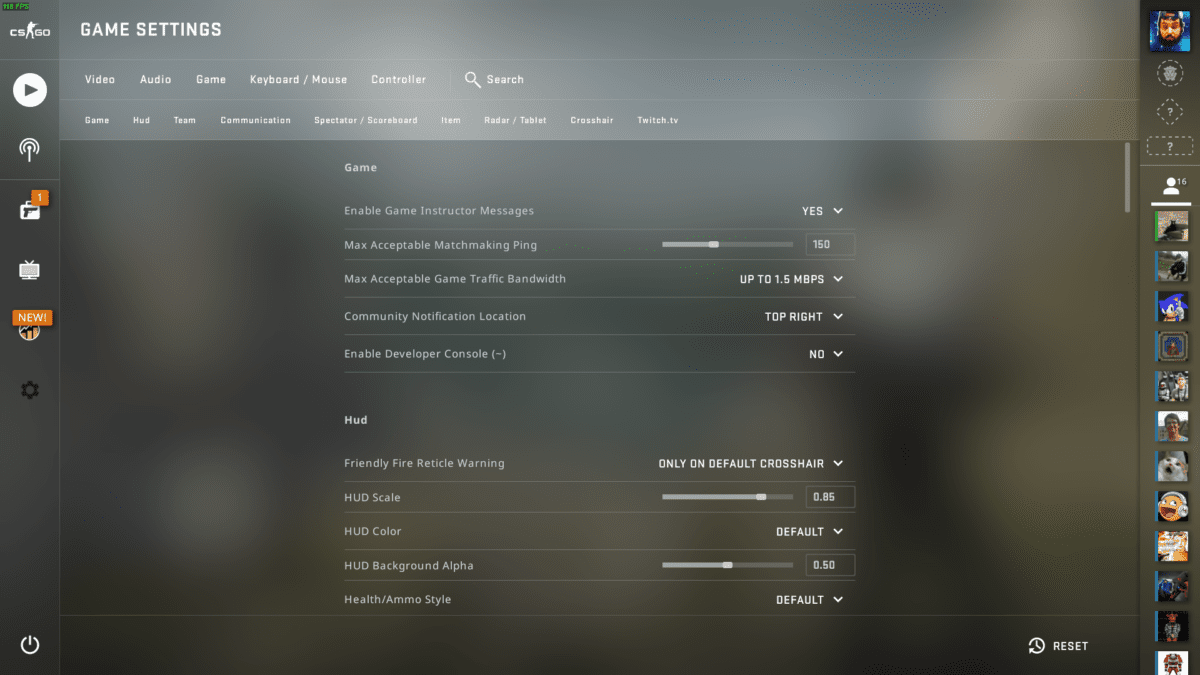
You’ll need to enable the console before you can use it in CS:GO, but on the plus side, it’s not too difficult to do. Open up the game and navigate to the settings menu. On the main page of the settings menu, you should see an option titled ‘Enable Developer Console.’ Change this to yes, then save and close the settings. Now, when you’re in a match, you can tap the key under Esc to open up the dev console.
CS:GO Useful Console Commands
If you’re planning on mostly using console commands to enhance your online play, then these are the commands for you. They can help you to better understand the game’s mechanics or just make closing games or leaving servers that much quicker.
| Command Effect | Console Commands |
|---|---|
| Shows FPS counter | cl_showfps |
| Enables important data graph | net_graph 1 |
| Disables important data graph | net_graph 0 |
| Moves your gun to your left hand | cl_lefthand |
| Moves your gun to your right hand | cl_righthand |
| Turns off loading/splash videos | novid |
| Reduces the volume of microphone users | voice_scale 0.3 |
| Turns off all voice chat | voice_enable 0 |
CS:GO Cheat Console Commands
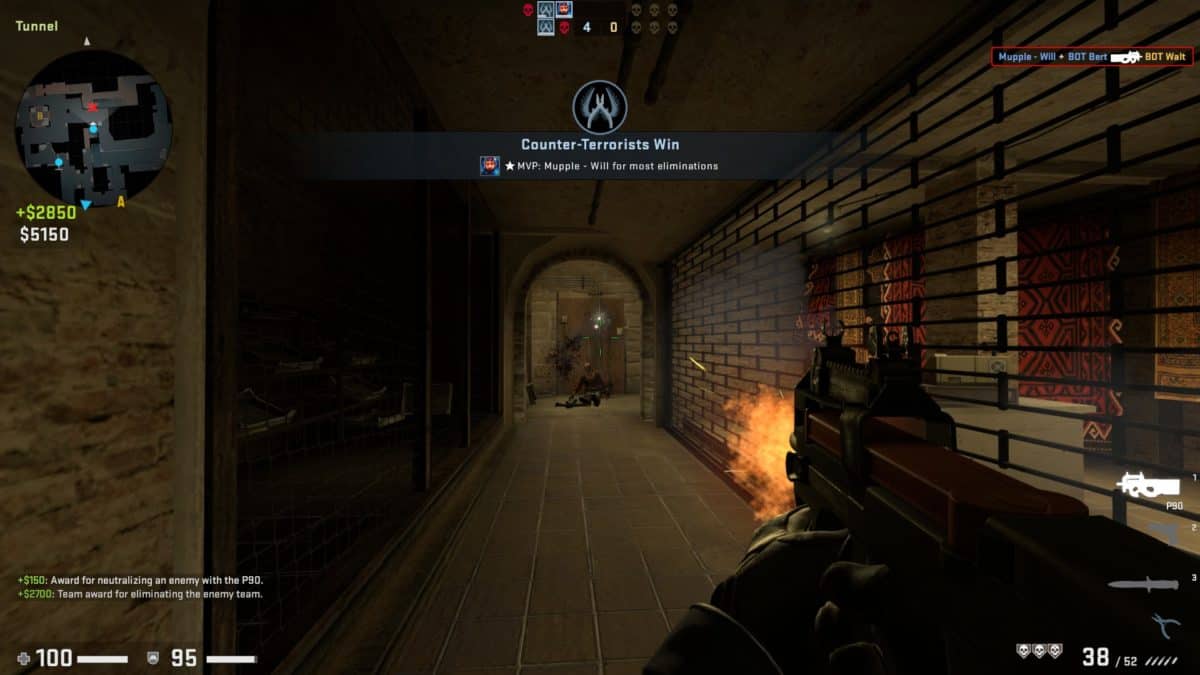
As well as those useful commands above, there are a variety of different commands that you can use only when you’re on a private server, or in a match with bots. Obviously, these commands will totally change how the game plays for you and any friends you rope into your private server antics, so make sure that everyone knows you’re planning on using the console before they start the match.
Before you use any of these commands, you’ll need to enter the following code to enable cheats:
sv_cheats 1| Command Effect | Console Commands |
|---|---|
| Activates god mode in a private server | god |
| Adds a new bot to your game | bot_add |
| Kills you | kill |
| Disables clipping | noclip |
| Disconnects you from the current game | disconnect |
| Closes the game completely | quit |
| Removes all HUD except for death notices | cl_draw_only_deathnotices 1 |