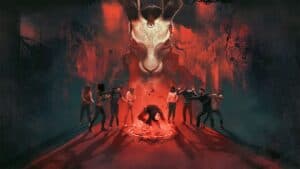Dragon Age Inquisition Console Commands – Cheat Codes and More in 2022
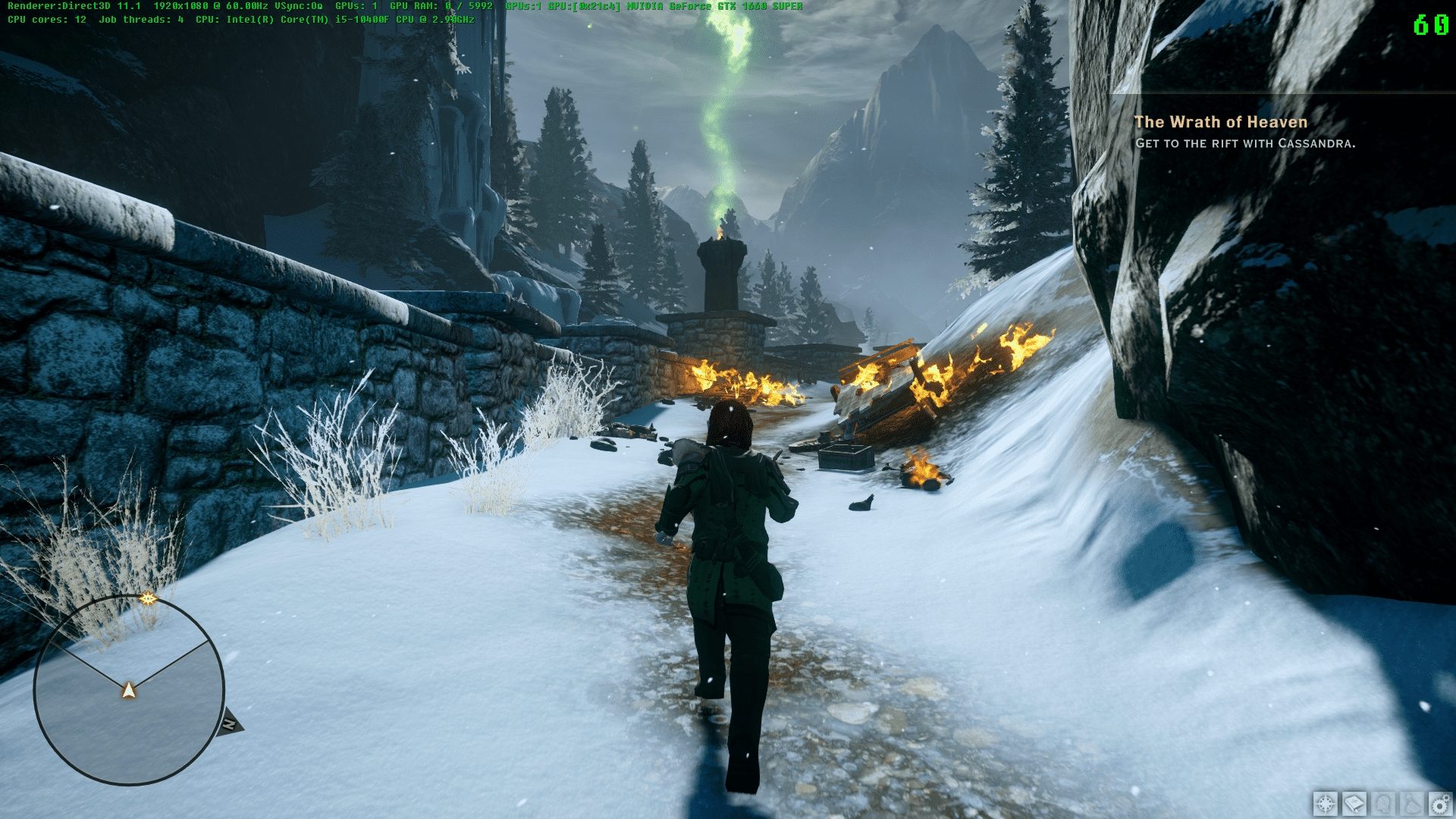
WePC is reader-supported. When you buy through links on our site, we may earn an affiliate commission. Prices subject to change. Learn more
Dragon Age Inquisition was a serious return to form for the fantasy RPG series after the second entry proved divisive amongst fans. Inquisition was a huge title, with hundreds of hours of gameplay stretched across the entire world that the game is set in. Despite this, in the eight years since the game came out, people have managed to find every last corner of the game that there is to find, trying out every build, and finding every secret. Luckily, we have console commands to help keep the game interesting.
In most games, console commands are basically cheats that you can use to have a good time, but they’re a little different in Dragon Age: Inquisition. Most of the console commands here are related to the technical side of the game, so if that’s what you’re interested in then you’ll be having a field day here.
How to Open the Command Console
You’ll need to put in a little bit of work before you can access the command console, but it’s not too tough to get it sorted. Navigate to the main install directory for Dragon Age Inquisition and find DragonAgeInquisition.exe. Right-click it and select ‘Create Shortcut,’ then right-click the shortcut and select Properties. In the ‘Target’ field, put a space after the current text, then enter the text found below to make the console accessible in-game by pressing the key under your Escape key.
-enabledeveloperconsoleDragon Age Inquisition Console Commands

The stuff you can do with the console is a little limited, but if you’re interested in how the game works, you’ll find plenty of stuff to tweak and tinker with. There’s nothing to help you spawn in times or make yourself invincible, but you can at the very least see some of the technical data available to the developers.
| Command Effect | Console Command |
|---|---|
| Lists all available commands | list |
| Saves a screenshot in Document/Bioware/Dragon Age Inquisition/Screenshots | Screenshot.Render |
| Disabled the UI | UI.DrawEnable 0 |
| Enabled the UI | UI.DrawEnable 1 |
| Enables renderer information display (graphics card, CPU, etc) | Render.DrawScreenInfo 1 |
| Disables renderer information display (graphics card, CPU, etc) | Render.DrawScreenInfo 0 |
| Displays the framerate counter | PerfOverlay.DrawFPS 1 |
| Hides the framerate counter | PerfOverlay.DrawFPS 0 |
| Enables the graph display (needed for both commands below) | PerfOverlay.DrawGraph 1 |
| Enables GPU usage graph | PerfOverlay.DrawGPUGraph 1 |
| Enables CPU usage graph | PerfOverlay.DrawCPUGraph 1 |
Dragon Age Inquisition Cheat Console Commands
While there are plenty of sites out there claiming that you can use the Dragon Age Inquisition command console to cheat, most of these sites aren’t telling the whole truth. Most of the ‘cheats’ that these sites lists are just commands from previous Dragon Age titles. Without modifying the game, there’s not much you can do that would be considered cheating. For example, there is no ‘runscript’ command in the DAI console, so anything starting with that isn’t going to work.
Luckily, you do still have some options. Cheaty McCheaterson’s Cheat Emporium is a great mod that allows you to access certain cheat functions without needing to use a console at all. You can download it and install it automatically by using the Mod Nexus, and then while you’re in the game you should find that various bits of equipment have made you instantly strong, and basically immortal. Just make sure to check the mod description for details.