How to invite and play with friends in Forza Horizon 5
Get all your friends in a Forza Horizon 5 convoy with this simple guide
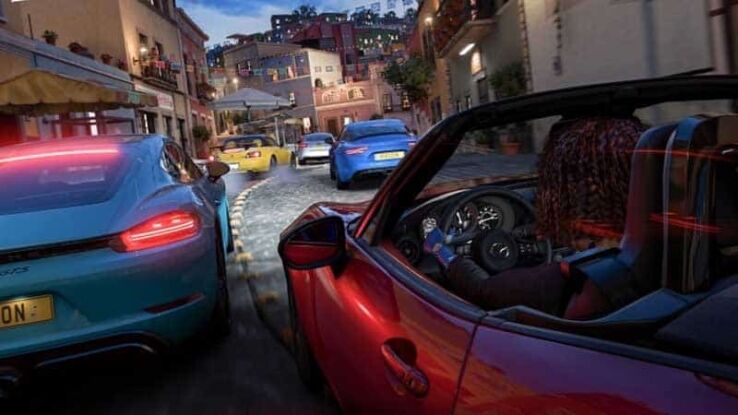
WePC is reader-supported. When you buy through links on our site, we may earn an affiliate commission. Prices subject to change. Learn more
If you’re booting up Forza Horizon 5 for the first time, you’re in for a treat. The detail Playground Games has put into this racing simulator is simply outstanding and the crisp vistas of Mexico are certainly a sight to behold.
There are also a plethora of features that have been put into Forza Horizon 5 including buying and selling cars via an auction house, the introduction of sign language, and the chance to do some in-depth character customization.
One other fantastic addition is the ability to play with your friends, similar to that of other Forza Horizon entries. This will allow you to team up and race until your heart’s content or until the lesser driver of your group rage quits after yet another last place finish.
But, the ‘play with friends’ option isn’t abundantly clear when you’re first getting into Forza Horizon 5, so what we’re going to do is detail exactly how you get your group involved so you can fast track your way to securing bragging rights come race time.
How to play with friends in Forza Horizon 5
So you want to get your best friends into your Forza Horizon session but don’t know how. Well, this is what you need to do.
First off, you can’t simply invite friends to your game as soon as you start Forza Horizon 5. You’re going to have to complete some short introductory races/events. This is so that all players begin on a somewhat even playing field rather than jumping in and not knowing how to control these supercars. This consists of the basic tutorial, the On a Wing and a Prayer, and a first quest. Once all of these have been completed, you will then have a new tab available to you in the pause menu, the Online tab.
To invite your friends, head to this Online tab within the pause menu and utilize the Friends/Players function to locate your friends’ gamertags. After successfully finding the relevant names, select them by pressing A or Enter and choose the Invite to convoy option. If your friend accepts, you should now be able to play together in one instance.
Something to note though, these ‘convoys’ are limited to 12 players only and you won’t be able to play in every single event in the game. However, it is cross-play enabled so don’t worry about your friends being on different systems, a nice plus.