Jedi: Survivor EXCEPTION_ACCESS_VIOLATION on AMD GPUs
EXCEPTION_ACCESS_VIOLATION reading address 0x0000000000000000 - very descriptive, cheers.
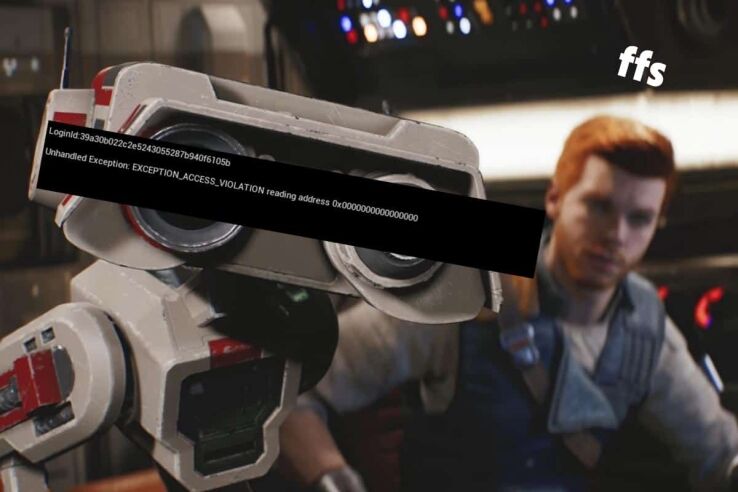
WePC is reader-supported. When you buy through links on our site, we may earn an affiliate commission. Prices subject to change. Learn more
A new Error has surfaced for Star Wars Jedi: Survivor as if we needed any more, but this one seems to pertain to AMD GPUs and the fact that Star Wars Jedi: Survivor seems to severely dislike them. Here’s how to fix the Jedi: Survivor EXCEPTION_ACCESS_VIOLATION on AMD GPUs.
Jedi: Survivor EXCEPTION_ACCESS_VIOLATION error on AMD GPUs
This error (EXCEPTION_ACCESS_VIOLATION reading address 0x0000000000000000) only seems to occur on AMD GPUs according to the EA forum post, which means that there’s something about the AMD GPUs specifically that Star Wars Jedi: Survivor seems to dislike.
The error occurs when Jedi: Survivor seems to try to read an address in memory that doesn’t exist, prompting the error. This is almost always a driver issue. It’s not as scary as it looks.
How to fix Jedi: Survivor EXCEPTION_ACCESS_VIOLATION error on AMD GPUs
All that is required of you to fix the Jedi: Survivor EXCEPTION_ACCESS_VIOLATION error is to install the latest AMD driver onto your PC. But what if you already have?
Sometimes AMD drivers can be a little Funky for lack of a technical term, and sometimes require you to use DDU to uninstall old drivers, and install new ones from a clean state. This will almost always fix any driver issues you may have. AMD drivers uses to be especially sensitive to overlayed installs, they have gotten better in recent times, but that doesn’t mean this issue has halted completely.
If you need a tutorial on how to use DDU then you can find one in our How to update graphics drivers article – It’s really simple and easy to use.
Final word
Jedi: Survivor has been highly anticipated for a long time now, it’s a shame the PC performance is letting the game down greatly. Users on consoles seem to be unaffected by trivial performance issues.
This has been how to fix Jedi: Survivor EXCEPTION_ACCESS_VIOLATION error on AMD GPUs. If you have any other tips, please do not hesitate to share them down below.