Star Wars Jedi Survivor slow mode – what is it and how to turn it on
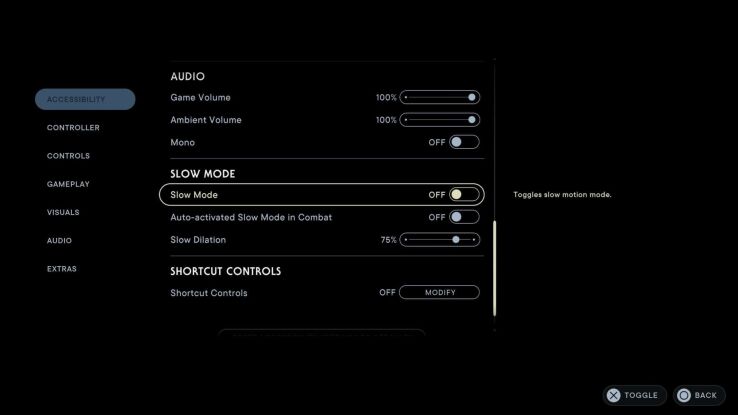
WePC is reader-supported. When you buy through links on our site, we may earn an affiliate commission. Prices subject to change. Learn more
Star Wars: Jedi Survivor has a few new features – and upon diving into the game’s menu, we were greeted with one of them. It’s called ‘Slow mode’ – but what exactly is it and why should you use it? Here’s everything you need to know about it.
What is slow mode in Star Wars: Jedi Survivor?
Slow mode allows you, as the name suggests, to slow down the gameplay. By clicking on the mode, you’re able to adjust the speed that the game runs using a sliding scale. This goes all the way up from 0-100, with 100% being the slowest and 0 being the fastest. The slow mode comes in handy for a number of things and is available across all the platforms Jedi Survivor is on.
First, as the game’s combat relies on timing and parrying, slowing the game speed actually helps it become more accessible for those who perhaps struggle with games requiring fast reaction times. It can also help in the platforming elements. Just like in Fallen Order, there is plenty of environmental traversal in Survivor, which can be fiddly if you’re not used to this type of game. Luckily, there are plenty of save points dotted around each level.
Lastly, slow mode can be used to create incredibly stylish videos. Being able to slow down gameplay during combat allows video editors to create truly cinematic and breathtaking videos, which for a game like Jedi Survivor, is essential. It also just looks really cool – and essentially allows you to fully appreciate all the tiny details that are otherwise missed when the game is running at normal speed.
How to turn on slow mode in Star Wars: Jedi Survivor
So, you’re probably wondering how to play around with it. As we’re currently playing through the game we have grabbed a screenshot from the menu to show you exactly where it is. Just follow these steps:
- Load up Star Wars: Jedi Survivor and head to the game’s menu
- Head over to Accessibility
- Toggle slow mode on and off, then head to slow dilation and adjust to the ideal setting
We advise giving it a go. Not only does it make the game easier to pick up and play, but it’s fantastic for those who want to create a stylish video – perhaps of a boss fight. That’s all you need to know about the slow mode in Jedi Survivor. May the force be with you.
FAQs
How do you turn on slow mode in Jedi Survivor?
It’s quite simple, just load up Jedi Survivor and head to the menu. From there, head over to accessibility and you will see Slow Mode. Switch this on or off, depending on your preference.
Is Slow Mode worth having on?
It’s worth having a go, not only does it make it easier to pick up and play, it’s great for people who enjoy a slower, more dramatic paced action game.