MW2 Install Size PC
Find out how much space you need for MW2
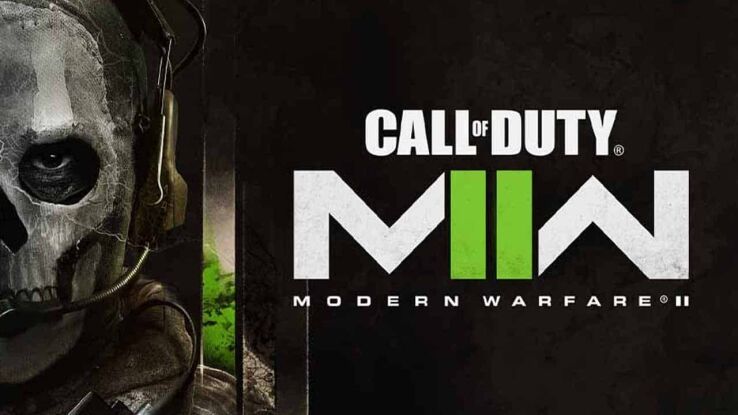
WePC is reader-supported. When you buy through links on our site, we may earn an affiliate commission. Prices subject to change. Learn more
Previous Call of Duty titles have had a reputation for being gargantuan in size, so it’s not much of a shock that people are wondering about the Modern Warfare 2 install size.
The original version of Warzone currently clocks in at 175 GB, so people are right to be concerned about MW2 even fitting on most people’s hard drives without making room.
So, read on to discover just how big MW2 has ended up.
Modern Warfare 2 Install Size
Originally, all of our installation sizes were based on the work of PlayStation Game Size on Twitter. But now that the game has fully launched, we can confirm that the MW2 install size is around 55 GB, including the online modes and all the patches we’ve had since launch day.
The install size might be slightly smaller if you’ve uninstalled the single-player campaign to save space. There might also be some fluctuations depending on what platform you’re playing on.
BUY NOW: Modern Warfare 2 – Vault Edition (Xbox) – Green Man Gaming
We’ve also broken down the overall figure into more detail below. Remember, these figures are based on the PC version of the game, so the exact figures might be different on Xbox or PlayStation.
- Campaign – 27.21 GB
- Co-Op – 4.48 GB
- Multiplayer – 9.33 GB
- Misc (inc DLC packs) – 14.34 GB
- Total – 55.36 GB
Ways to Cut Down Your Install Size
If you’re concerned about fitting the game on your hard drive and don’t want to delete any other games, there are a few steps you can take to claw back some of that space.
Delete Unnecessary Modes
Thanks to the way that MW2 works, you can delete parts that you don’t need anymore. You can get instructions on deleting things like the main campaign or co op mode using our page on the subject.
Enable Compact Mode on Windows
If you’re playing the Windows version of the game, you can use a built-in feature of Windows to make the game smaller, and you usually won’t suffer a loss in performance for doing so.
Open a CMD window by searching using the Start Menu. Use the following commands at your own risk, but you can read the full documentation on Microsoft’s website.
To enable Compact Mode:
compact.exe /CompactOS:AlwaysTo Disable Compact Mode:
compact.exe /CompactOS:NeverYou shouldn’t see any major performance disruptions, but if you do, turn off Compact Mode immediately.
Modern Warfare 2 Install Size FAQs
How many GB will warzone 2 be?
The best estimate for Warzone 2 right now is between 5 – 15 GB, as it will require the MW2 launcher to work.
Is Call of Duty: Modern Warfare 2 offline?
The original Call of Duty: Modern Warfare 2 is offline, but the new remake has just launched with a thriving online community of players.

