Pokémon Unite Insufficient Device Storage error
Is Pokémon Unite down? This error certainly suggests problems
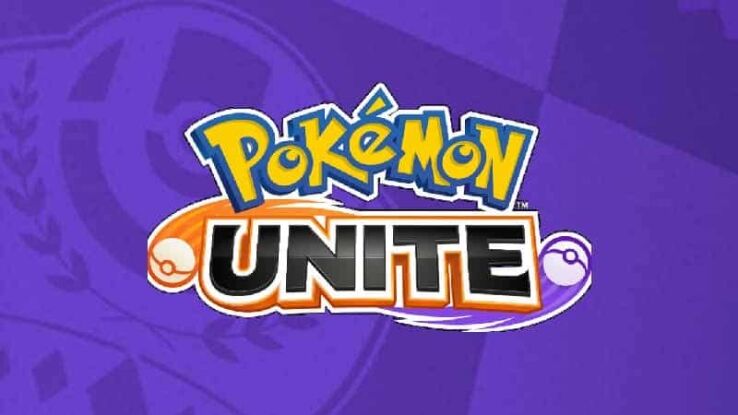
WePC is reader-supported. When you buy through links on our site, we may earn an affiliate commission. Prices subject to change. Learn more
A new error message showing for Pokémon Unite players on Nintendo Switch consoles seems to be suggesting some problems with the game. Multiple gamers are experiencing the error, which shows the message “Insufficient Device Storage”.
Insufficient Device Storage Pokémon Unite error
The message is only showing for those on Nintendo Switch devices, and players on mobile are apparently able to play with no issues. While the error message may seem simple enough, players are taking to Twitter to explain that they in fact do have plenty of storage space when receiving this error. Some have even gone so far as to delete game data for other games, just to continue seeing the Pokémon Unite error anyway.
How to fix Pokémon Unite Insufficient Device Storage error
If you are receiving the same error message and are left unable to play Pokémon Unite, thankfully it seems there is a simple fix.
Thanks to Vickie in the comments section down below, we can confirm that simply archiving the game fixes the error. Just click on the + button from the home screen when on Pokémon Unite, navigate to Data Management, and click Archive Software. You will need to reinstall the game, but you can do this from the game’s Home icon, which will remain.
If, for any reason, this doesn’t work for you, simply uninstall Pokémon Unite, then reinstall. Players on Twitter are saying that this simple fix immediately solves the problem, and allows them back into the game.
While it’s a bit of a pain to have to take the time to do this when the error message is clearly a mistake, at least there is a quick fix for this one.
Let us know if you’ve had the problem and if reinstalling the game has fixed it for you down in the comments below!