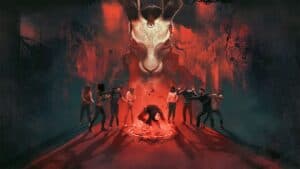Star Wars Jedi Survivor Alignment Control Center Guide

WePC is reader-supported. When you buy through links on our site, we may earn an affiliate commission. Prices subject to change. Learn more
As you explore all the nooks and crannies of Koboh, you might stumble across a few areas that seem to have no purpose in Jedi Survivor. One such area is the Alignment Control Center, you will enter in to find a meditation point which means it must be good for something. Let’s go over how you can complete the Alignment Control Center in Star Wars Jedi: Survivor.
How To Complete The Alignment Control Center In Jedi Survivor
Sadly, there is nothing you can do to solve the Alignment Control Center the first time you find it. This is because you need to complete all seven of the Jedi Chambers that can be found throughout the game. You may have already found one of two of the chambers before you reach the control center for the first time, so some of the panels will be lit up for you.
Each of the seven panels are linked to each of the chambers, so completing a chamber will activate a panel. With all the panels activated, you will be able to make your way through the spinning disc wall in the next room. You will want to complete this area as the reward is a bit better than all of the stim canisters you have found so far.
For completing the Alignment Center you will get an upgrade for your map that shows the location of all unobtained upgrades in the game. Quite useful for finding those last few lightsaber colors that you are missing.
With the reward being so powerful, there is a reason that you won’t be able to complete this in the early game. So make sure that you grab the meditation point for the control center and get going through the rest of the story. Just keep your eyes peeled for more Jedi Chambers as you progress and complete them when you can.
If you are having trouble with Star Wars Jedi: Survivor, make sure to check out some of our other guides like How to enable slow mode or Which graphics settings can get you the best framerate possible.