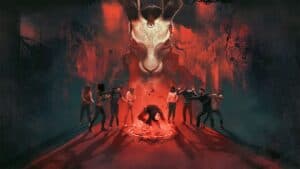How to Change Server in Tower of Fantasy
Changing servers is possible in Tower of Fantasy but there's a catch.
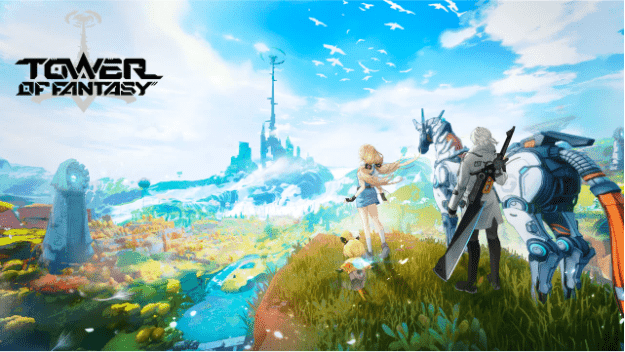
WePC is reader-supported. When you buy through links on our site, we may earn an affiliate commission. Prices subject to change. Learn more
Wondering how to change server in Tower of Fantasy?
Tower of Fantasy is a shared open-world MMORPG that has become the talk of the town.
Designed by Hotta Studio and published by Level Infinite, the game has managed to top the App Store charts in 22 countries after its release.
If you, too, have given into the hype but find yourself in a server that you don’t want to be in, the game allows you to change server or region but there’s a catch.
READ MORE: Tower of Fantasy release date – Could we see the new Anime MMORPG before 2022?
Changing Servers in Tower of Fantasy Without Losing Progression
Tower of Fantasy allows you to change server but progress doesn’t carry over yet in the Global version of the game. If you join a new server, you’ll lose all progress. Some players are okay with this as they want to re-roll their accounts in hopes of getting better weapons or they simply don’t mind losing their progression.
If you want to change server, here’s what you need to do:
- Launch Tower of Fantasy
- Click on the server name
- Choose your preferred Region
- Tap on the server you want to join
- Start the game
If you don’t want to lose your progress, you need to wait until an option is available. Following the release of the Chinese version of the game in December 2021, Hotta Studio started offering paid server transfers but it’s not yet available elswhere.
If the Global version’s content updates follow the same pattern as China, we should receive a server transfer option within the next two months. You can continue to play on your current server and transfer over later when the option is available.
Server List
Here are all of the servers that you can join in Tower of Fantasy:
North America
- Azure Plane
- Eternium Phantasy
- Freedom-Oasis
- Frontier
- Libera
- Lighthouse
- Lunalite
- Myriad
- New Era
- Nightfall
- Nirvana
- Observer
- Oumuamua
- Radiant
- Silver Bridge
- Solaris
- Sol-III
- Starlight
- Tempest
- The Glades
- The Worlds Between
Europe
- Adtora
- Aimanium
- Alintheus
- Andoes
- Anomora
- Blumous
- Celestialrise
- Cosmos
- Dyrnwyn
- Elypium
- Espoir IV
- Estrela
- Ether
- Ex Nihilor
- Excalibur
- Futuria
- Hephaestus
- Iter
- Kuura
- Lycoris
- Lyramiel
- Midgard
- Valstamm
Asia-Pacific
- Atlantis
- Babel
- Daybreak
- Eden
- Fate
- Galaxy
- Gomap
- Jupiter
- Memory
- Nova
- Oxygen
- Pluto
- Ruby
- Sakura
- Seeker
- Shinya
- Stella
- Sushi
- Sweetie
- Takoyaki
- Uranus
- Utopia
- Venus
South America
- Antlia
- Calodesma Seven
- Centaurus
- Cepheu
- Columba
- Corvus
- Cygnus
- Grus
- Hope
- Hydra
- Luna Azul
- Lyra
- Ophiuchus
- Orion
- Pegasus
- Phoenix
- Tanzanite
- Tiamat
Southeast Asia
- Aeria
- Aestral-Noa
- Animus
- Arcania
- Chandra
- Ethereal Dream
- Fantasia
- Florione
- Gumi Gumi
- Illyrians
- Mechafield
- Mistilteinn
- Odyssey
- Oryza
- Osillron
- Phantasia
- Saeri
- Scarlet
- Stardust
- Vanilla
If you want to check out the lore of the game, you can head to the official Tower of Fantasy website.