V Rising multiplayer servers guide
Here is what you can expect for the V Rising Multiplayer server options.
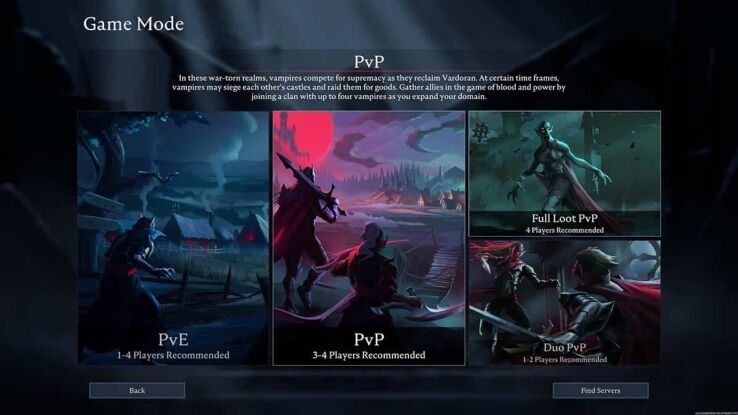
WePC is reader-supported. When you buy through links on our site, we may earn an affiliate commission. Prices subject to change. Learn more
V Rising is the new survival game, featuring vampires that want to make their own vampire count keeps. The game is ideally a multiplayer game, best played with friends, and then some with enemy players. For those who are looking at the game, is everything you need to know about V Rising multiplayer modes and servers available.
How does V Rising multiplayer work?
V Rising’s multiplayer is very customizable. If you want to play the game solo, you can create a private game and prevent anyone from joining. Perhaps you want to play PvE coop, then you can use the create a server feature or connect to a public PvE server. There are private PvP servers you can make if you want private pvp battles or queue into public servers and battle players online. There are two modes for PvP, there is the full loot up to 4 player clan sizes, which is ideal for groups of friends. Alternatively, the 2 player clan size one is less punishing. These are the typical V rising server options for those playing multiplayer.
When playing multiplayer, you need to keep in mind your clan size. Clans is a party feature that allows players to party up and ally with other players. In official public servers, this is capped at 2 or 4, depending on the PvP server you play on. However, private or custom servers can change the clan size option and allow as many players in clans as the host desires.
To explore the full V rising servers list, you need to click on the button at the bottom right of the online play option. You can then show all servers at the button at the very top of the menu.
In addition, there are rented V Rising servers you can get. The server hosting provider, G Portal, offers players the chance to rent their dedicated servers. If you’re interested in that option, then head to G Portal and configure a dedicated server for your ideal server rules. Alternatively, you can configure your own dedicated server via the host dedicated server button under the dedicated server multiplayer menu option.
This concludes the V Rising multiplayer and server options. Why not check out the other V Rising guides on WePC?