How to Download Custom Superstars WWE 2K22
Learn how to download custom characters, CAWs, images and more in WWE 2K22
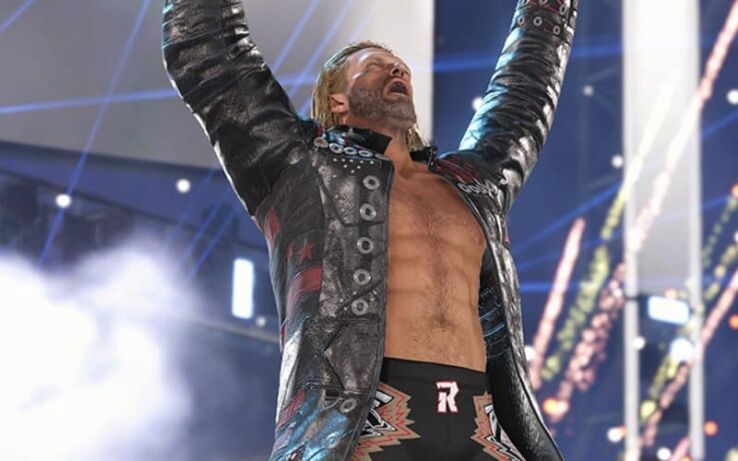
WePC is reader-supported. When you buy through links on our site, we may earn an affiliate commission. Prices subject to change. Learn more
WWE 2K22 feature a big roster with a lot of new and old superstars to play around with. It will also include a wide array of DLC Characters. However, it is not the end for you. If there are some superstars missing in the official roster, or you just want to recreate AEW in a WWE game then there is a way to do that. All you need to do is download or use characters created by the awesome members of the community.
How to Download CAWs in WWE 2K22?
As a quick explanation CAW stands for Create A Wrestler so basically just custom superstars, but some have added move-sets, entrances that fit them the best, various attires and custom images, so they feel as real as possible.
If you want to download a custom superstar in WWE 2K22 all you need to do is head over to the Online tab in the main menu by pressing L1/R1 on PlayStation or LB/RB on Xbox.
Then select Community Creations which is located in the center of the bottom section of the windows.
Choose the Downloads option at the top, and you will see a menu of all things you can download from the community. We want to focus on CAWs so choose superstar in the top left corner.
That is almost it. You will see a list, and you can sort by the Most Recent, Most Downloaded or Most Up Voted. There are thousands of pages, and you can switch between them by L2/R2 on PlayStation or LT/RT on Xbox. It will be tough to go through everything and that is where sorting comes in.
You are able to sort or look for a specific star by pressing Triangle on PlayStation or Y on Xbox. The menu that will pop up has Superstars already checked. All you need to do is head down over to the Hashtags section. There you can just use any superstar from the game or look for a custom Hashtag. Use the last option at the bottom of the list called My Hashtags to look for new custom superstars like Andrade El Idolo from AEW or Lita from WWE.
Some stars that were not included in the game or are not under contract with WWE. There is always someone from the community that created a star that exists in real life, but not only that. You can also find Spider-Man, Deadpool, Walter White and many other fictional characters recreated in WWE 2K22. The community and its dedication are awesome and there is no doubt that some creations are just unbelievable.
Lastly if you choose superstar that you are interested in, just press X on PlayStation or A on Xbox and you will see a preview of this CAW. Custom attires, move-set on the right and more. All you need to do is press Download at the bottom of the screen and the custom superstar is now for you to use in almost any game mode you want.
Make sure to stay up to date and follow the most recent gaming news on WePC News section. Also take a look at WWE 2K22 Every Edition Revealed and Full WWE 2K22 Roster at Launch.
Related: