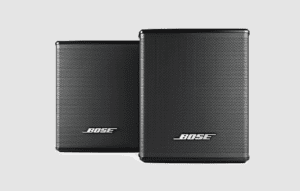How to connect AirPods to a Samsung phone
Unholy matrimony - Part 2

WePC is reader-supported. When you buy through links on our site, we may earn an affiliate commission. Prices subject to change. Learn more
Since AirPods are not exclusive to just iOS or macOS devices, you can also connect them to a Samsung phone and reap their benefits. Not all, the benefits, unfortunately, but if you’ve got a tasty Galaxy S22 or S23, you can still use your AirPods.
NOW READ: How to connect AirPods to Android?
Although you won’t be able to enjoy benefits like built-in Siri support or the battery level indicator on your phone, you can still benefit from the incredible battery life and sound quality that AirPods offer.
NOW READ: AirPods Max 2 release date
But how to connect AirPods to a Samsung phone? In this guide, we will walk you through all the steps involved in connecting AirPods to a Samsung phone. So read on!
How to connect AirPods to a Samsung phone?
You can set up your AirPods with a Samsung phone by following these steps:
Step
Turn on Bluetooth on your Samsung phone
On your Samsung phone, go to Settings > Connections > Bluetooth, and make sure it is turned on.
Step
Pair your AirPods with the phone
If you have AirPods or AirPods Pro, you can pair them with your Samsung phone by first opening the lid of their case. While doing so, make sure that your AirPods are inside the charging case. Press and hold the setup button on the back of the case until a white light flashes.
In the case of AirPods Max, pressing and holding the noise control button until a white light flashes would put them into pairing mode.
Step
Finish connecting your AirPods
Finally, your AirPods will appear in the list of reachable Bluetooth devices on your Samsung phone. Select them to finish connecting.
Will AirPods work on all Samsung phones?
Yes, or at least we cant see any reason why they wouldn’t. Despite Apple’s predilection for being broadly incompatible with other technology, AirPods are, in essence, just Bluetooth earbuds.
This means that, until Apple comes up with their own proprietary wireless audio codec, there should be no issue using AirPods on any Bluetooth device. However, only apple devices will benefit from the full feature set of Airpods.