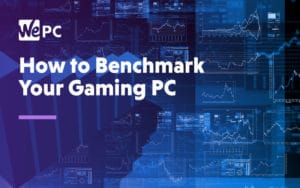How To Pimp Your PC
Pimp my ride meets PC building

WePC is reader-supported. When you buy through links on our site, we may earn an affiliate commission. Prices subject to change. Learn more
Whether you are planning on building a new gaming PC, have an outdated rig that desperately needs an upgrade, or you just fancy some extra RGB lighting then this is the place for you!
Pimping your computer has never been easier, with aesthetics being at the forefront of manufacturers minds. Maybe you’re bored with your current system? Or have just purchased a new tempered glass case and need to take extra care with the design.
There are countless ways of injecting a bit of excitement into a build, from RGB lighting strips to RGB components and cables, we have you covered. Of course, there are loads of options for builders to add a bit of flair to their builds, and we are going to share them with you in this article.
Upgrade Your Motherboard
A motherboard is often the area builders will try and get the best deal possible, favoring value over features like RGB. Well the Gigabyte Z390 Aorus Xtreme not only has those flashy features but the motherboard is one of the best you can get for Intel.
If you are going down the AMD route, you may want to consider the X570 version of this motherboard (if it is available). I haven’t seen it available quite yet, but the MSI MEG X570 Godlike looks sharp and performs better than the rest!
Not only does this motherboard feature some of the best RGB we have seen, but it also offers some impressive features for the enthusiast too. This is a great upgrade for overclocking in style, with an OC touch panel giving you control over the BIOS without having to reboot your system.
This motherboard also comes with the Aorus RGB fan Commander, giving you greater flexibility with your lighting effects and fan speeds.
Upgrade Your GPU
The RGB lighting on GPUs has been growing in popularity for years, and it is this design from Gigabyte on this that makes it stand out from the rest.
Now the Gigabyte Aorus 2080 TI Xtreme may not be the best graphics card available for your money, with the Strix version of the card offering impressive price to performance. That being said, there are not many GPUs available with RGB lighting as good as this.
This is an incredibly fast graphics card; it’s brilliant. If you can afford to go with a 2080 TI, then this one will change the look of your system with minimal effort. If you are considering a vertical mount for your GPU, then nothing will beat the Aorus Xtreme 2080 TI.
Upgrade Your RAM
Upgrading your RAM can be important for several reasons. Maybe you want to overclock the RAM? Maybe you need faster speeds to accommodate for your new-gen Ryzen CPU. Either way why not add in some flashy color as well as high performance and lightning-fast speeds?
This rapid RAM has impressive heat spreaders and some of the best RGB available on RAM. G.Skill’s Trident Z Neo is very stable and offers 8-zone RGB. No pimped out build would be complete without G.Skill Trident RAM.
Upgrade Your PSU
With a lot of cases featuring PSU shrouds, you may think that it is a pointless component to pimp. Well, with some builds, this statement is true; however, there are plenty of cases that still showcase what is going on in the basement.
This power supply from Thermaltake is Gold+ certified for efficiency and comes with a 10-year warranty. If that wasn’t enough, it also features a Thermaltake RGB ring making it one of the nicest looking PSUs available.
This is, of course, a fully modular PSU too meaning you can get some slick cable management and add in some modded cables if you desired.
Upgrade To An SSD
Now if anyone out there still only uses hard drives, then it is surely time to get yourself an SSD! An SSD will offer you quicker speeds and generally a better quality of computing life.
For those that already have SSDs and are looking for a little extra bit of RGB injection, then the Gigabyte Aorus RGB M.2 is a serious option. While this m.2 may not be the quickest at reading and writing, the design is one of the best we have seen.
If your motherboard has armor you may have to remove it as the casing is quite thick on this SSD.
Upgrade Your CPU Cooler
Now if you prefer air coolers, then there are RGB options out there, but you should seriously consider the Thermaltake Floe RGB cooler.
This triple fanned AIO cooler can handle some serious heat and is great for anyone looking to overclock their CPU. If keeping your CPU at a low temp wasn’t enough this features some of Thermaltake’s best RGB fans too.
What is most impressive from this AIO is its relatively low noise output, making it a great selection for multiple reasons.
Upgrade Your Case
Buying a new case is a guaranteed way to enhance the visual appeal of your build. Cases with tempered glass panels give you a unique view into your system and allow any RGB components to shine through.
The S2 RGB from Fractal is made with quality in mind and looks fantastic straight out of the box. This case comes with RGB fans and a controller to change your effects manually.
This case is extremely easy to build in, like most Fractal Design cases. What is always impressive from this company is the airflow and thermal performance you can achieve when using their products.
Get Some Fancy Cables
Something that is fairly new in the world of building computers is the RGB PSU cables.
Lian Li leads the way in its RGB PSU cable design and they are available for 24 Pin and 8 Pin. The 24-pin and 8-pin are sold separately but both available through the link above. These cables act much like cable mods and merely act as an extension so that the RGB illumination is mostly on show.
In the cable department, you don’t have to go down the RGB route, and you will actually get a bit more flexibility when going for some cables like these ones from Cable Mod.
These come as a pack and are a great way to add some color to your computer build with very little fuss. These from Cable-Mod are clearly labeled as supporting Corsair PSUs so always check compatibility with your power supply.
Illuminate Your Airflow
RGB Fans are one of the go-to products for any builder looking to add a bit of pizzaz to their system. While an RGB Fan may look cool, they also provide crucial airflow into your system. As we all know, good airflow will keep your temps down and give your components a longer life!
These fans from Thermaltake are available in packs of three or individually, and they feature Thermaltakes all-new “riiing” design. The triple “i” is referencing the fact these fans come with three rings of RGB, to seriously illuminate any case.
These fans are great, and they do a solid job whilst remaining quite quiet. These will also come with a Thermaltake fan controller to help you manage your speeds and lighting effects on the fly.
Let There Be Light
The easiest and cheapest way for anyone to pimp their PC is to go and purchase an RGB LED strip. LED Strips come from many different companies, sometimes with little remote controls!
These strips can be stuck with double-sided tape or magnetic strips into your case for the sole purpose of adding some color to a build. These from Phanteks will, of course, be compatible with Phanteks fan controllers but will still work in any system regardless.
Tie It All Together With A Fan Controller
If you are pimping your PC, then the chances of RGB strips and extra fans are big! While extra airflow and lighting are brilliant, you need to consider how you are going to manage all of this.
The fan controller will take some of this hassle away and will make the control of your fan speeds and lighting effects much easier.
The Commander Pro can’t do much wrong and is one of the best fan controllers on the market. You get eight channels and Corsairs really intuitive software to go with it.
While pimping out your system isn’t for everyone, there are more and more ways to do so! For a cheap big of customization, make sure you have a tempered glass window and RGB strips.
Of course, the ultimate way to pimp your PC would be a custom water cool loop, but we understand that a lot of people either don’t have the experience or resources to go this far.
If you have stumbled across any genius ways too truly pimp your PC, then let us know down below in the comments.
Final Thoughts
So, that was everything you need to know if you want to make your PC stand out from the rest. You can upgrade and improve every component of your PC in order to boost it’s performance – but there are plenty of cosmetic changes you can make too.
Whether you decide to just change out a couple of things or completely revamp your system is up to you. Hopefully these tips help you pimp your PC and allow you to create the perfect gaming rig.