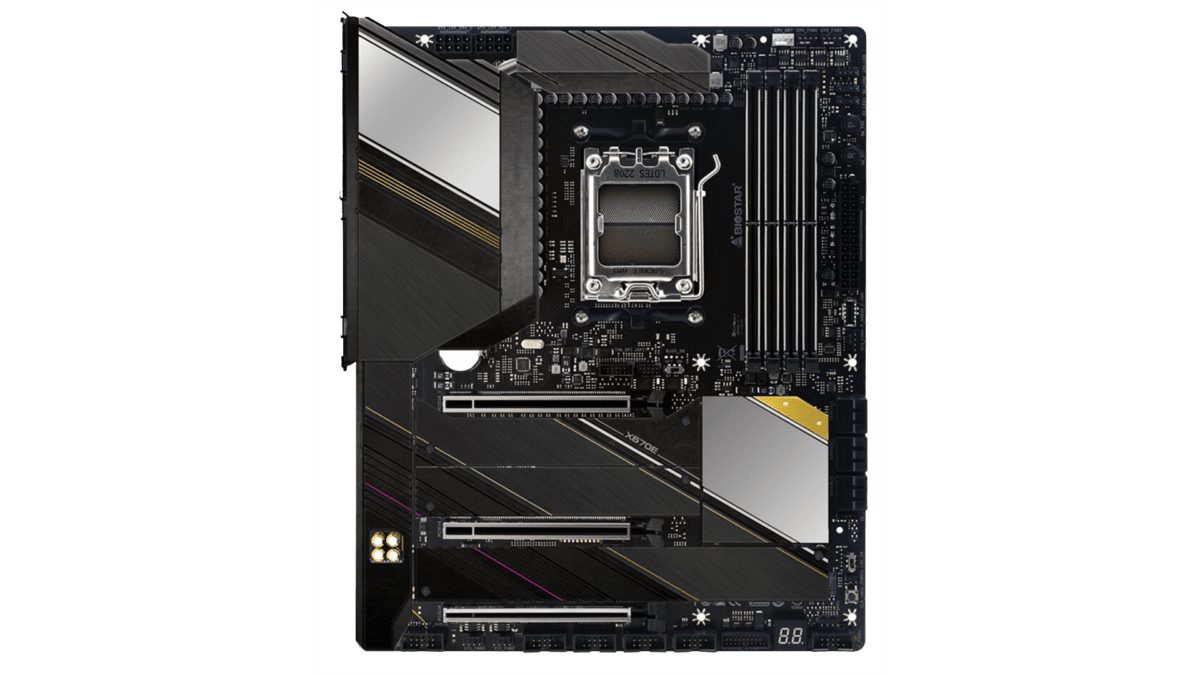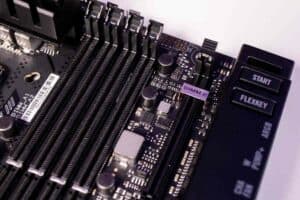Best motherboard for RX 7600 in 2024 – our top picks

WePC is reader-supported. When you buy through links on our site, we may earn an affiliate commission. Prices subject to change. Learn more
Selecting the right motherboard is crucial for achieving optimal system performance, as it serves as the central hub for communication between your PC’s components. Any bottlenecks at this stage can significantly impact your overall PC performance. Considering the significance of choosing the right components for the RX 7600, we have handpicked a collection of top-tier motherboards that perfectly complement this graphics card. So, without further ado, let’s unveil our top recommendation for the best motherboard to pair with the RX 7600.
Best Amazon Prime Day Motherboard deals
Here we will give you a list of the best Amazon Prime Day motherboard deals we have found this Prime Day.
At WePC, we take great pride in delivering the finest PC hardware guides. While some of the hardware mentioned in this article may be slightly older, rest assured that it still delivers exceptional performance for the task at hand. With that in mind, let’s delve into our ultimate choice for the best motherboard for the RX 7600
Best motherboard for RX 7600 – Products at a glance
MSI MPG X670E Carbon WiFi

Form factor
EATX
Power stages
18+2+1
Connectivity
2.5Gb LAN, WiFi 6E, 16x USB A, and 3x USB C
PCIe Gen 5
M.2 and PCIe x16
DDR5
Yes
ASUS Prime X670E-Pro WiFi

Form factor
ATX
Connectivity
19x USB total, 2.5 Gb LAN, and WiFi 6E
PCIe Gen 5
PCIe slot and 1x M.2
DDR5
Yes
Biostar X670E Valkyrie
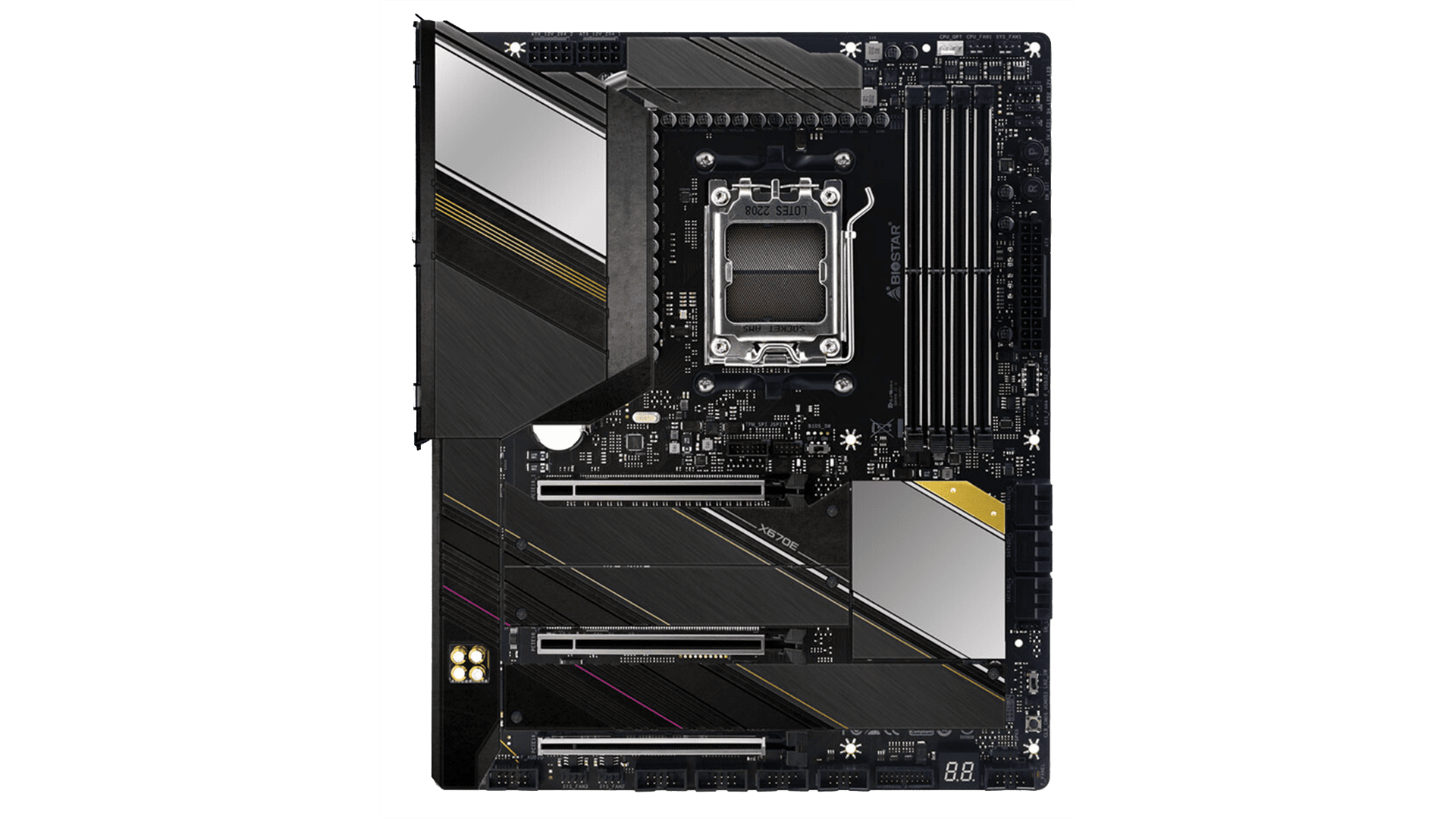
Form factor
ATX
Power stages
22-phase VRM design
Connectivity
USB 3.2, 2.5GbE Ethernet, and DDR5
PCIe Gen 5
M.2
DDR5
Yes
Best motherboard for RX 7600: Reviews
Here we will provide an in-depth review of each of the motherboards on the list. We will divulge the specifications and the use case of each to help you determine the best motherboard for the RX 7600.
MSI MPG X670E Carbon WiFi
MSI MPG X670E Carbon WiFi

Form factor
EATX
Power stages
18+2+1
Connectivity
2.5Gb LAN, WiFi 6E, 16x USB A, and 3x USB C
PCIe Gen 5
M.2 and PCIe x16
DDR5
Yes
- The cheaper option of the MSI lineup without too many drawbacks
- Plenty of cooling and heatsinks for optimal performance
- One of thec cheaper options for overclocking
- Still an expensive option for X670 chipset
The MSI MPG X670E Carbon WiFi is our first excellent choice for a motherboard to pair with the RX 7600. While it focuses more on the essential features, it still offers overclocking potential.
Although it may not have bundled extra features, it is designed to be DIY-friendly. With its 18+2+1 VRM phases, it promises excellent power delivery and stability.
The motherboard is equipped with ample cooling solutions to ensure optimal performance and temperature management. It features large heatsinks and heat pipes to effectively dissipate heat.
In terms of expansion options, it provides two PCIe 5.0 x16 slots and two out of the four M.2 slots are Gen 5, offering high-speed capabilities across the board.
Connectivity is also well-covered, with a 2.5 Gb LAN port and WiFi 6E support. Additionally, it offers plenty of USB ports, including two Type-C ports, for versatile connectivity options.
ASUS Prime X670E-Pro WiFi
ASUS Prime X670E-Pro WiFi

Form factor
ATX
Connectivity
19x USB total, 2.5 Gb LAN, and WiFi 6E
PCIe Gen 5
PCIe slot and 1x M.2
DDR5
Yes
- One of the cheaper options of the top end
- Still has new features like WiFi 6E and PCIe 5
- Updated prime design makes it higher quality
- Overclocking focused board still has power capacity for it
- No USB 4 avaialble
- Less connectivity than other selections
- Has a PCIe 3.0 M.2 slot
For those looking to stay within a budget when selecting a motherboard for their RX 7600, the ASUS Prime X670E-Pro WiFi is a top choice.
The Prime series of motherboards has always prioritized affordability, and the X670E version takes it a step further with an upgraded design and finish, offering a more refined product.
This motherboard comes with support for DDR5 RAM, enabling higher speeds for improved performance. It also features PCIe 5.0 support for at least one x16 slot and one M.2 expansion slot. While it may not offer the highest speeds or extensive expansion options, it provides a cost-effective solution.
In terms of connectivity, the ASUS Prime X670E-Pro WiFi offers a fast 2.5 Gb LAN port and excellent WiFi 6E capabilities. Additionally, it provides a generous number of USB ports, with 18 available across the front and back of the motherboard, although it lacks a USB 4 Type-C port.
User experience is enhanced with features such as an integrated I/O shield for easier installation, a Q-latch for convenient remote opening of the x16 slot lock, and a Q-LED for simplified diagnostics.
Biostar X670E Valkyrie
Biostar X670E Valkyrie
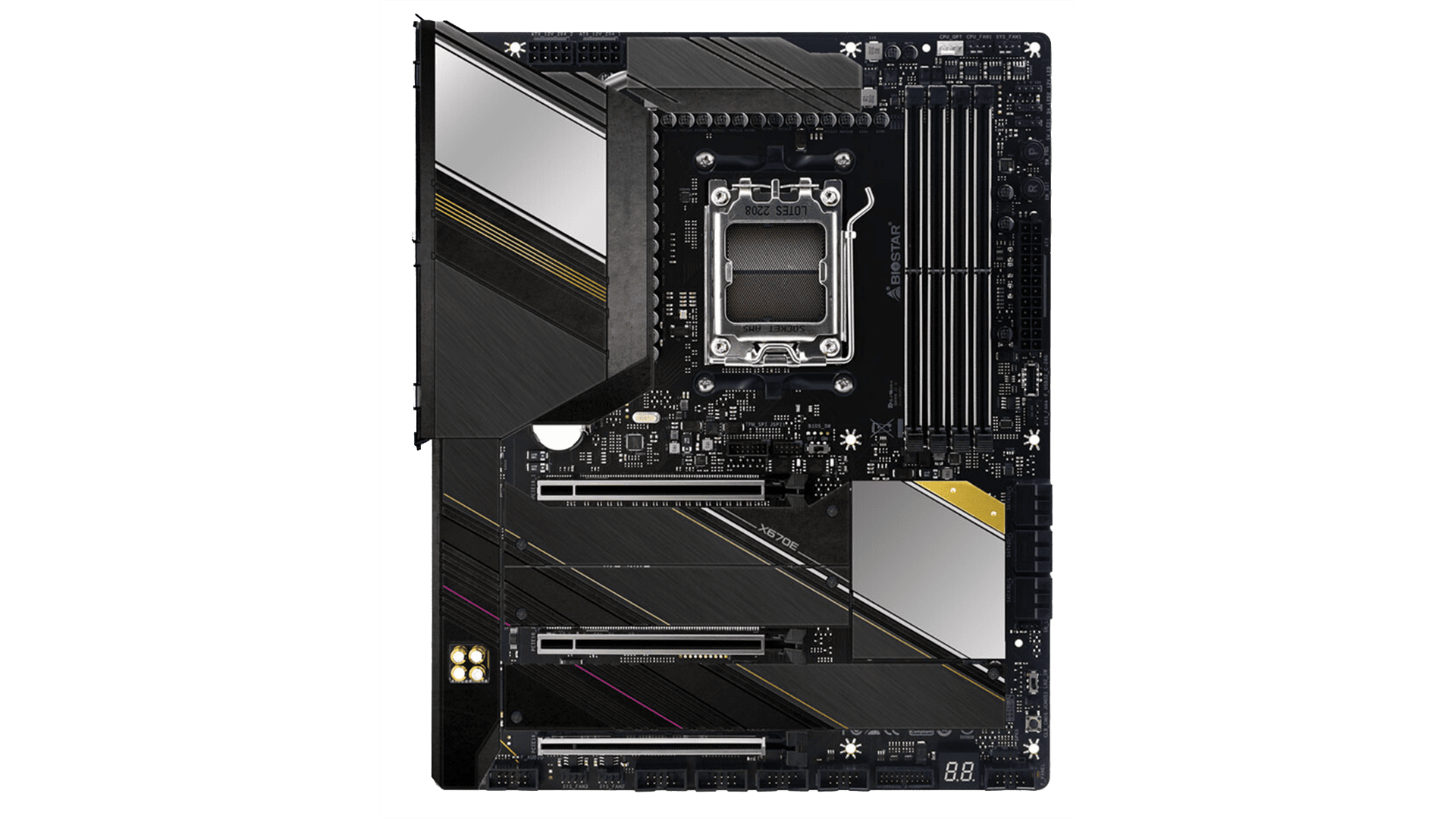
Form factor
ATX
Power stages
22-phase VRM design
Connectivity
USB 3.2, 2.5GbE Ethernet, and DDR5
PCIe Gen 5
M.2
DDR5
Yes
- More affordable
- 22 phase VRM design
- 105A Dr.MOS
- HDMI 2.1
- Not all M.2 slots are PCIe Gen 5 equipped
- Entry level X670E
For an entry-level option, the Biostar X670E Valkyrie is a suitable choice that offers essential features to support your new GPU.
This motherboard provides DDR5 support, allowing you to achieve optimal speeds for your memory. Additionally, it incorporates the new AMD EXPO technology, enhancing the overall performance and compatibility with AMD processors.
When it comes to overclocking, the Biostar X670E Valkyrie boasts a robust 22-phase and 105A power design. This ensures stable power delivery to the processor, enabling smoother and more reliable overclocking experiences.
In terms of expansion options, the motherboard offers two PCIe 5.0 x16 slots for adding additional expansion cards, such as graphics cards or high-speed storage solutions. It also features two M.2 slots that support the latest high-speed storage drives, enabling faster data transfer rates.
To provide faster connectivity, the Biostar X670E Valkyrie includes a 2.5Gb LAN port and WiFi 6E capabilities. This allows for quick and reliable network connections, whether wired or wireless. Additionally, the motherboard incorporates RGB lighting on its heatsinks, adding a touch of visual flair to the overall design.
Best motherboard for RX 7600 – things to consider
When selecting a new motherboard, it’s essential to consider several crucial factors. Let’s explore these factors to help you understand which motherboard is best suited for the RX 7600.
By considering these factors, you can select a motherboard that is compatible with your new RX 7600, provides the necessary features and connectivity options, and meets your specific requirements for performance, reliability, and budget.
Do I need a new motherboard for the RX 7600?
As long as your motherboard was released in the last 3 years, and preferably supports a newer or current PCIe standard. Besides the socket, which determines the type of CPU you can have in the system, and the PCIe version, there’s not much more that can affect the performance of the GPU.
If you do not fall into this criteria, there’s possibly a need to upgrade your motherboard, this will help you stay ahead of the curve and avoid any issues you may face due to bottlenecks or incompatibilities.
Can the motherboard affect the performance of the RX 7600?
Yes, the motherboard can have an impact on GPU performance. While the primary role of a motherboard is to connect various components of a computer, including the GPU, certain factors can affect the GPU’s performance.
One crucial factor is the motherboard’s PCIe slot configuration. The PCIe slot is responsible for connecting the GPU to the motherboard and providing data transfer between the GPU and the CPU.
The number of PCIe lanes and their configuration can determine the bandwidth available for data transfer. A motherboard with limited PCIe lanes or an unfavorable configuration can potentially restrict the GPU’s performance by reducing the available bandwidth. This limitation can be particularly noticeable in scenarios that require high data transfer rates, such as gaming or graphics-intensive tasks.
Additionally, the power delivery system on the motherboard plays a role in GPU performance. The GPU requires a stable and adequate power supply to operate optimally. The motherboard’s power delivery design, including the number and quality of power phases, capacitors, and voltage regulation modules, can impact the stability and efficiency of power delivery to the GPU.
A well-designed power delivery system can ensure a consistent power supply to the GPU, enhancing its performance and preventing issues such as voltage fluctuations or power throttling.
Furthermore, the compatibility between the GPU and the motherboard is crucial. Ensuring that the GPU is compatible with the motherboard’s PCIe version and slot type is essential for proper functioning. Using a GPU that exceeds the capabilities of the PCIe version on the motherboard, or using an incompatible slot can result in reduced performance or even incompatibility issues.
Final Word
In conclusion, when selecting a motherboard for the RX 7600, it’s important to consider factors such as compatibility, PCIe slots, power delivery, memory support, cooling and heat dissipation, expansion and connectivity options, form factor, brand and quality, and budget. These factors will help ensure that you choose a motherboard that meets your requirements for performance, reliability, and budget.
While the motherboard primarily serves as a connector between components, it can indeed affect GPU performance. The PCIe slot configuration and available bandwidth can impact data transfer rates, particularly in tasks that require high-speed communication between the GPU and CPU. The power delivery system on the motherboard plays a role in providing stable and efficient power to the GPU, which can enhance performance and prevent issues like voltage fluctuations.
Lastly, ensuring compatibility between the GPU and motherboard is crucial for proper functionality. Using a GPU that exceeds the capabilities of the motherboard’s PCIe version or using an incompatible slot can result in reduced performance or compatibility issues.
Taking these factors into account will help you choose a motherboard that optimizes the performance of your RX 7600 GPU and creates a well-rounded system.