Can you play the Last Of Us Part 1 on a 49-inch ultrawide monitor?
Can you play Last of us part 1 on a 49-inch monitor? let's find out.
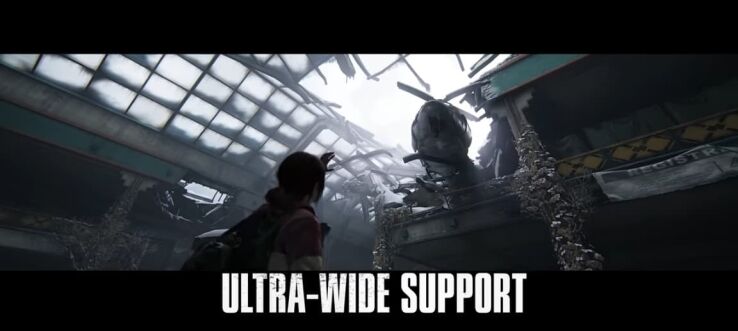
WePC is reader-supported. When you buy through links on our site, we may earn an affiliate commission. Prices subject to change. Learn more
The Last Of Us Part 1 has finally arrived on PC today, and while many are preloading the game files in anticipation for its release time, few are asking a crucial question; can you play the Last Of Us Part 1 on a 49″ ultrawide monitor?
Early confirmation of 21:9 ultrawide aspect ratio support was announced via an official YouTube video over 2 weeks ago now, but that didn’t tell us anything regarding the game’s 32:9 support.
Luckily, PlayStation’s official blog post outlined all the features and specification support for the upcoming PC launch – and yes, you will be able to play the game on a 49-inch super ultrawide monitor.
- Check out all the latest Amazon Spring Sale ultrawide monitor deals now live
Last Of Us Part 1 will support 32:9 aspect ratio
Let’s be honest, 5 years ago, no one would have been asking this question. However, thanks to the arrival of Samsung’s 49-inch G9 – alongside other notable arrivals – the market is now becoming flooded with super ultrawide 32:9 options.
Thankfully for anyone who invested in one of the best 49-inch gaming monitors, the Last Of Us Part 1 will support the 32:9 aspect ratio.
How to enable ultrawide aspect ratio in Last Of Us Part 1 PC
If you already have an ultrawide monitor and want to expand your field of vision by utilizing 21:9 or 32:9 aspect ratios, fear not, the process is incredibly simple.
All you need to do is, after loading the game, head over to the settings menu and select the visual/graphics settings.
Within this menu, you’ll be able to find settings for the aspect ratio – with a simple toggle that allows you to cycle through various options.
Simply select the monitor aspect ratio setting you wish to use and save settings. This will automatically update the game’s aspect ratio, opening up a greater field of view.