Fortnite Error code MD-DL – What does it mean and how to fix it
What is the Epic Games Launcher error code MD-DL and can you fix it?
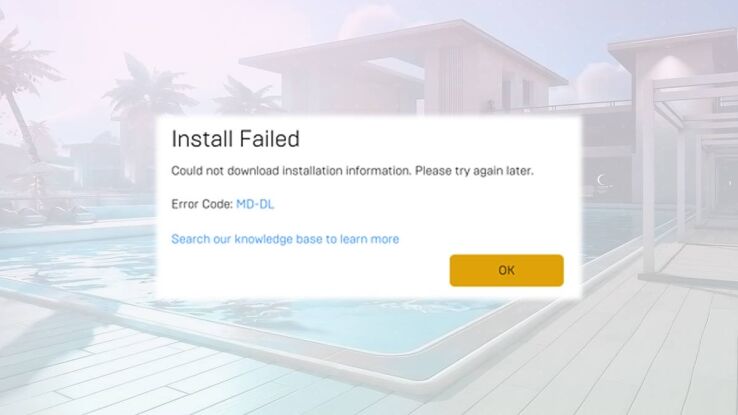
WePC is reader-supported. When you buy through links on our site, we may earn an affiliate commission. Prices subject to change. Learn more
In this article, we will take a deeper look at the MD-DL Fortnite error code. The error occurs when trying to launch the popular game through the Epic Games Launcher.
Upon opening the Epic Games Launcher, players are reporting that Fortnite cannot be opened before an update is carried out, but the update then fails, leaving the game unplayable. While a few Fortnite fans are reporting that the download is working for them, it appears the majority are experiencing the error message, and we at WePC have tested it out, also receiving the error code MD-DL.
Fortnite on Epic Games MD-DL error code
If you are seeing the MD-DL error code, you won’t be able to access Fortnite on your PC until the issue is fixed. While the MD-DL error code isn’t new, it usually relates to corrupted game data. This can be caused by your computer shutting off while you’re trying to download or update Fortnite.
It’s important to note that the error has nothing to do with your internet connection or game servers. Instead, corrupt game files cause it. The problem is exclusive to PC and doesn’t affect other platforms, like Xbox, PlayStation, or Nintendo Switch. Furthermore, Fortnite players who play on Android or iOS (13.40 game version) don’t have to deal with it.
Fortunately, this is a problem that can be solved with a simple workaround.
How to fix MD-DL error code?
The first you need to try to do to fix the MD-DL error code is to restart the Epic Games Launcher. This is the simplest solution, yet it usually works for a lot of issues. If this doesn’t work, you will have to either verify your game data or reinstall the video game. It’s important to note that this issue is not exclusive to Fortnite as it can happen on any other game on Epic’s game launcher.
To verify game data and make the battle royale game playable, follow these steps:
- Open Epic Games Launcher
- Select Library on the left side
- Locate Fortnite
- Click on the three dots
- Press Manage.
- Interact with the Verify button
This process will perform game file integrity and check if you have any corrupted Fortnite data, which should fix the MD-DL error. If none of the above steps work, uninstall the entire game from the same page and download it again.
Fortnite game files may also be affected by antivirus settings, security software, or firewalls, so make sure to disable them if you keep running into the issue. Before re-downloading the game, make sure you have a stable internet connection and that your router or modem is working properly.
If you’re receiving a different Epic Games Launcher error code, check out one of our other guides, such as error code EC-BI-LS-0 or “Preparing the Epic Games Launcher”. Additionally, make sure that Fortnite servers are up. You can check the Fortnite server status on our website as well.