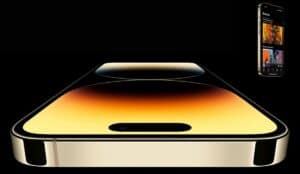macOS 14 Sonoma release window, confirmed features & compatibility
macOS 14 is undoubtedly on its way - but when does it come out?

WePC is reader-supported. When you buy through links on our site, we may earn an affiliate commission. Prices subject to change. Learn more
We’ll be taking you through everything we know so far about the macOS 14 release date, and picking out any rumors which can help us out. A healthy dose of speculation is going to be involved as we tackle the latest news while we try to answer: when does macOS 14 come out? Apple are always updating their software and patching out vulnerabilities.
Now we’ve had some time to enjoy macOS 13 (Ventura) and even experienced some updates issues, it may be time to look forward to macOS14. We can explain what you can expect from the latest edition of Apple’s operating system now that the big announcement has taken place at WWDC on June 5th, alongside other software such as watchOS and tvOS.
macOS 14 / macOS Sonoma release date window prediction
The macOS release date history in previous years has typically been October/November therefore we can make a safe prediction for the like macOS 14 release window. The past two years saw Apple release the newest macOS in October, with just one day separating them. Interestingly enough, these were both on a Monday, so that could be an additional clue to add to the mix. If this pattern continues, we’ll likely macOS 14 release on October 23rd, 2023. This is just our prediction based on the previous release schedule.
It’s hard to say this is a concrete date however, as things can change. We saw this with macOS 11, though 2020 was understandably a chaotic year which disrupted all kinds of industries. It would be safer to say that macOS 14 is coming in late October or early November. macOS Sonoma will be supporting the newly announced Mac Pro and Mac Studio desktops – and more. These new desktops were previously rumored by Bloomberg’s Mark Gurman, and were made official at WWDC.
macOS release date history
Looking back to previous macOS release dates is the key to solving when we can expect to see macOS 14. This is because Apple tend to stick to a fairly tight schedule with their releases of flagship products like the iPhone 17 – but this also extends to their software updates such as iOS 17 and iPadOS 17.
- macOS 11 (Big Sur) : November 12th 2020
- macOS 12 (Monterey) : October 25th 2021
- macOS 13 (Ventura) : October 24th 2022
These are the big three still maintained versions since Apple moved away from smaller version number increments throughout the 10.xx editions. We expect them to continue with this release pattern moving forward.
For the past 10 major macOS versions, the official announcement came in June. This is because Apple uses the WWDC each year to announce version updates. As we said earlier, this starts on June 5th this year, with a macOS 14 announcement coming on the same day if the current pattern stays true.
macOS 14 features confirmed
The biggest news of all is that Apple officially announced macOS 14 (as macOS Sonoma) during their WWDC keynote this year. With the announcement comes a whole range of new features to look forward to. So, let’s take you through everything new that macOS 14 has to offer.
Screensavers
Screensavers have been upgraded. Slow motion screen savers of landscapes and other locations look stunning. These screensavers then seamlessly convert into your desktop wallpaper when you log in.
Widgets
Widgets can now be added to your desktop, and you can even access them from your iPhone with Continuity. Widgets also fade in and out to avoid distracting you when opening an app, window, or while using Stage Manager to organize your space.
Video conferencing
Video conferencing is also improved on macOS Sonoma, with the addition of the Presenter Overlay, movable camera bubble, hand gesture reactions, and video call screen sharing. If you’re using an iPhone camera or Studio Display, you can now automatically adjust the zoom and pan to keep you center of frame.
Safari browser upgrades
Upgrades to the Safari browser now mean you can create multiple Safari profiles – there are also general upgrades to the Safari search to be more responsive and relevant. Web apps are now available in your Dock, which means you can access it quickly like any other app.
Security
Improved security with passwords / passkeys sharing and enhanced private browsing which blocks trackers and locks windows which aren’t currently in use. There are also more sensitive content warnings in place, and Lockdown Mode is supported on Apple Watch.
Messages & Notes
Much like iPadOS 17, Messages are seeing an upgrade with easier filters, easier location sharing, and the catch-up feature. This similarity is shared with stickers too – which sit alongside your emojis. These are synced between your other devices. Keyboard upgrades mean that the autocorrect supports you better and predictions appear when typing, with the option to autocomplete sentences. PDFs and Notes also see some useful changes, such as Enhanced Autofill for documents, and sharing between Notes and Pages.
Game mode
Finally, we want to talk about the new Game Mode – a pretty important feature for Mac users that enjoy gaming. Game Mode allows Mac to improve the performance in its ever-growing list of supported titles by giving priority to CPU and GPU while gaming. Game Mode also reduces latency on wireless Bluetooth accessories such as AirPods or game controllers. We’re likely to see more titles coming to Mac now with the newly-announced Game Porting Toolkit which allows Windows games to be ported much more easily.
macOS 14 features we want to see
Every new macOS update comes with improvements, with the biggest improvements on show surely being saved for the upgrade from macOS 13 to 14. One thing to note though is that Apple seems to be putting a lot of focus on their upcoming Apple Vision Pro VR headset, which may an affect on how their other ventures improve.
More Apple iOS apps on macOS
If you’re already a user of macOS 13 Ventura, you may have noticed that Apple brought over a couple of native apps such as Clock and Weather. It would be nice to see them port (so to speak) over even more useful and integral iOS apps in order to unify the two operating systems a little more. We can think of useful apps such as Wallet and Translate which could be native to macOS.
There have already been adjustments in this area, with the ‘System Preferences’ renamed to ‘Settings’ to match both iOS and iPadOS too. More UI designs – and importantly apps – which bring it all closer together leads to a more familiar experience when switching between devices.
Dynamic Island on macOS
Any iPhone user has been loving the addition of the Dynamic Island, which was introduced with the iPhone 14 Pro. This acts like a hub for notifications and puts everything important in an easy to reach place without clutter. This also utilizes Face ID technology for additional security.
It would be nice to see something similar for macOS to free up screen space and provide you with some additional features which yet again unify iOS and macOS, which is what we like to see from Apple. Reminders, battery life, and Apple Music could be housed in the macOS Dynamic Island.
iCloud backups for Time Machine
Time Machine is great for backing up local files which have been recently lost, as it can store local snapshots for months. But what about storing these backups on iCloud? It’s nice to have a chance to recover some of your data locally on your Mac, but we want to see Time Machine add the functionality to sync with iCloud for cloud storage backups.
If your Mac is overflowing with files, yet you still want to make sure they’re backed up and safe, you may run into trouble. Apple adding this feature could allow us to turn to iCloud and have files safely backed up by Time Machine when needed.
macOS 14 beta release timeframe
In the run up to the final full release of macOS 14, which we expect to see in late October at the latest, they will be beta versions out there. Apple go through a beta stage which involves the developer beta and public beta versions. Again, the WWDC played a big part in this process, as the initial developer beta released following the big reveal on the day.
As reported by MacRumors, Apple released macOS 14 Sonoma beta 1 to developers on June 5th. In order to join the developer beta though, you need to be a part of the Apple Developer Program. The follow-up public beta is likely to arrive some time in July. For this, you’ll need to be a part of Apple Beta Software Program – which is of course open to sign ups publicly.
You can expect to see continued updates to macOS beta versions. These generally happen around every few weeks and become more frequent as Apple sprint to the final release date. One last thing to note is that new macOS software often releases at a similar time each update, close to 10AM Pacific Time. New versions of macOS can be found in Software Update settings or even on the App Store / browser.
macOS 14 compatibility – can my Mac run macOS 14?
If you’re expecting to upgrade to macOS 14 this year (and of course you should), then you need to know if your device is compatible with the new operating system. Which each new release of macOS comes a cut-off point where older devices are no longer able to upgrade. For macOS Ventura, this included devices as recent as the 2017 MacBook Air. Versions of the Mac Pro do see better long-term support though, as the 2013 Mac Pro was finally ditched with Ventura.
For macOS Sonoma 14 though, some support has been dropped for older devices. Here’s what makes the cut.
- MacBook Air – 2018 or newer
- MacBook Pro – 2018 or newer
- iMac – 2019 or newer
- iMac Pro – 2017 or newer
- Mac mini – 2018 or newer
- Mac Pro – 2019 or newer
- Mac Studio – 2022 or newer
Some early rumors were suggesting that Apple would be dropping support for their older Intel-based Macs in favor of a full Apple Silicon line-up. However, we see the continued support for some of the older models. Some products didn’t make the cut though – for reference, here’s how the macOS 13 Ventura compatibility looked.
- MacBook – 2017 or newer
- MacBook Air – 2018 or newer
- MacBook Pro – 2017 or newer
- iMac 2017 – or newer
- iMac Pro – all models
- Mac mini – 2018 or newer
- Mac Pro – 2019 or newer
- Mac Studio – all models
macOS 14 name – what will macOS 14 be called?
This has now been officially announced, but there was plenty of speculation going around beforehand. Before we talk about that, we can reveal that macOS 14 is officially called macOS Sonoma (which you’ll see mentioned below in earlier rumors).
*Earlier rumors*
You may have noticed a pattern in the recent naming convention. The macOS version names starting from 10.9 are named after locations within California, so you can expect to see the same for macOS 14, unless Apple switches it up again. In fact, a Tweet from Parker Ortolani reveals a list of places in California that Apple have trademarked but have yet to use. Alongside the trademarked names they have used. So far, Apple has used one of these trademarks for every one of their recent macOS versions.
The unused names so far look like this:
- Diablo
- Condor
- Tiburon
- Farallon
- Miramar
- Rincon
- Pacific
- Redwood
- Shasta
- Grizzly
- Skyline
- Redtail
- Sonoma
- Sequoia
- Mammoth
And here are some you may recognize, as these have already been used by Apple already in macOS.
- macOS Ventura
- macOS Monterey
- macOS Big Sur
- macOS Catalina
- macOS Mojave
- macOS High Sierra
- macOS Sierra
- macOS El Capitan
- macOS Yosemite
- macOS Mavericks
macOS 14 release date FAQs
Will macOS 14 be on iPad?
There is no confirmation that this is the case, as Apple have generally said that macOS won’t be coming to iPad.
However, one rumor does say that Apple is working on a smaller, lightweight version of macOS for their range of tablets. This may be a small test that isn’t intended for public release though.
Is macOS 14 officially announced?
Yes, macOS 14 is announced as macOS Sonoma. As always, the announcement took place at WWDC. This year, that announcement date landed on June 5th.
macOS 14 release date : Final word
Our macOS 14 release date speculation comes to an end. There’s a lot to learn about the upcoming version of the Mac operating system, so we suggest you stay tuned for the latest news from WePC.
As you can see, there have been plenty of updates to macOS 14 – and the Sonoma name drop of course. Even though the Vision Pro may have taken much of the spotlight, any regular Mac user will be delighted with the upgrades.