Twitch error 2000: is Twitch down?
Is Twitch down? What is Twitch error 2000?
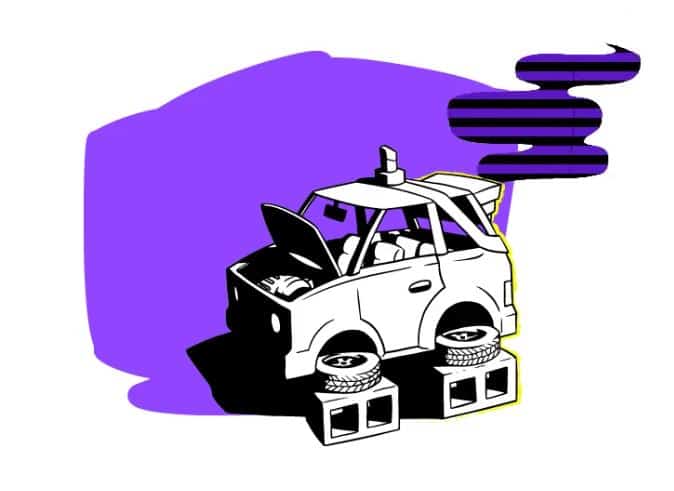
WePC is reader-supported. When you buy through links on our site, we may earn an affiliate commission. Prices subject to change. Learn more
Is Twitch Down?
Twitch is still up and running for the majority of users at the time of writing, however, the recent major news of the Twitch password leak has led to a massive surge in activity compared to normal and some users have reported issues. Indeed the website Downdetector has reported a very large spike in reported Twitch outages since the news of the Twitch leak hit the public. It could be that a surge of Twitch users logging into their accounts in order to reset their Twitch password. If this is of concern to you have a look at our How to change Twitch password page ASAP!
What is Twitch error 2000?
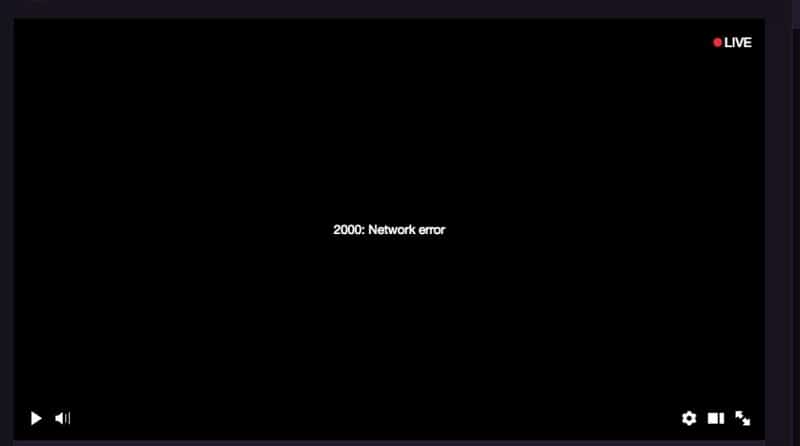
Twitch error 2000 or Twitch network error 2000 is, as you might have guessed, an issue caused by bad network connectivity. More technically, it is the result of a disruption in the encrypted connection between two or more nodes within the network and there are a variety of points this can occur between your computer and the one which is running the stream you are trying to watch.
Twitch error 2000 can interrupt your connection to a stream, to the chat of a Twitch stream, or even prevent you from accessing the Twitch website itself.
What causes the Twitch error 2000 network error?
There are a number of things that can disrupt the Twitch network connection, resulting in the 2000: Network error. Below is a list of the major causes for Twitch error 2000, and the best ways to solve these problems.
Your web browser & browser extensions
Different web browsers have different security settings and other quirks which mean they can interact with your Twitch connection differently, sometimes causing a conflict, particularly if there has been a recent update to either Twitch or to the browser switch to the Twitch desktop app. Potential solutions to this problem are as follows:
- switch to incognitio mode (assuming your browser has this feature)
- switch web browser – one of the quickest ways to identify if the browser is the issue is to try a different one!
- disable Ad blocker & browser extensions – browser extensions can cause various conflict issues, so try disabling or removing them entirely form your browser to see if this makes a difference.
Antivirus software
The absolute classic cause of many a connection problem or conflict in general, antivirus software like Windows Defender, Avast, Norton, and Kaspersky can cause Twitch network error 2000. The best way of checking this is to briefly and temporarily turn off your antivirus, refresh the stream and see if it works. If it does then you will have to set up Twitch as an exception within your Antivirus settings, or alternatively try a different antivirus instead.
Bad internet connection
Issues with your specific web connection can sometimes result in experiencing network error 2000 on Twitch. In order to resolve this, do all the usual steps – turn off your router, disconnect it for a minute, plug it back in, turn it on, and wait for your internet to boot up. Refresh the stream window and wait and see.
Issues with the Twitch servers
This final potential cause for Twitch error 2000 is not really anything you can control, but is unfortunately often the reason for the network error. All you can do in this instance is twiddle your thumbs and wait for Twitch to get their act together!





