

WePC is reader-supported. When you buy through links on our site, we may earn an affiliate commission. Prices subject to change. Learn more
As life starts to get back to normal, I finally find myself in a position where I have the time to sit down and review some of the monitors we’ve accumulated over the last six to twelve months. In today’s article, we’ll be testing AOC’s competitively priced, 32-inch, 1440p 144Hz curved gaming monitor. Whilst a curved monitor might not be everyone’s first choice when it comes to most gaming scenarios, thanks to high levels of immersion and a reduction in market pricing, the curved gaming monitor is growing in popularity throughout the gaming community – with the CQ32G1 showcasing extremely good value for money in this specific category.
For the AOC CQ32G1, we’ll be taking a closer look at color accuracy, gaming, response time, and panel uniformity to see just how good this competitively priced option is. So, let’s waste no further time, and get straight into it!
Like most modern monitors, the AOC CQ31G1 comes unassembled. The stand is made up of two parts, both of which can be found next to the monitor and an assortment of cables inside the box. The CQ32G1 has a toolless design which means construction (and deconstruction) is fast and easy. Monitor aside, the AOC CQ32G1 also comes with an HDMI cable, DisplayPort 1.2 cable, UK kettle power cable, and European kettle plug – alongside a user manual, warranty details, and drivers.
The following section will be a closer look at the overall design, build quality, and features this monitor comes equipped with. Like all monitors of this price range, the following factors are hugely important when determining the overall quality of a display.
The first thing I noticed as we unboxed the AOC CQ32G1 was just how ‘gamey’ it actually looked. AOC has opted for a black on red color theme for this monitor which sets the theoretical scene nicely.
The 32″ monitor has a 1800R curvature which gives it an elegant characteristic that would suit both gaming and office-use spaces. The AOC logo can be seen at the bottom of the panel alongside some subtle OSD control marks.
The rear continues the red on black theme, with the stand not offering a great deal in terms of design – apart from the cable management which will be touched upon shortly.
As far as build quality is concerned, the AOC CQ32G1 is made almost exclusively from plastic – with a thin piece of metal reinforcing the centre of the stand. That being said, the plastic is of decent quality, providing only minimal levels of movement when testing.
The frames of this monitor feel quite robust, however, there is a small gap that can be seen in between the bottom of the panel and the frame itself which is almost certainly going to be problematic from a dust buildup point of view.
The rear of the monitor feels less robust than the frames (and stand) but still provides adequate levels of support incase knocked or bumped. There was little to no creaking during the testing process, with most of the mechanics working to an efficient and smooth level. Despite the stand not offering height adjustment, it does still offer up a decent amount of tilt adjustment and some neat cable management options too. The physical tilt mechanism was fairly rigid and, to my best judgment, felt like it would stand the test of time.
As mentioned in the specs, the panel utilizes an anti-glare coating with 3H hardness in matte, mitigating reflections from daylight and ambient light sources to an extremely high level. I tested the monitor near our window (which gets direct access to sunlight) and was fairly surprised by how effective the coating actually was.
The AOC CQ32G1 offers up an almost frameless design and very thin bezels on all sides – making it an extremely good option for dual or triple monitor setups. The top and side bezels measure in a 9mm whilst the bottom comes in a 23mm.
The stand, in terms of raw aesthetic design, certainly takes the ‘gamey’ aesthetic and runs with it. It keeps the red on black color theme and is every bit as angular and sharp as you might expect from a monitor tailored towards gaming. As mentioned above, the stand is fairly limited in terms of adjustability. However, where it falls short in adjustments, it makes up for in rigidity and stability.
You have the freedom to tilt the monitor forward by 5 degrees and backward by 23 degrees – giving you a decent amount of range for most viewing positions.
All the inputs can be found at the rear of the monitor and cables need to be attached in a vertical fashion. As for video inputs, the AOC CQ32G1 comes equipped with a single DisplayPort 1.2 connection, 1 x HDMI 2.0, and 1 x HDMI 1.4 connection – with the latter of the three only offering 144Hz at 1080p and below. If you want to crank up the resolution and still achieve high refresh levels, you will have to utilize the HDMI 2.0 or DisplayPort 1.2 options available. Luckily, the monitor comes with both HDMI and DisplayPorts included.
The monitor also offers up a 3.5mm audio input for users that would prefer to plug directly into the monitor over the PC itself – maybe you have a short cable or something.
I’ll not lie, the OSD was potentially my least favorite aspect of this monitor, described by most in the office as fairly confusing and a little difficult to navigate. Unlike other monitors that allow you to press any button to access the menu, the AOC CQ32G1 has dedicated features for each button. The first opens up the input options (HDMI 1, HDMI 2, DP), allowing you to switch through various attached devices.
The second from the left brings up the different game mode profiles which can be toggled by simply tapping the left and right buttons. The third toggles the onscreen crosshair, whereas the fourth is dedicated to the menu button.
Once you finally gain access to the OSD, physically navigating it can be a little confusing at first – mainly because the buttons aren’t properly labeled. However, once you’ve spent a little time navigating the menus, it does become a little easier. Users have the ability to change luminance, color setups, picture boost, general OSD settings, game modes, and extras once inside the OSD, however, certain profiles do limit the amount of customization you actually have.
One of the main features this monitor advertises is the dynamic contrast ratio – measured at roughly 80,000,000:1. Despite it being a feature, we have yet to see a monitor manufacturer do this particular feature well – including AOC. By utilizing it you are physically removing detail from the higher end whites and lower end blacks – distorting what can be considered as pretty good color right out the box.
Picture quality and color accuracy are quite possibly the two most important factors when it comes to any monitor purchase – even more so if you want the greatest levels of immersion whilst gaming.
The following will be an in-depth look at the picture quality and color accuracy using a whole host of different tests.
| Preset | White Point | Black Depth | Contrast Ratio | Average ΔE*00 | Gamma |
|---|---|---|---|---|---|
| IDEAL | 6500K | 0.000 cd/m² | Infinite | 0.00 | 2.20 |
| Warm | 6471K | 0.0472 cd/m² | 2529.5:1 | 3.50 | 2.16 |
| sRGB | 6491K | 0.0952 cd/m² | 2498.9:1 | 0.90 | 2.20 |
| User | 6311K | 0.0445 cd/m² | 2737.4:1 | 3.35 | 2.16 |
Out of the box settings, in general, were pretty average. The contrast was fairly good, as was the white point. That said, blacks (0.472cd/m²) weren’t as deep as you’d expect from a monitor using a VA panel and the gamma was a little on the low side at 2.16. sRGB was, without a doubt, the best settings you can use from the preset options available. However, as soon as you activate the sRGB preset your luminance customization is completely restricted. User settings gave you the greatest amount of customization but also offered similar values as the out the box results.
The user profile was utilized for the calibration process as it allowed us to have full customization over the red, blue, and green channels – alongside luminance as well. For the following calibration, we altered the RGB settings of the monitor until they were as close to true as we could get. The following, are the in-depth calibrated results – alongside the in-depth results of the sRGB preset.
| Preset | White Point | Black Depth | Contrast Ratio | Average ΔE*00 | Maximum ΔE*00 | Gamma |
|---|---|---|---|---|---|---|
| sRGB | 6484K | 0.1609 cd/m² | 1454.2:1 | 1.12 | 4.95 | 2.2 |
| calibrated | 6495K | 0.0456 cd/m² | 2635.3:1 | 0.31 | 1.81 | 2.2 |
For calibrated results, we set the RGB to 48/48/50 and achieved very good results across the board. The white point was near perfect as was the gamma, meeting the ideal value of 2.2. The average delta was reduced down to an impressive 0.31 whilst still keeping a strong contrast ratio of 2635:3:1.
Panel uniformity is a test we run to check how uniform the luminance and color is across the entirety of the screen. During this test, the center square is used as the reference space. Every other square is then tested to see how far it differentiates from the reference. In an ideal world, we want every square to be green, meaning it hasn’t broken the differential threshold – something we can set at the start of the test.
Note: results will differ from panel to panel.
As you can see from the results above, we ran a 5 x 5 grid test on this particular panel to give us a more detailed report on how accurate the luminance and colors were. The AOC CQ32G1 actually performed pretty well during this test, with only two of the squares (top right/centre) being classed as ‘exceeding the differential threshold’. For the most part, the uniformity of the panel was pretty good, displaying fairly accurate colors and luminance throughout.
The viewing angles on the AOC CQ32G1 were pretty good, with very little color or/and contrast loss when viewing from fairly extensive angles. This comes as no real surprise though as VA panels are fairly well known for having good viewing angles – especially when compared to other panel technologies.
You can easily seat two or three people in front of this monitor and have no complaints regarding the viewing angles of this panel.
After calibrating the monitor using the DisplayCal software, we were presented with the color gamut coverage and volume figures for sRGB, Adobe RGB, and DCI-P3. Below are the results. 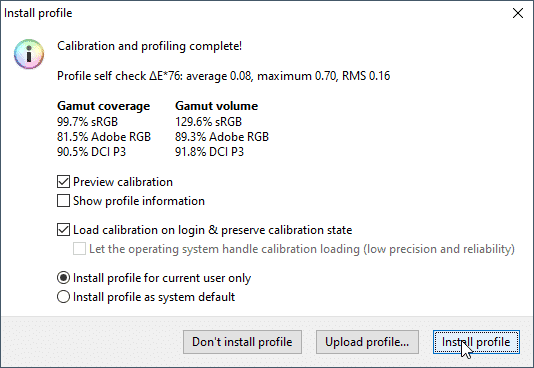
The results show a 129.6% gamut volume which exceeds the AOC advertised value of 119% – covering an impressive 99.7% of the sRGB color space. Adobe RGB and DCI-P3 were equally as impressive, showcasing 81.5% and 90.5% coverage respectively.
With figures of this quality, you could easily recommend this monitor for individuals that are into video editing, content creation, or general entertainment use scenarios.
Once the picture quality and color accuracy tests were complete, we decided to throw the AOC CQ32G1 through a couple of games to see how it performed. With its high performing response time and low input lag, it’s safe to say I was quite excited to see what it had to offer. The 2,560 x 1440 screen resolution is a huge step up from your everyday Full HD, yet doesn’t require nearly as much computational power to run as 4K. That being said, you’ll still need a fairly hefty GPU to run games at 144 FPS in QHD. I’d recommend an RX 5700XT to fully utilize the FreeSync support this monitor comes equipped with. However, it does provide good G-sync compatibility too, meaning a GeForce RTX 2060SUPER (soon to be considered obsolete) would be enough juice for most scenarios.
I started off by loading my go-to game, Counter-Strike: Global Offensive, a fast-paced first-person shooter that benefits hugely when played on a rapid monitor. The first thing I noticed was just how smooth the gameplay felt. Thanks to the combination of its 144Hz refresh rate and 1ms MPRT response time, Counter-Strike felt buttery smooth no matter how chaotic the situation. I experienced no signs of inverse ghosting or screen tears when playing a number of different games, with FreeSync seeing to those screen artifacts nicely.
To increase the smoothness of gameplay further, users do have the option of manually selecting the overdrive settings in the panel’s on-screen display. This will manually boost the response of the monitor but will affect brightness levels – not great if you play highly competitive gaming and require the additional brightness to see into dark spaces. Motion blur reduction (MBR) is another option users have available to them when purchasing the CQ32G1 monitor.
As far as colors were concerned, whilst this monitor doesn’t support HDR, the colors were still extremely vibrant and accurate. Large free roam maps looked extremely realistic, heightening the level of immersion this monitor provides during gaming.
So, there you have it, our comprehensive look at the AOC CQ32G1 gaming monitor – a 31.5inch competitively-priced alternative that really will give buyers in the curved monitor category something to think about.
Ultimately, I was very impressed with the results I discovered after testing this monitor over a 3 day period. The color accuracy was pretty good right out the box, with the preset sRGB mode being most accurate to what we consider true color. The only downside to using this profile, however, was how it locked you out of changing the luminance settings. We calibrated the monitor shortly after using the ‘User’ profile and achieved extremely good results after doing so. For those that want to use that specific color profile, we have attached it above.
From a gaming standpoint, the panel was absolutely fantastic – providing excellent levels of immersion and response that would almost see it enter the competitive gaming sector. Pair the 1800R curvature of this panel with the low input lag, high refresh rate, and it’s excellent colors, and you have a great all-round panel that we would recommend to anyone.