Best laptop for video editing 2024
The contenders for best video editing laptop 2024
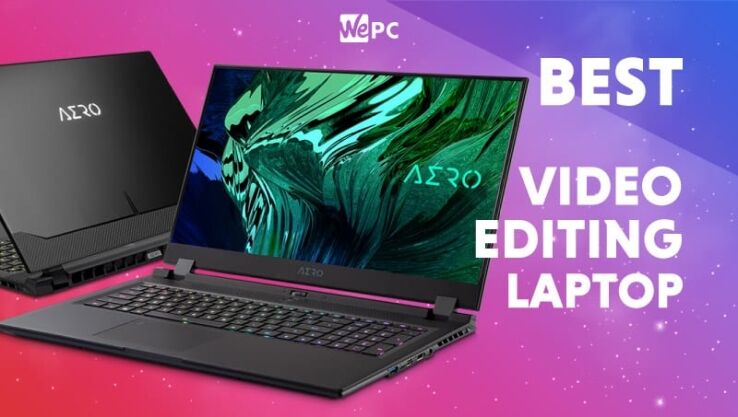
WePC is reader-supported. When you buy through links on our site, we may earn an affiliate commission. Prices subject to change. Learn more
Picking the best laptop for video editing in 2024 isn’t the easiest of jobs, given the multitude of options out there. Whether you’re after a straight editing laptop, a dual-use machine capable of gaming, a laptop for color-grading, something cheap, or the most high-powered video editing laptops available, we’ve got you covered, and will make sure you maximize your productivity and get the best model for your budget.
Best video editing laptop 2024: products at a glance
ASUS Zephyrus Duo 16 (RTX 3070 Ti/3080 Ti)
CPU
AMD Ryzen 9 6980HX
Graphics
Nvidia GeForce RTX 3070 Ti (150W)/ 3080 Ti (165W)
RAM
Up to 64GB
Storage
Up to 2x “TB SSD
Screen Size
17.3”
Max Refresh Rate
120Hz / 240Hz
Gigabyte Aero 17 YD (HDR, 60Hz, RTX 3080)
CPU
Intel Core i9-11980HK
Graphics
Nvidia RTX 3080 (100-140W)
RAM
32GB
Storage
512GB SSD + 1TB SSD
Screen Size
17.3”
Max Refresh Rate
60Hz
Apple MacBook Pro (2019) (16″, Intel i7-3720QM)
CPU
Intel i9, 8-core
GPU
AMD Radeon Pro 5500M
RAM
16GB DDR4
Storage Space
1TB SSD
Screen Size
16”
Weight
2 kg
HP Victus 16 (RTX 3050 / 3050 Ti, 1080p)
CPU
AMD Ryzen 7 5800H
Graphics
NVIDIA GeForce RTX 3050 / 3050 Ti (80W)
RAM
16GB
Storage
1TB SSD
Screen Size
16.1”
Max Refresh Rate
144Hz
Microsoft Surface Book 2
CPU
Intel Core i7-8650U
GPU
NVIDIA GeForce GTX 1060
RAM
16GB DDR4
Storage Space
1TB SSD
Screen Size
15”
Weight
1.9 kg
Dimensions (LxWxH)
22 x 370 x 254 mm
Best video editing laptop: Reviews
ASUS Zephyrus Duo 16 (RTX 3070 Ti/3080 Ti)
CPU
AMD Ryzen 9 6980HX
Graphics
Nvidia GeForce RTX 3070 Ti (150W)/ 3080 Ti (165W)
RAM
Up to 64GB
Storage
Up to 2x “TB SSD
Screen Size
17.3”
Max Refresh Rate
120Hz / 240Hz
- Hugely powerful Ryzen 9 6980HX CPU
- Great gaming performance
- MUX Switch
- Liquid metal cooling
- Unique switchable refresh rate & resolution display option
- Unique second touchscreen display
- Very expensive
- Keyboard & touchpad placement takes getting used to
The ASUS Zephyrus Duo 16 is a uniquely designed machine that is ideal for a video editing laptop. A hugely powerful laptop, it comes with the top-of-the line AMD Ryzen 9 6980HX CPU, and up to 64GB of fast 4800MHz DDR5 RAM, and 4TB of PCIe 4.0 SSD storage, with RAID 0 support to make read and write speeds extra quick when you’re importing and exporting footage. The laptop is cooled with an ASUS patented form of liquid metal cooling, whereby it remains solid at room temperature (removing the risk of leaks or damage when transporting the laptop or when upgrading/repairing it) but turns to liquid when the CPU gets hot to better facilitate cooling during heavy workloads, reducing thermal throttling substantially. The GPU options include high-TGP RTX 3070 Ti and RTX 3080 Ti Nvidia GPUs, both graphics cards with very high VRAM ideal for editing software that is more GPU reliant.
The most distinct feature of the Duo 16 is the secondary display that lies between the main screen and the keyboard, and lifts upward at an angle. This smaller touchscreen can be used to display anything you want, but is very well-suited to an editing timeline in Adobe Premiere Pro, Final Cut Pro, or whatever your editing software of choice is, allowing more space on the main display for your other windows.
The main display comes with another unique feature: an option for a variable resolution & refresh rate. This means you can watch 4K footage in full 4K native resolution at 120Hz, but if you’re done with editing for the day can switch it to 1080p 240Hz mode and enjoy some competitive gaming at a very high FPS – great stuff.
Response time isn’t particularly important for video editing, but if you’re serious about using it as a dual-use machine, the previous 2021 version came with a 7ms response time with Overdrive enabled. We can expect this latest version to be at least as good, though hopefully better; we’ll have to wait for testing to find out.
One aspect we are a little disappointed about with the Duo 16 is that the color replication is only around 98% sRGB, 75% DCI-P3, and 75% Adobe RGB. This means you can get away with color-accurate work in the sRGB space but that’s it. This would be enough for most indie filmmakers looking to do some color grading of their video footage, but if you’re after a professional standard you’ll have to look elsewhere.
Another thing to be aware of is that, due to the space needed for the secondary display, the touchpad is located on the right-hand side of the keyboard instead of beneath it, and there’s very little space below the keyboard to rest your hands. The keyboard also lacks a numpad proper (though this isn’t uncommon for many laptops) but does have the option to switch the touchpad to a digital numpad with the touch of a button. Nevertheless, the quality of the keyboard is good, and the touchpad is of a respectable standard, though users may find it less awkward to use a mouse.
The Duo 16 now has a webcam included on the top of the display, which has InfraRed technology with Windows Hello support, and if other ASUS laptops are anything to go by, you can expect the speakers to be above average, certainly by gaming laptop standards. Everything considered, definitely a laptop to consider for video editing, if you can afford it.
Gigabyte Aero 17 YD (HDR, 60Hz, RTX 3080)
CPU
Intel Core i9-11980HK
Graphics
Nvidia RTX 3080 (100-140W)
RAM
32GB
Storage
512GB SSD + 1TB SSD
Screen Size
17.3”
Max Refresh Rate
60Hz
- AMOLED display has superb color gamut and accuracy
- superb contrast & brightness (DisplayHDR 400 certified)
- good array of ports including Thunderbolt
- flexible specification options
- low TGP RTX 3080 GPU
- no G-Sync support
- loud fans
- underchin webcam
The maximum core specifications of the Aero 17 YD at the time of writing are the Intel Core i9-11980HK CPU (though we expect to see a 12th gen model later in 2022) and Nvidia GeForce RTX 3080 graphics card. Although the TGP of the RTX 3080 is relatively low compared to some of our favorite gaming laptop picks, it’s still a very powerful graphics card, more than enough for any video editing or color-based render workflow when combined with the 11980HK. You can spec out the RAM up to 32GB of DDR4 and have up to a 1.5 TB SSD, though you can also upgrade this further yourself.
The more recent versions of the Aero 15 come with Thunderbolt support and there is a good range of ports besides this, including a UHS-II SD card reader, ideal for the multi-media professional looking to import video footage. The full-sized keyboard is of a respectable standard, as is the trackpad, and the latter comes with a fingerprint reader.
The 4K AMOLED display on this machine is absolutely fantastic with 100% sRGB and DCI-P3 gamut coverage, and a Delta score of less than 1, making it very color-accurate and a superb choice for anyone looking to do a color-based workflow. Both the contrast and peak brightness on the screen are superb, and it comes with HDR support, specifically DisplayHDR 400 certification.
Looking to the negatives, fan noise can get quite loud and is noticeable even on the lower power settings when not under stress (though admittedly the laptop does run quite cool as a result). The laptop lacks G-Sync support, making the occasional bit of screen tearing more likely in games. Whilst of generally okay build quality, it’s not as nice looking as the other selections on this list, and is certainly on the thicker and heavier side, making it not the most portable. Finally, the 720p webcam is placed in the irritating under-chin position below the screen rather than above it.
If you’re looking to do a bit of gaming on the side of your video editing you can definitely play the latest titles on this laptop at the highest settings with ease (assuming you lower the in-game resolution to 1080p), just bear in mind that the 60Hz display will cap you to an effective maximum of 60FPS.
Apple MacBook Pro (2019) (16″, Intel i7-3720QM)
CPU
Intel i9, 8-core
GPU
AMD Radeon Pro 5500M
RAM
16GB DDR4
Storage Space
1TB SSD
Screen Size
16”
Weight
2 kg
- superior Adobe Premiere performance
- great color replication
- superb peak brightness & contrast
- good SSD read & write speeds
- incredible battery life (up to 20 hours)
- can perform demanding tasks on battery power
- high quality webcam and microphone
- the best laptop speakers available
- quiet fans
- superb build quality
- slimline & portable
- not as powerful as cheaper Intel/AMD laptops overall
- Pro version capped at 32GB RAM
- poor upgradability
- expensive
- not suitable for gaming
- not all applications fully support M1 yet
The MacBook Pro 16 2022 is, as you’d expect from an Apple machine, not cheap, however, it comes with some industry-leading features as well as the superb build quality and design typical of the series.
The performance of the Apple M1 Pro within this MacBook compared to Windows options really depends on what scenarios you are running it in. Compared to top-end Intel Core i9-12900HK or AMD Ryzen 9 6900HS laptops which you can get for the same price or cheaper, the multi-core CPU performance is inferior, particularly versus the Intel CPU (unsurprising given its lower number of cores): this can be seen in substantially lower scores in synthetic tests like Handbrake, Corona, and Blender. On the flipside, the M1 takes the lead in Adobe Premiere export and Puget systems benchmark tests, so if you’re someone who primarily uses this software and not much of anything else, you may want to consider the MacBook Pro 16. Overall though the M1 is beaten in performance/price terms in most scenarios by the high-end Intel and AMD systems.
When it comes to performing these demanding tasks operating only on battery power however, the lead of competing CPUs narrows. Whereas you’ll see around a 10% performance drop in these benchmarks most Intel machines in particular, the M1 performs almost at the same level.
The power efficiency of the M1 chip is truly astounding: if you run the MacBook Pro 16 on battery only at 50% brightness, for general non-demanding usage you can get up to 20 hours if you’re lucky, which is unheard of for a machine of this power.
Speaking of brightness, the HDR mini-LED display peaks at a very impressive 500 nits for non-HDR content, but manages a huge 1600 nits during HDR content: you’ll struggle to find anything else which matches that. Contrast is great as is the color replication, with 100% sRGB and 99% DCI-P3 coverage – making it ideal for color work in these spaces.
The SSD read and write speed is great, up there with the best PCIe Gen 4 SSDs, and the DDR5 RAM is nice and fast, though the lack of upgradability for either of these features after you buy the machine could be a fairly big negative for some. 64GB of RAM is only an option if you opt for the higher-powered M1 Max CPU options, so if you pick the M1 Pro, the max you will be able get is 32GB. 32GB will likely be sufficient for most users, but given that you will not be able to upgrade this laptop further down the line, it’s an annoying hindrance to future-proofing the machine.
One final thing to point out, this is not a gaming laptop, and will struggle to run the latest, most demanding games that far cheaper Windows laptops with dedicated GPUs will make short work of. Although the 120Hz refresh rate is decent, the very slow screen response time will mean lots of ghosting when playing. For video editing though, this is a terrific choice.
HP Victus 16 (RTX 3050 / 3050 Ti, 1080p)
CPU
AMD Ryzen 7 5800H
Graphics
NVIDIA GeForce RTX 3050 / 3050 Ti (80W)
RAM
16GB
Storage
1TB SSD
Screen Size
16.1”
Max Refresh Rate
144Hz
- superb value
- RTX 3050 Ti GPU
- 144Hz version has good color replication
- 16.1″ display
- decent battery life
- SD card slot
- screen wobble
- poor build quality
The HP Victus line is designed to provide a cheaper alternative to the HP Omen range, primarily for gaming, but it also makes a superb value budget laptop for video editing. You can pick up one of these machines for well under $1,000 (especially if HP has a sale on, which they often do) and you won’t find better performance per $ in any other laptop.
The AMD Ryzen 5 5600H processor performs well, and has the added advantage of extending the laptop’s battery life to levels above what the Intel versions can manage: expect at least 7 hours during general usage (web browsing, word processing, and the odd YouTube video) with the most advanced display option, which is decent if not amazing. The 1080p displays reportedly can last up to 10-11 hours, which is very impressive.
The specific Nvidia GeForce RTX 3050 Ti graphics card the Victus 16 comes with isn’t the most powerful of its namesake in TGP terms, but compared to the GTX 1650 and 1650 Ti machines in the same price range it is substantially better for either editing or gaming. The option for more RAM would have been nice, but 16GB isn’t too bad for a budget device, and the 1TB SSD is great for this amount of money.
The 16-inch screen has a few potential options to pick from. We’d recommend opting for the most expensive 165Hz 1440p/QHD version, as it’s the only one that has a gamut of 99% sRGB, making it suitable for colorwork. It also has a stated 3ms response time if you’re interested in doing some competitive gaming on the side. The 144Hz 1080p option has a lower 7ms response time and substantially worse color replication, but still does the job if you’re not fussed about color grading or competitive gaming and has a respectable peak brightness.
The main way that HP are able to offer this laptop so cheaply with these core components is through sacrifices in build quality. Unfortunately, the lid / screen of the Victus 16 is quite bendable with a substantial amount of screen wobble. The whole laptop is constructed from a relatively cheap-feeling plastic, and definitely doesn’t feel like the most sturdy of devices. That being said, the quality of the keyboard is surprisingly decent, feeling quite tactile and clicky for a membrane keyboard, although it does have a lot of flex. The touchpad is also solid, and, most surprising of all, the speakers on the highest-specced option are actually fairly respectable, by gaming laptop standards at least. Be aware though that the cheaper Victus 16 loadouts come with worse speakers as standard.
Everything considered, this is a great value budget laptop for video editing.
Microsoft Surface Book 2
CPU
Intel Core i7-8650U
GPU
NVIDIA GeForce GTX 1060
RAM
16GB DDR4
Storage Space
1TB SSD
Screen Size
15”
Weight
1.9 kg
Dimensions (LxWxH)
22 x 370 x 254 mm
- Solid CPU & GPU combination
- Lightweight
- Responsive touch screen
- Superb battery life
- Expensive
- No Thunderbolt
Microsoft’s Surface Book 2 is one of the best 2-in-1 laptops on the market, making it an excellent on the go video editing laptop plus the tablet is great for drawing.
The Surface Book 2 doesn’t look all that different from the first edition; however, there are some obvious hardware changes to keep consumers happy. This larger book comes with an 8th gen CPU, which may only be a quad-core running at 1.9GHz, but it can be boosted to 4.2GHz and features Hyper-Threading. Along with the processor, we see 16GB of memory and a 1TB SSD, which is really going to help when editing those videos. There is a dedicated GPU in the Surface Book 2 as well that is older-generation like the CPU, but the GTX 1060 still offers high levels of performance.
The 15-inch display is just as good if not better than previous models and comes with an aspect ratio of 3:2 (3240 x 2160 resolution). While this may fall short of 4K displays, the color reproduction is excellent. This is, of course, a 2-in-1, so the detachable screen doubles up as a tablet. The main feature of this display is its responsive touch screen that comes with the latest PixelSense technology, and when combined with the Surface Pen, it works like a charm.
This is an incredibly versatile 2-in-1 laptop, and with its impressive performance and battery life, you are in for a treat.
How powerful does a video editing laptop need to be?
When it comes to video editing, the main component you need to prioritize above all others is the CPU. Different bits of software have different types of workloads, but generally speaking a powerful processor with great multi-core performance is the biggest requirement. A powerful graphics card also comes in handy for certain bits of software like Vegas Pro or Davinci Resolve for instance, which are GPU-intensive, but it’s not as important as it is in a gaming laptop. How powerful your CPU or GPU need to be for video editing is a difficult question to ask, as the more money you spend means the quicker your rendering times will be, so it really depends on how fast you need to output/export your project. As a guide, we definitely would not go for anything less powerful than the cheapest option on this page though.
Read the Things to consider when buying a laptop for video editing section below for more information.
Things to consider when buying a laptop for video editing
How much memory do you need for video editing?
Memory, specifically Random Access Memory (i.e. RAM) is a key component when it comes to video editing. Although 16GB of RAM is fine for most gaming laptops, it’s the minimum you’ll need for a video editing machine if you don’t want to slow down your editing workflow dramatically. Video editing software is memory-hungry, and more RAM means you’ll be able to render whilst continuing to do other tasks. 32GB RAM is the amount we recommend for most users, though people looking for a high-end machine capable of churning through 4K video with ease may want to consider 64GB.
DDR4 vs DDR5 for video editing laptop
DDR4 vs DDR5 – will it be worth the upgrade? is a question asked by many. Whilst DDR4 RAM will definitely suffice for video editing, if you’re able to get a system that supports DDR5 so you can at least upgrade to it at a later date, this is probably advisable. DDR5 is a fairly new technology, and the biggest performance benefits are likely to emerge over time as software develops to maximise its potential. That being said, DDR5 RAM can offer a significant performance boost (up to 10%) compared to DDR4 on applications like Adobe After Effects, Premiere Pro, and Davinci Resolve if you’re using an Intel 12th Gen ‘Alder Lake’ CPU at least, although other programs like Photoshop don’t really tend to show much of a difference.
How much SSD storage do I need for video editing on a laptop?
Video editing demands a lot of storage space but most editors will rely on external drives for their scratch disks and export files etc. As a result, you don’t necessarily need to have the largest possible storage options for your laptop if you want to save some money, but more space certainly does help. We would recommend at least a 1TB SSD where possible, with a good read and write speed.
The best video editing laptop 2024 FAQs
Which laptop is best for 4K video editing?
The two laptops we’d recommend for 4K video editing are the ASUS Zephyrus Duo 16 and the Gigabyte Aero 17 YD, but which one you pick depends on your budget and your priorities. The Duo 16 is ideal for those looking for a premium machine they can also use as a high-end gaming laptop. With its secondary touchscreen and variable refresh rate main display, as well as very powerful core components, it’s ideal for video editors and streamers who also game. The Gigabyte Aero 17 YD on the other hand only has a 60Hz refresh rate, so isn’t the best for gaming, but it has an AMOLED display with superior color replication, making it ideal for color graders, and it is pretty reasonably priced considering the hardware it comes with.
How powerful a laptop do I need for video editing?
How powerful the video editing laptop is dependent on the speed at which you need to render and export projects. We’d advise an Intel Core i7 or AMD Ryzen 7 CPU at the very least, as processing power is very important for an editing machine, as well as some kind of dedicated GPU. You’ll also want at least 16GB of RAM and ideally a display with good color replication. These are entry-level specs though, if you’re doing something like rendering 4K native footage, you’ll need a laptop with substantially more power.
What is the best budget laptop for video editing?
For a budget editing laptop we’d advise going for the HP Victus 16 with 165Hz QHD display (as this version has the best color gamut) which should suffice for those just getting into the video editing game.
Other laptop articles you may be interested in
- Best laptop for animation
- Best 4K laptop
- Best OLED laptop
- Best touch screen laptop
- Best AMD Ryzen 6000 series laptop
- Best Samsung laptop
- Best Evoo laptop
- Best pink laptop
- Best i7 Windows laptop
- Best laptop stand
- Best laptop table & laptop tray
Final Word
This has been our guide to the best laptop for video editing in 2024. We hope it has helped you to find the right video editing laptop for your personal requirements, or at least has helped better inform you on what to buy in the future. Do be sure to have a read of our other laptop and gaming laptop guides for other laptop options outside of this category.