Best LG gaming monitor 2023 (IPS, Curved, 4K)
Taking a look at the best LG gaming monitors on the market.

WePC is reader-supported. When you buy through links on our site, we may earn an affiliate commission. Prices subject to change. Learn more
The gaming monitor is usually the final purchase after your gaming rig and peripherals have all been sorted. The screen is where the action takes place, so it is often an area where gamers will invest hundreds of hard-earned dollars into a quality gaming monitor that takes care of their specific needs. Today, we will be looking at what LG has to offer and compile a list of the best LG gaming monitors available on the market.
Whether you are into competitive esports, immersive 4K single player, or do a bit of everything, finding the best LG gaming monitor can be quite tricky. What panel type should you go for? Which resolution best suits your games, and what refresh rate would benefit your gaming? We aim to take care of all these questions today and leave you with the perfect LG model to enhance your gaming experience. Let’s take a closer look.
Best LG Gaming Monitors: products at a glance
LG 27GL850-B

Size
27″
Refresh Rate
144Hz
Response Time
1ms
Panel Type
IPS
Maximum Resolution
2560 x 1440
LG 34GN850-B

Refresh Rate
144Hz
Response Time
1ms
Screen Size
34″
Resolution
3440 x 1440
Panel Type
IPS
LG 27GN750-B

Size
27″
Refresh Rate
240Hz
Response Time
1ms
Panel Type
IPS
Maximum Resolution
1920 x 1080
LG 27UK650-W

Size
27”
Refresh Rate
60Hz
Response Time
5ms
Panel Type
IPS
Max Resolution
4K
LG 24UD58-B

Size
24″
Refresh Rate
60Hz
Response Time
5ms
Panel Type
IPS
Maximum Resolution
3840 x 2160
Best LG Gaming Monitor: reviews
LG 27GL850-B

Size
27″
Refresh Rate
144Hz
Response Time
1ms
Panel Type
IPS
Maximum Resolution
2560 x 1440
- 144Hz refresh rate
- Large 34 inch IPS display
- Excellent adjustment options
- Curved display
- Wide viewing angles
- Sub par contrast ratio
The LG 34GN850-B is an impressive QHD ultrawide monitor from LG. This features some fantastic specs and will immerse you into any gaming title you own. A monitor like this is perfect for single-player campaigns and racing games.
This gaming monitor looks amazing on any desk (as long as it is big enough) and comes with a solid stand for easy adjustments. The design follows the other UltraGear models, being mostly black with a touch of red at the back and on the stand. You can adjust the height of the display and also tilt it to get yourself a perfect viewing angle. Not to worry though, the IPS panel gives you a wide range of viewing angles to play with, meaning this could easily double up as your TV in your room.
The thin bezels and sleek display look great and all but how does it perform? Well, this LG monitor has some impressive gamer specific specs under its hood. The 34-inch panel is of course, 1440p, giving you great pixel density and a sharper image. The crisp display is very responsive and features a response time of 1ms alongside a 144Hz refresh rate for the ultimate gaming experience.
This monster comes with native Freesync support but also is G-sync compatible, for buttery-smooth gaming. Overall a solid monitor, with great color accuracy.
LG 34GN850-B

Refresh Rate
144Hz
Response Time
1ms
Screen Size
34″
Resolution
3440 x 1440
Panel Type
IPS
- 144Hz refresh rate
- Large 34 inch IPS display
- Excellent adjustment options
- Curved display
- Wide viewing angles
- Sub par contrast ratio
The LG 34GN850-B is an impressive QHD ultrawide monitor from LG. This features some fantastic specs and will immerse you into any gaming title you own. A monitor like this is perfect for single-player campaigns and racing games.
This gaming monitor looks amazing on any desk (as long as it is big enough) and comes with a solid stand for easy adjustments. The design follows the other UltraGear models, being mostly black with a touch of red at the back and on the stand. You can adjust the height of the display and also tilt it to get yourself a perfect viewing angle. Not to worry though, the IPS panel gives you a wide range of viewing angles to play with, meaning this could easily double up as your TV in your room.
The thin bezels and sleek display look great and all but how does it perform? Well, this LG monitor has some impressive gamer specific specs under its hood. The 34-inch panel is of course, 1440p, giving you great pixel density and a sharper image. The crisp display is very responsive and features a response time of 1ms alongside a 144Hz refresh rate for the ultimate gaming experience.
This monster comes with native Freesync support but also is G-sync compatible, for buttery-smooth gaming. Overall a solid monitor, with great color accuracy.
LG 27GN750-B

Size
27″
Refresh Rate
240Hz
Response Time
1ms
Panel Type
IPS
Maximum Resolution
1920 x 1080
- 240Hz refresh rate
- IPS display
- Great stand
- Fast repsonse time and great viewing angles
- Contrast ratio could be better
The only 1080p option on this list comes in the form of this model from LG. The LG 27GN750-B gaming monitor is a 240Hz beast, offering the fastest refresh rate from LG’s lineup.
Aside from resolution and refresh rate this monitor shares similar specs to the 27GL850-B and looks the same too. The bezels are thin, further immersing you into the impressive 27-inch display. The IPS panel reproduces colors well and makes your games pop with ease. The ergonomic stand may not be the best tout there but it still features enough adjustment options to get this in a comfortable position for your games. The stand pivots, you can adjust the height, and the tilt feature is excellent.
The main selling point behind this model is its 240Hz refresh rate and 1ms response time, giving competitive players an edge over 144Hz users in competitive games.
The display is crisp on this model and if you re after an upgrade that will reflect your lighting quick reactions, look no further.
LG 27UK650-W

Size
27”
Refresh Rate
60Hz
Response Time
5ms
Panel Type
IPS
Max Resolution
4K
- 4K IPS display
- Wide viewing angles
- HDR 10
- Freesync
- Contrast ratio could be better
- Stand isn’t the best
For gaming in 4K, the LG 27UK650-W is one of their top options. This beautiful 4K LG gaming monitor comes with an IPS panel, HDR 10, and an adjustable stand for the ultimate immersive experience.
This monitor may only sport a 60Hz refresh rate but that is normal for a 4K resolution. The monitor comes with Freesync so you can easily sync up your FPS with the refresh rate for smooth gameplay (just be sure to have a powerful enough GPU). The 27-inch IPS display is fantastic and thanks to the resolution, this monitor is great for work as well as gaming.
The ergonomic stand isn’t as good as the others on this list but it still has some adjustment options. The screen can tilt and pivot, while the curved stand provides a stable base keeping it all nice and steady. This may only feature HDR 109 but it goes a long way in assisting the already brilliant color reproduction and helps you immerse into the gameplay. This also features HDCP 2.2 compatibility, so it will display video from 4K streaming services, consoles, and ultra HD Blu-ray disc.
Overall, the LG 27UK650-W is a great 4K gaming monitor, with low input lag and a great color reproduction and viewing angles. No better way to show off those AAA titles than a 4K gaming monitor.
LG 24UD58-B

Size
24″
Refresh Rate
60Hz
Response Time
5ms
Panel Type
IPS
Maximum Resolution
3840 x 2160
- Sharp 4K IPS display
- Wide viewing angles
- Freesync supported
- Lacks ports
- No speakers
- Not the best stand
For a smaller and more affordable 4K gaming monitor option, the LG 24UD58-B has you covered. The 24-inch display is about as low as you should go with a 4K resolution and this one does it in style.
This LG monitor may not be the best 4K option they do but the simplistic design is one I like. The bezels are thicker than other models on this list but the whole thing looks sleek and great on any desk. This is quite a low profile monitor compared to the others and that is largely down to a smaller stand. The stand may not be as good as the others on this list but there are still enough adjustment options to keep this in the perfect position.
Like the previous model, this 4K monitor sports a 60Hz refresh rate but this is nothing out of the norm for a 4K display. This option gives you a smaller 24-inch screen to work with and could be more forgiving in the FPS department. the monitor comes within Freesync also to give you some buttery smooth gameplay in glorious 4K. The IPS panel reproduce colors well and the viewing angles from this are excellent, making it ideal if you do more than just game.
The 5ms response time is adequate for the type of gaming that you will be enjoying on this monitor overall this affordable option is a surprising delight.
How We Choose
Whether we’re reviewing LG gaming monitors or the best GPU on the market, choosing the right hardware can always be a tricky task.
It requires hours of product research, performance benchmarking, and reviewing user feedback to get anywhere close to a definitive conclusion on what to recommend.
If you aren’t tech-savvy and struggle to put the time aside to go through the above requirements, you may end up purchasing a gaming monitor that isn’t right for you.
Fear not though, friends! Here at WePC, we like to take the stress of research away, and transform the whole process into an easy-to-follow, complete buyers guide. That’s right, our team of PC enthusiasts has done all the hard work for you!
How We Test
Testing the products we recommend is a huge part of the overall selection process in our best of guides. It’s a way to make sure what we recommend is, without a doubt, the best option in its specific category.
To be sure an LG gaming monitor is “the best,” it must show excellent performance in our tests, and display better qualities and features than the competition it faces.
Most of the products we recommend here at WePC have gone through a strict testing process that involves everything from the price and performance, to build quality, efficiency, and aesthetics. Each product is pushed to the limit to see how it performs under intense stress to make sure it warrants our coveted top spot.
Doing this enables us to provide you with the most accurate review of how the product performs and, ultimately, whether it’s worth your hard-earned cash.
Things To Consider
Whether you are purchasing a budget 1080p gaming monitor or top-of-the-line ultrawide, understanding the main factors is a crucial part of the process to ensure you don’t waste a single penny.
Below, we have gone over the main things for your consideration to not only help make the general process smoother but to also make sure you get the best product for your gaming needs.
Refresh Rates
When it comes to gaming monitors, the refresh rate is now one of the most important aspects. A refresh rate is measured in Hz (hertz) and is a way of measuring how fast a particular monitor can refresh the image on the screen. Refresh rates vary significantly from your standard 60Hz all the way up to 240Hz!
Generally speaking, the faster the refresh rate the better but there are some scenarios that make a lot of sense to just have 60Hz.
60Hz is ideal for everyday usage with little gaming. 60Hz monitors are perfect for office work and old school games. Don’t let this put you off though, 60Hz also features on a lot of 4K gaming monitors as many will be after a smooth 60 FPS gaming experience as anything beyond this requires serious computational power.
144Hz is technically the new 60Hz, in that it is now a very common refresh rate to feature across a wide selection of monitors. Jumping from 60Hz to 144Hz is very noticeable and you will struggle to go back once you upgrade. 144Hz is ideal for fast-paced games such as CS:GO, Overwatch, PUBG, and CoD.
240 Hz monitors are perfect for competitive esports too in every way the 144Hz monitors are, only quicker! You won’t notice the difference much but if your budget allows and you are looking to improve your gameplay, a 240Hz refresh rate could be a great place to start.
Screen Resolution
Knowing what screen resolution to go for is a huge factor to consider before buying a new monitor. The screen’s resolution can have a direct impact on performance if you are playing a particularly demanding game. Say for instance your PC is currently struggling on specific games and you buy a monitor with a greater resolution, that’s more pixels and more work for your GPU, leaving you with lower FPS.
A monitor that offers 1440p quality will have a 2560 x 1440 screen resolution, which you will see marketed as WQHD. This means the panel can display 1440 pixels vertically and 2560 pixels horizontally.
If you compare the difference of a 1440p monitor with a 1080p (1920 x 1080), it becomes very easy to see the difference but it is important to beware of pixel density. If you upgraded to a 4K gaming monitor from your 1080p monitor but kept the size at 24 inches, you may struggle to read the text on the screen in its native resolution. This is because more pixels have been pushed into the higher resolution model, giving it a clear and crisp display.
Panel Types
Today, most modern monitors are manufactured using a TFT-LCD (thin-film transistor – liquid crystal display) technology. There are other technologies too, each with its own plus points and drawbacks. Each panel type performs best in different situations, for example, some are more responsive, whereas others boast better viewing angles or color accuracy.
The three main panel types are TN (twisted nematic), VA (vertical alignment), and IPS (in-plane switching). To better understand the differences take a quick look at the table below:
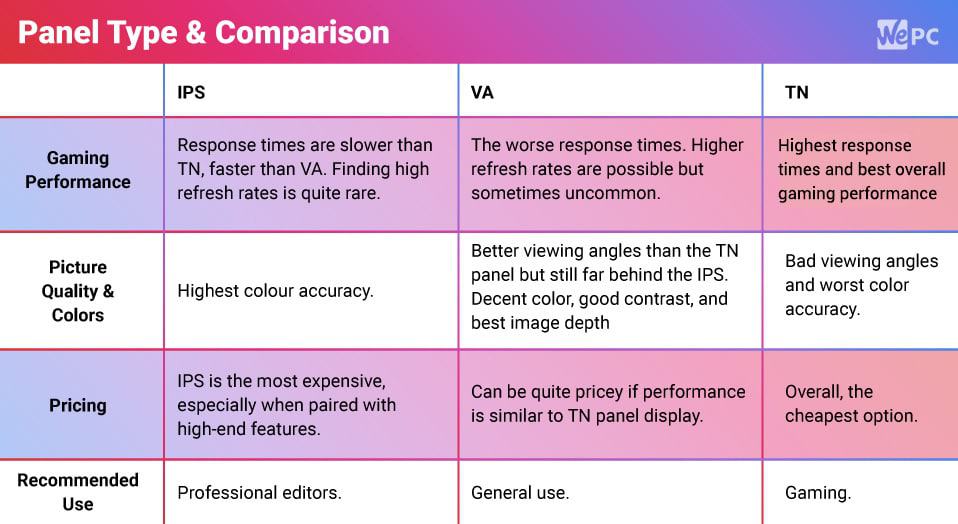
What Is The Best Response Time?
The responsive time of a gaming monitor is incredibly important. The response time tells us how fast the monitor can change the color of each pixel, usually displayed as GTG (gray-to-gray), and shown in milliseconds.
Response time can vary dramatically, even with gaming monitors, and this usually depends on the quality of your monitor. Most gaming monitors can come with a response time of up to 5ms, and as a general rule of thumb, the faster the response time, the better that particular monitor will be for gaming. This rule of thumb is used for gamers playing fast-paced games like esports titles, where fast-moving imagery needs to be seen as quickly as possible.
As long as you stick below 5ms, it is highly unlikely the majority will notice a large difference but if you favor competitive titles, aim for 1ms.
What Are G-sync And Freesync?
You may notice a few gaming monitors advertised as having G-sync or Freesync, which essentially means that particular monitor features an adaptive sync technology. Adaptive sync technologies are used within a monitor to smooth out the visual playback and are generally used with single-player games.
Adaptive sync technology works by synchronizing the refresh rate of your monitor with the FPS of your game, eliminating the screen tear that can occur when these two values are different. To ensure you utilize this technology properly, you should try to ensure your PC can hit FPS figures that match or exceed the max refresh rate of your monitor.
Freesync and G-sync only worked with their respective GPU brands in the past; AMD and Nvidia, but they can now be used with opposing graphics card brands in many cases.
The Cost Of Gaming Monitors
While there may be a small number of consumers where money is no object, most of us factor budgets and the cost of monitors heavily in our decisions. Gaming monitors can cost anything from $70 upwards to $1000, and a budget can be the underlying factor between buying an entry-level display or a high-end one.
Of course, we want the display we buy to showcase quality and value but for some on a strict budget, you may need to compromise and fine-tune your selection to match this. LG is a widely respected brand, with vast experience in TV’s, so naturally have a fairly high bar when it comes to gaming monitors. It is worth noting that LG is not cheap, with some of their affordable options still retailing around $300.
- Low-end gaming monitor – $50-250
- Mid-range gaming monitor – $300-450
- High-end gaming monitor – $500+
- Office monitor – $100+
- Entry-level editing monitor – $200
- High-end editing monitor – $400+
- Low-end ultra-wide monitor – $250
- High-end ultra-wide gaming monitor – $700-1,000+
- Low-end 4K monitor – $300
- High-end 4K monitor – $600+
Final Word
Finding the best LG gaming monitor doesn’t have to be as hard as you think. If you take all those things to consider into account before buying a new monitor, you can be sure never to waste a cent. We have ensured every selection from LG is of high quality, with glowing reviews, and solid performance in our testing.
The standout winner was the LG 27GL850-B. This 144Hz gaming monitor sports a 1ms response time and features a 1440p resolution. This 27 inch IPS display features thin bezels and provides you with wide viewing angles, making it great for more than just gaming.
So, there you have it guys, our breakdown of the best LG gaming monitors. Let us know what you thought of the selections by leaving us a comment below. Better still, head on over to the WePC Community, where you can discuss everything monitor related with our growing gang!









