Struggling to edit PDFs? This Acrobat alternative swiftly comes to the rescue
Easily edit your documents with SwifDoo's multifunctional software
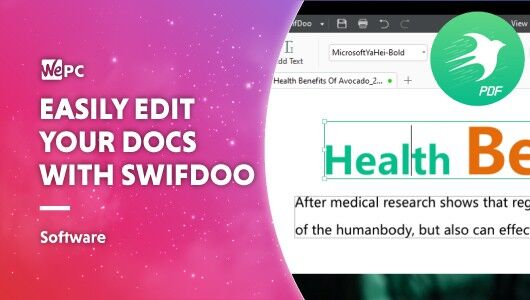
WePC is reader-supported. When you buy through links on our site, we may earn an affiliate commission. Prices subject to change. Learn more
SPONSORED POST
PDFs are notoriously difficult to work with. Unless you’re under the umbrella of Adobe or equipped with a tablet with annotation features, actually editing the text on the page has so many hoops to jump through, it can be dizzying.
There are, however, a number of different companies looking to rival Adobe with more robust pieces of software at a much lower overall price. One such company is SwifDoo which looks to bring a top-tier, easy-to-use PDF editor into the fold for the masses to enjoy.
Why SwifDoo?
SwifDoo’s aim is to eliminate the difficulties with PDF documents, along with the elimination of the general cost of doing so. And that’s a great service – such a widely used format shouldn’t be locked away unless you sign up for a singular company’s product.
With its minimal interface, SwifDoo PDF offers the following features:
- View any PDF file in different modes
- Advanced search
- Compare two PDFs at the same time
- Share PDF to Email, Google Drive, and Dropbox
- Create and remove signatures
- Encryption and decryption
- Scan PDFs
- Add/Delete Watermark
- Extract TOC
- Compression
- Print PDF (include batch print)
- PDF Conversion
- Merge and split PDF pages
- Structure and Formatting
PDF conversion
SwifDoo’s easy-to-use conversion makes turning a PDF into a Word document or HTML document for an entirely web-based method extremely simple. You can convert to a PDF from other formats as well if you want to simply supply an easy-to-open document without any issues for your recipient.
Usually, when you need to do this, you have to upload the PDF elsewhere and trust it with a service that is potentially going to open you up to security threats. A PDF can be embedded with anything – much like any file – and eliminating that from the process with the SwifDoo program is a far better prospect.
How secure is it?
On the topic of security, there are even options to encrypt or decrypt PDFs, allowing you to edit locked PDFs or prevent editing of a PDF that you want to be locked. This is a great boon for those in our line of work, as often you’ll find a catalogue or product sheet in a PDF format with great images that you can’t find anywhere else and it’ll be locked out. SwifDoo allows you to open those up and take what might not be available on the web.
This encryption option can also tie into those who might be designing something that’s under a non-disclosure agreement with a CAD (computer-aided design) program, which is often used to design things from things in the aerospace industry to housing or models for simulations.
If you’re designing a PDF or happen to be sent one that needs a watermark, SwifDoo can actually implement that for you too. Sensitive information inside that you need to remove? You can remove, annotate and even crop things out of the pages for you to hide.
The conversion menu will also deal with your encryption and compression as well. Compressing a PDF can be vital to actually get it sent. When creating a content-rich PDF, it can get overwhelmingly big – often too big for email. While you could upload it to cloud storage, it’s often better to just cut the size down to ensure that it doesn’t take up too much space there either.
PC performance impact
SwifDoo also uses minimal resources, making it ideal for low-powered office PCs or budget PCs, where other programs demand quite a fair bit for the task at hand. It even supports all the way back to Windows XP! This can be ideal as installing things like the Adobe Suite onto PCs like the low-powered NUC can render them without enough storage or they might just not be able to run the software at all. SwifDoo’s lack of resource-hogging makes it ideal for those who need a quick, efficient method without the hassle of dealing with Adobe’s bulky software or unsafe web converters.
Regularly updated, SwifDoo ensures the program is maintained and any issues that might arise in each version are swiftly fixed.
Final word
All in all, the SwifDoo application is a great, cheaper option than the yearly subscription that Adobe offers. While Adobe Acrobat is a little more feature-rich than SwifDoo, it’s often bought as the default for very basic tasks – ones that SwifDoo can easily do for a much lower cost.
SwifDoo currently runs a 7-day trial so you can get used to it before passing over any money and you can also pay a monthly fee of $8 a month – compared to Adobe’s $24 a month – for a capable PDF editor.
Get SwifDoo Premium for a year for free!
If you’re quick, SwifDoo is currently running a free giveaway for its PDF Pro software. Just enter your email address here and you’ll get 12 months of premium access to SwifDoo PDF Pro – a $96 value – for free. This giveaway is limited to the first 2,000 readers, so be quick!