1080p vs 4K gaming monitors – which one is better?
We look at the benefits of both and decided whether gaming at 4K is actually worth it.
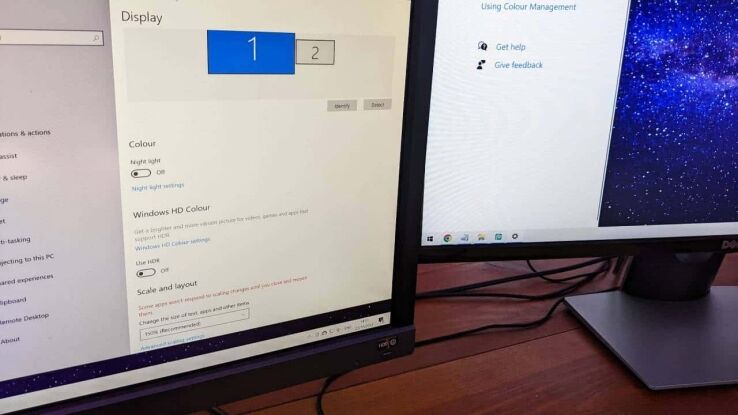
WePC is reader-supported. When you buy through links on our site, we may earn an affiliate commission. Prices subject to change. Learn more
It has been quite a while since 4K gaming monitors hit the market and eased themselves into mainstream gaming. Interestingly, even though 4K monitor prices have dropped in recent years and several brands are manufacturing them, 1080p monitors still hold a large consumer base.
Now, the two major differences between 1080p monitors and 4K monitors are price and hardware prerequisites. The FHD monitors are widely available, generally affordable, and put less of a strain on GPU to process graphics. Meanwhile, 4K monitors deliver high-quality visuals but often need high-end hardware. While a lot of manufacturers offer 4K monitors, the availability pales a little in comparison to their 1080p counterparts.
With that being said, there’s still a lot more that goes into deciding whether a 1080p monitor is right for you or a 4K monitor would be better. In the sections below, we have laid out a quick comparison as well as an in-depth analysis of the same.
Today’s best monitor deals
- Corsair XENEON 27QHD240 27-Inch OLED Gaming Monitor – Save $100 now!
- Acer Nitro XFA243Y Sbiipr 23.8” Full HD (1920 x 1080) VA Gaming Monitor – Save 44% NOW!
- Alienware AW3423DW Curved Gaming Monitor – Save 8% NOW!
- Acer Nitro XZ306C Curved Gaming Monitor – Save 37% NOW!
- ViewSonic Omni VX2418C 24 Inch Curved Gaming Monitor – Save 38% NOW!
- SAMSUNG 43-Inch Odyssey Neo G7 – Save $500 NOW!
- LG 49″ UltraGear Curved gaming monitor – Save 35% NOW!
- SAMSUNG 32″ Odyssey Neo G8 – Save 23% now!
- INNOCN 49″ Curved Monitor Ultrawide Gaming – Save 26% NOW!
- ViewSonic VP3481a Curved Ultrawide – Save 15% now!
1080p vs 4K gaming monitors – what’s the difference?
| 1080p monitors | 4K monitors |
| Low pixel density | High pixel density |
| Good picture quality from an average viewing distance | Sharper picture quality from an average viewing distance |
| Easily processes high refresh rates | May strain GPU for high refresh rates |
| Affordable | Costlier than 1080p monitors |
| Suitable for professional gamers who prefer performance over visuals | Suitable for gamers who prefer visuals over speed |
Now that we have taken a look at the basic differences between 1080p and 4K monitors let’s dive deeper into the comparison.
Screen Size
If you’re looking to game at 1080p, then you’re best off using a 21.5″- 27″ monitor. Anything larger than that and the pixel density starts to become poor for that particular resolution.
However, if you’re looking to experience the absolute best graphics available on the market, then you’ll want a 4K gaming monitor. To really take advantage of the technology, you will need a monitor that’s larger than 24”. It may be possible to experience 4K resolution on a 24” monitor (you know, if you can actually find one to purchase), but at that size, the text will be very hard to read. When it comes to 4K gaming, ideally, a 27” or above is the preferred size.
In-Game Visuals
We initially did some testing with the RTX 2060 GPU to compare. While this graphics card is powerful, it’s still not considered strong enough to take on the challenges that 4K introduces. That said, it still gives you a clear indication of the in-game differences between the two resolutions. 1080p may be “Full HD,” but 4K is “Ultra HD” – and, much like Street Fighter, Ultra is always better (for picture quality anyway). With a couple of generations of graphics cards out since then, you have more options for achieving 4K gaming performance, though this is still realistically limited to the high-end options for modern AAA titles.
As you can see from our video further up the page, when your graphics are set too low on a 4K monitor, the shadows don’t look that great. Even so, it still displays outstanding color quality and image clarity.
Hardware Requirements
Most decent graphics cards nowadays can run games at 1080p over 60 FPS in most AAA games.
But, if you wish to play AAA games in 4K resolution, you’re going to have to invest in one of the higher-performance GPUs. Think RTX 4080, for example. The computing power that is required to run 4K efficiently is much higher than what 1080p requires. Anything less than an RTX 3070 isn’t going to be worth the investment.
Below are some of the cards we feel will run 4K games at varying degrees of performance, with the current generation featured. Keep in mind that older generations will be more susceptible to price drops or deals, making the prices fluctuate.
Price
You can get a decent 1080p monitor for less than $200, even closer to around $100 these days. Prices will vary though, depending on the monitor’s refresh rate, adaptive sync technology, response time, panel technology, and brand.
To get an idea, you can check out these FHD monitors –
On the other hand, while 4K monitors have drastically dropped in price from over $600 (and even up to $1000) down to around $300 – $500 these days, they are still expensive compared to 1080p monitors. And that’s before you even stop to consider advanced features such as refresh rate, adaptive sync technology, or response times.
Plus, to unlock the full benefits of a 4K monitor, you need an equally powerful GPU (and a PC setup as well). To give you a better idea, we have listed out the cost of some of the GPUs on the market.
| GPU | Normal Series Cost | Ti Series Cost |
|---|---|---|
| Nvidia RTX 4090 * | $1800 – $2000 | N/A |
| Nvidia RTX 4080 * | $1300 – $1400 | N/A |
| Nvidia RTX 4070 * | $600 | $800 – $900 |
| AMD RX 7900 XTX * | $950 – $1100 | N/A |
| AMD RX 7900 XT * | $750 – $900 | N/A |
| RTX 3090 | $1550 – $1580 | N/A |
| RTX 3080 | $750 – $780 | N/A |
| RTX 3070 | $540 – $600 | N/A |
| RTX 2080 | $700 – $800 | $1100 – $1300 |
| AMD RX 6900XT | $800 – $900 | N/A |
| AMD RX 6800XT | $500 – $600 | N/A |
| AMD RX 6800 | $450 – $500 | N/A |
| GTX 1080 | $600 – $500 | $900 – $700 |
| RTX 2070 | $450 – $550 | N/A |
| GTX 1070 | $560 – $460 | $430 – $400 |
| Radeon VII | $600 – $700 | N/A |
| VEGA 64 | $350 – $450 | N/A |
| RTX 2060 | $350 – $400 | N/A |
Long Term / Future Proof
You still can’t go wrong with investing in a 1080p monitor these days, mainly because they offer excellent refresh rates and response times – two essential specifications when gaming on a competitive level. That being said, due to the recent drop in some 4K monitor prices, now might be the perfect time to purchase a monitor for single-player story-based gaming.
4K gaming has already caught on in the mainstream, so there are no worries about this type of technology disappearing any time soon. And since it’s still relatively new compared to smaller resolutions, you should be able to enjoy playing games in 4K without any worries about upgrading your monitor anytime soon. Sure, there are 5K monitors out there, or even 8K displays, but hardware requirements are tough to reach for your average consumer, and 8K displays are not built for gaming at all right now.
For reference, you can check out these 4K monitors –
Frequently Asked Questions
Is 4K gaming worth it?
Whether a 4K gaming monitor is worth it for you or not will depend largely on your requirements, preferences, and budget. If you prioritize visuals over performance, have a high-end setup, and budget is not a concern, then a 4K monitor will definitely give you a more immersive experience. Games like Genshin Impact, Elden Ring, and other graphics-heavy games would definitely look stunning on a 4K screen.
Do 1080p games look bad on 4K?
As 4K does provide a better resolution than the 1080p, you may assume that 1080p games will look better when using 4K. However, this is not actually the case. This is because 1080p games are intended to be used with a 1080p resolution, and they are not built for 4K use.
As you are attempting to use a lower resolution game with a higher resolution monitor or TV, the images that are displayed will be blurrier than when you play the game on a 1080p resolution.
If you are using a higher resolution monitor or TV with a lower resolution game, this will not improve the set resolution of the game.
Is 4K better than 1080p for gaming?
While you may assume that a 4K resolution is better for gaming, this is not necessarily the case. While 4K can provide some fantastic detail and gameplay, 1080p still remains the firm favorite amongst the majority of gamers.
This is because 1080p gaming provides good refresh rates and the majority of monitors use a 1080p resolution. In many cases gaming at 4K can cause your gameplay to be hindered and slowed down.
The visuals of 4K gaming are better and more vibrant and crisp in comparison to 1080p. However, 1080p is still the standard for competitive gaming, and when you game at this resolution the performance is better overall. This is because the resolution is not working as much, and it is the optimum for gaming.
For future-proofing purposes, 4K is the better option. But, in general, we would recommend sticking to a 1080p resolution for gaming.
Can you really tell the difference between 1080p and 4K?
There is a lot of talk surrounding if 4K is better in comparison to 1080p. When comparing them both, the main differences can only be seen when you are close to the screen. From afar, the difference is minimal.
On the whole, a 4K resolution does have significantly more pixels in comparison to a 1080p resolution. While you may not be able to notice the differences when using these resolutions separately, if you put the both resolutions side by side, you will be more likely to notice the differences.
With 4K resolutions, the images tend to be a lot more detailed and crisp. In addition to this, the color will be vibrant and the overall picture will be more realistic.
Conclusion
It all boils down to preference and what you’re using it for, really. If you play competitively or aspire to take part in esports, We’d recommend a 1080p monitor. This should give you some benefits and advantages over the 4K display gamers out there and at a fraction of the cost too. A 4K monitor may sound great, but the fact that it needs to be larger puts esports gamers at a disadvantage in the competitive sphere, as anything larger than 27″ can be problematic.
If you’re not into competitive games and graphical quality is what truly matters to you, then a 4K monitor will definitely be a smart investment. With the popularity of 4K rising, it’s likely that this is going to be the new 1080p standard in the future. However, there are several factors that you need to consider, including whether or not you have the hardware that’s capable of displaying a 4K resolution. You’ll also need to consider whether you want to get a TN panel or an IPS panel.
But, if hardware and money aren’t an issue, get a 4K gaming monitor. The results are stunning, and you won’t regret it. They also double up as great displays for work and productivity.