Cheap Gaming Monitor
Exactly How Good Are They?

WePC is reader-supported. When you buy through links on our site, we may earn an affiliate commission. Prices subject to change. Learn more
Back when CRTs were a thing, (graphically) games hadn’t advanced far enough for the monitor to have a real impact on their experience or performance. Having said that, thanks to large leaps forward in technology over the past two or three decades, 21st Century games are now more realistic and immersive than ever before.
The humble monitor now plays a huge role in the overall gaming experience, affecting resolution, color accuracy, aspect ratio, and all other areas that will dictate the performance of your games.
To make things even more difficult, the monitor marketplace is currently flooded with a sea of options, all of which offer an entire plethora of specifications whilst ranging sporadically in price.
Whilst that is the case, today we’ll be taking a closer look at the lower end of the price spectrum – the category we classify as cheap. We’re going to be answering some of the big questions surrounding cheap gaming monitors, such as; what should you look for in a gaming monitor, what makes a good gaming monitor, and whether or not a cheap gaming monitor is worth your hard-earned cash.
So, with all that in mind, let’s waste no further time and dive straight into it!
What Is A Cheap Gaming Monitor?
As mentioned above, today’s market is saturated with a ton of different monitors which vary in price dramatically. So, when we say “cheap gaming monitor”, what exactly do we mean?
Well, it’s an interesting one really, mainly because one person’s cheap is completely different from another’s. For that reason, we’ve laid out some fairly basic (not set in stone) limits for each price class. Below, is roughly what we’re referring to:
- Cheap – Under $150
- Budget – $150-$300
- Mid-range – $350-$500
- High-end – $600 and above
- Enthusiast – $1000+
As you can see, there isn’t a great deal of price wiggle room for the “cheap” category. Realistically, while we’ve put “under $150”, we’re actually talking about monitors that range from $70 to $150 when referencing cheap.
Whilst this might seem a little bleak in terms of performance potential, we’ll be showcasing some great options for cheap monitors as the article unfolds.
With that in mind, let’s jump into some of the fundamental specifications that make a great gaming monitor.
What Makes A Good Gaming Monitor
Like we always say in our “best of” monitor guides, there are certain aspects of a monitor that every buyer should be aware of before purchasing their next upgrade.
Below, we’ll outline what we believe are the most important specifications of a monitor and how they affect your experience for both gaming and everyday use.
Refresh Rate
Let’s start off with the refresh rate.
Refresh rate is measured in hertz (Hz) and refers to how many times your monitor can refresh the image it’s displaying – per second. So, for example’s sake, a monitor with a 100Hz refresh rate can refresh the image it’s showing 100 times per second. Simple, right?
The refresh rate is a huge factor in gaming as it has a direct correlation with how smooth the picture you’re viewing is. Some monitors now come equipped with various synchronization technology (G-sync & Free-sync) which match your PC’s frame-rate output to that of the monitor’s refresh rate. This, in turn, removes artifacts such as screen jitter and screen-tear, providing new levels of smoothness in picture quality.
The most common refresh rates found in today’s monitors are; 60hz, 120hz, and 144hz. For gamers, looking for the highest refresh rate should be one of the first things you do when looking for a new monitor.
Response Time
The response time of your monitor tells us how quickly the pixels can change color, usually using the GTG (gray-to-gray) color transition. The response time is measured in milliseconds (ms) and can range from 1ms to over 5ms in modern monitors.
Response time is another hugely important factor to consider because it impacts the quality of the picture the monitor provides. As a gamer you should be looking for the lowest response time possible – 2ms or below. If you go for a monitor that showcases a 5ms or above response time, you will start to see pixel ghosting occur – a screen artifact that washes out colors and leaves a ghostly trail behind fast-moving images.
Panel Technology
Panel technology is another hugely important factor when it comes to gaming monitors, especially in cheaper alternatives.
The three main panel technologies are IPS, VA, and TN, all of which come to the table with a variety of different pros and cons that tailor them to different usages scenarios.
Below is a general comparison between the three panel technologies:
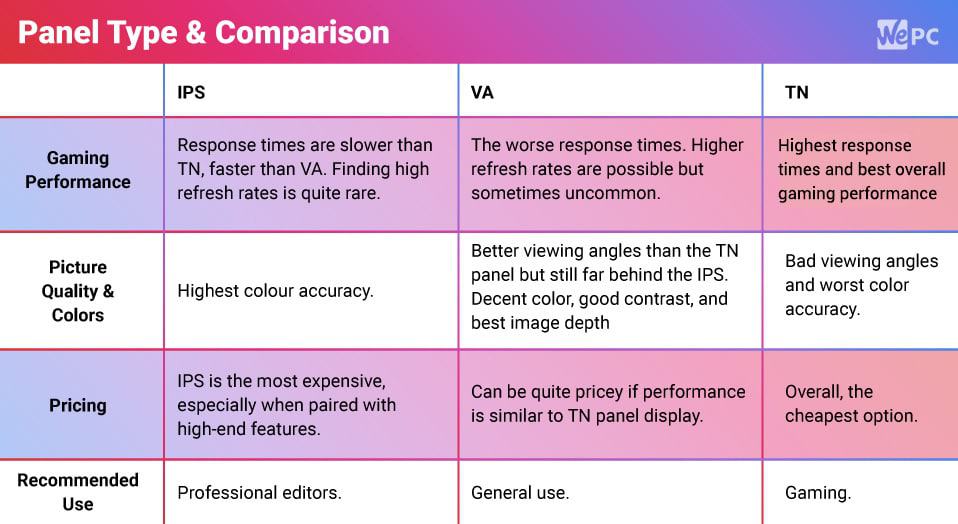
As you can see, IPS panels offer the best picture quality and color recreation, TN offers quick response and fast color changes, leaving VA somewhere in the middle of both.
Deciding which panel technology best suits your needs comes down to, well, your needs. If you’re into competitive gaming, maybe look into a TN panel. If you like more casual gaming and enjoy good color vibrance, the IPS panel will best suit your needs.
That being said, when it comes to the cheap monitor price category, it isn’t always as simple as choosing the one that suits your needs the most.
Resolution
When we talk about a monitor’s resolution, we’re talking about its maximum resolution – 1920 x 1080, for example. Whilst many may dismiss this feature, considering it low on the priority list, it’s actually one of the most important factors to consider – and for a number of different reasons.
A monitor’s resolution tells us how many physical pixels the monitor can display at any one time. So, for example, a monitor that has a maximum resolution of 1920 x 1080, will physically display 1920 pixels horizontally and 1080 vertically. Using the same ideology with 2560 x 1440, it’s easy to see why the picture clarity of the latter is much better.
Whilst that sounds great, and many should look for the highest resolution possible, it’s not always ideal for certain individuals. One thing we must always consider is how taxing the extra pixel demand will be on our PC. Going from 1080p to 1440p might look great, but – depending on your PC’s capabilities – it isn’t always the best way to go.
Final rule: always ensure that your PC can handle the resolution you plan to use before buying a monitor. If not, you may end up with an expensive monitor that can’t be utilized to its full potential.
How Good Are Cheap Gaming Monitors?
Now that we’ve had a brief look at some of the major factors to consider when buying a monitor, it’s time to see if there are any cheap gaming monitors that actually house these capabilities.
Below we have showcased three monitors that reside in very different price sectors. We’ve chosen these three monitors to give you a better idea of what to expect from the cheap price range.
Let’s take a look at the comparison between the three:

As you can clearly see, the ACER is the cheapest monitor by quite a ways – and the specifications clearly reflect the price difference. It has the lowest refresh rate, lowest response time, is the smallest, and also has the least brightness. However, there are some positives to take away from a monitor that boasts a sub $100 price point.
Firstly, it comes on an IPS panel, which means color accuracy, viewing angles, and picture clarity should be better than the TN alternative. Furthermore, even though 75Hz is not the best, the monitor comes with FreeSync support. Users will be able to sync their frame rate to the refresh rate of the monitor to provide the smoothest possible picture at this refresh rate.
The Downsides Of Cheap Gaming Monitors
The downsides of buying a cheap gaming monitor are pretty apparent – as we just saw from the example above. Unfortunately, that’s just the performance specifications. There are a whole bunch of other downfalls to consider if you are in the market for a cheap gaming monitor.
One of the first areas that manufacturers sacrifice in order to achieve a lower price tag, is build quality.
Build quality is looking at general build materials used in the monitor’s general makeup. So, a premium monitor may use high-quality plastics with textured finishes and RGB. A cheap gaming monitor, however, does not have this luxury.
Nine times out of ten the cheap gaming monitor will be made using very cheap plastic – feeling every bit of it. The stand, one of the fundamental parts of the monitor, can often feel cheap, flimsy, and largely unfunctional – most certainly not the case with some of the premium offerings.
They’re also not great for competitive gaming. To reiterate what we’ve said in earlier sections, a gaming monitor for competitive esports needs to be fast and responsive, two things that usually fall short in cheap gaming monitors. Refresh rate, response time, and resolution are the three major pillars that make a gaming monitor great for competitive esports. That being said, 95% of the time, cheap gaming monitors will not showcase the performance needed to play these games at the highest level.
Lastly, is color. Whilst the monitor we showcased actually had pretty good colors, overall, cheap gaming monitors are a little lacking in this department. You certainly wouldn’t want to buy a sub-$100 monitor if you plan on becoming a creative type that uses lots of video/photo editing software. Whilst high-performance gaming monitors can boast extremely wide color gamuts and HDR (High Dynamic Range) support, the same most certainly can not be said for lower-end options.
Should I Buy A Cheap Gaming Monitor?
So, there you have it, our full guide on cheap gaming monitors. Hopefully, this has answered a lot of the questions you may have had regarding cheap gaming monitors – now making your next monitor purchase that little bit easier. The only question left to answer is: should you buy a cheap gaming monitor?
Well, I suppose the answer comes down to your personal needs. That being said, below are some general rules to follow when thinking about purchasing a cheap gaming monitor.
If you’re a first-time gamer that wants to try some lower intensive games and doesn’t really care about crystal clear picture quality or color recreation, then a cheap gaming monitor could be perfect to get you up and running. It’ll serve you well for a couple of years and will give you enough time to realize what you really want from a monitor.
Secondly, always consider the performance power of your PC. If you’re someone who has a fairly old PC or one that runs using an APU, you may want to reconsider splashing out on that $300 monitor you’re looking at. Unfortunately, low-end PCs aren’t great when it comes to running games at higher resolutions. Pick up at a cheap gaming monitor that has a max resolution of 1080p, and you’ll have a much better gaming experience.
With all that in mind, below are some of our best choices when it comes to cheap gaming monitors:
Related Pages
- Best 27″ monitors
- Best PC monitors
- Best monitor size for gaming
- TV vs Monitor for gaming
- Best 4K 144Hz gaming monitors
- What to look for in a gaming monitor
Conclusion
Ultimately, the bottom line is this, when it comes to gaming, whilst the cheap monitor isn’t always the best route to go down, it is certainly an option for some buyers. There are plenty of gaming monitors out there that will showcase some of the characteristics required for an immersive experience.
That being said, my final advice is this. If you’re looking to get into gaming and want a monitor that will truly immerse you in the game you’re playing, save up a little extra and buy a monitor for around $300. At this price range, you’re opening yourself up to a whole world of benefits and value for money. The $300 price point has some of the best bang-for-your-buck monitors available and will outperform the cheap gaming monitor tenfold.
If you have any questions regarding cheap gaming monitors (or monitors in general) feel free to drop us a comment in the section below. Better still, why not head on over to our Community Hub where you can discuss similar topics with like-minded individuals.








