Best Logitech gaming mouse 2023: Budget, ergonomic, wired and wireless
Ultralight? MMO? Ergonomic? We've got all the best Logitech gaming mice right here

WePC is reader-supported. When you buy through links on our site, we may earn an affiliate commission. Prices subject to change. Learn more
If you want to improve the quality of your gameplay, a gaming mouse from Logitech is a great place to start – after all, having the best gaming mouse is invaluable as that’s what you’ll be using the most on your system. Whether you want a mouse for FPS games or MMOs, there’s an option from Logitech out there for everybody.
It’s not always easy to pick out the perfect mouse for your gaming setup. With hundreds of options out there it’s sometimes hard to know what to look for – especially when some of those options can set you back well over $100. You don’t need to spend a fortune on a mouse however, there are some great budget options out there that don’t sacrifice too much in the way of features.
Best Logitech gaming mouse 2023: Products at a glance

Logitech G PRO X Superlight

Sensor
HERO
DPI
100-25,600
Weight
63 grams
Size (H x W x D) mm
125 x 63.5 x 40
Buttons
6
Logitech G502 HERO

Sensor
HERO
DPI
25,600
Weight
121g
Size (H x W x D)
132 x 75 x 40mm
Buttons
11
Logitech G203 Prodigy

DPI
8000
Sensor
Mercury (optical)
Color
Black
Buttons
6
Logitech G604 Lightspeed

DPI
16,000
Sensor
HERO (optical)
Weight
135 Grams
Size
Medium (130 x 80 x 45 mm)
Battery Life
240 Hours
Color
Black
Logitech G600
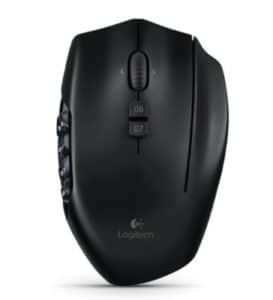
DPI
8200
Sensor
Avago S9808 (laser)
Color
Black
Buttons
20
Buying a mouse sold by a well-known manufacturer is a great way to pick up something that is comfortable to use and doesn’t look like it’s going to fall apart within the next two weeks.
Today, we’re going to look at some of the best offerings from Logitech, a well-known manufacturer in the gaming world.
Best Logitech gaming mouse 2023: Our top picks
Best Logitech gaming mouse 2023: In-depth reviews
Logitech G PRO X Superlight

Sensor
HERO
DPI
100-25,600
Weight
63 grams
Size (H x W x D) mm
125 x 63.5 x 40
Buttons
6
- Very lightweight
- Available in white, black, or pink
- Unlimited battery life when paired with POWERPLAY mouse pad
- Industry-leading HERO sensor
- Very expensive
You knew it had to be the G Pro X superlight. It takes everything we loved about the G Pro X and cuts some weight while implementing some impressive upgrades to the sensor and overall construction.
One of the things we like the most about the Logitech G Pro X Superlight is how it clocks in at a super-lightweight 2.22ox/63g without having to resort to the honeycomb shell design that’s has become synonymous with lightweight gaming mice as of late. It’s not that we dislike this sort of design, but we’ve been looking forward to companies being able to manage similar weights without having to literally remove some of the material from the shell.
Additionally, they’ve upped the HERO sensor from the already impressive 16,00 DPI of the original. The G Pro X Superlight is capable of a dizzying 25,000 DPI. This is far more than most gamers will utilize, but it’s nice to have some spare right? Especially if you have a setup of multiple large monitors.
Other nice features of the G Pro X Superlight include the 100% pure PTFE mouse feet, the spring-tensioned button system which makes for more rapid and responsive clicks, and the Logitech POWERPLAY compatibility. These three features combine to result in a low-friction, easy-to-use, and upgradeable gaming mouse. If you decided to pair it with the Logitech POWERPLAY mousepad, you’ll get a wireless gaming mouse, with functionally limitless battery life.
If you’re curious about the previous iteration of this great gaming mouse, you can read our full Logitech G Pro Wireless mouse review for more detailed info.
Logitech G502 HERO

Sensor
HERO
DPI
25,600
Weight
121g
Size (H x W x D)
132 x 75 x 40mm
Buttons
11
- Infinity scroll wheel
- Comfortable right-handed design
- G-Shift button for changing DPI on the fly
- Adjustable weight
- Heavy
- Not great for fingertip grip users
Coming in a little lighter than the Logitech G604 wireless mouse, the G502 is another great offering that’s aimed toward the more competitive gamer crowd. The LIGHTSPEED wireless technology allows for fast and reliable performance which is key when using a wireless mouse.
The Logitech G502 touts itself as an ‘Icon reinvented’. It keeps the same set of features as the original mouse but also includes some of the latest features and innovations. This mouse also makes use of the HERO 16K gaming sensor that allows for 400+ IPS tracking and up to 10x the power efficiency of previous models.
The standout feature of this mouse is the fact it supports the POWERPLAY wireless charging solution. You’ll never have to worry about running out of battery again, which is a good thing as the specifications only list a 48-hour battery life with the lights on and 60 hours if they are turned off. Of course, you will have to pick up one of Logitech’s POWERPLAY wireless charging mats which is almost the same price as the mouse itself – it looks like Logitech definitely wasn’t aiming toward the budget crowd with this one.
If you like the look of a typical gaming mouse, you’ll love the G502. The angular design mixed with a bit of RGB lighting is sure to make this stand out on your desk. You’ll also get a couple of 4g and 2g weights that you can switch into the mouse if you prefer a lighter or heavier feel.
If you’d like to read more about this mouse, our full Logitech G502 HERO review has all the details
Logitech G203 Prodigy

DPI
8000
Sensor
Mercury (optical)
Color
Black
Buttons
6
- Extremely Cheap
- Reliable sensor
- Lightweight
- Old sensor
For those looking for a similar mouse to the Logitech G Pro above but who want to aim for something a little bit cheaper, the Logitech G203 is a solid choice.
This mouse retains the classic design that we all know and love as well as managing to incorporate some RGB lighting just as the G Pro does. The weight is only a fraction higher than the G Pro but you will make some sacrifices to the resolution for the reduced price.
Don’t be too put off by the lower resolution though, the Mercury sensor does a great job at not feeling like a typical budget sensor. This is still a great mouse to use when playing FPS games although you may want to pick up something with extra buttons if MMOs are more your thing.
This mouse also has six programmable buttons that can be customized using the Logitech G Hub software. The DPI switch is well placed so you’ll have no issues with misclicking it. The side buttons are also out the way enough that you won’t knock them, but you’ll be able to find them in a pinch. Additionally, the G Hub software allows you to create multiple profiles that you can cycle through on the fly, allowing you to vastly increase the number of available inputs.
Some reviews have mentioned that the buttons can be a little bit loud at times and we’d tend to agree, the side buttons are especially guilty of this as they have almost no travel when pressing. However, this can all be forgiven for such a low price. Being able to pick up a mouse for less than $50 with RGB and an impressive sensor is a great buy in our books.
If you’d like to read more about this excellent bang for buck mouse be sure to check out our full Logitech G203 mouse review for a more comprehensive look.
Logitech G604 Lightspeed

DPI
16,000
Sensor
HERO (optical)
Weight
135 Grams
Size
Medium (130 x 80 x 45 mm)
Battery Life
240 Hours
Color
Black
- Top optical sensor
- Impressive 240 hour battery life
- Ergonomic design
- 15 progrqammable buttons
- Bluetooh compatible
- Quite bulky/ heavy
- Not the best for FPS gaming
The Logitech G604 features the impressive HERO sensor to provide high accuracy at all times as well as a resolution of between 100 and 16,000 DPI which is becoming pretty standard for a gaming mouse these days.
If you are worried about battery levels in a wireless mouse, the G604 can be used in a LIGHTSPEED mode and a standard mode. In standard mode, you are looking at months of gameplay without batteries ever being an issue. If you choose to use LIGHTSPEED mode to make use of the ultra-fast 1 ms response time, you’ll still have 240 hours to play with on a single AA battery.
For those who want a mouse for more than just FPS use, the Logitech G604 comes with an impressive total of 15 programmable buttons which is great news for the MMO crowd. The six buttons on the left side of the mouse are all well placed and easy to find. These can be programmed with your favorite commands and keybinds through Logitech’s bundled software.
Logitech G600
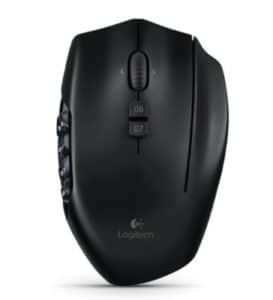
DPI
8200
Sensor
Avago S9808 (laser)
Color
Black
Buttons
20
- 20 buttons
- G-shift doubles button functionality
- RGB LEDs under each button
- Plastic construction
- Bulky
Ah yes, the venerable Logitech G600 MMO mouse. This has been a favorite amongst MMO gamers for a few years now which is unsurprising due to its comfortable palm-grip design and total of 20 buttons. This can be functionally doubled by virtue of the Logitech G-Shift button, meaning you can assign different inputs per button in both modes.
We also like the logical and intuitive grid layout of buttons on the thumb-side of the mouse. Additionally, the tactile texture ensures that you know what button you’re about to press without having to look, which is a game saver when being flanked on all sides by orcs or lizards or whatever MMO players get flanked on all sides by.
The RGB lighting is actually fairly subdued which is a rarity these days, but each button is well-illuminated which aids in both identification, and stops the G600 just short of looking uninspired.
Logitech gaming mouse: Things to consider
As with buying any gaming mouse, there are a few things you should look into before making your final decision. Some are a little superfluous, and some can really make or break the purchasing process, let’s have a look at what you’ll need to consider when buying a Logitech gaming mouse.
Why buy a Logitech gaming mouse?
The benefits of a high-quality gaming mouse cannot be stated enough. We’ll go over some of the key points towards the back-end of this article but the improved ergonomics, programmable buttons, sensitivity adjustments, and ease of use make them great gaming companions.
If you are looking for a quality product (who isn’t right?), you’ll probably find that you already own something that Logitech has created. Logitech sells a variety of products such as webcams, headsets, mice, keyboards, and even steering wheels.
Traditionally, Logitech has offered mice that are more aimed at a home/business level rather than catering to the gamer crowd. Now, there are plenty of options on their website for those looking to upgrade a piece of their gaming rig. They offer a wide range of mice that include both wired and wireless options as well as mice that are aimed at esports gamers who need the perfect level of responsiveness.
Price range
Even though there are some pretty expensive mice out there these days, you don’t have to spend a fortune to get a good, quality product. Whether you are looking for a mouse under $50 or are willing to splash out a bit to get the best of the bunch, there are some key things to consider.
Spending a little bit more on your mouse will get you a few benefits. If you are a competitive gamer and know that you’ll be playing a fair few FPS or battle royale titles, a mouse with a good DPI resolution and low response rate are key. You may even want a mouse that is wireless and lightweight to further increase your gameplay. All of these features will start to affect the price of your mouse, however.
You’ll also pay a slight premium if you want a mouse that stands out in the design department. This isn’t as much of a price increase as it is when shopping for an RGB keyboard vs. non-RGB, but it’s definitely worth taking into consideration.
Comfort and ergonomics
Of course, everyone is different, and with that comes different hand sizes, ergonomic, and comfort-based preferences. The most important thing here is grip style as this will determine the shape of the mouse that will best suit the user in question. Broadly speaking, there are three main grip styles: palm grip, claw grip, and fingertip grip.
Palm grip refers to your entire hand being in contact with the top shell of the mouse, this is most commonly used by players of MMO games and allows for quick access to every button and careful less-than-urgent movement speeds.
Claw grip is when the user has only the heel of their hand and their fingertips in contact with the mouse. this creates a grip that is very accurate and reasonably quick, though some may struggle with some fatigue due to its very rigid hand position. This is a great grip if you tend to go between many different genres of games. Additionally, the claw grip allows for near-instantaneous and precise actuation of the scroll wheel.
Fingertip grip, by comparison, is where the user has only the tips of their fingers in contact with the mouse. This leaves their palm and wrist in contact with the desk or hovering just above it. If you’re after speed above all else, then this is the grip you’ll probably use and it’s very popular with competitive Battle-royale gamers.
To aid with identifying which grip you use, and which Logitech mouse is best for the grip in question, we’ve created a visual to give you a little more context.

Wired or wireless?
It’s been a hot debate for a while now on the benefits of a wired vs a wireless mouse when it comes to gaming. While traditionally, wired mice have offered faster response times, some of the best gaming mice these days are wireless. The gap in performance is closing fast.
It can be a little bit annoying to have to charge your mouse – especially if it runs out mid-game! The good news is that battery life is now better than ever. Some companies are even moving towards wireless charging mouse mats to take away a bit of the hassle.
The great benefit of having a wireless mouse is not having to worry about cables dragging around. For those going for a minimalist desk design, having a wireless mouse can be an important part of the puzzle.
Wireless technology will also drive up the price of your mouse a little in comparison to its wired counterparts which makes it another important thing to consider if you are shopping on a budget. If you aren’t too worried about your cable becoming snagged or don’t even notice it on your current mouse then this may not be too much of an issue to worry about. Many wireless mice these days utilize the 2.4GHz communication spectrum, usually via a USB dongle, and the most modern mice use a USB-C dongle for the wireless connection, which helps to further lower latency.
Additionally, it’s worth looking out for mice with Bluetooth connections. This allows for connection to multiple devices and makes the mouse far more cross-compatible which is ideal if you use a tablet or console alongside your PC.
Sensor
This specification usually takes center stage when it comes to online reviews. Different mouse manufacturers choose different sensors for their products. Gone are the days of ball mice, most gaming mice these days use optical sensors to make their mice as accurate as possible.
The DPI numbers listed on the specifications for each mouse relate to dots per inch. This is the distance that your mouse will cover when moved. Mice with higher DPI settings will allow gamers to cover larger distances, accurately, with the smallest of movements.
This is something that is down to your own personal preference when it comes to gaming. Most mice have DPI buttons on them to allow you to toggle these settings on the fly. If this is an important feature for you, you’ll want to pay special attention to the sensor and DPI numbers when shopping around for a mouse.
This is more important for those who are looking to play games where they know they’ll be mapping a lot of macros and commands. Most mice these days come with around six buttons to play with, which is more than enough for most gamers.
Aside from a DPI switch, it’s possible to pick up mice that have a whole host of buttons hidden on them. This can be a bit overkill for those just looking to play an FPS title but if you are currently addicted to an MMORPG, these will be a great option.
The Logitech G604 we mentioned earlier has a total of 15 programmable buttons which can all be assigned to different functions through Logitech’s software. Most companies that offer this feature will have a similar software solution with some being easier to use than others.
The G600. by comparison has extra thumb buttons to allow a dizzying amount of rapid inputs without having to run your hand all over the keyboard, which is a big deal for MMO gamers. First-person shooter gamers have no need for these extra buttons as first-person shooters typically only have a few mouse-based inputs, this is why the G Pro X Superlight is relatively light on buttons.
Weight
How much your mouse weighs is becoming a more prevalent talking point these days. Many esports professionals will be looking for the lightest mouse possible to help them perform at their best. We’ve covered mice ranging from 83 g to 135 g on our list today, but it’s possible to find even lighter options than this.
This is all down to your personal taste though, if you prefer a heavier mouse then there are some great options available. If you aren’t too sure what you are looking for, some mice even have removable weights that allow you to change the overall weight. In some cases, you can even place the weights in different positions to suit your playing style.
Related gaming mouse pages
If you’re curious about gaming mice, further afield than just the Logitech options on this page, why not check out some of our other gaming mouse pages below
Final word
There we have it, folks. We’ve covered the 5 best Logitech mice for each category: MMOs, wired, wireless, Bluetooth, and of course we have crowned our king, the G Pro X Superlight. Luckily for us, and you, Logitech has a wide range of gaming mice that allows you to experience their quality, technology, and innovation regardless of what games you play or what specific mouse needs you have.






