Too many requests in 1 hour try again later: OpenAI ChatGPT fix
This message appears when you exceed the maximum number of requests in a one hour period
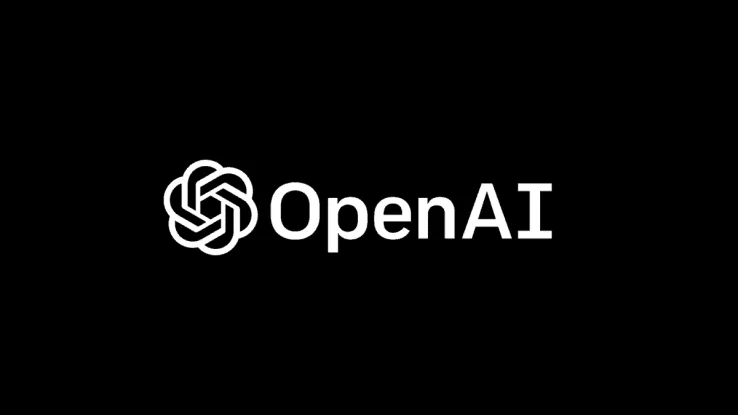
WePC is reader-supported. When you buy through links on our site, we may earn an affiliate commission. Prices subject to change. Learn more
As the reliance on artificial intelligence grows and ChatGPT continues to grow in popularity, users may occasionally encounter a frustrating error message: “Too many requests in 1 hour try again later.” This error generally occurs when the user surpasses the maximum number of queries allowed within an hour or sends numerous complex requests in rapid succession.
Rest assured that you’re not alone if you’ve faced this issue. Many users have reported experiencing the same problem, but the good news is that there are straightforward solutions available. In this comprehensive article, we’ll delve into the causes of this error message, provide effective fixes, and suggest alternative options if the error persists. Additionally, we’ll share valuable tips to help you prevent encountering this error in the future. So, if you’re tired of being confronted with the “Too many requests in 1 hour try again later” error message, continue reading to discover the remedies.
How to fix too many requests in 1 hour ChatGPT error message
If you come across the error message “Too many requests in 1 hour try again later,” there are a few potential fixes you can attempt. While sometimes exercising patience is sometimes all that is needed, we have compiled a list of alternative methods that you can try beforehand.
Fix No.1: Multiple accounts
The most effective and best way to avoid the “Too Many Requests” error on ChatGPT is to sign up for multiple accounts using different emails. This ensures that you have backup accounts to use in case you encounter the error. However, there are other methods you can try to fix the issue. Let’s explore some of these solutions below.
Fix No. 2: Start a new chat
One solution is to start a new chat. You can do this by clicking “New chat” from the left sidebar.
Fix No. 3: Refresh the page
Another fix is to refresh the page or even close and reopen your web browser. Sometimes, this can help resolve the issue.
Fix No. 4: Logout and log in again
If the problem persists, logging out of your OpenAI account and logging back in can help. Simply click “Log out” on the left sidebar, then log back in and try using ChatGPT again.
Fix No.5: Reopen ChatGPT
Closing and reopening ChatGPT may also help. Since it’s a heavily used program, there may be minor issues while it’s running, and restarting the app may resolve the problem.
Fix No. 6: Use a different browser
Using a different browser can also be a solution. Try accessing ChatGPT on various browsers such as Chrome, Microsoft Edge, or Firefox. If you’re using ChatGPT on a desktop, try using it on a mobile device on Safari or Chrome.
Fix No. 7: Clear browser cache
Clearing your browsing cache and ChatGPT cookies may also help fix the issue. Sometimes too many requests can cause a corrupted browsing cache and cookies, and clearing them can help resolve the issue.
Too many requests in 1 hour? Subscribe to ChatGPT Plus
To overcome the “too many requests in 1 hour” error, subscribing to ChatGPT Plus is an effective solution. ChatGPT Plus is a premium, subscription-based version of OpenAI’s immensely popular software.
By opting for ChatGPT Plus, you not only bypass the hourly request limit but also gain priority access over other users during peak usage periods. This ensures that you can use ChatGPT without worrying about capacity issues. Additionally, subscribing to ChatGPT Plus guarantees significantly faster response times to your queries.
The subscription for ChatGPT Plus is priced at $20 per month. Along with faster response times and reduced error occurrences, subscribers gain access to a range of additional features. They also enjoy priority access to all the latest and innovative features introduced to ChatGPT before non-subscribers.
How many times can you use ChatGPT?
There is no exact cap on the number of prompts you can feed ChatGPT within an hour. That said if you submit an excessive number of requests then the server may limit your access for a while. This is because OpenAI’s servers, despite being incredibly powerful, sometimes struggle to handle the demand placed upon them. This is of course in part down to the huge popularity of ChatGPT. It might mean however that you have to slow down sometimes on your requests.
Why is ChatGPT giving me an error?
There are many reasons as to why you may be seeing an error message and the fixes above should be enough to get you in. Turning off VPNs, and switching up browsers, are all well-known ways to get buggy applications going again. When it comes down to the too many requests error, you may only need to clear your browser’s cache to get back in, however, this doesn’t always work.
These are the fixes you can try if you encounter the “Too many requests in 1 hour try again later” error on ChatGPT. It’s best to try each fix in order and see which one works for you. As we mentioned earlier the issue can sometimes quickly resolve itself, however, Chat GPT may also be down. OpenAI has a server status tool for you to check just in case.
READ NOW: Why is Chat GPT at capacity
How long do you have to wait to use ChatGPT again?
There is no definitive answer for this, however, it can take up to half an hour.
How do I fix ChatGPT capacity?
you either wait for it to lower in users or pay for the Chat GPT Plus subscription to avoid this issue.