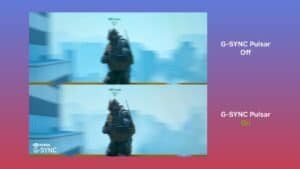Using A TV As A Monitor | Is It Really Worth It?
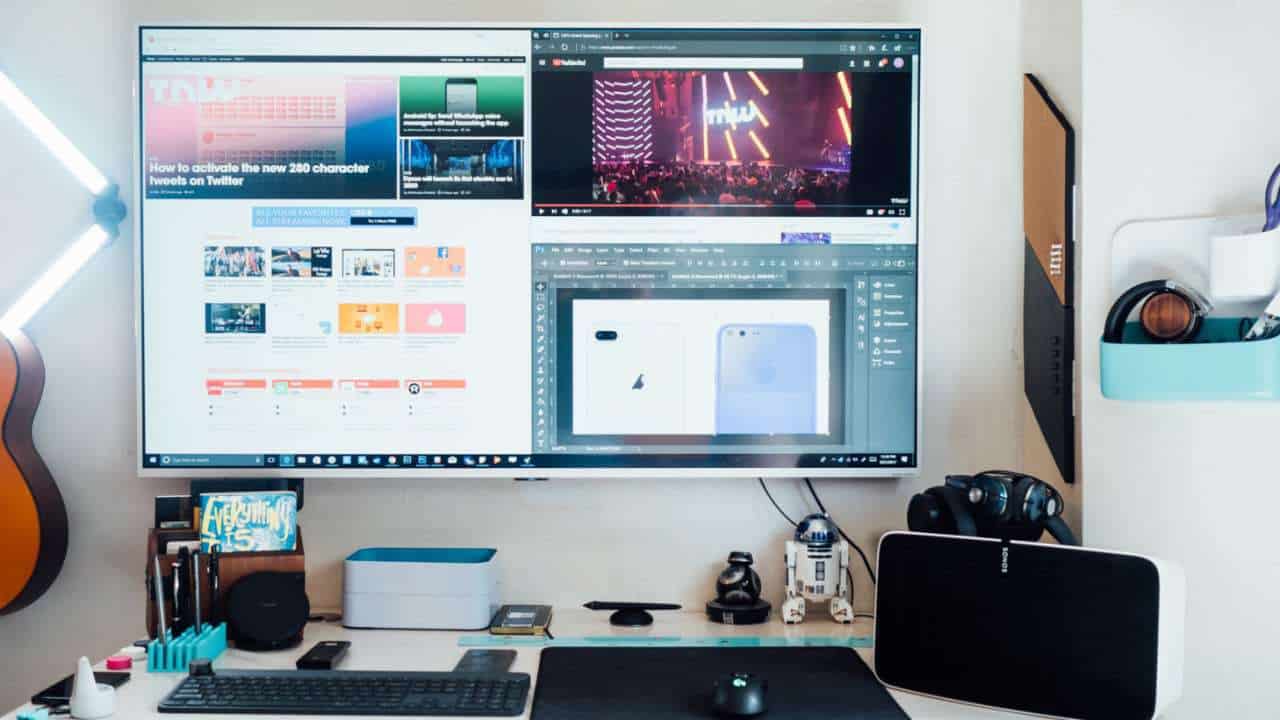
WePC is reader-supported. When you buy through links on our site, we may earn an affiliate commission. Prices subject to change. Learn more
Whether or not you can use a TV as a monitor is a question we get asked around here quite a lot. Just think about the possibilities that’ll come with using a 50-inch 4K TV as your main monitor – gaming will be more immersive than ever and lack of multi-tasking space will be a thing of the past – right? Well, not exactly. Whilst the method of using a TV as a monitor is fairly straight forward, doing so might not actually be the best way to go. I mean, there’s a reason why dirt-cheap 32-inch TVs aren’t flying off the shelves to be utilized in someone’s gaming setup.
In the following article, we’ll be looking at some of the different ways you can use a TV as a monitor. Alongside this, we’ll also be looking at key specifications that define how a monitor works and comparing them against TVs – concluding with whether or not we feel you should use a TV for your desktop requirements.
So, with all that in mind, let’s waste no further time and dive straight into it!
Can I Use A TV As A Monitor?
In short, the answer is yes, yes you can. However, let’s be clear, not every TV works with every computer. With technology moving faster than ever, it’ll come as no surprise that some TVs won’t be compatible with some computers. In this scenario, you might have to purchase a new cable, GPU, or just a new TV altogether. That being said, below, we’ve outlined the factors to consider when using a TV as a monitor:
Make Sure Your PC Supports The Connection
What we mean by this is, every display has a connection that allows the transfer of information between itself and the device you’re using. Now, most modern TVs will come equipped with an HDMI port – the most commonly used display input. In this scenario, almost every computer I can think of will be compatible with it – unless you’re running a seriously old PC. However, some older TVs do not support this luxury. Many will come equipped with DVI/VGA cables which, let’s be honest, have become second fiddle over the last decade or so. In this scenario, start off by checking your PC to see if it has the available display input support. If it does, great, just purchase the relevant cable and plug it in. However, if it doesn’t, you might have to source an adapter instead. In either case, you should be able to link your PC to your TV.
Your TV’s Resolution
Next up is resolution. Every display out there comes with a native resolution – the maximum number of pixels a TV/monitor can display at any one time. Now, whilst it isn’t 100% necessary to have matching resolutions, it is advised in order to receive the best possible image quality. Most modern monitors use either 720, 1080, or 4K resolution, meaning most of the time, your PC will fully support this. That being said, it isn’t always that straight forward.
Whilst we’ll touch upon this in a little more detail later, the general rule is this; make sure your GPU supports the same resolution as your TV. If it doesn’t, you’ll be left with an awkward picture that isn’t optimized for the TV’s size.
TV Vs Monitor: The Specifications
So, we’ve established that yes, you can in fact use your TV as a monitor. However, what we haven’t discussed is whether or not a TV is good for this specific task. What I mean is, if you want to use your TV for gaming, is it going to provide good performance? What if you want to watch movies, will it provide an immersive experience?
To answer all these questions, we’ve outlined the main specifications of a monitor/TV that affect performance, image quality, and color accuracy. This should help determine where or not a TV is right for your specific needs.
Refresh Rates
The refresh rate of your monitor/TV is extremely important when it comes to gaming. It refers to how fast your display can refresh the image it’s displaying (per second) and has a direct correlation with the recorded frame rate of the video you’re watching. Refresh rate is measured in hertz (Hz), with most modern-day monitors ranging from 60Hz to 240Hz in speed – making them very well equipped to handle high frame rate output sources (like gaming). Whilst you might think the same applies to TVs, unfortunately, it does not.
TV shows and films are recorded in much lower frame rates, usually 24/30/60 FPS. This means TVs don’t need to refresh their image any quicker. No big deal, right?
Well, if you plan on using a TV for PC gaming, you might find the whole experience a little, disappointing. Because the TV can’t refresh its image fast enough to keep up with the frame rate output of your PC, you’ll encounter visual artifacts such as screen tear and jitter. Two factors that should concern every gamer out there.
Response Time
Next up, is response time. Response time is usually measured in milliseconds (ms) and refers to how fast a monitor/TV can change the color of its pixels (using the GTG color transition). Whilst many monitors boast a 1ms response time, the same most certainly can not be said for TVs.
If your display has a slow response time, it will fall victim to ghosting – a visual artifact that leaves a ghostly trail behind fast-moving images. Now, for most entertainment purposes, a 5ms response time is more than enough. However, when you put gaming into the equation, the same can’t be said. To be fully immersed in your virtual gaming world, you want to have the lowest response time possible. Something not all TVs can lay claim to.
Resolution
We touched upon resolution a little earlier. It refers to the maximum number of pixels the display can project at any one time. So, a monitor that has a 4K resolution (3840 x 2160) will be able to display 3840 pixels horizontally by 2160 vertically. When you compare that to a 720p monitor (1280 x 720), it’s easy to see how picture quality can be affected.
Resolution is an important factor in TVs because it has a direct impact on the pixel density of your display. Pixel density is how many pixels per inch (PPI) your display has to offer. That means two 4K monitors might have the same number of pixels on offer, however, the smaller of the two will have a higher pixel density. So, as a general rule, having a higher PPI makes for better picture clarity.
Transfer this thinking into a PC that outputs a 1080p resolution. Whilst it might look fine on your 24-inch budget monitor, it won’t look anywhere near as flattering on a 40-inch TV.
Colors
The color accuracy of your display comes down to a number of different factors, but mainly it comes down to the available color gamut range it supports. A color gamut is a range of colors used to determine how accurate your display’s color is. Color gamuts come in various sizes, with some providing a much wider range of colors than others. To separate individuals monitors, each comes measured at a percentage of an individual color gamut. To make this a little more understandable, below are some of the main color gamuts used within today’s displays.
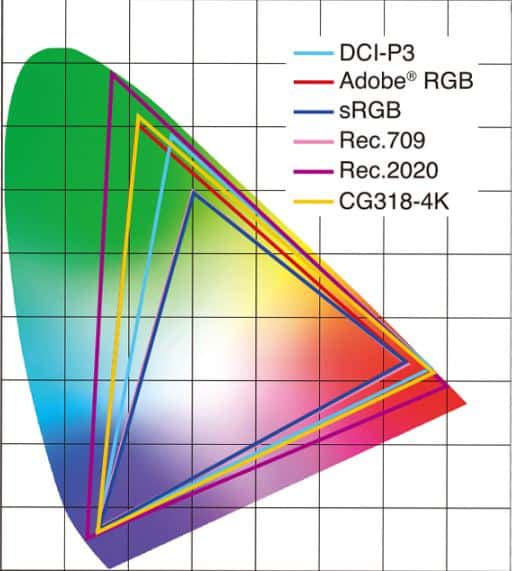
As you can see, the DCI-P3 gamut supports a greater range of colors than s-RGB. Rec. 2020, on the other hand, has a much greater range over DCI-P3. Ultimately, what I’m trying to say is, color is a big part of the viewing experience. You really want to be looking at a TV that has a higher color gamut than your monitor. If it doesn’t, you’ll probably see a distinct difference between the two.
Is A TV Right For Your Needs?
Now that we have a slightly better understanding of how a display works and what specifications affect the performance and quality of its picture, it’s time to decide whether or not a TV is right for your needs.
Below are some scenarios, followed by whether or not we feel a TV is the best option to choose:
Gaming
From a gaming point of view, it’s extremely hard to recommend a TV for those wanting to play at the highest level. First of all, let’s get competitive gaming out of the way. If you like playing fast-paced competitive games, I stress: do not opt for a TV as your main display. TVs are much slower than gaming monitors, similarly priced, and will be putting you at a serious disadvantage in the long run. So, for competitive gaming, stick to a monitor.
If you aren’t playing fast-paced games and are happy to cap your FPS to 60, a TV could be a very suitable option. Just make sure to find a TV that offers a low response time and supportive resolution to ensure the best possible experience.
Workstation
If you’re the creative type who likes to have multiple tabs open, should you choose a TV over a monitor? Well, it depends on the accuracy you require, both in colors and picture quality. If you like to produce the best possible video content, you really need to find a TV that has a high resolution and very good color accuracy. If not, you’ll struggle to provide accurate colors for people using decent monitors.
That being said, if you simply want a bigger display that allows you to have multiple tabs open without things becoming too small, a larger TV could be a great shout overall.
Entertainment (Movies & TV Series)
Finally, we have entertainment. This is the TV’s forte, its specialty, the reason it was brought to fruition. For people who just love watching movies & TV shows but don’t have a big enough monitor, then a TV really is a good option to go for. It’ll provide you with a large screen, decent colors, and probably has better sound too.
The Best TVs To Use As Monitors
There you have it guys, our full rundown of using a TV as a monitor and whether it’s worth it or not. I hope we’ve answered most of your questions on the subject, allowing you to make a more informed decision on your next display purchase. At the end of the day, I’d probably recommend steering away from using a TV as a monitor. Whilst they can be good for some scenarios, in the long run, they’re going to fall short in one way or another. For me, if you want a large display, save up and purchase a larger monitor. It’s going to serve you better in the future and they’re much more versatile too.
That being said, below, we’ve posted some of our favorite TVs that we feel would be great to use as a monitor (using the above considerations):
If you have any questions regarding the topic, feel free to do us a comment in the section below. Better still, why not head on over to our Community Hub where you can discuss everything monitor related with like-minded individuals.