Best gaming PC build under $2000 2024
Built & Tested By Our Team
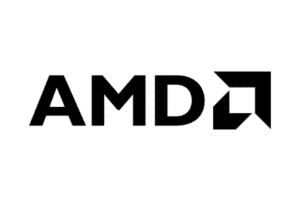
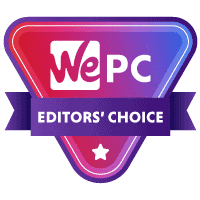

WePC is reader-supported. When you buy through links on our site, we may earn an affiliate commission. Learn more
Table of Contents
Best Gaming PC Under $2000
Looking for the best gaming PC under $2,000? We have one that’s more than capable of smashing through 4K games with ease and dominating any workload you can throw at it. We’ll show you the best parts you can pick up today to build your ultimate gaming machine for under $2000.
This $2,000 build is without a doubt one of the best gaming PCs you can build for the price today, and it comes packed with an incredible CPU and GPU combination, that’ll hit that 60fps sweet spot at 4K with room to spare. With a $2,000 price tag, there are very few compromises to be made here. Ultimately, you’ll get a top-of-the-line gaming PC and, with it, one heck of a gaming experience for the price. You get all the bells and whistles with a $2000 gaming PC build, Ray Tracing, DLSS, and more.
$2000 PC build of the month
We have one heck of a PC build for you with this $2,000 limit. This amount of money is enough to secure you one of the best and most efficient gaming PCs around. Our $2,000 gaming PC build offers no compromises and takes no prisoners when it comes to performance at this budget. The Ryzen 7 7700X is renowned for its efficiency and higher performance in both gaming and non-gaming multithreaded workloads. AMD has always shined in this department and still holds up today. Pair this with the RTX 4080, capable of high FPS 4K rendering and you have yourself the makings of a formidable PC build.
The X670 motherboard chipset is capable of supporting high-end Nvidia or AMD GPUs on the latest generation, along with ultra-fast DDR5 memory, and PCIe gen 5 storage devices. Ensuring you have enough support to be future-proof for years to come.
How we test
Any PCs we build are regularly used in the office for day-to-day work as well as a range of games, from low-demand indies to heavy AAA titles. While we test, we also run benchmarks to ensure our builds perform, all while keeping a close eye on the temperature and the overall health of the build.
We know that many of you will be looking at the possibility of overclocking your PCs, so we made sure to choose components that can be overclocked. So, you can rest easy knowing that this machine can be pushed beyond its standard performance metrics. Please make sure you know how to overclock before trying to push your build to its limits, overclocking comes with the risk of damage to your components if done improperly.
The WePC experts that worked on this build

As a Junior Staff Writer, Jack is involved in writing and maintaining a bunch of hardware guides & reviews. With an interest in PC gaming, he now focuses on writing about monitors, headsets, and more.

Shaun is a gaming enthusiast and computer science graduate who has been working with computers for the last 15 years. He took a shine to competitive FPS back in the mid-2000s and hasn’t looked back since.
Prebuilt Gaming PC Under $2000

CyberPowerPC Gamer Xtreme VR Gaming PC (i9-13900KF, RTX 4070)
CPU
Intel Core i9-13900KF 3.0GHz
GPU
RTX 4070
RAM
16GB DDR5
Storage
1TB NVMe SSD

CyberPowerPC Gamer Xtreme VR Gaming PC (i9-13900KF, RTX 4070)
CPU
Intel Core i9-13900KF 3.0GHz
GPU
RTX 4070
RAM
16GB DDR5
Storage
1TB NVMe SSD
For the less experienced builders out there, building a high-end gaming PC can be a daunting proposition. The last thing you want to do is break an expensive component by installing it incorrectly. Nevertheless, we encourage you to build your own PC as we feel it is the best for you and your wallet, it’s also really fun and way simpler than it looks.
Because of this, some people prefer to order a pre-built PC instead. Here are some prebuilt gaming PCs with similar specs for under $2000. One top pick we want to highlight is CyberPowerPC’s Gamer Xtreme VR Gaming PC which features an i9-13900KF CPU and RTX 4070 GPU, pretty impressive. However, the CPU may be better, but the GPU isn’t. You will get less value for money if you opt for a pre-built over a PC you build yourself, as you have to pay labor charges.
With that being said, the PC you build will come wth a warranty, which is incredibly valuable to some.
Our Recommended Custom Build Details
- Last Updated - Feb 28, 2024

Our Best Gaming PC Build Under $2000
Our $2000 gaming PC build is fully in the high-end of the gaming PC spectrum and comes packed with premium features. Along with a strong AMD processor, you get a powerful GPU from Nvidia with unrivaled gaming performance in every game and setting.
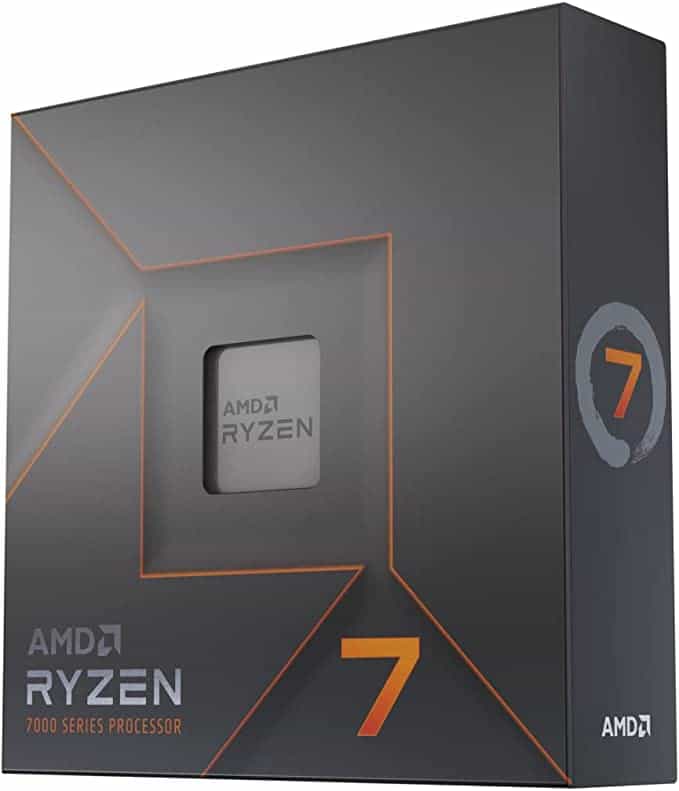
AMD Ryzen 7 7700X
Cores
8
Threads
16
Base speed
4.5GHz
Boost speed
5.4GHz
Cache
32MB
Socket
AM5
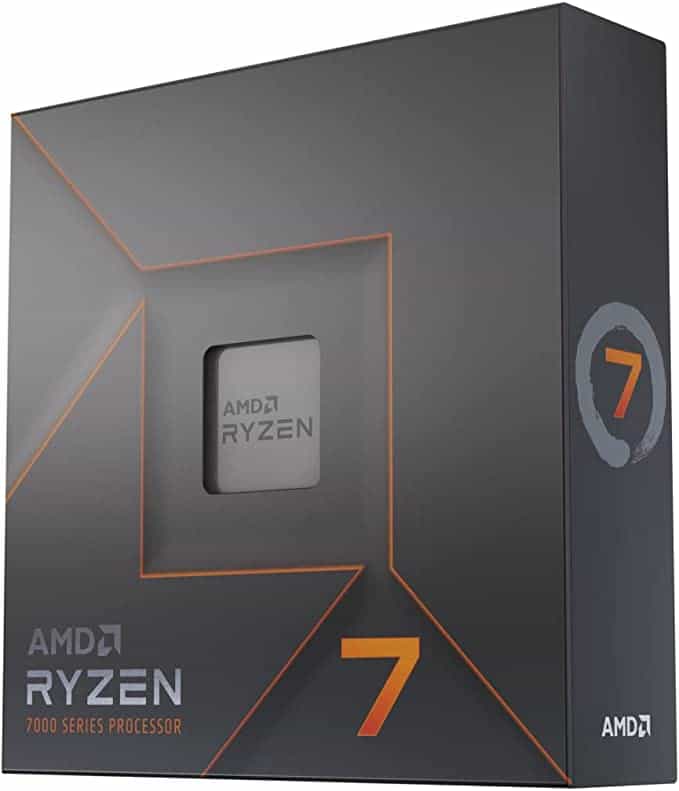
AMD Ryzen 7 7700X
Cores
8
Threads
16
Base speed
4.5GHz
Boost speed
5.4GHz
Cache
32MB
Socket
AM5
With excellent single-core performance and top multithreading abilities, the AMD Ryzen 7 7700X is one of the best CPUs money can buy. With an impressive 8 cores and 16 threads, this CPU is ready to handle anything you throw its way.
This powerful Ryzen 7000 chip features a base clock of 4.5GHz and a max boost speed of 5.4GHz.
With great overclocking capabilities and room for expansion, the MSI PRO X670-P WiFi ProSeries is the best motherboard to accompany the Ryzen 7 7700X. The board comes with PCIe 5 support, fast RAM support, and Wi-Fi6E. With this product from MSI, you are getting a reliable and sturdy board that oozes quality.

Noctua NH-D15 Chromax Dual Tower CPU Cooler
Item Dimensions LxWxH
5.31 x 5.91 x 6.5 inches
Brand
Noctua
Cooling Method
Air
Compatible Devices
Desktop
Noise Level
24 dB

Noctua NH-D15 Chromax Dual Tower CPU Cooler
Item Dimensions LxWxH
5.31 x 5.91 x 6.5 inches
Brand
Noctua
Cooling Method
Air
Compatible Devices
Desktop
Noise Level
24 dB
Noctua’s legendary pedigree for cooling is well proven by this point, and its NH-D15 line of coolers, in particular, have been a staple for those not quite so keen to trust their processors to the world of AIOs and liquid-cooling, yet still want the same levels of performance. It is one of the best coolers for Ryzen 7 7700X
Once only available in beige and brown, Noctua’s Chromax Black line, do exactly what it says on the tin, and swaps out that iconic color scheme, for something a little more low-key.

32GB (2x16GB) Kingston Fury Beast DDR5 @ 5600
Standard
DDR5
Capacity
32GB (2x16GB)
Speed
5600
CAS Latency
36

32GB (2x16GB) Kingston Fury Beast DDR5 @ 5600
Standard
DDR5
Capacity
32GB (2x16GB)
Speed
5600
CAS Latency
36
This 32GB memory kit from Kingston offers more than enough in terms of capacity and speed for gaming. With this kit, you can be sure there is no compromise when multitasking. In addition to the large capacity of this RAM, we have also ensured we include fast-acting clock speeds of 5600MHz.
With this speed, you are guaranteed never to be bottlenecked by your RAM, even when running RAM-hungry applications.
The RTX 4080 is one of the best graphics cards on the market right now. To put it simply, this card is one of the highest-performing GPUs to ever grace the benchmarks and will handle any game you throw at it, with incredible performance across the board.
You can expect stable frames, in max settings, while playing in 4K. Everything below 4K is an absolute breeze for this GPU.
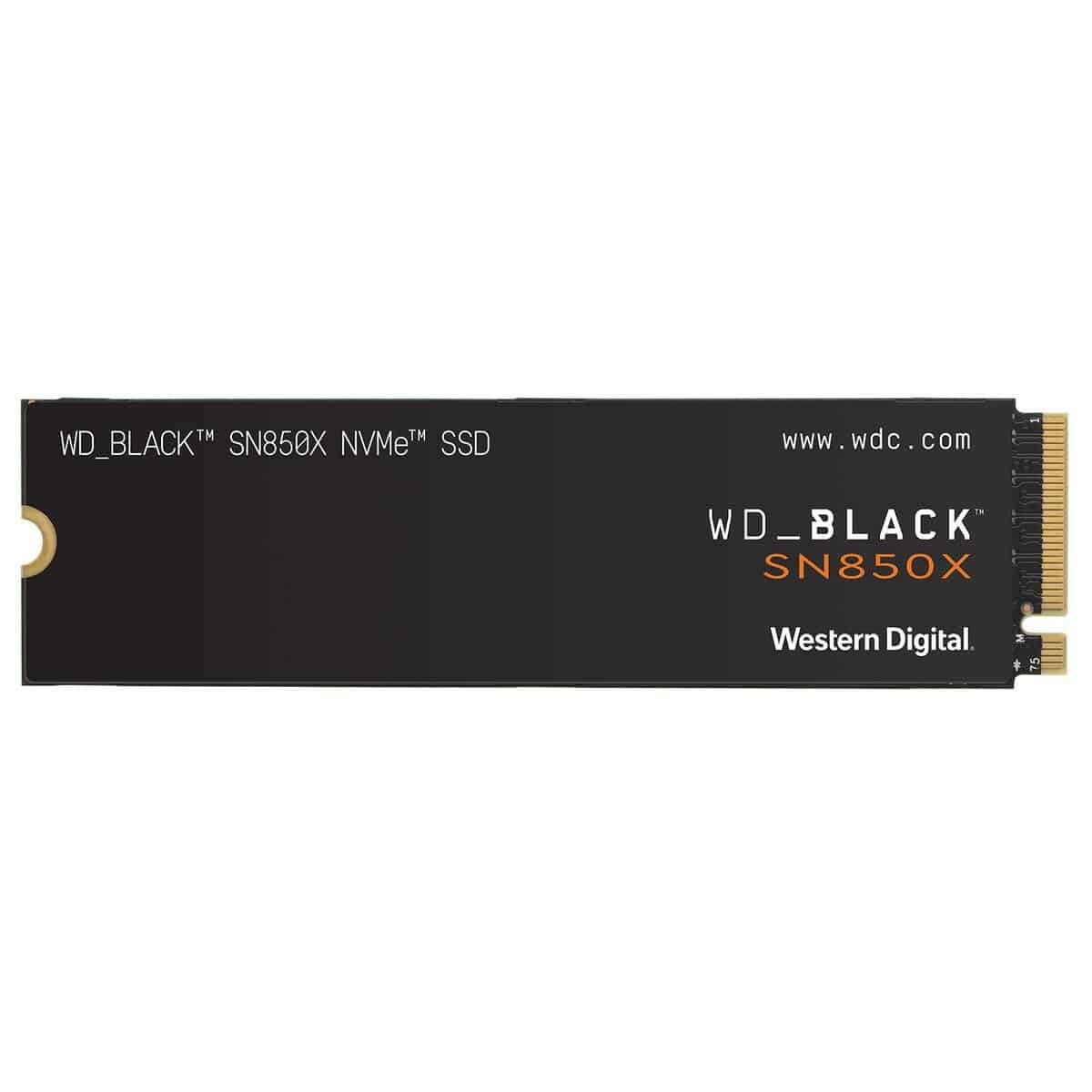
1TB Western Digital Black SN850X M.2 PCIe 4.0 SSD
Standard
M.2 PCIe 4.0
Capacity
1TB
Data Transfer Rate
7300 MB/s
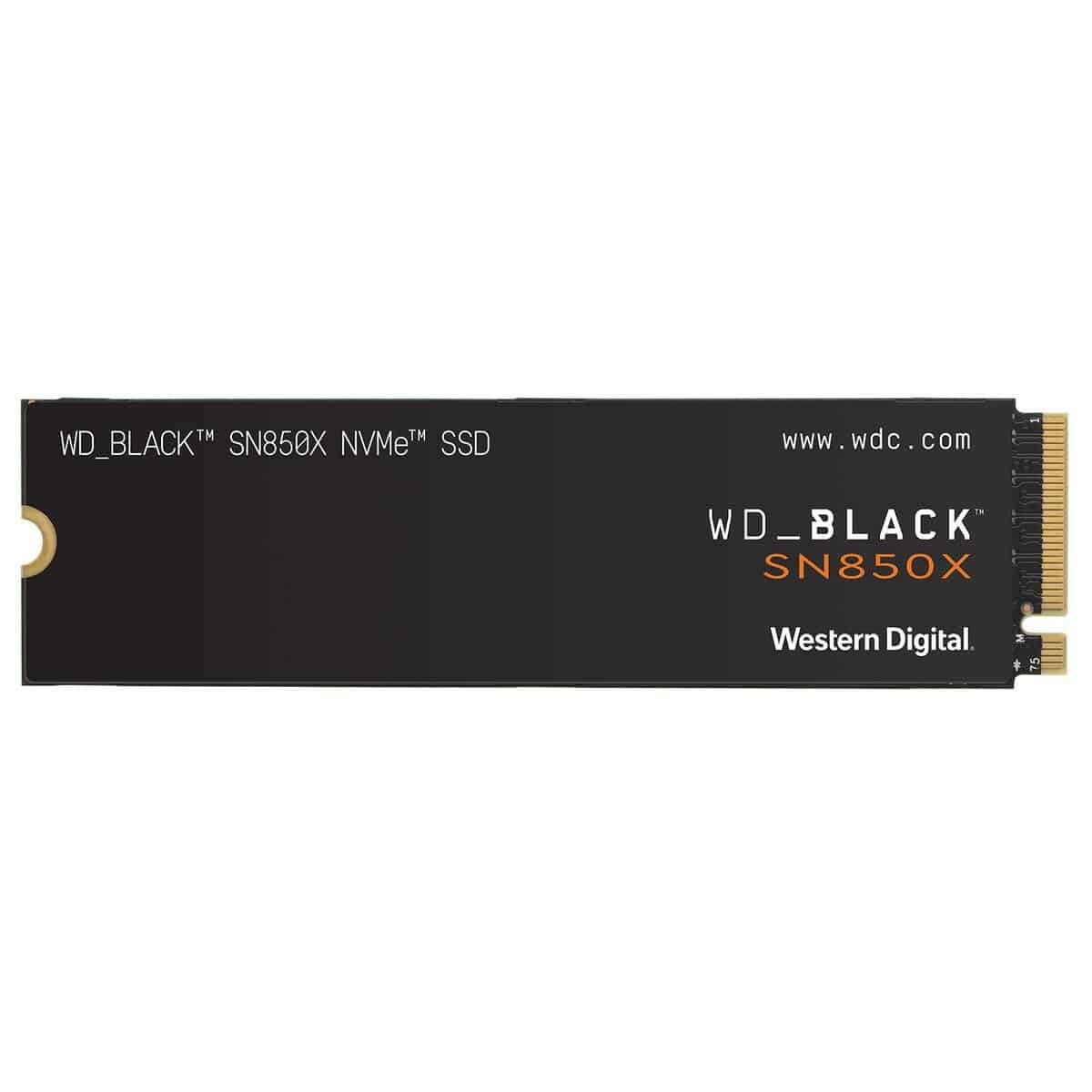
1TB Western Digital Black SN850X M.2 PCIe 4.0 SSD
Standard
M.2 PCIe 4.0
Capacity
1TB
Data Transfer Rate
7300 MB/s
We’ve decided to go for WD’s 1TB NVMe SSD for this build as it offers lightning-quick load times and comes to shelves at an extremely affordable price point.
With speeds of up to 7,400 MBs, this M.2 drive is one of the fastest on the market. With a hefty 1TB of storage capacity, this SSD is the perfect pairing for this already impressive build.

NZXT H5 Flow Black
Form Factor
Mid-Tower
Motherboard Support
ATX, Micro-ATX, Mini-ITX
Dimensions
464 x 227x 446 mm
Fan Support
2x 140/120mm front, 2x 120mm top, 1x 120mm rear, 1x 120mm bottom

NZXT H5 Flow Black
Form Factor
Mid-Tower
Motherboard Support
ATX, Micro-ATX, Mini-ITX
Dimensions
464 x 227x 446 mm
Fan Support
2x 140/120mm front, 2x 120mm top, 1x 120mm rear, 1x 120mm bottom
Three things matter when it comes to choosing the PC case for your build. Airflow, product compatibility, and style. Oh, and a decent price too.
For this $2000 build, we’ve gone with the NZXT H5 FLOW ATX chassis. With fantastic internal airflow, impressive yet easy internal design features, and support for a wide variety of products, the H5 Flow Black is a perfect pick.

Corsair RM850x
Wattage
850W
80 Plus certification
Gold
Modularity
Fully Modular

Corsair RM850x
Wattage
850W
80 Plus certification
Gold
Modularity
Fully Modular
Every high-end build needs a solid and reliable power supply to keep things ticking over. While some may think more watts are better, 850W is more than powerful enough to supply this gaming rig with all the juice it needs. While you may not need the most efficient PSU out there, the gold level of efficiency for this power supply is one of good quality.

Our Best Gaming PC Build Under $2000
Things To Consider
- Best Custom Gaming PC under $300
- Best Custom Gaming PC under $400
- Best Custom Gaming PC under $500
- Best Custom Gaming PC under $600
- Best Custom Gaming PC under $700
- Best Custom Gaming PC under $800
- Best Custom Gaming PC under $1000
- Best Custom Gaming PC under $1500
- Best Custom Gaming PC under $3000
- Best Custom Gaming PC under $5000
- Best Gaming PC
- Best Prebuilt Gaming PC
- Best Prebuilt Gaming PC Under $2000
- Best Prebuilt Gaming PC under $1500
- Best Prebuilt Gaming PC under $1000
- Best Prebuilt Gaming PC Under $800
- Best Prebuilt Gaming PC Under $500
What You Get For Your $2000
For $2,000, there’s no doubt you’ve entered the realm of high-end PC gaming. This build comes packed with a ton of premium features. From a potent processor to an unstoppable GPU from Nvidia, and some of the latest and greatest PCIe 4.0 storage from the likes of Western Digital, you’ll be more than well-equipped to take on any AAA 4K game imaginable. At this price, we’ve also made sure this build features an impressive X670 motherboard, just to tie the system together.
We mentioned earlier that this build features one of the current best GPUs from Nvidia, and that comes in the form of an RTX 4080. So you need to bear in mind that this GPU requires a 12VHPWR cable, because of that, we’ve specifically paired this with one of CORSAIR’s latest RM850e 2023 PSUs, which comes, as standard, with a direct 12VHPWR cable included.
That aside, the RTX 4080 is an absolute beast, across our testing, we regularly saw framerates hit over 100 fps in multiple 4K games, with lows hovering around the 70 fps mark, well above that 60 fps sweet spot. Although affordable high-refresh 4K gaming monitors aren’t available just yet in mass, it’s good to know that the RTX 4080 has your back for when they are available in more of a mainstream market.
Aside from the GPU, the AMD Ryzen CPU also makes this gaming PC sing, while also delivering incredible performance in all of those processor-heavy games and tasks.
Even though you’re set on spending around $2,000 it is still important to check it’s the right budget for your gaming needs. For the hardcore gamers out there who just can’t get enough of high-fidelity AAA games, this $2000 build is going to have your back for a considerable amount of time. For the casual gamers out there who play less intensive games and aren’t quite interested in 4K gaming, you may want to consider one of our other build options. It is important to remember that the prices on Amazon can fluctuate and bring the build slightly over or under budget.
Can you upgrade this $2000 gaming PC build?
Of course you can, unless you have the best of the best, there’s always room for improvement. The first component we would suggest upgrading would be the CPU, as formidable as the Ryzen 7 7700 is, there’s better out there, and something like a 7800X3D might be better suited if you’re a pure gamer. Remember, with any upgrade comes extra costs, which will almost always push you over budget. If you’ve left room in your budget for upgrades, then you should always try and improve your system to best suit your needs.
Overclocking on a $2000 budget
Being a high-end PC, we know that there will be some overclocking going on. This is why we have carefully selected products that have massive potential for manual overclocking. Our AMD CPU of choice features incredible overclocking potential, we’ve even picked out a strong X670 motherboard to support that endeavor. Remember to consider a CPU cooler upgrade if you start overclocking your processor as it will run considerably hotter.
We also recommend ultra-fast RAM, which a lot of motherboards simply cannot handle, so we have made sure to include boards that will cope with an XMP overclock to the faster DDR5 speeds of 5600MHz and above. It is worth noting that your fast RAM will often come out of the box at a lower speed, so make sure you enter your BIOS settings and overclock it to its full potential.
Finance and purchase options
We know that $2000 is not a small amount of money, but you might need to replace a broken quickly but not have the capital to buy it outright. We are not recommending you get into debt, or offering financial advice, but in 2024, many PC parts retailers offer “pay in 3” or 0% finance options to spread the cost of your components or upgrades. You can always browse the second-hand market if you’re looking to save a little extra money.
When looking at second-hand hardware, always make sure you ask for proof of working order, and if you can, go to them and test yourself. Most components are fine to purchase secondhand, but there are a couple we would recommend staying away from. These components are HDDs and PSUs.
Build a gaming PC by price
Check out some of our price-focused custom PC build guides below.
Other Related Custom PC Guides:
Related Prebuilt Gaming PC Guides
Check out some of our related guides below.
- Last Updated - Feb 28, 2024
Upgrade Options
We know that $2000 is a lot of money, but if you have the room for it, you may as well throw a little extra cash at your build to make it perform better and future-proof it further. We feature an RTX 4080 in this PC build, a GPU that offers no compromises on performance. However, our CPU could be improved with the 7800X3D, as we outlined below. You can always opt for a different case too, that either better fits your aesthetics or offers better airflow, that aspect is up to you.
Note: These upgrades will raise the price of the $2000 build!
We know that $2000 is a lot of money, but if you have the room for it, you may as well throw a little extra cash at your build to make it perform better and future-proof it further. We feature an RTX 4080 in this PC build, a GPU that offers no compromises on performance. However, our CPU could be improved with the 7800X3D, as we outlined below. You can always opt for a different case too, that either better fits your aesthetics or offers better airflow, that aspect is up to you.
Note: These upgrades will raise the price of the $2000 build!

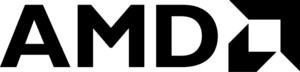
AMD Ryzen 7 7800X3D
Cores:
8
Thread:
16
Boost speed:
5.0GHz
Cache:
96MB
TDP:
120W

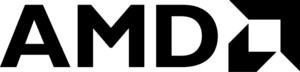
AMD Ryzen 7 7800X3D
Cores:
8
Thread:
16
Boost speed:
5.0GHz
Cache:
96MB
TDP:
120W

Corsair Hydro Series H100i Pro RGB
Air or Liquid?
Liquid
Max RPM
2400 RPM (+/- 10%)
Max Noise
37 dBA
Dimensions (with fan/height x width x depth)
276 x 120 x 27mm (radiator)

Corsair Hydro Series H100i Pro RGB
Air or Liquid?
Liquid
Max RPM
2400 RPM (+/- 10%)
Max Noise
37 dBA
Dimensions (with fan/height x width x depth)
276 x 120 x 27mm (radiator)
Operating System & Peripherals
This section is separate from the $2000 PC build since we only factor in the cost of the base hardware and most people already have their own peripherals laying around.
If you don’t, though, that’s fine- we’re still here for you
Note: These will raise the price of the build!
No items found.
Building Tips
When building a PC, you need to handle it with care. This is especially true if this is the first PC you’ve ever built; definitely read various online tips to clear up any questions you have before starting.
If you want a comprehensive guide to building your gaming PC from start to finish, then our how to build a gaming PC guide tells all.
FAQs
Is $2000 for a gaming PC considered high end?
Yes, $2000 for a PC is considered high-end. All of the components in this build comprise a machine capable of high FPS 4K gameplay, making it the very definition of high-end. It might not be the best of the best, but it’s up there.
Is the $2000 Gaming PC future proof?
The $2000 gaming PC we have constructed will be future-proof for the foreseeable, at the very least staying relevant for the next 4 – 6 years. In terms of actual longevity, we’ve seen PCs last well over the 10-year mark without any issues, although that depends largely on the conditions, use case, and build quality of the PC.
Closing Thoughts
So there you have it, the best gaming PC for around $2000! Both build paths are ready to smash any game you can think of, with some excellent gaming credentials. Aside from gaming, you also get some superb multitasking performance and could easily use both build paths for much more without breaking the budget. We highly recommend the AMD build path, as the new Ryzen CPU is simply fantastic with a higher core and thread count than its Intel counterpart. Aside from better overall performance, you are also giving your build a slightly greater life span when going down the AMD route.
You now have a build your friends will truly envy and all the gaming performance you could ever need! If you have any further questions or would like to share your build experiences with the team and our friends, then head over to the WePC community and let us know!
Related Custom PC Builds


Best gaming PC build under $3000 in 2024

Best streaming PC build in 2024

Best gaming PC build under $300 of 2024

Best gaming PC build under $700 in 2024


Best gaming PC build under $600 in 2024








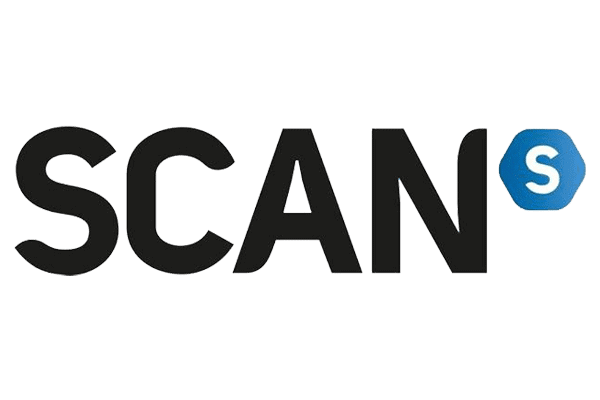
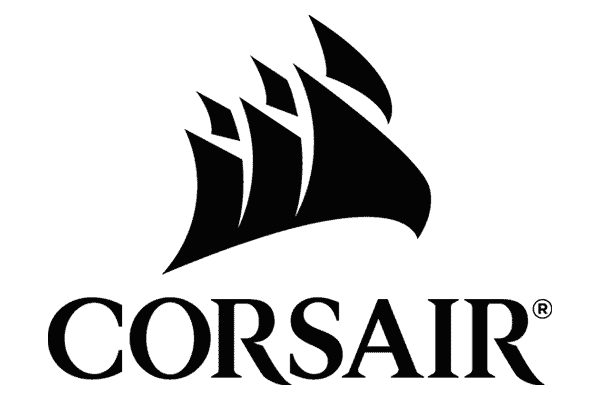
121 thoughts on “Best gaming PC build under $2000 2024”
$800 monitor required for 4K.
Looking to put together a gaming PC (COD, Assasins Creed and etc.).
Aside from gaming I don’t have any special needs.
I put this together through some research and pcpartpicker
Anything recommendations would be greatly appreicated? Where can I save some money?
Its around $1,600.
Intel Core i7-10700K 3.8 GHz 8-Core Processor
be quiet! Dark Rock Pro 4 50.5 CFM CPU Cooler
MSI Z590 PRO WIFI ATX LGA1200 Motherboard
Corsair Vengeance RGB Pro 16 GB (2 x 8 GB) DDR4-3200 CL16 Memory
Corsair Vengeance RGB Pro 16 GB (2 x 8 GB) DDR4-3200 CL16 Memory
Seagate Barracuda Compute 2 TB 3.5″ 7200RPM Internal Hard Drive
NVIDIA GeForce RTX 3070 8 GB Founders Edition Video Card
MSI MPG GUNGNIR 110R ATX Mid Tower Case
Corsair RM (2019) 750 W 80+ Gold Certified Fully Modular ATX Power Supply
Is it ok If I switch out the cpu for the ryzen 7 5800x?
This is what a 2k build should look like:
CPU – Ryzen 5 5600X @ 299.99
MOBO – ASUS AM4 TUF Gaming x570 Pro @ 219.99
RAM – Corsair Vengeance RGB Pro 64GB (2×32) @ 289.99
CASE – Lian Li Lancool Mesh II @ 99.99
VIDEO – Nvidia rtx3060 ti @ 399.99
PSU – Corsair RM 750w @ 124.99
Sytem HD – Samsung 980 Pro 500gb @ 129.99
Gaming HD – Samsung 980 Pro 1tb @ 229.999
AIO Cooler – Corsair iCUE H115i Elite @ 149.99
Exhaust Fan – Corsair LL120 @ 39.99
Grand Total = $1984.90
Seems an amazing under $2000 build, I wonder if I could replace the ASUS motherboard for a MSI Prestige X570 Creation. Thanks
Are these still being updated? A lot of the parts are not available.
What case would you recommend for dusty environments? My office has lots of windows and my desk is by a doorway, so dust has always been an issue for me.
Hi! I’ve been gathering components little by little and trying to build a PC with budget of 2000 or less. What Intel Core, graphics card, and SSD would you recommend considering I have a TUF Z390-Plus gaming motherboard. The following are the components I already have—750 G3 supernova power supply, H100i Pro RGB fans Corsair, 16 GB DDR4. AND I also have the H500i Mid tower. Would the tower be fine or do I need an upgrade for it? A response would really be helpful in completing my first PC build! Thank you
I’d recommend the new Intel 10600K for the CPU, a 2080SUPER or greater if you can afford, and probably stick with a 1-2TB Samsung 860Evo
Hi, it seems like the power supply is out of stock…do you recommend any other ones.
Thanks
We updated the build today, have a look, the PSU should now be in stock.
Hey, awesome build! Just wondering in May 2020 what would you change from the original build above to make it more cutting edge of a PC. I am assuming that this webpage was created originally some time ago, that’s why I ask.
The builds are updated daily to keep up with pricing and performance. Thanks for the question though :]
Isn’t the 3900x WAY overkill for this gpu?The gpu is 700 and the cpu is 500!If you want to save some money get the 3700x or the 3800x(And if you want wait for the fourth gen AMD cpus or intel tenth gen cpus)
I dont think the 2080/3900x is a terrible combination, no. We’re trying to recommend the best possible build for under 2000, this is what we concluded with :]
my Autocorrect is changing lots of my words, thats why all those spelling mistakes, so my components are:
Amd Ryzen 9 3900X
ASUS GeForce RTX 2080 super ROG strix Advanced
Corsair Venegance LPX DDR4 3600 MHz 64GB(2×32 GB)
ASUS ROG THOR 1200, 1200W PSU(this is because it will run totally silent
MSI Mpg X570 gaming Edge wifi
Corsair Force series MP600 2TB M.2 SSD
Thank you for the guidelines for building a good PC!
The power supply is not available, can you recommend otherone?
I have seen some changes for the case, the changes have been talking based on better or preferences?
I am new to PC gaming, do I have to buy the 8 components only and the operating system and I will be ready to go?
Thank you again!
I am having a hard time finding the Aorus 2080 Super, but I noticed that there seem to be several versions of the same thing. One is called the Windforce OC 2080 Super. Is that the same card as the Aorus and would that work for this build?
It is just a different cooling configurations. The Windforce has a triple fan setup with slightly different aesthetics. It is equally as powerful as the Aorus 2080 Super :]
Hey, I’m planning to build this PC, but I have a question.
How exactly does it work with the RGB? How can you synchronize the lights? It will be the first time I plan to install LED. And can I add more LED strips to this build? 😀
Since the motherboard is from MSI and I think you control the RGB only with Mystic Light. And the other parts that have RGB use Icue. Am I wrong, or is there a way to synchronize them.
As I said, I have never installed RGB LED before. So I’m very sorry if I’m wrong.
You can get an RGB controller if you want to link all the RGB together. However, the motherboard would need to be self-programmed to work with the rest of the cases RGB.
Hey guys,
What if I put a 2080TI in this build. Would there be a bottleneck?
Hi rick, a 2080Ti would be a fine pairing for this build. The 3900X is a very efficient CPU, you wouldn’t have any issues here.
I have a question. Would it be fine if I switched the case with a Thermaltake Level 20 MT?
Hi John, I don’t see that being an issue what so ever
In your build article you say that the used card in the build is RTX 2080 Ti, in the parts list it’s RTX 2080 Super. Please either change the information in the article, or the part. Both cards are not the same, have different specs, different price and so on. When you talk about “having the most powerful card in the build”, then you should not go to it’s cheaper sibling in the build itself. In most places the price for the 2080 Ti would be almost double than the 2080 Super (1300 vs 700 EUR in Greece as example). I’d say that 600 EUR difference are the least to say quite changing the budget.
Hey so I already bought The motherboard from before you updated it recently is there any way I can get the parts list or would the motherboard be compatible with these parts (MSI meg z390 ace)
Hi Cat, the MSI Meg Z390 Ace is Intel compatible, so the Ryzen 3900x would not work with that board. The old CPU was the I9 9900K, all the other parts are exactly the same!
Thanks for doing this work! I tried this build and am generally really happy with it except for two issues.
One is that I had considered upgrading to 32gb of ram and ended up not doing so right now, and I’m glad I made that choice. The size of the cooling unit blocks the 1st RAM slot, and I don’t think there is any way to fit a stick of RAM into that slot with the space the cooler takes up.
The more serious issue is that this motherboard seems to have terrible quality control. The first one I received was dead on arrival and was replaced by amazon immediately. The second one worked, but froze up every time I tried to install windows. After some research, it turned out that this board shipped with a BIOS that wasn’t compatible with the I9 9900k, and flashing the bios to a more recent update soved the issue. However, even after getting things up and running beautifully, I discovered that there were significant internet connectivity problems that caused connection to drop during multiplayer online games constantly. After more extensive research and trial and error, a network security professional friend had me use some analysis software and determined that the most likely cause is a faulty motherboard. I’m testing that with a PCI adapter network card when it arrives this week, but receiving 2 faulty motherboards in a row is pretty unacceptable. I would not recommend this board to anyone for any reason.
Hi Zach, great to hear you went with the build.
Sad to hear that the mobo is causing you issues though. Have you received a replacement board yet?
Hey, I was wondering if the Corsair CX650M would be enough to work with this build?
Hi Chris, That should work fine with this build.
Thanks!
Any reason not to go ahead and go with M.2 SSD with this build? You guys have recommendation for DVD drive?
Hi Chris, funny you should say that we’ve just decided to put an M.2 SSD into this build. Usually, we go for the cheaper SATA SSD because the difference in read/write speeds is fairly unsubstantial.
Why are you looking for a DVD Drive out of interest?
Can someone tell if this build is all compatible please please?
Samsung 860 QVO 1TB Solid State Drive (MZ-76Q1T0) V-NAND, SATA 6Gb/s, Quality and Value Optimized SSD
Corsair Vengeance LPX 16GB (2x8GB) DDR4 DRAM 3000MHz C15 Desktop Memory Kit – Black (CMK16GX4M2B3000C15)
be quiet! Dark Rock 4, BK021, 200W TDP, CPU Cooler
NZXT H500i – Compact ATX Mid-Tower PC Gaming Case – CAM-Powered Smart Device – Tempered Glass Panel – Water-Cooling Ready – White/Black – 2018 Version
EVGA GeForce RTX 2080 Ti Black Edition Gaming, 11GB GDDR6, Dual HDB Fans & RGB LED Graphics Card 11G-P4-2281-KR
EVGA SuperNOVA 650 G3, 80 Plus Gold 650W, Fully Modular, Eco Mode with New HDB Fan, 7 Year Warranty, Includes Power ON Self Tester, Compact 150mm Size, Power Supply 220-G3-0650-Y1
GIGABYTE X570 I AORUS PRO WIFI AMD Ryzen 3000 PCIe 4.0 SATA 6Gb/s USB 3.2 AMD X570 Mini-ITX Motherboard
Ryzen 7 3700X 32MB 3.6GHz (4.4GHz Max Turbo) AM4
Hi Mario, the build looks great!
thanks for anwsering…but does that mean all is compatible including the ryzen 7 37?
So I bought this because I’m super indecisive about things and I had the money set aside, but I’ve come across a problem, on the motherboard, I can’t seem to find the ports for the usb c and the 2 case fans wires, Is there an adapter I need or am I just not seeing them?
Hi Joey, it looks as though the motherboard doesn’t support USB-C. This is a slight oversight, what did you specifically need the USB-C for?
As for the fan wires, they should slot into the fan headers dotted on your board (near the middle left and top right of the motherboard).
If I upgrade the Intel I9-9900k to as I9-9900KS and the cooler to the Corsair H100i RGB Playinum AIO cooler with everything still work properly?
Hi Nicholas,
Yes, everything would work absolutely fine.
16 gigs won’t be enough for the cpu or the gpu. Consider sacrificing some features for the ram or just get a different cpu and gpu.
Hi Donovan, 16GB is perfectly fine for this CPU/GPU combination. 32GB is also a great choice but not worth sacrificing other features.
Umm… not sure what makes you think that, 16 gigs won’t bottleneck this build.
Does this Motherboard work with i9 9900K
Hi Advait, it does and has room for overclocking.
Thanks so much
No problem, enjoy the build!
Good combination of parts for this build, but you guys forgot to mention one thing: The TUF Gaming Plus Wifi board does not come with a front panel type C header to go with the H510 case. For about $30 more, the Gigabyte Auros Pro Wifi has integrated I/O panel (with type c input), Type C front panel header…and a proper 12+1 VRM Phase design.
Hi Ray, thanks for the comment. I’ll look into that oversight and amend it, good spot.
Can you guys make $2000 – 2500 of AMD version .
Yeasen, thanks for the comment. We certainly will consider it!
Can i switch the be quiet dark rock 4 out for a Noctua NH-D15 ?
Hi Patrick, thanks for the comment. That should just fit in the H500 with two fans installed.
Thank you very much for your response and sorry to disturb you again but I have another question regarding this build. As I mentioned before, I would like to replace the “be quiet dark rock 4” with a “Noctua NH-D15”. Would this build also be compatible with a NZXT 710 case instead of the NZXT 510, in addition to the change of the CPU cooler?
Hi Patrick, they should fit fine. These cases look to be the next line from NZXT and are just updated models of previous cases.
Can i switch the RTX 2080 ti with RTX 2070 Super? But with the same compatible components… Is it good for handling 1440p 144Hz resolution?
sorry for the double post
Hi Sean, good question. You can swap out the GPU for the one you prefer, yes. The RTX 2070 Super is a great card and should handle the 1440 res with ease.
Can i switch the RTX 2080 ti with RTX 2070 Super? But with the same compatible components… Is it good for handling 1440p 144Hz resolution?
Can switch the GPU to a gtx 1080 ti? With every thing still being compatible
Sorry about the grammar
Don’t worry Xavier, I still struggle!
The 1080ti would be a fine replacement and would be fully compatible with the rest of this build.
Thanks
hello, can I buy theseparts and build on an nxzt h200? would that work?
Hi Mario,
If you’re asking about the Mini-ITX NZXT H200, then no, the motherboard is too big, unfortunately.
i bought the whole build and changed the motherboard for the GIGABYTE X570 I AORUS PRO WIFI AMD Ryzen 3000 PCIe 4.0 SATA 6Gb/s USB 3.2 AMD X570 Mini-ITX Motherboard. that works, right?
The X570 motherboard you have purchased is NOT compatible with the CPU. I would also recommend against buying a Mini-ITX. You will have no room for future upgrades.
Hey guys I’m really new to pc building. I’d love if someone can explain if this 2000$ build will Allow me to run fortnite at 200 FPS while streaming.
Not sure why you would need 200 fps specifically, the most you would need is probably 144. However, this should have almost no problem if you’re using 1080p, and might be able to pull it off with 1440. 4k60 would be well doable as well. 🙂
Declan knows the score, thanks buddy!
Why exactly do you need to get 200 FPS specifically on fortnite?
I was looking at this a couple months ago and since then it has changed, but I have all the parts for the build except the graphics card. I was wondering if the graphics card on this build would be compatible with the older build, or if it’s the same item? I’m really new to this but I really appreciated this guide. If you would be able to help me with this it would be fantastic.
Hi Cian,
The only thing you need to be worried about when purchasing a graphics card, in terms of compatibility, is whether or not your case is big enough to accommodate such a GPU.
Graphics cards are built to support most older gen and all newer gen motherboards.
I hope this helps!
Cause I know nothing about PCs other than the basic stuff you need to run one.
It’s quite all right, mate! Are you asking me what’s better?
I need a 3000 doller build. Please make one
You spelled dollar wrong.
Sorry, my bad
Anyways I need a 2000 dollar build(guide)
btw I am having problems choosing between the asus strix rtx 2080ti and evga ftw3 ultra rtx 2080ti. Which is better?
ROG Strix. More efficient, especially if you’re referencing the triple fan model.
How many Corsair RGB FANS would I need to make this a cooling beast? I’m going to be on this for about 9 hours a day. Also, can you guys make a good streaming PC build guide? Thanks!
Hi Noah. We’ve updated the build and recommend a different PC case (we have five in the office), we love the case and each of our rigs have 6 case fans in total (we replaced the stock fans) and then the Dark Rock CPU cooler. If you choose to go for the Corsair water cooler then you would only need 2 or 3 additional fans.
Ok, thanks! Can you maybe make a streaming build?
How many Corsair RGB FANS would I need to fill the case?
Hi Noah, you could get 4 x 120mm fans into this as long as you are using an air cooler.
I’m in the market for a gaming desktop and I know I’ll mod some games. This computer looks amazing but I don’t want to overpay. Is this the right computer?
We’ve recently updated the build Matthew, we are confident that this is the best computer for the price.
I get prices can fluctuate, but this build is silly for Jan of 2019. Even pricing everything on Amazon and not price shopping, these are not the best parts for the money. Quality name brand 2080 can be had for $700. No reason at all to spend anywhere near $200 on memory. As someone else mentioned, ditch the HDD completely. I spec’d a $2100 PC today with 2.5 TB total space using 2 X M.2 drives. Also included i7 9700k instead of 8th gen. If you’re going for quality, components are way more important than the box they fit in. $170 on a case is a waste unless you just have money to burn. And if that’s the case, go for the 2080 Ti. Sorry guys, but if you’re true aim is tell help people build the best rig they can for their money, this ain’t it.
Look, the only people that would want this build, that being streamers and content creators, need 16gb of ram and Intel CPU have been criticized for having very low value for money and each generation Cpu seems to have diminishing returns for high price. You could for 7700k and still see only a very small difference. SSD are only needed for games and OS. Though I think that having 970 instead of 860 would make a lot of sense. And the case is totally worth it. This case is really good. I have a friend who has a rig in this case and he says that couldn’t have chosen better. The only downside I see is the fact this is a midtower.Lets see if you can put this in a 30$ Micro ITX case. Bad thermals and Terrible cable management to name the worst of your problems. I would advise waiting for zen 2 to come out and getting a ryzen 7 or (potential) ryzen 9
Case not available on Amazon.
Do you have different suggested pick?
Also any other part updates, I’m ready to start ordering parts but I want the most best for my hard earned money. Thank you
Hi Jake, thanks for the comment. Sorry, no one got back to you, did you go ahead with your PC purchase? This build has recently been updated so let me know what you think and ill be happy to help.
I was thinking about getting the Asus ROG swift with this build. Would that monitor choice be good and if I wanted to run the game on high settings and not 4k what would the expected fps be?
The ASUS ROG Swift is a great monitor, I actually use the 27″ Asus ROG Swift and love it especially using G-Sync. Honestly, FPS depends on the games you are playing, but don’t expect it to be an issue, I am currently running on a 1080TI.
If I swapped the 2080 xc for a 2080 xc ultra would you suggest bumping the psu to 1000W?
Not necessary Christian. 1000W, for me, is pure overkill
How about the performance of AC Odyssey? In max?
Hello, Amal! How are you? In general, you will be playing around 60FPS at 1440p and more or less 100 FPS at 1080p gaming with this beast in max
Is it safe to assume that the radiator has to be mounted in the front? If so would it make sense to put additional fans in the top slots, as well as an exhaust in the back?
Generally speaking, we would suggest putting the radiator on the front. Yes, have extra fans on the top blowing air out of the case as well as the back of the case.
went to order this system on amazon but says GPU not available
Unfortunately, Amazon does suffer from parts being out of stock sometimes, if this happens please contact us directly and we will suggest a replacement for you.
Looking for a case that will handle any MoBo and PSU. Preferably with hot swap drive bays. Really don’t like cramped cases. Any leads on this?
Hi Oden, thanks for the question. What motherboard and PSU did you get? Are they ATX sized?
When are you guys going to release the updated version of this build with the new RTX 2080tis/2080 cards?
Done 🙂 these builds will be updated several times a week now.
When are you going to make the 4000 pc guide
We will be working on this very soon, we are also working on offering two builds at each price point, one for Intel and one for AMD.
is there a way to make payments thru you
. and its a really great price how much more for a threadripper
cpu
Hi Randy! As much as I’d like to make the purchase for you, we don’t do this process, unfortunately. I could, however, come up with a list of parts if you really want a Threadripper instead of the 8700K.
Hi, I have currently bought all the parts for this pc, as well as the case, but i am thinking about changing the case for a bigger one, would this case support this build
https://www.amazon.ca/Thermaltake-Tempered-Vertical-Computer-CA-1H1-00F1WN-00/dp/B01N1GP2GZ/ref=pd_sbs_147_32?_encoding=UTF8&pd_rd_i=B01N1GP2GZ&pd_rd_r=7d3211df-91ed-11e8-97d0-034648083ec9&pd_rd_w=0hTa6&pd_rd_wg=7AeVC&pf_rd_i=desktop-dp-sims&pf_rd_m=A3DWYIK6Y9EEQB&pf_rd_p=7452810999151854150&pf_rd_r=TWVTE3CTHR9Z7YXGWZE2&pf_rd_s=desktop-dp-sims&pf_rd_t=40701&refRID=TWVTE3CTHR9Z7YXGWZE2&th=1&tag=wepc-best-gaming-pc-under-2000-20
Thanks
Hi Josh, great to hear you’ve bought the parts! This case is better suited for a water cooling build.
Why a FE Card? This system will pull like 500 watts peak so doubling the wattage on the PSU will get you a PSU that will likely never spin up the fans, but why with that loud ass FE GPU.
Also that D15 is a great air cooler, but good luck getting ti to cool a 8700k. I have a D15 on my 7700k and it barely keeps up, the 8700k runs hotter.
And this is nit picky but a SATA SSD and a spinning drive in [currentyear] just seems weird. No one wants games on a HDD and if you’re dropping 2k on a PC you’ve got a file server more than likely. Move to a M.2 SATA at 1tb and dump the HDD. But again that point is just nit picky.
Hi JC! How are you? Thanks for the comments. We really appreciate it! We’re also working on updating this for the month of August so expect to see a new part list with some of your points considered. 🙂
Any build of 2018 is obsolete already if it has a legacy non-SSD hard drive. You can find 2tb SSDs now for under $400.
Hey there, Wonderland! Yeah, we’re working on updating all our builds – especially this one, so expect to see a new part list – all leaned towards heavy performance at a lower price.
Do you have an ETA on that updated list?
So..Were entering December now and Still no part update list..Would be nice to see before the new year
We’ve just updated our PC build list for this month and we will continue to update the builds every week.