

WePC is reader-supported. When you buy through links on our site, we may earn an affiliate commission. Prices subject to change. Learn more
Mechanical switches have been around for a long time now, offering gamers quicker actuation times, better longevity, and a more tactile response that other keyboard switch technologies simply can’t replicate – no matter how hard they try.
Over the years, the mechanical switch has evolved, with key switch manufacturers like Cherry now offering a whole host of alternatives to choose from – all of which provide slightly different characteristics and benefits. mechanical key switches have made their way into all corners of the keyboard market, even the best split keyboards for gaming have managed to be furnished with a variety of mechanical switches types.
Whilst Cherry has a whole plethora of key switches (tailored towards gamers and typists) to choose from, today we’ll be looking at two of their most popular, the Cherry MX Red Vs Cherry MX Brown. These two switch types have been designed for gamers, bringing the highest levels of speed and actuation to the table.
In the following article, we’ll be looking at the fundamental differences that separate these two switches, followed up with a comprehensive roundup of which is best for gaming.
Underneath each of your keys sits a mechanism known as a switch. This switch is what registers each keystroke, sending the relevant information to your computer. Keyboards over the years have used a whole host of key switch technologies, most tailoring their characteristics to bespoke usage scenarios.
Key switches nowadays come to the table with a variety of response, noise, actuation speed, travel time, and tactile-ness, giving the consumer an almost endless list of possibilities when choosing their next board.
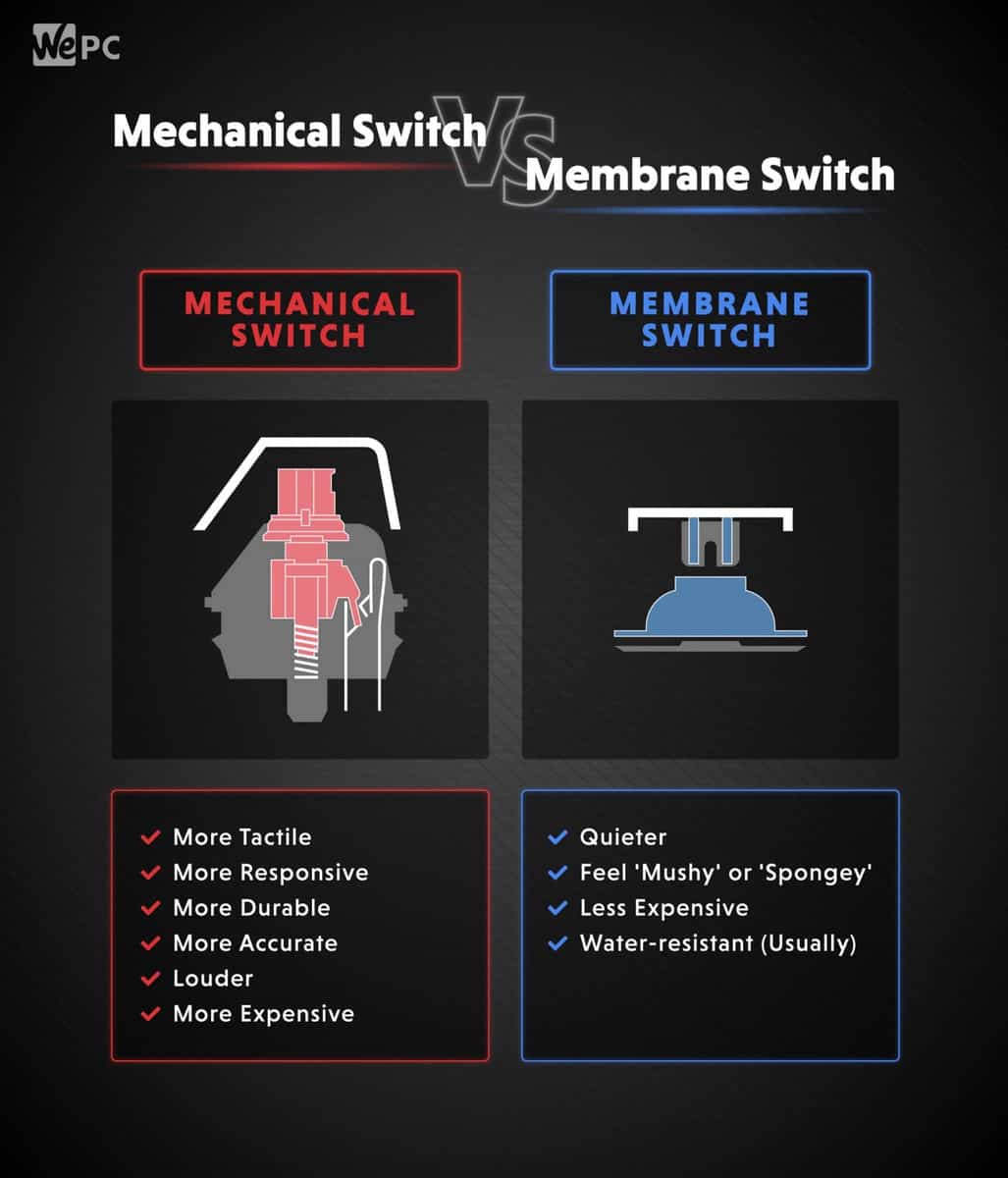
Be aware though, not all keyboard switches are mechanical. Over the last couple of decades, keyboard manufacturers have started utilizing the cheaper, less efficient, and quieter membrane rubber dome switch alternatives.
A membrane keyboard is very different when compared to a mechanical alternative. They consist of three layers of flexible material, with a conductive trace at the bottom which registers each keypress. The rubber dome sits under the key and is compressed when force is applied. This then moves the second layer, which in turn activates the final conductive trace at the bottom. Alternatively, a mechanical switch uses a spring mechanism that snaps the key back into place once pressed. The key switch itself has a stem at the bottom which comes into contact with the circuit at the bottom of the board, ultimately registering your keypress with your PC.
Below are some of the standout differences that separate a membrane switch from the mechanical switch.
So, now we have a slightly better understanding of what a mechanical switch is (and does), let’s begin to take a look at some of the main differences found when comparing Cherry MX Red Vs Brown switches.
Before getting into any of the more confusing Key switch jargon, below we’ve made a simple table that showcases the main differences between the two mechanical switches:
| Cherry MX Brown | Cherry MX Red | |
|---|---|---|
| Switch Characterstic | Tactile | Linear |
| Actuation Force | 55 cN operating force | 45 cN operating force |
| Key Travel | 2.0mm | 2.0mm |
| Full Actuation Distance | 4.0mm | 4.0mm |
| Sound | Audible - Non-clicky | Audible - non-clicky |
Cherry unveiled the hugely popular Cherry MX Red switches back in 2008, bringing a linear feel to the table that required very little actuation pressure. As you can see from the table above, Cherry MX Red switches require much less actuation force over the Brown alternatives, meaning they offer a much smoother transition during keypresses. This makes the Cherry MX Red switch very responsive and extremely smooth in feel. Thanks to their light actuation pressure, the Cherry MX Red switches lend themselves nicely to typists. They won’t tire your fingers out too much and provide great speed as well. The only issue with having linear key switches when it comes to gaming is, users are much more likely to press the wrong key. For a lot of gamers, miss clicks here and there aren’t overly important. However, for the competitive individual, this could be a defining factor when choosing a keyboard.
As far as sound goes, the Cherry MX Reds aren’t silent by any stretch of the imagination. However, because they offer a linear characteristic and low actuation pressure, they are definitely considered quieter than Browns.
No products found.
No products found.
No products found.
The Cherry Mx Brown switches supersede the Reds by almost 15 years, being introduced in keyboards back in 1994. Like Cherry’s Red switches, the Browns are non-clicky switches that provide around 2.0mm of travel distance. That’s pretty much where the similarities end though – these switches differ in most other areas.
Cherry MX Browns are tactile and audible, offering up softer actuation which is better for speed and response time. The tactile nature of the Cherry MX Brown switches makes for a more enjoyable experience for both gamers and typists. It also allows gamers to better dictate when a keypress has been actuated, an area where linear switches fall short.
The Cherry MX Brown switches do come with slightly greater actuation pressure, making them more precise when compared to the MX Red counterpart.
As far as sound is concerned, the Cherry MX Browns are pretty much identical to the Reds above. They are both non-clicky switches but do offer a certain amount of audio during usage.
No products found.
No products found.
To give you a better idea of what the other switches within the Cherry MX ranks offer, we’ve given you a brief rundown of each below. If you still aren’t sure which switch is right for you, maybe the following will help conclude that decision.
Clicky, tactile, and extremely robust. These switches offer up an 80cN operating force, 2.2mm pre-travel, and have been equipped with a click characteristic that is very noticeable indeed.
These non-clicky switches offer up good precision alongside low operating force (65cN). Pair the low pre-travel with the tactile switching characteristic and the above-average actuation force for a very pleasant typing experience.
These are, for lack of a better term, the non-clicky alternative to the Cherry MX Greens. They offer the same operating force (80cN), similar travel distance, and the same pleasing tactile switching characteristic that everyone loves.
The fully silent iteration of the Red variant so many have come to love over the years. This switch offers a smooth and silent key actuation that is sure to please the most critical of typists. With the same lightweight operating force as the reds, the silent reds take things one step further by lowering the per travel by 0.1mm.
Cherry’s MX Speed Silver switches do pretty much what they say on the tin, they offer up rapid actuation for the most competitive of gamers. These linear switches offer up a non-clicky actuation, alongside the smallest pre-travel distance found in a Cherry MX switch.
Last but not least, the perfect keyboard switch for the quiet office – Cherry MX Blues. Jokes aside, these are one of the few clicky switches that Cherry makes. They offer up a nice, audible actuation that requires 60cN operating force. With a 2.2mm pre-travel and above-average operating force, these are a great switch for typists.
So, there you have it, our comprehensive guide to the differences found between Cherry MX red and brown switches. We hope this guide has not only made your next purchasing decision a little easier but has given you the knowledge to go out and purchase the right keyboard for your specific requirements.
What mechanical switches do you currently use? Leave us a comment in the section below letting us know. Better still, you can now head on over to our Community Hub where you can discuss everything peripheral related with like-minded individuals.