Best split keyboard for gaming 2024
The split keyboard is gaining popularity amongst gamers - here's the best of the bunch

WePC is reader-supported. When you buy through links on our site, we may earn an affiliate commission. Prices subject to change. Learn more
Today, we’re going to find the best split keyboard for gaming in 2024, but why?
Split keyboards are often favored in the working environment, offering typists an ergonomic option to keep any repetitive strains at bay. For gamers that do more than just load up the latest AAA title, an ergonomic split keyboard could be ideal for both working and gaming.
Traditional keyboards were designed in an era where health concerns were often overlooked, with even the ANSI and ISO layout boards being refined to offer a bit more support and comfort when being used.
Best split keyboard for gaming 2024: our top picks
The stress on your health can build up over time and affect you in later life, we’ve recently been getting into the science of ergonomics, specifically with chairs and ergonomic mice. But we’ve unfortunately neglected keyboards. keyboards can cause the same issues of pronation that mice can. Pronation is the positioning of the hand with the palm facing directly down, keeping your wrists in this position for extended periods can cause strain. While split keyboards don’t always remedy this, they can help separate your hands into a more natural spacing
Split keyboards feature a strange appearance and are certainly something that will take a lot of getting used to. As you can tell by the name, a split keyboard is usually split into two halves. The two halves give the user various options as to where they can position the keys, allowing you to comfortably line up your wrists when working or gaming. This makes split keyboards among the best of the best when looking for an ergonomic keyboard.
Let’s take a closer look.
Best split keyboards for gaming 2024
KINESIS Freestyle Edge RGB

Type
Split Keyboard
Switches
Cherry MX Red, Brown, and Blue
Backlight
RGB
Wrist rest
Cushioned palm support built in
Koolertron SMKD62

Type
Split Keyboard
Switches
Cherry MX Red, Brown, Gateron Blue, Black
Backlight
N/A
Wrist rest
N/A
Cloud Nine C989M

Type
Split Keyboard
Switches
Cherry MX Brown
Backlight
RGB
Wrist rest
Built-in palm rest
ErgoDox EZ

Type
Split keyboard
Switches
Cherry, Kailh options
Backlight
Optional RGB
Wrist rest
Yes, optional
Best split keyboard for gaming 2024: reviews
KINESIS Freestyle Edge RGB

Type
Split Keyboard
Switches
Cherry MX Red, Brown, and Blue
Backlight
RGB
Wrist rest
Cushioned palm support built in
- Versatile design is great for gaming and typing
- Simple and attractive design
- Durable switches
- Comfy palm/wrist rest included
- No dedicated media keys
Kinesis and ergonomic design go hand in hand; This company was at the forefront of more comfortable keyboard options and this mechanical gaming keyboard follows suit.
If this wasn’t split you could say it was a TKL board, as it is lacking the numerical pad on the right. This board is split into two halves with up to 20 inches of separation. The left half of the board features 10 extra keys, eight being macros, and the other two made for advanced commands.
The design is fairly simplistic with pleasant RGB backlighting, letting you know this was built for gamers. The Kinesis Freestyle Edge RGB Is our top pick primarily because of the availability of genuine Cherry MX switches, with your choice of reds, blues, or browns. The advantages of good mechanical switches in a gaming keyboard cannot be overstated.
There is no software required to get the RGB shining and it feels robust and ready for anything, making the Kinesis FreeStyle Edge RGB our top pick for the best split keyboard you can buy right now.
Koolertron SMKD62

Type
Split Keyboard
Switches
Cherry MX Red, Brown, Gateron Blue, Black
Backlight
N/A
Wrist rest
N/A
- Attractive minimal design
- Great switch variety
- 89 fully programmable keys
- Less keys than some gamers may require
With the Koolertron SMKD62 you are getting an 89 key split keyboard that simply looks fantastic. The sleek and simplistic design will be favored by many who dislike flashy RGB boards, with this looking great as part of any setup.
This is another option with no numerical keypad, saving space and generally making it more versatile for its primary use, gaming. The board splits into two halves and weighs just three pounds.
This keyboard comes with a variety of switch options from two different manufacturers, Cherry MX and the highly popular MX Clones from Gateron. The switch options are a little limited in terms of variety but they offer both gamers and typists great options.
This split keyboard comes with a 1m long detachable cable and features a mini USB to link the two segments. The board features anti-ghosting, and the switches are very accurate and responsive, giving you the best possible results.
This is a slick board and the superb design speaks for itself.
Cloud Nine C989M

Type
Split Keyboard
Switches
Cherry MX Brown
Backlight
RGB
Wrist rest
Built-in palm rest
- Ergonomic layout
- Reliable switches
- Media controls
- Mostly plastic
The Cloud Nine C989M ergonomic split keyboard comes with all the features a gamer could want. This split board will not only help eliminate those pesky pains and strains, but it will do so in style.
The board is split about 40/60, with the WASDA side for gamers getting some macros along the leftmost side. The split board can have a gap as wide as six inches, giving you enough room to maneuver this into the perfect position for your needs. This is backlit with RGB and features a handy volume control wheel in the middle of the split.
Aside from RGB lighting, the C9 board features Cherry MX Brown switches which are widely known for gaming performance and feature a tactile bump. Whether its gaming or typing, you are going to have a comfortable and satisfying experience with this board at all times.
This is a great split keyboard for gaming simply thanks to its versatility and it is the only one on our list to feature a full-size layout and a numerical keypad. Furthermore, you are getting a built-in palm rest with this product too, so get ready for some comfy gaming!
ErgoDox EZ

Type
Split keyboard
Switches
Cherry, Kailh options
Backlight
Optional RGB
Wrist rest
Yes, optional
The only reason the ErgoDox EZ doesn’t top our list is its excessive price, of course, it depends on the optional extras you pick, but your basket can easily come out to more than $350. But the ergonomic ortholinear layout needs to be represented here, and this is by far the best example. So what is Ortholinear?
The ErgoDox EZ’s ortholinear design fixes a somewhat antiquated design in keyboards. Why are the keys not stacked directly on top of each other? Our fingers extend forwards and back, not left and right. The ErgoDox EZ uses an ortholinear design wherein all the keys are vertically aligned, retaining the familiar QWERTY layout, but increasing the ergonomics tenfold.
We also like the novel tilt/tent system. This comprises three legs on both keyboard halves, they can all be adjusted independently so you can find the ideal angles for your specific preferences. The ErgoDox EZ is the best implementation of these we’ve seen thus far.
Things to consider
Choosing the right split keyboard for gaming can be a long and tricky task, especially when you consider the number of different options out there.
Making sure you get the right keyboard for your specific needs is crucial – you don’t want to waste your cash. That being said, the process can often require almost seemingly endless research, comparisons and user reviews. Don’t worry though, WePC is here to help.
We go through all that research before finally narrowing down our selections and bringing them all into one place.
Whether you are buying a new ergonomic mouse, a comfortable chair, or the latest monitor, knowing what to look for is a vital part of the process. This applies to when buying a split keyboard for gaming too, as you want to ensure you get the best product for your specific needs.
We are going to run through a few key factors for your consideration to make sure by the end you can choose a great keyboard for your hard-earned cash.
From gaming mice to split keyboards, we like to get hands-on with all the peripherals we recommend. Testing the products is a huge part of our overall selection process and it is a way we can be sure that a specific option is the best for the job.
Split keyboards: The best ergonomic keyboard?
As you can tell by the wild-looking designs of the split keyboards, they are one of, if not the most ergonomic keyboard designs out there. Within a good ergonomic keyboard design, comes a unique look that can be derisive, but the ergonomic benefits are inarguable, bellow we’ve detailed some of the reasons that this distinct type of keyboard is probably the most ergonomic keyboard type out there.
Health benefits of split keyboard for gaming
The health benefits are mostly for those that will spend hours typing on a keyboard; Whether you are an administrator or copywriter we can all get wrist pain from time to time. A split keyboard can alleviate some of the stress your muscles and joints may face, making it easier to get comfortable.
We are all different shapes and sizes, with different lengths of arms and fingers, so having a bit of modularity with a keyboard actually makes sense.
It’s generally known that having your hands shoulder-width apart while typing is the safest for you and generally considered the comfiest position, and this is where the split keyboard comes in.
Posture benefits of a split keyboard
You no longer have to hunch over a specific area of your desk! You can simply layout the keyboard in various manners to best suit your own specific needs.
The use of a split keyboard for gaming or typing can help prevent typing-related injuries, like carpal tunnel syndrome. It can also reduce the amount of strain you will inevitably get from repetitive tasks, while also reducing fatigue. Thanks to the spacing of a split keyboard, they can minimize the pressure on nerves and tendons too, preventing constriction of blood vessels.
Even though the benefits may seem to only extend to wrist and hand positioning, it is important to note that small ergonomic changes, all naturally result in a better posture. If you can have you had the correct width apart, this will extend to your shoulders, this, in turn, extends to your back. further apart hands make for more back-set shoulders. not having your shoulders rolled forward is one of the key aspects of attaining a healthier posture.
Thanks to the health benefits of a split keyboard, productivity will naturally increase. Plus, they are more comfortable, making it easier to type accurately for longer at a much quicker pace.
Split keyboard tent angle
We are all familiar with the concept of keyboard tilt, the act of raising the backside of the board to provide more ergonomic hand positioning options. Of course, a split keyboard can tilt too, but it’s referred to as ‘tent’ or ‘tenting’. So names as the two halves tilt away from each other, creating somewhat of a tent shape, similar to the purpose of a vertical mouse, the tent of a mechanical keyboard helps reduce pronation, the palm-down hand positioning that can lead to RSI and Carpal Tunnel syndrome if left unchecked.
Tenting the split keyboard may look odd, but the first patent for a tenting split keyboard goes back to 1915. Many split keyboards include a tenting function built in just as the tilt function is ubiquitous in regular keyboards. However, for those of you who really need to avoid pronation, there are kits that can tent the split keyboard to angles exceeding 45-degrees! This may seem insane, but many people swear by angles varying from 20-degrees all the way to 45-degrees, so there’s definitely something to be said for these angles.
Switches
We may be talking a lot about health benefits, but we are looking at the best split keyboards for gaming, so switches are a crucial thing to consider. The switch is the main aspect of any mechanical keyboard, whether it’s for gaming, typing, or both. The split keyboards in our list are all mechanical, so if you are a gamer that prefers membrane then you may need to look elsewhere.
Some of you may be wondering why you should choose a mechanical switch over membrane and while it could be considered subjective, the evidence of which is best points to the mechanical keyboard.
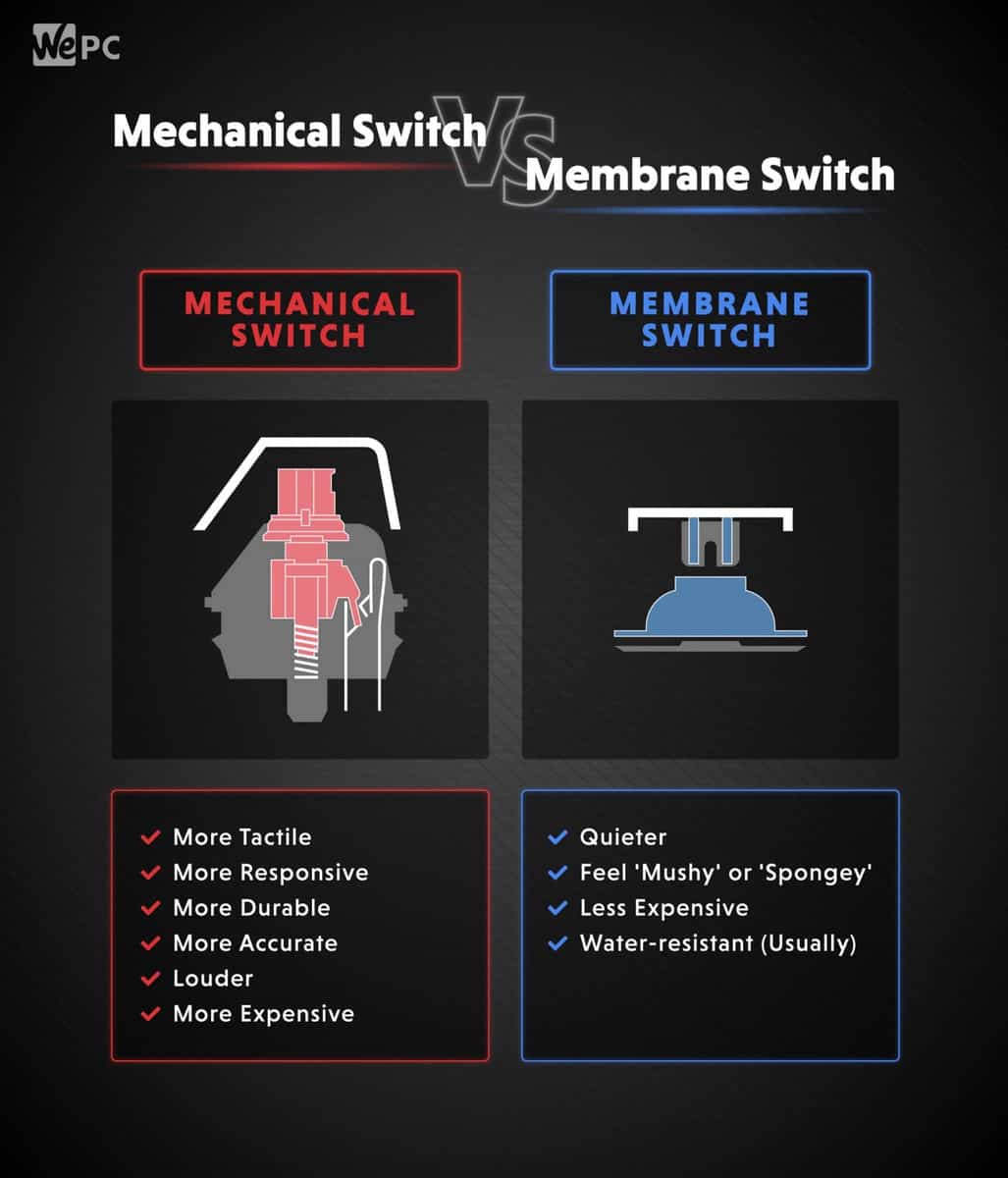
Mechanical switches are more tactile, with some types giving you a notable bump when a keypress has been actuated. Other types of mechanical switches, such as linear, provide a smooth keypress, with fast actuation for quicker results in-game. There are switch types for everyone to enjoy and the best part about mechanical switches is their accuracy, longevity, and reliability.
Do bear in mind that mechanical switches tend to be louder than their membrane counterparts but feel nowhere near as squishy. Membrane keyboards, on the other hand, tend to be much more affordable but with there being so many switch options these days this may not always be the case.
Of course, directly after key switches, come keycaps. Broadly speaking your options here are the same as regular mechanical gaming keyboards, with the prevailing question being PBT vs ABS. You will have to make some concessions though, as the ergonomic nature of split keyboards limits the number of available aftermarket keycaps as the keys can often be atypical sizes. However, as the aftermarket keycap market gets more popular, we are slowly seeing keycap companies produces more keycaps for less-traditional boards, so the split keyboard can’t be far behind.
Wireless or wired? What split keyboard should you go for?
There is a bit of a problem with this question, as the keyboard naturally needs to be connected between the two halves, fully wireless split keyboards do exist, but are usually bodge jobs by ergo board enthusiasts. However, there is a solution for those of you who want a wireless split keyboard and that’s to go for a split keyboard that isn’t split at all.
Yes, that sounds weird, but hear us out, options like the Logitech EGO K860 carry the benefits of the split keyboard design, like the different spacing of keys and an aggressive tent angle, but aren’t actually two separate pieces. Unfortunately, this limits customizable tent angle and the ability to space your hands as you wish, and for these reasons, we recommend sticking with the traditionally wired split keyboards.
But if you’re really really into that minimalist wire-free workspace they do exist but aren’t as good for ergonomics, posture, or avoiding forearm pronation. A compromise lies with Bluetooth variants of the cables split keyboard. Bluetooth split keyboards are far more common than truly wireless solutions, so if you want to minimize cables but keep the unparalleled ergonomics and comfort of a split keyboard, you might just have to get a Bluetooth one and live with the small cable connecting the two halves.
Layout and size
Of course, the switches are only half the battle, there are different layouts and keyboard sizes to take into consideration too. This is especially important these days as many gamers are starting to prefer smaller form-factor keyboards such as TKL, 65, and 60%. so we’ve made sure to include some boards of different sizes for you here.
The keyboard layout is equally important, you might be unfamiliar with what it means, or perhaps confuse it with size, but it’s certainly different and as important as the former. Layout refers to the positing and shape of particular keys. the most common layouts are ANSI and ISO, ANSI being the more popular one stateside, and ISO being the dominant layout in Europe.
Many people seem to think that switching to a split keyboard results in a loss of typical layout mainstays, like the home row and the function keys. This is a misconception, the purpose of the split keyboard is to increase ergonomics, and forcing people to go without the home row, function keys, and other such features they’ve grown used to, is the opposite of ergonomic. Worry not dear listener, only the health aspect of the typing experience will change, your precious function keys and the home row will stay as they are, albeit split between the two halves of the keyboard.
Aesthetics & Comfort
The aesthetics of a keyboard aren’t all that important, but some people would like their keyboard to stand out on the desk. Some boards might not have flashy RGB but if it doesn’t go with their setup they probably won’t buy it.
While these all have comfort in mind thanks to their design, some offer wrist support with padding and others bring RGB into the mix. What you choose is ultimately down to your personal preference, so make sure you grab a board with features tailored to your needs.
Related keyboard pages
Split keyboards got you clamoring for more keyboard content? Check out some of our other keyboard pages below
- Best gaming keyboard
- Best pink gaming keyboard
- Ducky keyboard buyer’s guide
- What are pudding keycaps?
- ANSI vs ISO layout
- How to clean a keyboard
- Best 60% keyboard
- PBT vs ABS
- What is a mechanical keyboard?
- Cherry MX Blue vs red
- Cherry MX red vs speed silver
- Cherry MX speed vs brown
- Varmilo keyboard buyer’s guide
Final Word
There we have it folks, a rundown of the best split keyboards for gaming. We’ve covered ergonomics, posture, build quality, and the differences between split and standard keyboards.
We’ve also taken a dive into the various repetitive strain injuries that are commonly caused by standard keyboards and how these can cause significant discomfort, and how they can be mitigated by a good split keyboard. Repetitive strain injuries are the bain of any typist or PC gamer, so it’s worth keeping them at bay. You can reduce the discomfort caused by repetitive strain injuries further by combining the split keyboard with the best mouse for carpal tunnel for a fully ergonomically-focused setup. It may cost a bit initially, but reducing the possibility of repetitive strain injuries and in turn, decreasing discomfort levels over long periods is more than worth it.














