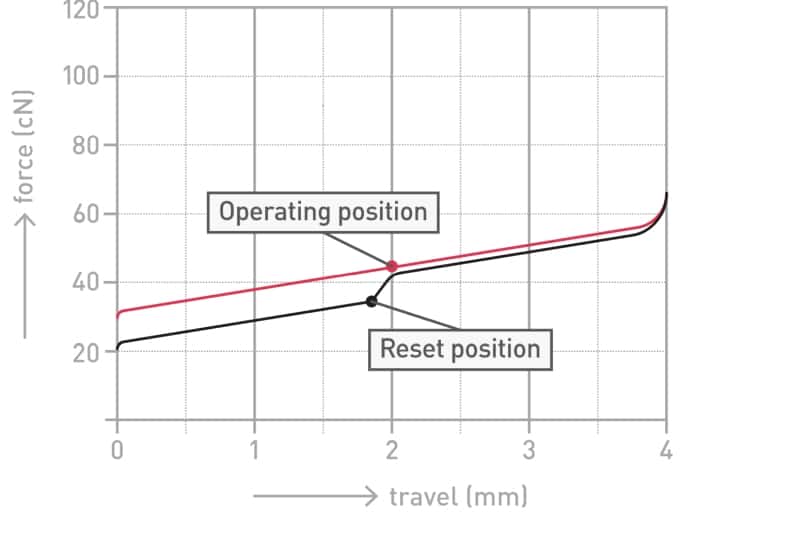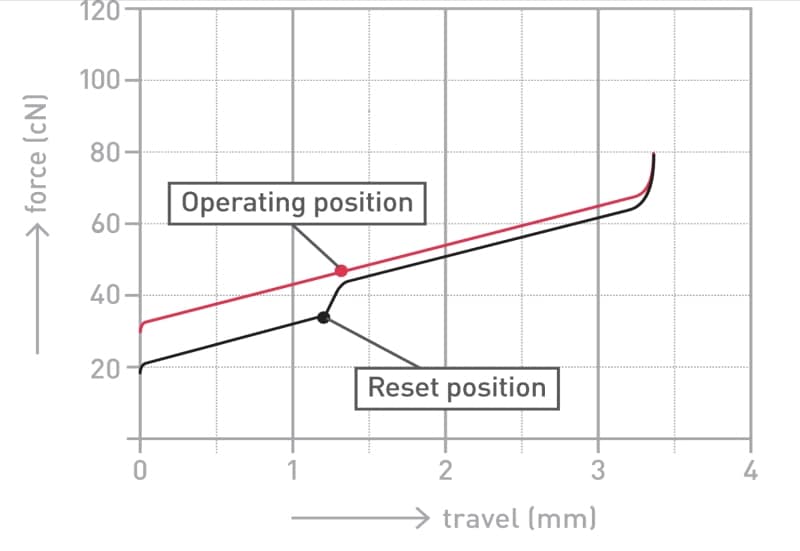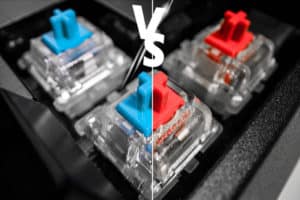Cherry MX Silver switches VS Cherry MX Red: Which is better for gaming?
We pit Cherry MX Speed Silver against MX Red switches to see which is best!
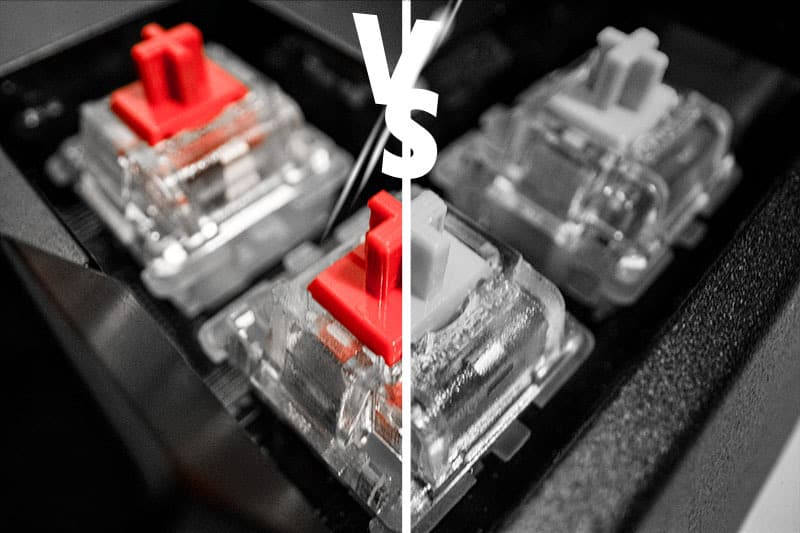
WePC is reader-supported. When you buy through links on our site, we may earn an affiliate commission. Prices subject to change. Learn more
The Cherry MX Red switch has long held the top spot for mechanical keyboards for its linear travel and light actuation force. It’s generally accepted that gamers prefer linear switches over tactile switches and clicky switches for the responsiveness and speed advantages, gaming keyboards are, after all, all about performance, However, not all Cherry MX switches were created equal, even within the linear category, there are some key differences that many gamers may not even be aware of. The biggest ones here are total travel distance and pre-travel difference, however before we get into all that detail, let’s take a brief lesson on how mechanical key switches work, and why they are preferred over membrane switches by gamers and typists alike.
Mechanical vs membrane, what’s the difference?
For those that are unaware, a switch sits underneath the keys on your keyboard. This mechanism registers a keystroke when it reaches its actuation point (the inner components make contact), sending the relevant information to the PC. This is where the similarities between mechanical key switches and membrane switches end, see below for an infographic.
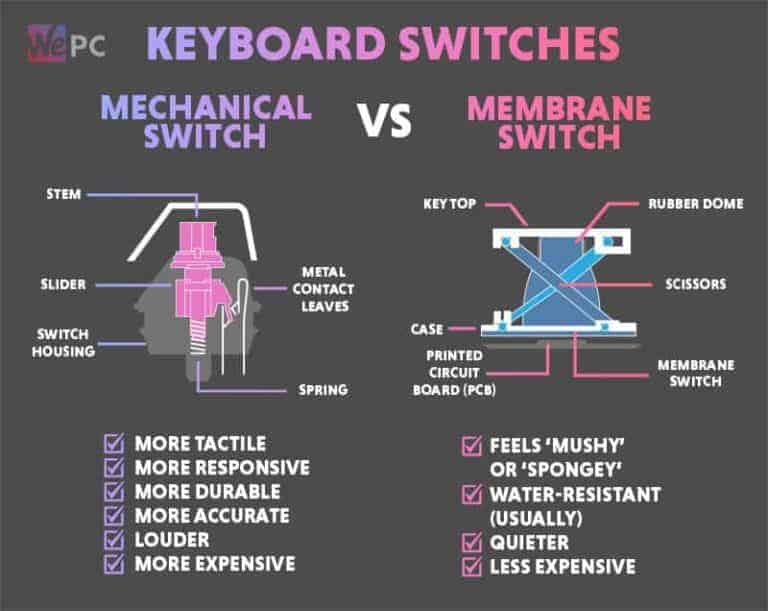
As you can see, there’s far more going on inside a mechanical key switch, this level of complexity allows each individual component to be made slightly changed by the manufacturers. This results in a very different feeling when pressing the key. When it comes to mechanical keyboards, there are three main types of switches: Linear switches, tactile switches, and clicky switches. Tactile switches feature a bump on or near the actuation point. Linear switches in contrast feature no bump and have a consistent feel of travel throughout the entire keystroke. Clicky switches are generally what comes to mind when you think of mechanical switches, they feature a tactile bump and audio feedback. When the bump is overcome, the slider fires down into the bottom of the switch housing, creating a distinctive ‘click’.
Cherry MX Speed Silver switches vs Cherry MX red
Cherry Red and Speed Silver are very similar switches. Both are linear, which means they have a smooth actuation with no tactile bump or audible noise to indicate a keypress has taken place. However they differ considerably in the fine details, let’s take a closer look.
Cherry MX Speed Silver switch
While most keyboard enthusiasts are aware of the typical MX reds, MX browns, and MX blues category of switches, the Silver switch type tends to sneak under most people’s radar. As its namesake suggests, this is the fastest switch that cherry currently produces, courtesy of the identical actuation force to the red, but with a significantly shortened travel distance.
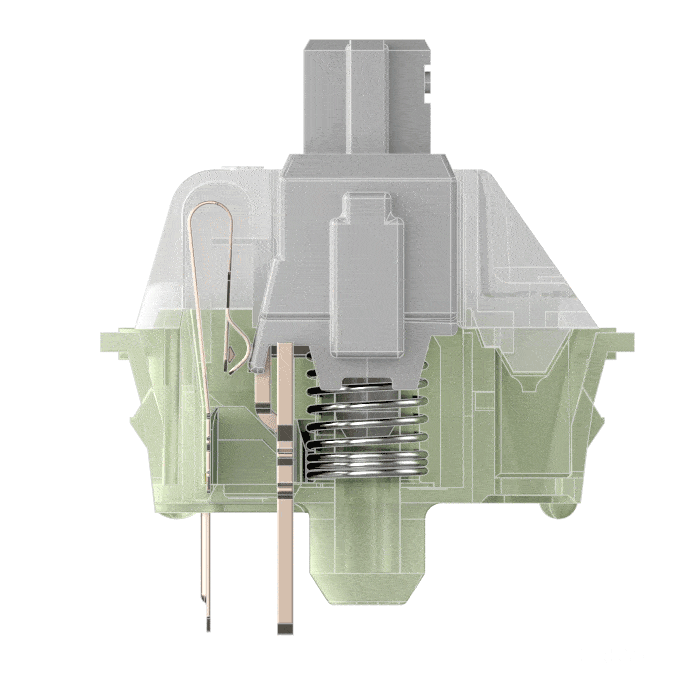
From this gif, we can see the linear switching characteristics of the Cherry MX Silver Switch. No tactile bump, no separate slider that creates a sound, just pure linear operation. You can also just about see how early the leaves contact each other, this is what reduces both pre-travel, and total travel distance
Cherry MX Speed Silver Specs
- Actuation force: 45cN
- Pre-travel: 1.2mm
- Total travel: 3.4mm
Cherry MX Red
The Cherry MX Red switch is probably one of the most well-known mechanical switches out there. Know for its speed and light actuation force, it functions identically to the Silver switches, but with different pre-travel and total travel distances. It’s difficult to see via these gifs, but the feeling is distinct if you try it out firsthand.
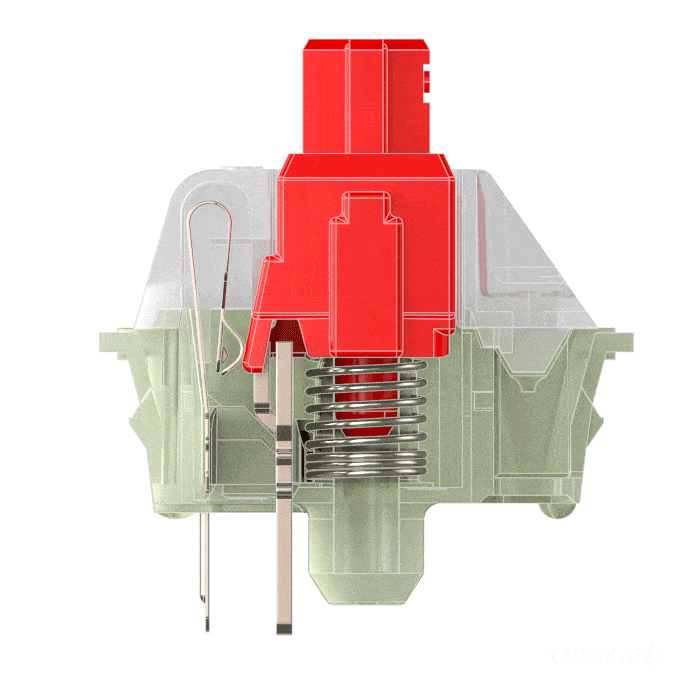
The gif on the right shows the linear switching characteristics of the Cherry MX Red switch. Note the marginally different design at the base of the slider and the slightly shorter ‘ramp’ that the leaf slides up.
Cherry MX Red specs
- Actuation force: 45cN
- Pre-travel: 2.0mm
- Total travel: 4.0mm
Key switch terminology explained
As with most technology, There’s a lot of jargon that can alienate and confuse people. Luckily, there’s not a lot that you absolutely need to know when it comes to switches.
- Actuation force: Actuation force is the total amount of pressure needed to actuate the switch in question. Actuation force is measured in centinewtons, often displayed as ‘cN’.
- Pre-travel: This refers to the distance the key switch covers before the keystroke is registered at the actuation point.
- Total travel: This is the distance covered by the switch from idle, all the way to bottoming out.
Cherry MX Red Vs Speed: Which Is Best?
Before discussing any minor differences between the two similar switch types, it is worth pointing out that you are highly unlikely to notice said differences between the two. As discussed, both are linear-style mechanical switches with the same 45cN operating force and no audible click. Both the Cherry MX Speed Silver and Red feel very smooth, with the only differences being the pre and total travel distance, which is a mere millimeter or two in both instances.
With both switches sharing similar housing materials, linear style, and general inner components, it is unsurprising to see them both produce similar acoustic results. Sound with switches comes down to personal preference and while these are both considered quiet for mechanical switches, they still produce noise when bottoming out. You especially notice the lower audible noise when comparing these to a clicky Cherry MX blue, which is notoriously loud.
So which is best? Well, you could argue that the MX Speed variant is going to be the best, with a lower pre and post-travel time, meaning they are, in theory at least, more responsive. The truth is, you aren’t going to be able to tell the difference between these two, so base your decision on other factors if you are buying a keyboard. If you are looking to replace a current switch on your board, then I would recommend the more responsive Silver switch.
Final Word
Which mechanical switch you go for largely depends on your personal preference more than anything but in regards to Cherry MX Red Vs Speed, there is no wrong answer as they are so similar. For those looking to buy a full keyboard, just base your decision on the board’s features and price, however, if you are looking to replace switches, then the Speed silver variant is better, albeit hard to notice.
If you’re curious, we’ve also compared Cherry MX Brown vs Cherry MX Red, and Cherry MX Blue, vs Cherry MX Red, check out those guides for a wider knowledge of what goes on inside gaming keyboards.