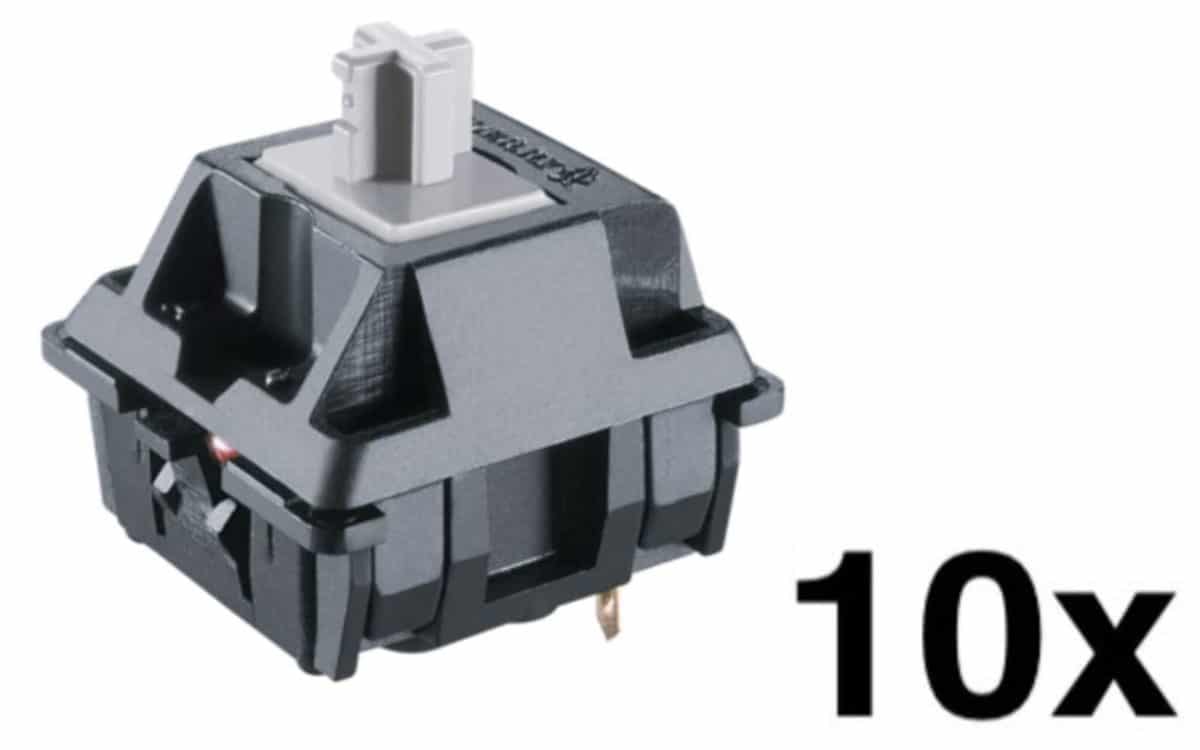Best Mechanical Switches for Gaming 2024
If you’re looking to upgrade your keyboard and you’d prefer a different style of a mechanical switch, then you’re in the right place.
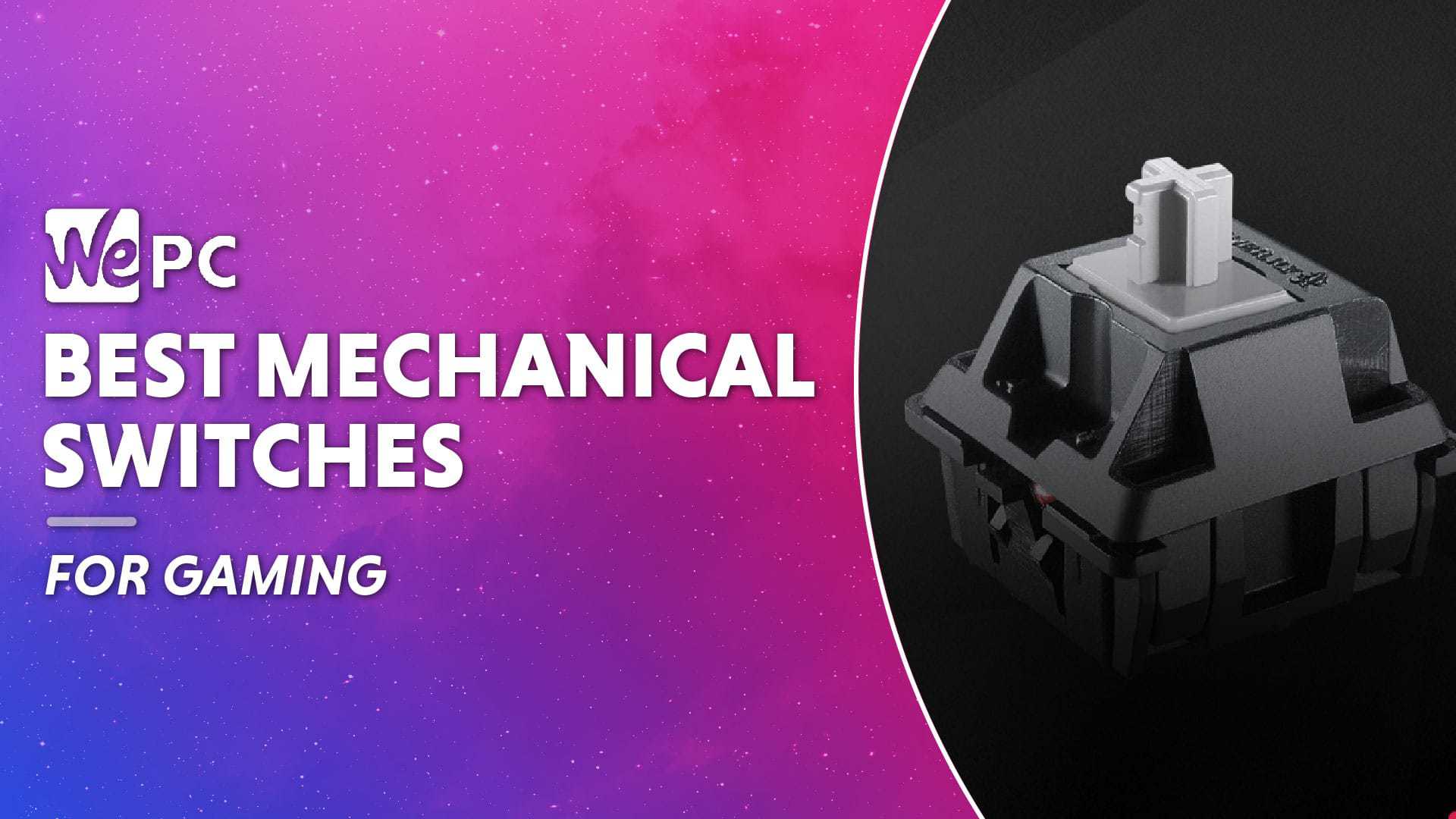
WePC is reader-supported. When you buy through links on our site, we may earn an affiliate commission. Prices subject to change. Learn more
Finding the best mechanical switches for gaming is tricky, as it’s essentially all subjective in nature. Ultra-professional gamers will talk about how linear switches (AKA Reds) are the best. But when you’re the average gamer, finding a mechanical switch you personally like is more important than the raw performance potential. As of 2024, there are so many switches available that we can’t cover them all, but here goes:
The quality of a mechanical keyboard hinges on the success of its mechanical switch, so it’s not a component you’ll want to scrimp on. Learning more about the different types of switches will help you realize which one is going to best suit your particular needs, and this in turn will lead to you finding the perfect switch to improve your gaming experience. You might be wondering about Cherry MX Blues vs reds, Gateron vs Kailh, Glorious vs Razer, the list truly goes on.
Best Mechanical Switches for Gaming 2024: our top picks
We’ve put together a buyer’s guide that will walk you through each of the key features you should consider if you’re in the market for a new mechanical switch. We’ve also reviewed 5 of our favorites for you to make the decision even easier. So, what are you waiting for?
Best Mechanical Switches for Gaming 2024
Cherry MX Key Switch for Mechanical Gaming Keyboard

Switching characteristics
Linear
Actuation Force
45g
Contact configuration:
Single-pole contact
Bounce time
typically < 1 ms
Lighting
SMD LED can be mounted directly on the circuit board (not included in the module), opening for SMD LED in the base
Razer Linear Optical Switch
Key Feel
Light and Instant
Actuation Method
Light Actuation
Actuation Force
40g
Actuation Point
1.0mm
Gateron KS-9 RGB Mechanical MX Type Clear |Top Key Switch

Actuation force
55 g
Travel distance
2 mm
Structure
tactile
Pressing feeling
bump, moderate pressing force, clear rebound
Cherry MX Red Key Switch MX1AL1NN

Switch type
MX
Actuation force
45 cN
Bounce time
typically < 1 ms
Standard lead spacing
19.05 mm (16 mm min.)
Switching voltage
12 V AC/DC max
Cherry MX Black Key Switch MX1AG1NN

Switching characteristics
Linear
Operating force
60 cN
Switching point
2.0 mm
Bounce time
typically < 1 ms
Best Mechanical Switches for Gaming 2024: reviews
Corsair K95 RGB Platinum Mechanical Gaming Keyboard

Mechanical?
Yes
RGB?
Yes
Software/other features?
Customizable LED backlights, macros, macro keys, media keys, USB passthrough, Corsair CUE software
- Ideal replacement for any broken or sticking keys.
- The fast response times won’t hinder your gaming.
- You can trust this brand to deliver high-quality products.
- You’ll get away with using less force to depress the key until it hits the actuation point.
- Product packaging could be improved, as some customer reports claim that a few of the keys they received were damaged in transit.
Created and patented in the 1980s (although the patent has now run out), Cherry is a leading manufacturer of mechanical keyboard switches in the gaming industry and they set the standard for other brands and their own mechanical keyboard products.
The 1.2 mm actuation distance sets this mechanical keyboard switch apart from the other options we’ve included in this list, and as such, it’s one that’s primarily used by gamers. It’s ideal for single-key repairs as it means you won’t have to waste money on buying an entirely new keyboard and, the great news is, replacing the old keys is super simple.
They deliver fast response times to quickly convert your commands into action, so you can easily keep up with fast-paced gameplay without worrying about pauses or lag in between your movements.
Razer Linear Optical Switch
Key Feel
Light and Instant
Actuation Method
Light Actuation
Actuation Force
40g
Actuation Point
1.0mm
- It has a 16.67% shorter actuation distance compared to other linear mechanical switches with 40g of actuation force required.
- The key stabilizer bar means there are fewer moving parts in the switch for smoother gaming.
- They’re highly durable and long-lasting.
- These switches are not sold individually, so you would need to purchase one of the keyboards they’re used in, including the Razer Huntsman Tournament Edition, Razer Huntsman Elite, and Razer Huntsman.
While the Razer linear optical switches aren’t available to be bought online individually, they can be found in these Razer keyboards: the Razer Huntsman Tournament Edition, Razer Huntsman Elite, and Razer Huntsman. It’s therefore worth checking out these options.
These switches offer swift actuation to speed up your gameplay which is enabled via a light signal that instructs your computer to carry out the desired commands. The improved performance gamers can achieve with a keyboard that uses these switches is significant, meaning they’re a great option to consider despite not being sold separately.
They’re designed with a key stabilizer bar that flanks either side of the switch and, combined with their innovative optical actuation technology, results in a reduced number of moving parts so there is less room for things to go wrong. Known for their unrivaled durability, you can trust that a gaming keyboard with Razer linear optical switches is going to last.
Gateron KS-9 RGB Mechanical MX Type Clear |Top Key Switch

Actuation force
55 g
Travel distance
2 mm
Structure
tactile
Pressing feeling
bump, moderate pressing force, clear rebound
- Despite being tactile, the switches don’t produce a lot of noise as you depress the keys so they’re great for busy environments when there are other people to consider.
- They’re highly responsive which is ideal for gaming.
- Easy to install and replace.
- RGB lighting allows you to personalize your gaming setup.
- Some quality control issues as some customers report that a few of the pins in their pack arrived bent and out of shape.
Gateron is a great brand for gamers who are shopping on a budget. Their KS-9 RGB mechanical MX type clear top key switch is ultra-light with an actuation weight of 35g, like all of their clear mechanical switches, to deliver smooth, seamless gameplay.
Compared to Cherry MX switches, these 3-pin plate-mounted switches are SMS-led compatible and they offer a slightly higher actuation point which some gamers prefer, whilst also being a lot cheaper than the majority of similar brands.
You’ll be able to battle away on your monitor while your fingers are rapidly flying across your keyboard without the worry of wear and tear, as these durable little switches offer a 50 million clicks lifespan so they’ll be there for your fingers to lean on for the foreseeable future.
Cherry MX Red Key Switch MX1AL1NN

Switch type
MX
Actuation force
45 cN
Bounce time
typically < 1 ms
Standard lead spacing
19.05 mm (16 mm min.)
Switching voltage
12 V AC/DC max
- They’re a great option if you need to make a few repairs to your keyboard.
- They offer a tactile depression without too much resistance as you press down so as not to strain your wrists.
- There are minimal lag thanks to fast response times.
- The switches are easy to install.
- There are some reported issues of pins arriving already bent in their packaging.
Next up, we have the Cherry MX Red key switch which is similar in a lot of ways to the Cherry MX Black key switches, although we won’t draw too many comparisons just yet.
The main difference is that the Cherry MX Red requires a force level of 45 cN in order to activate the actuation point, so you’ll be able to type your commands faster.
For this reason, it’s a highly popular choice among gamers as you can become fully immersed in the action while you witness your typed responses play out in real-time on the monitor due to fast reaction speeds to your touch.
Cherry MX Black Key Switch MX1AG1NN

Switching characteristics
Linear
Operating force
60 cN
Switching point
2.0 mm
Bounce time
typically < 1 ms
- Work in total silence if that’s what you prefer, as these linear switches provide none of the potentially distracting feedback found in other key switches.
- Additional spares and a tool for replacing your keys are included in the purchase.
- You won’t need to buy another one any time soon as these switches have an exceptionally long lifespan.
- This option is likely compatible with your existing keyboard as it works with Redgrave, Mechanical Eagle, Havitim, Aukey, Huo Ji, and Corsair
- These keys will provide slightly more resistance as you press down on them so you’ll need to exert more force to hit the actuation point so it registers your keystrokes.
To round off this list of reviews the same way we started it, here is our last Cherry MX key switch recommendation for you to consider. Like the other switches we’ve looked at, it was manufactured in Germany and is compatible with the majority of mechanical keyboards.
The Cherry Black key switches are quite similar to the Cherry Red key switches in that they don’t activate the actuation point until 60g of force is applied to the key, but they feel like they provide more resistance as you type. This is quite high, but without any feedback from the actuation, it’s likely that you’ll bottom out every time.
Accidental presses are reduced which means you won’t make the wrong move in your game, and with an estimated lifespan of 50 million operations, it’s safe to say that this 4mm travel linear switch should last you a while before it starts failing to register your keystrokes.
You’ll be covered against any future failures as it arrives as part of a pack of 10, and included with your purchase is 1 puller tool so you can easily replace the key.
How We Chose
It’s really important to us that we’re a site our visitors can trust, so our choices cater to a number of different styles and preferences.
We acknowledge that this isn’t a ‘one size fits all’ purchase and therefore it is a decision you shouldn’t take lightly.
Here in the WePC headquarters, we’re no stranger to the demands of a day spent typing. Whether we’re testing the latest titles, equipment, and accessories, or writing up one of our many product reviews, a keyboard is part of our everyday routine when we’re in the office.
As such, we know just how important it is to get on with your keyboard, and that when it comes to the keys themselves you’ll need to find a switch that is perfect for your own style of typing. We based our selection on this and the results from our in-house testing.
Things to Consider
Each mechanical keyboard features a deeper mechanism that lives just beneath the surface, waiting for you to press down hard enough so it can register your keystrokes.
There are many different types available, each with various responses, noise, and travel times. It’s impossible to choose a definitive winner when you’re this spoilt for choice, so instead, we’ve written about some of the most important things to consider, so you can decide for yourself which you think will be best based on your personal preferences.
Switch Type
Each different type of switch features its own set of characteristics that make it more or less suited to a particular use.
The three main types of switches are as follows:
- Linear: As the simplest type of switch available, this is a popular choice for anyone who can’t stand the sound or feel of keyboard feedback. The actuation point is triggered with no noise and no noticeable resistance, so most of the time, a keypress will register with less chance of accidentally releasing the key before it bottoms out.
- Tactile: The name might have already given it away, but tactile switches are, of course, heavy on the tactile element. You’ll feel some form of resistance each time you reach the actuation point, so you’ll know if your key press has been registered.
- Clicky: Also obviously named is the clicky switch, which does exactly what it says and creates a satisfying (or annoying, depending on your viewpoint) clicky sound when you hit the actuation point.
Now, we’ll go through each of the characteristics mentioned in the above switch type definitions so you’ll have a better idea about which type of switch you would prefer.
Auditory Feedback
Some people find the continuous tap tap tapping sound that their keyboard makes quite comforting, whereas other gamers find this type of auditory feedback a distraction that pulls focus away from the game in front of them. And of course, some people just find it irritating.
As such, it’s important to think about auditory feedback when you’re comparing mechanical switches. This is understandably harder to do when you’re buying online, but that’s where we come in, as we’ll test every product for you to provide accurate reviews.
Another way you can find out how noisy or how quiet a mechanical switch is, is by looking at the customer reviews left by people who have already bought and tried the product. Through this, you’ll be able to learn more about the switch from an unbiased, customer perspective.
Tactile Feedback
Similarly, the way your keyboard keys feel beneath your fingers as they fly from left to right, typing out action commands or messages to online gaming friends (and foes), although remember to keep things friendly as it’s only a game, after all…
Do you get a strange sense of satisfaction when you feel your mechanical keyboard keys depress and click into place as you push them, or do you prefer being able to gracefully move your fingers across the keyboard smoothly without interruption from key clicks?
Whatever your answer to this question is will determine the type of mechanical switch you should look out for to work with your keyboard.
Level of Force Required For Switch Activation
Switches are usually rated by the amount of force your fingers will need to exert in order to fully depress and therefore activate the key switch.
Keyboards that contain switches that require less force to activate means your fingers can travel lightly across the keyboard for faster typing, although this means there’s more chance of erroneous keystrokes or missed commands where the switch doesn’t register your touch.
The larger the level of force required to activate your keyboard’s switches, the louder it will likely be as you’re typing which can also be irritating to some gamers, leading us nicely onto our next point to consider…
Environment
Once you’ve nailed down your preferences and you have a better understanding of what you personally would like to see in a mechanical switch for your keyboard, it’s time to think about these in the context of the environment in which you’ll be mostly working.
Are you more of a Batman type, used to working alone where you won’t disturb anyone (or end up being disturbed), or are you more of an Avenger, someone who is working as part of a team with a responsibility to take that very fact into consideration when making decisions?
To put it simply, just because you personally enjoy the tappety-tap clicking noise of a keyboard with loud auditory feedback doesn’t mean the entire office will. Fast typers take note, because you too will end up as the office enemy if you choose the wrong switch type.
Again, these things will all come down to personal preference, but it’s always worth taking into consideration the preferences of those around you when working with mechanical keyboards, switches, and other people. Unless you want everyone to hate you, that is?
Final Word
Recommending a mechanical switch for your keyboard is a hard task when this is a decision that depends so much on your preferences and what your keyboard is mainly used for.
However, the hours we’ve put into researching your options have paid off, as we’ve managed to find five of the best options currently available. Any of the mechanical switches we’ve included are of the highest quality and would be an excellent choice for your PC.