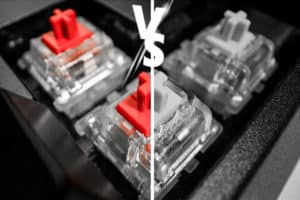Cherry MX Blue switches vs Red: Which is better for gaming?
We pit Cherry MX Red against MX Blue switches to see which is best!
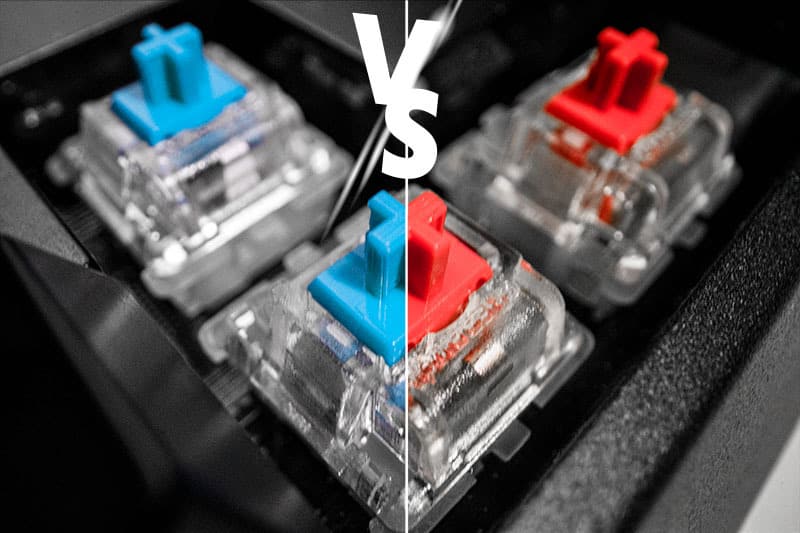
WePC is reader-supported. When you buy through links on our site, we may earn an affiliate commission. Prices subject to change. Learn more
The Cherry MX Blue switch has been well known to gaming keyboard enthusiasts for years now as the industry standard for mechanical key switches. While general opinion varies, with many keyboard enthusiasts denouncing the Cherry MX blue as basic and inferior to other alternatives, the notoriety is inarguable. Alongside Blues is the almost equally prominent Cherry MX Red switch. There are a few key differences between the two, and some of these differences can be critical for gaming. Before we get to that, however, it’s important to know what a mechanical key switch is, and how it differs from the traditional membrane switch you’re used to using.
What’s The Difference Between Mechanical And Membrane Switches?
Key switches, broadly speaking, come in two main categories, membrane, and mechanical. Membrane switches make use of the natural springiness or rubber to act as a button. When this button is depressed, an electrical circuit is completed, sending the information to the computer. This is a very cheap and efficient way of making keyboards, however, it leads to a less enjoyable typing experience as the feedback is generally considered inferior and there’s less variance, meaning less personalization.
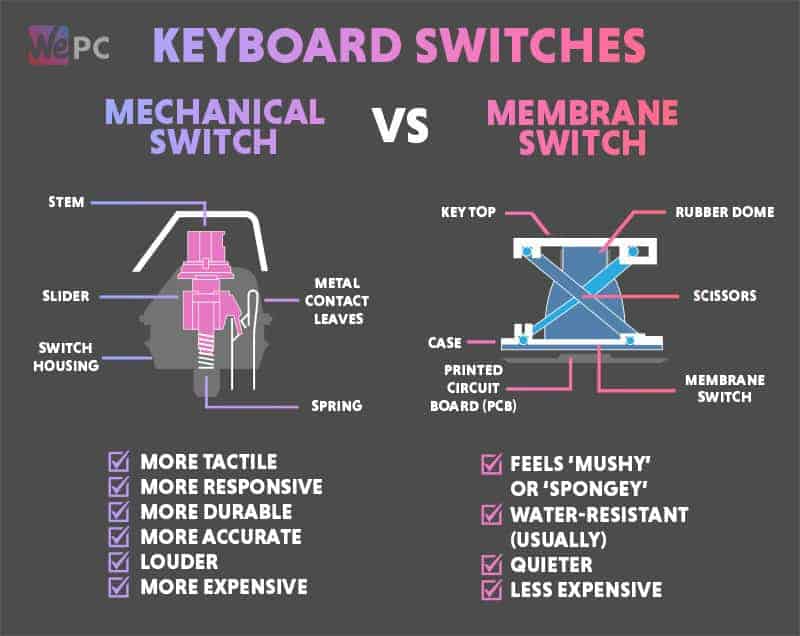
Mechanical key switches, in contrast, use a more complicated mechanism to complete the aforementioned circuit, typically comprising a spring, slider, and housing, all of which can be designed differently to produce different sounds, tactility, and auction force. This is the primary reason why people prefer mechanical switches. Slightly changing the variables can result in a totally different experience.
Cherry MX Blue Vs Red
The difference between Cherry MX Blues and Red comes down to three things: actuation force, tactility, and sound. Let’s take a closer look and see what the differences are, and how they affect the overall feel of the switch. Luckily, cherry provides gifs and force curves on their website, this will help visually describe how the switch in question feels.




Cherry MX Blue switch
The Cherry MX Blue switch is most people starting point when getting into mechanical keyboards and is responsible for the misconception that all mechanical keyboards are loud. The Cherry MX Blue has a tactile bump midway through the keystroke, once the bump is overcome, the slider is fired downwards, producing a distinct ‘click’ as it impacts the bottom of the switch housing.
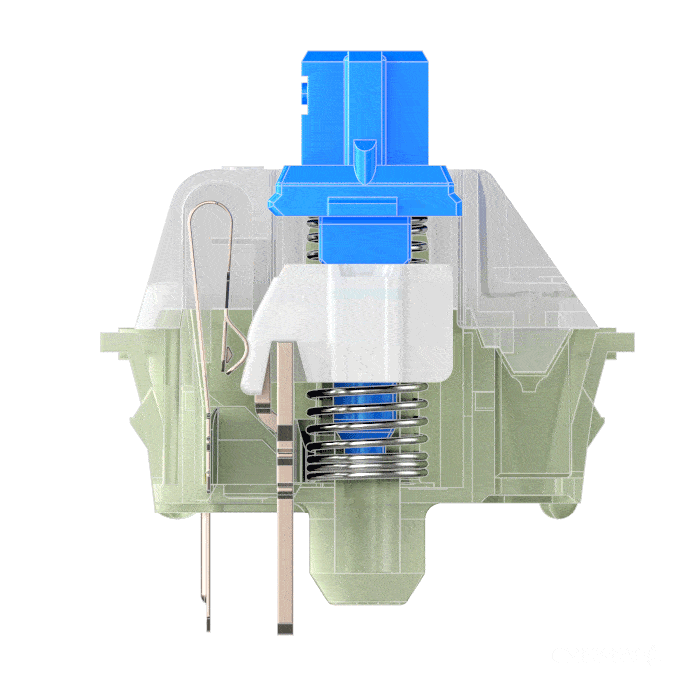
This gif shows the travel of the Cherry MX Blue switch. You can see the build up of pressure needed for the slider to overcome the tension on the leaf and slam down to the bottom of the housing, this is also the point at which the keystroke is registered. You can see the ridge on the side of the slider that creates extra resistance.
Cherry MX Blue specs
- Actuation force: 60cN
- Pre-travel: 2.2mm
- Total travel: 4.0mm
Cherry MX Red
The Cherry MX Red switch is markedly different from the Blue as it’s linear, silent, and requires less force to press. The keystroke requires the same amount of force throughout the entire length of travel, this means it feels the same the whole way through. Additionally, the slider is fixed to the stem, meaning no additional noise is produced other than the sound of the switch bottoming out at the end of the keystroke.
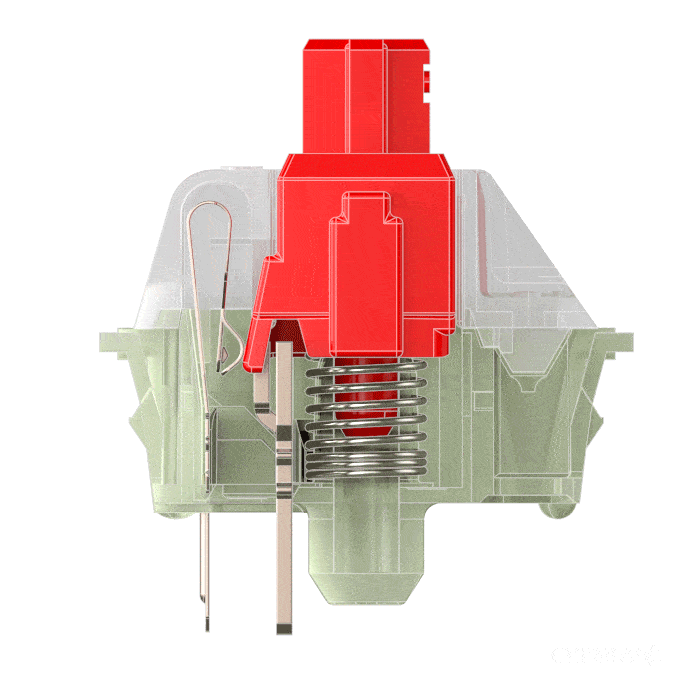
here we see how the MX Red switch operates, you can see here the linear and smooth movement of the stem. Note the absence of the ridge on the slider that was present on the Blue switch, the smooth angle instead of the ridge means the press feels the same through the whole keystroke. This is what we mean when we describe a switch as ‘linear’.
Cherry MX Red specs
- Actuation force: 45cN
- Pre-travel: 2.0mm
- Total travel: 4.0mm


Key switch terminology explained
As with most technology, There’s a lot of jargon that can alienate and confuse people who aren’t already familiar. Annoyingly, key switches are one of the worst culprits, so to help you out, we’ve translated some of them for you below.
- Actuation force: Actuation force is the total amount of pressure needed to actuate the switch in question. Actuation force is measured in centinewtons, often displayed as ‘cN’.
- Pre-travel: This refers to the distance the key switch covers before the keystroke is registered at the actuation point.
- Total travel: This is the distance covered by the switch from idle, all the way to bottoming out.
Cherry MX Blue Vs Red: Which Is Best?
These two switch variants are very different in almost every way, with the most obvious being the tactile nature and audible click of the Blue. Like all switches, there is no real answer as to what is best but the Cherry MX Red makes the most sense for gaming, with its more responsive, linear style. We doubt you would notice the difference in-game with these two switches, however, if you’re looking for maximum performance, Red is the way to go.
Clicky switches, like the Cherry MX Blue, provide a tactile bump during the keypress and also produces noise during the process. These make for a better typing experience generally speaking, as it’s easier to feel the actuation point. This means over time, you can learn to avoid bottoming out.
With the shorter travel time and less force needed, we’d recommend picking up the Red variant for gaming but at the end of the day, this is all down to personal preference. The clicky MX Blue switches are oddly satisfying to use thanks to that tactile bump, as long as you can handle the noise. Reds are much quieter, however, they still produce a noise when the keypress bottoms out.
Final Word
Cherry MX Blue Vs Red, which is it? Well, If you love the idea of a tactile switch that produces a satisfying, albeit loud, clicky noise, you’ll love the Cherry MX Blues. Our preference is for the Cherry MX Reds though, with a smooth linear style, technically more responsive, and quieter on the ears.