Best 4K curved monitor – buyer’s guide & reviews
All you need to know about 4K curved gaming monitors
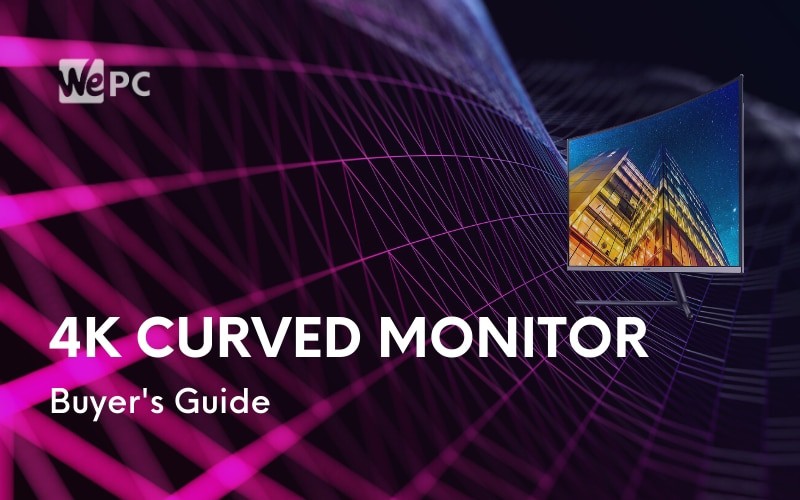
WePC is reader-supported. When you buy through links on our site, we may earn an affiliate commission. Prices subject to change. Learn more
When it comes to obtaining maximum immersion from your games, few monitors do it better than 4K curved monitors. If you’re looking for a monitor that is going to offer the best in image quality, immersion, and color accuracy (98% DCI-P3 color gamut), you’ve no doubt had a look at 4K curved monitors in the past. A monitor with a stylish 1500R curvature can really enhance your computer setup and will make both work and gaming a joy.
Come hither friends as we talk about what makes 4K curved monitors great, the benefits of 4K, and a brief look at some of the best curved monitors available in today’s market. We’ve reviewed a ton of the best gaming monitors over the years, giving us the confidence to recommend only the best in class. Whether you’re a laptop user, a gamer, or a content editor, this guide will ultimately steer you in the right direction.
Today’s best monitor deals!
Before we jump into the best 4K curved monitors, you may want to check out some of the best monitor deals currently on Amazon. When picking out a monitor, it’s always best to seek out a deal with your purchase! You can also opt to check out Amazon’s wider range of computer components and accessories deals if you wish.
Best 4K curved monitor: products at a glance
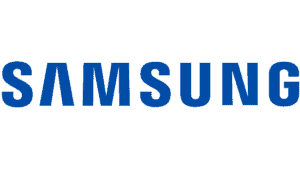
Samsung Odyssey Neo G8

Refresh Rate
240Hz
Response time
1ms
Screen size
32″
Resolution
3840 x 2160
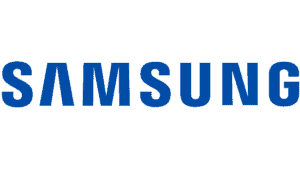
Samsung ViewFinity UR59C

Screen size
32″
Panel type
VA
Curvature
1500R
Resolution
3840 x 2160
Refresh rate
60Hz
Response time
4ms GTG

Philips 328E1CA

Screen size
32″
Panel type
VA
Curvature
1500R
Resolution
3840 x 2160
Refresh rate
60Hz
Response time
4ms
Which 4K curved monitor is best for you? Our best 4K monitors
4K curved monitor have become more available over time, as they were previously more scarce. However, they still aren’t as available comparatively. If it is the curved feature you are set on rather than the 4K resolution, there are loads of great 1440p and ultra-wide monitors out there too.
Regardless, we can take a look at some of most popular choices on the market, a talk you through exactly what makes them a good choice, includes specs from curvature to refresh rate.
Best 4K curved monitor for gaming
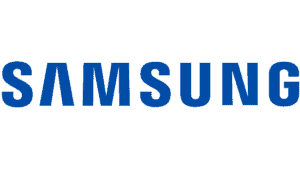
Samsung Odyssey Neo G8

Refresh Rate
240Hz
Response time
1ms
Screen size
32″
Resolution
3840 x 2160
- High-end gaming performance
- Immersive 1000R curvature
- High refresh rate & quick response time
- AMD FreeSync Premium Pro support
- Expensive
Curved monitors have become more common, particularly for immersive gaming, so we can check out the Samsung Odyssey Neo G9 gaming monitor. As you can expect, Samsung deliver some of the best performance available in this monitor, fit with UHD 4K resolution and curved panel. The stand-out specs include the high 240Hz refresh rate and minimal 1ms response time which make it ideal for gaming, if you have the hardware to back it up.
To support the excellent gaming specs, the monitor is AMD FreeSync Premium Pro compatible. This variable refresh rate (VRR) tech is designed to negate the effects of screen tearing when playing at high refresh rates. This monitor also has a more immersive curvature than some other picks, sitting at 1000R. Basically what this means is that the curve is more ‘aggressive’, and the screen is more concave which makes you feel more in the game.
All of these specs are top-notch, and this is reflected in the price. Samsung have been delivering tons of curved gaming monitors lately, and the Neo G8 remains one of the best for the 16:9 aspect ratio at full 4K.
Best 4K curved monitor under $450
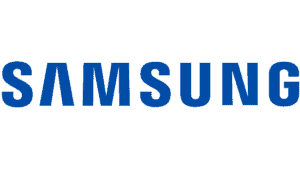
Samsung ViewFinity UR59C

Screen size
32″
Panel type
VA
Curvature
1500R
Resolution
3840 x 2160
Refresh rate
60Hz
Response time
4ms GTG
- Natural 1500R curvature
- Thin bezel design
- Excellent visuals & colors
- High contrast ratio
- Average gaming performance
If you want to make sure the monitor you buy is worth the money, going with a well known reputable brand such as Samsung is a perfect way to do it. This 32-inch screen is large enough that you can fully enjoy the curvature and resolution size.
The curved screen allows you to really feel part of the action with a vibrant and realistic viewing experience. Samsung claims that the curved screen also reduces the number of focus shifts your eyes make when viewing a flat-screen, therefore helping to reduce eye strain and fatigue.
This monitor is also a great companion for those who will be doing a lot of photo or video editing. Not only will the large screen prove to be a useful workstation, the UR59C monitor boasts excellent color replication and a 2500:1 contrast ratio. This results in a wide range of colors and deep blacks no matter what you have on the screen.
If you want something that will make your setup look amazing, this is a great monitor to choose. The almost borderless design and sleek stand makes this monitor look more like a floating curved display than an actual monitor. Unfortunately, there isn’t a lot of adjustability in the monitor stand though.
Best mid-range 4K curved monitor

Philips 328E1CA

Screen size
32″
Panel type
VA
Curvature
1500R
Resolution
3840 x 2160
Refresh rate
60Hz
Response time
4ms
- Excellent 120% sRGB color gamut
- Full 4K immersion with 1500R curve
- Adapative-Sync technology for gaming
- Built-in speakers
- Minimal ergonomics / adjustments
If you want a monitor that is more suited to an office environment, the Phillips 328E1CA is a great pick. This monitor may look a bit bland after you’ve seen the MSI model but it does everything you’d want it to and more.
This monitor has a very simple and sensible design that even has a cable management area to reduce clutter from trailing wires. As with the MSI monitor, this also includes anti-flicker technology and a “LowBlue” mode that helps reduce the ultra-violet rays from the screen in an effort to avoid eye damage. While not an essential feature these days, this monitor also comes with a set of high-quality stereo speakers built-in.
The Phillips SmartContrast and the Ultra Wide-Color Technology features are great for those who want to do any photo editing or anything that requires a good level of color replication in general. This monitor displays more natural-looking colors and dynamic contrast which is adjusted by the backlight intensity based on what’s currently on the screen. This is also great for those who will be using this monitor to watch a lot of movies or TV shows.
MSI OPTIX MAG321CURV 4K curved monitor
Currently, this monitor is only listed on Amazon UK.
Tech specs
- Size – 32″
- Panel – VA
- Curvature – 1500R
- Resolution – 3840 x 2160
- Refresh Rate – 60 Hz
- Response Time – 4 ms
Branded as a ‘curved gaming monitor’, the MSI OPTIX aims to give you that competitive edge you need when gaming online. Don’t be too turned off by the branding though, this monitor will work perfectly fine as a work-based monitor and the design and styling isn’t so outlandish that it will look weird sitting on your desk.
Speaking of the design, this monitor looks great! It has thin bezels on both sides of the screen and a thick, sturdy stand to hold it securely in place. This monitor also has an RGB strip on the rear of the monitor that can be configured in any way you like with MSI’s Mystic Light software.
The stand is also height adjustable up to 130mm and tilt-adjustable from -5 degrees to 20 degrees. This means you should have no trouble finding the perfect position for this monitor on your desk.
For those looking to use this for gaming, the MSI anti-flicker technology will give you a comfortable experience and help to reduce any eye-strain. While this monitor only comes with a 60 Hz refresh rate, you can up this to 144 Hz if you choose the lower 2560 x 1440 resolution model.
The MSI OSD app will also allow you to use your keyboard to arrange the screen regions on your monitor. You’ll be able to have split windows to easily run multiple programs on the same screen, all without having to fiddle with buttons on the monitor itself.
Why buy a 4K curved monitor?
Originally, monitors with a curve were often seen as a gimmick that people thought would never take off. In recent years, curved monitors have become increasingly prevalent for both professionals and gamers alike – with some of the gaming setups featuring a 4K curved display.
While it is still a bit tough to find ‘true’ 4K curved monitors, they do exist. With brands like Samsung and Phillips leading the way, there’s definitely some good quality on offer here. You’ll pay a bit of a premium for the extra resolution and curved screen but we imagine this will be your primary and probably sole monitor.

The increased resolution and image quality make these monitors the perfect companion for those working in image editing or media creation. Having the extra real estate on your screen to have multiple projects open at once is a feature that is hard to get used to if you end up having to go back to a standard monitor. Better still, HDR content often looks superb on these monitors – with many manufacturers prioritizing this feature.
A curved monitor is also a great way to make playing games feel even more immersive. Having the screen seemingly wrapped around your viewing circle gives games a more immersive viewing experience – also offering a wider field of view. Combined with a 4K resolution, this is a great way to get every last bit of detail out of your titles – as long as the rest of your PC can support it that is!
Finally, with a wide array of inputs available (thunderbolt, HDMI ports, USB ports, USB-C, and DisplayPort), you’ll be able to connect any number of devices to one of these high-end displays.
Understanding a monitor’s curvature
When it comes to curved monitors, not all are built equal. The curvature of the monitor you choose can be measured by its radius, with a smaller radius offering a more curved display.
But how do you know what curvature the monitor has? Fortunately, most manufacturers publish the radius of the display in the specifications – often dubbed as “xxxxR”, with the R referencing radius. The four ‘X’s before the R will relate to the radius of the circle which matches the curve of the display – in millimeters.
For example, a 1800R curved display (one of the most popular in today’s market), will feature the same curve as that of a circle with an 1800mm radius.
While most manufacturers opt for a large radius, brands like Samsung have cranked up the immersion by reducing the radius to 1000R – offering up new levels of immersion and eye comfort.
Where can you buy a 4K curved monitor?
As with most items these days, online shopping is the way to go. Online retailers such as Amazon, Overclockers, and Scan have a large range of monitors on offer. These sites make it easy to narrow down your search criteria and compare the different models on offer.
If possible, it’s always worth popping into your local technology store to see what they have on offer. Older models of monitors will often be less expensive than buying brand new and you may even be able to pick up an ex-display model for some extra savings.

Apart from cutting down costs, checking out some of these monitors with your own eyes is a great way to decide whether or not you like them. After all, there would be nothing worse to pick up a monitor this expensive only to decide you hate the curved screen.
Things to consider when buying a 4K curved monitor
If you’re going to be dropping a huge chunk of money on a 4K curved monitor, it’s good to be informed on the type of features you can come to expect and some of the key technical details to look out for.
Some of these will matter more if you’re planning on using this monitor for gaming rather than work, so it’s important to have a good idea of what your primary use will be.
Is size and resolution important?
Now, with this being an article on 4K monitors, we don’t really have to touch too much on the resolution. Each of these monitors runs at a ‘true’ 4K resolution which is “four times the pixel resolution, or twice the line resolution (2160p), of 1080p”.
You can also find these monitors in 2K resolution and ultra-wide configurations if you don’t really need 4K and are looking to shave off a bit of money from the price tag.
Another thing to be aware of is that these monitors are fairly large. Depending on the size of your desk you’ll want to have a quick measure to check that you have enough room. Each of the monitors we’ve looked at today is over the 30-inch mark, which while impressive, does take up a lot of room.
If you know you’re going to be doing a bit of gaming on this monitor, it’s important to check whether your system specifications can handle running games at a 4K resolution. You’ll need a pretty beefy system to run games at 4K unless you are OK with toning down some of the graphics settings. Also, with these monitors not running at a standard aspect ratio, it’s worth a check to see if your games support widescreen play.
What refresh and response rate should I look for?
Another couple of important things to take into account when shopping for a new monitor are the refresh rates it offers and the response rates. If you are going to be using this monitor for competitive gaming, you’ll ideally want a quicker response rate.
The refresh rate that a monitor offers simply refers to the number of times the monitor is able to refresh the image being displayed on the screen. Higher refresh rates will tend to equal smoother images, which in turn, makes games a lot more enjoyable.
Similarly, the response rate of a monitor refers to how quickly the screen can switch when displaying colors – this is typically measured in milliseconds. While this seems like a small measurement, it will have a noticeable impact on what you’re seeing on screen. Lower numbers are what you’ll be aiming for here when it comes to gaming, we’d recommend going no higher than 5 ms.
Each of the monitors we’ve looked at today has a response rate of 4ms. This is definitely something you should consider if you know you’ll be playing a lot of faced paced FPS titles on this screen. You may find you’ll really need that low response rate once you get into the heat of action.
Does panel type matter?
When you are looking for monitors, there are three different panels available, IPS, TN, and VA. Typically, IPS panels are the best for both color output and viewing angles.
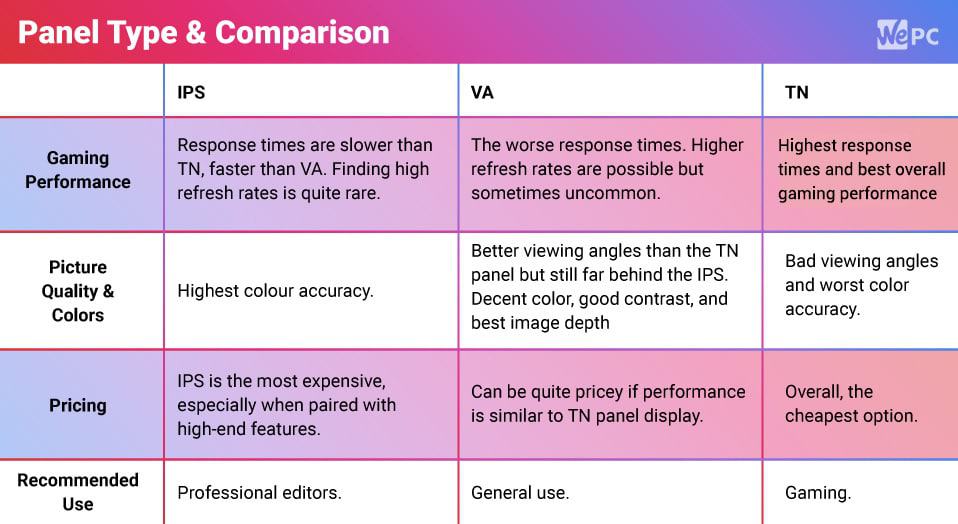
TN panels generally offer higher refresh rates and lower response rates than IPS panels at the cost of performance. You’ll also get worse viewing angles here when compared to an IPS panel, but as these monitors are primarily geared towards gaming, this shouldn’t matter too much.
VA panels exist as kind of the middle ground between IPS and TN panels. They offer the best of both worlds when it comes to viewing angles and response times. In fact, the three monitors we’ve looked at today all have a VA panel.
However, if you are specifically looking for a low response time monitor, you’d be better off choosing one with a different panel type. Some reviewers have also mentioned problems with the viewing angles of VA panels as the monitor is not completely flat, this is something you’ll definitely want to consider before purchasing.
What ports should I look for in a 4K curved monitor?
Like always, ports are hugely important when it comes to purchasing a 4K curved monitor – whether it be for gaming or professional usage. Fortunately, most good 4K curved monitors come with a plethora of ports that mean you can link numerous devices to them.
For professionals, Thunderbolt and USB-C are highly versatile, allowing you to link your laptop to the monitor easily. Gamers should look for HDMI 2.1 ports as this allows for 4K gameplay at 120Hz. With an increased number of HDMI 2.1 monitors occupying today’s market, there are plenty of options to choose from.
Final word
There’s no doubt that a 4K curved monitor is a great thing to have. If you’re going to need the extra space for work or simply want to take your gaming to the next level, it’s hard not to recommend one of these monitors.
While gaming isn’t always the strong suit of these monitors, they are very versatile and tend to become the centerpiece of any gaming system. If you decide you need something a little bit more gaming-focused, you can always go for a slightly lower resolution monitor to grab a couple of those extra features.
However, if you’ve had your heart set on a 4K curved monitor for a while now, it’s always a good idea to check them out in person if possible to check it’s the right type of monitor for you.













