What is a monitor refresh rate and why does it matter?
What is a monitor refresh rate? Here's everything you need to know.

WePC is reader-supported. When you buy through links on our site, we may earn an affiliate commission. Prices subject to change. Learn more
A monitor’s refresh rate is arguably one of the most important specifications any display comes equipped with. Not only is it one of the major factors that dictate how smooth the visual experience of your display is, but it also has a direct impact on gaming performance as well.
Unfortunately, a monitor’s refresh rate is often limited by the internal hardware of the PC or console. If your device can’t produce the framerates required, a high refresh rate monitor quickly becomes pointless. You simply won’t be able to enjoy the visual fluidity of a high refresh rate monitor if your PC struggles to produce high frames per second.
Luckily, today’s hardware is powerful enough to push hundreds of frames per second – even when playing AAA titles in 4K. Better yet, both next-gen (Xbox Series X and PS5) consoles have the ability to support 4K gameplay at 120Hz – making your monitor of choice hugely important.
In this guide, we’ll be going over exactly what a monitor’s refresh rate is, why it matters, and what monitor refresh rate you should choose.
What is a monitor refresh rate?
The refresh rate of a monitor is measured in hertz (Hz) and refers to the number of times per second the display refreshes the image on the screen. The faster the monitor refreshes, the smoother the visual experience will be. It’s for this reason that many of today’s top esports professionals seek out the highest refresh rate monitors available.
Refresh rates can often be confused with frames per second (FPS), however, they are fundamentally very different things. FPS refers to how many frames are rendered by a GPU, whereas refresh rate refers to how many of those frames are displayed by the monitor. Despite FPS and refresh rates being quite different, there’s no denying that the two features share an almost symbiotic relationship – with visual fidelity being the main beneficiary at the end of the day.
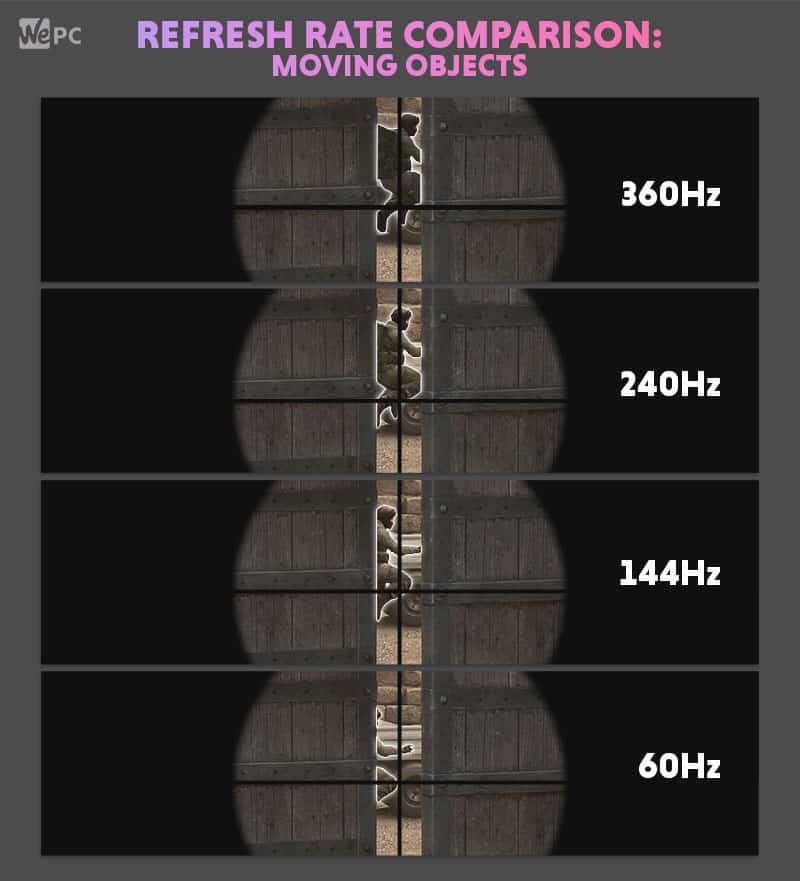
With modern technology advancing at an exponential rate, we’re starting to see new high refresh rate monitors hit shelves all too often. At the time of writing this, the highest refresh rate monitors on the market are 360Hz – a far cry from the first 60Hz LCD offerings. Furthermore, with the gaming industry also growing rapidly, it’s no surprise to see more interest in the subject of refresh rates.
SuperData reported recently that the video game industry had grown by around 12 percent during the initial pandemic from 2019 to 2020. That equates to an impressive $140 billion in 2020, a figure that continues to climb even today. The esports industry has also benefitted hugely from the boom around online video games, with an estimated worth of more than $1 billion at the time of writing this.
What is a good monitor refresh rate?
Modern monitors can vary dramatically when it comes to refresh rates, so what exactly is a good monitor refresh rate?
In 2022, 60Hz is considered the minimum refresh rate that any monitor comes equipped with – no matter what resolution or panel type. While this is the entry-level refresh rate, it still provides a perfectly acceptable visual experience for general purpose usage. It even offers an OK experience when it comes to general gaming – with many previous generation consoles only offering 60Hz support.
That said, there are monitors in today’s market that boast 360Hz refresh rates – some even higher thanks to built-in overclocking features. These monitors are custom-designed for esports players who compete at the highest level – where every frame counts. Keep in mind though, that while these monitors are extremely attractive, they are hugely expensive and the average gamer probably won’t experience all the benefits.
Below is a list of all the most popular refresh rates alongside ideal use case:
- 60Hz – everyday usage
- 120Hz – console gaming
- 144Hz – entry-level competitive gaming
- 240Hz – competitive gaming
- 360Hz – esports level gaming
Things to consider when buying a higher refresh rate monitor
There’s no doubt a monitor with a higher refresh rate is going to make huge changes to your gaming experience – especially when going from 60Hz to 144Hz or higher. That being said, there are a few things to know before you just go upgrading.
Whether you’re a PC gamer or a console gamer, be sure to consider these factors and you won’t be disappointed:
High refresh rate monitor for PC
Firstly, you need to ensure that your PC has the performance power to exceed the monitor’s refresh rate in frame rates. For example, if you plan on purchasing a 240Hz gaming monitor, you’ll need to make sure your PC can push 240 frames per second in the game you plan to play. If it doesn’t, you may want to reconsider your purchase as you won’t be experiencing the true potential of the panel.
Secondly, make sure you factor in the screen resolution of the panel and the knock-on effect it’ll have on your PC’s performance before purchasing. While your PC may be able to pump out 300 frames per second on CS:GO in 1080p, it won’t be able to produce nearly as much when using a 4K monitor. The same applies when making the move from 1080p to 1440p – however, the performance decrease won’t be as eye-watering. The point is to make sure your PC can produce the required frames to take full advantage of the monitor before purchasing.
High refresh rate monitor for console
The next consideration is solely for console gamers. With next-gen consoles now offering up 4K@120Hz gameplay, many gamers are rushing out to purchase a new high refresh rate monitor. The one thing to remember when looking for a console display is that you’ll need a 4K 144Hz monitor that supports the latest HDMI 2.1 interface.
Unlike DisplayPort, HDMI has only been able to support 4K screen resolutions and high refresh rates since the latest HDMI 2.1 certification. In short, HDMI 2.0 simply didn’t support the bandwidth required for 4K gameplay at 120Hz refresh rate. For that reason, if you’re buying a monitor with the sole purpose of console gaming, you’ll definitely want to invest in an HDMI 2.1 monitor.
Panel technology and refresh rates
Anyone who has looked into buying a gaming monitor will have come across the different panel technologies on offer (whether you know what they mean or not). While you have likely heard of TN (Twisted Nematic), VA (Vertically Aligned), and IPS (In-plane Switching) panel technology, you probably won’t be able to explain the intricate differences between the three.
As there are major differences between all three panel types, we’ll be outlining exactly what you need to know when it comes to panel technology and refresh rates.
TN: Twisted Nematic panels were once considered the Ferraris of the monitor world. Back when we made the switch from CRT to LCD, TN panels offered up the best refresh rates and response times available. They would often sacrifice color accuracy and viewing angles for lightning-quick refresh rates, perfect for competitive gamers looking to gain any advantage over the competition.
Since then, VA and IPS have both caught up – with only a few manufacturers continuing to use TN panels for modern displays.
VA: VA displays were once seen as the in-between technology – offering up better response times than IPS alongside better colors and viewing angles than TN. To this day, VA panels are still cheaper to manufacture than IPS panels, however, their benefits have evolved slightly.
Today’s VA panels offer up similar refresh rates to that of IPS, however, many of the bigger ultrawide (and super ultrawide) panels opt for VA technology. VA panels also produce more inky blacks and a great contrast ratio when compared to IPS alternatives.
IPS: IPS panels have grown in popularity significantly over recent years, even more so now that their refresh rates have caught up to TN and VA. IPS was always renowned for its high-end image quality and color accuracy – which remains the case to this day. However, modern IPS panels now feature in some of the market’s quickest gaming monitors – with many of today’s 360Hz monitors utilizing IPS panels.
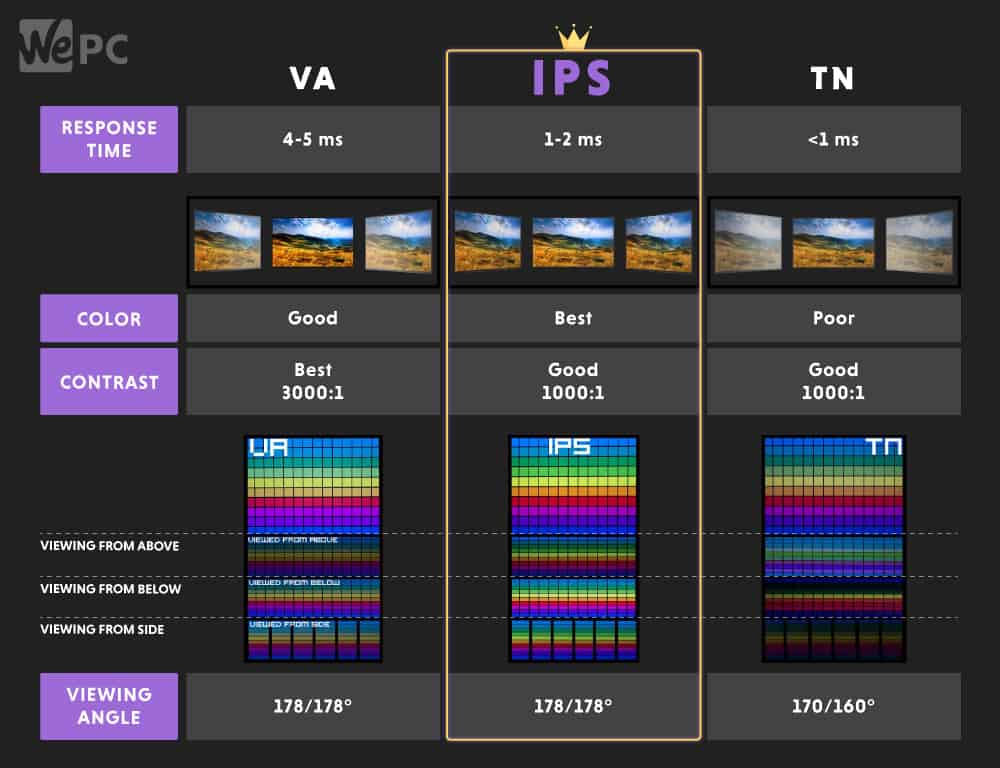
Resolution and refresh rates
While your monitor’s maximum screen resolution and refresh rate offer completely different visual qualities, they still have a fairly tight relationship when it comes to monitor technology.
Over the years, we’ve seen monitor specifications evolve exponentially, with the latest 1440p 300Hz monitors far exceeding the performance of yesteryear’s 1080p 60Hz alternatives. But why are certain resolutions limited to what refresh rate they can provide?
It’s a question we get asked fairly often around here and the answer lies within two areas; today’s hardware and the relative cost of manufacturing panels with certain specifications.
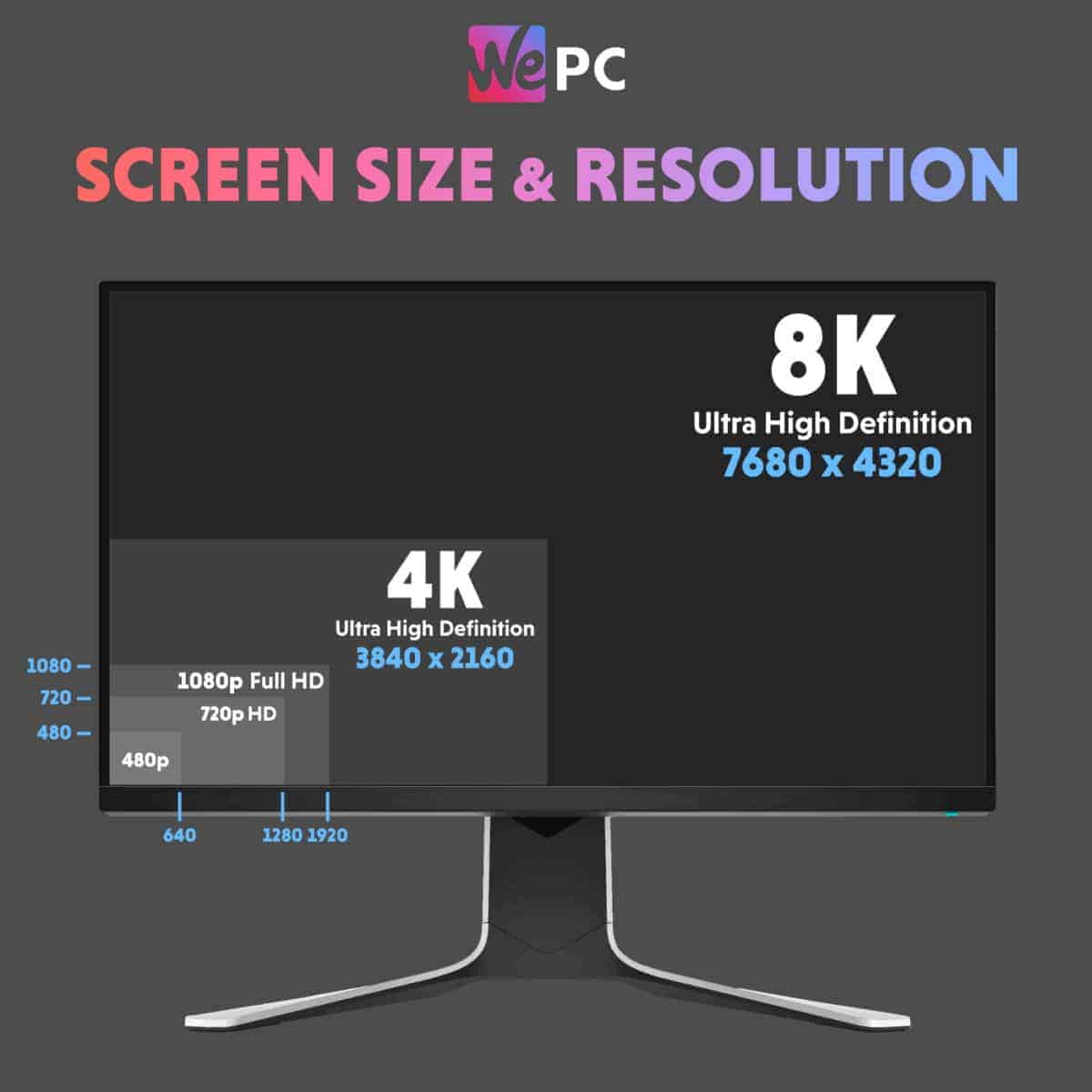
The most common refresh rate limitation has to be 4K 144Hz monitors. Until recently, 4K monitors would often fall within the 60Hz category. However, thanks to the arrival of new high-end GPUs from both AMD and NVIDIA, that limitation seems to be lifting.
That being said, 4K monitors are still restricted to 144Hz (for now) – and that’s mainly down to today’s hardware simply not having the power to drive the framerates required to reap the rewards of anything higher. Playing games in a 4K screen resolution is incredibly demanding on your hardware, with the latest GPUs struggling to breach 100FPS in certain titles. With that in mind, it seems relatively pointless to design a 4K monitor with a higher refresh rate. Furthermore, modern 4K 144Hz monitors currently retail for around $1000 – putting them into the enthusiast price spectrum. If manufacturers were to up the refresh rate to 240Hz, we’d likely see even more obscure pricing attached.
Final word
A monitor refresh rate can often be overlooked or misunderstood, so hopefully, this article will assist you when it comes to your next gaming monitor purchase. 60Hz monitors are now a thing of the past, with modern 4K monitors offering up 144Hz refresh rates respectively.
For anyone looking for the best gaming experience, especially if you are into fast-paced games, you should aim to get yourself a 240Hz monitor and take it from there. The difference between 60Hz and 240Hz is like night and day whereas the difference between 144 and 240Hz is much harder to notice. When going for a monitor with a higher refresh rate, don’t forget to ensure your PC can match it (in framerates) and doesn’t leave you with another upgrade to chase.











