Best small gaming keyboard January 2024 (TKL & 60%)
Let's find you the best mini gaming keyboards

WePC is reader-supported. When you buy through links on our site, we may earn an affiliate commission. Prices subject to change. Learn more
If you’re after a small gaming keyboard this year, we’ve got a list of the best mini gaming keyboard models currently on the market. Like mice, keyboards have been getting smaller and smaller over the last couple of decades, with current options bringing the absolute minimum amount of keys to the gaming table. Many people have started to tire of full-size keyboards these days, so let’s have a look at the best options for reducing your keys. Trigger warning: If you’re a frequent user of the Numpad, steer clear of this guide as there will be no Numpad in sight. Sorry, accountants. Custom PC builders might also want to avoid going small, as there are no Fn keys here either, and Fn keys are particularly useful when it comes to messing around in the BIOS and other low-level hardware.
All our buying guides are kept as up-to-date as possible with the latest worthy models, so you can be confident our picks below are the best for your hard-earned cash. Simply pick whichever of the top three selections just below you like the look of, or if you want to do a bit more research, look further down at our individual product reviews covering a wider range of selections. Also take a gander at our things to consider when purchasing a small gaming keyboard section near the bottom of the page for further details of what to look out for.
Today’s best keyboard deals
- Logitech G PRO Mechanical Gaming Keyboard – Save 39% NOW!
- Corsair K70 RGB PRO gaming keyboard – Save 26% NOW!
- Razer Huntsman V2 TKL Tenkeyless Gaming Keyboard (Optical Switches) – Save 37% NOW!
- ASUS Mechanical Gaming Keyboard – ROG Strix Scope RX – save 31% now!
- Logitech G915 TKL Tenkeyless Lightspeed Wireless RGB Mechanical Gaming Keyboard – Save 35% NOW!
- Razer DeathStalker V2 Gaming Keyboard – Save 25% NOW!
- ASUS ROG Azoth 75% Wireless DIY Custom Gaming Keyboard – Save 20% now!
- Corsair K70 RGB PRO Wired Mechanical Gaming Keyboard – Save 35% NOW!
- CORSAIR K70 CORE RGB Mechanical Gaming Keyboard with Palmrest – Save 32% NOW!
- CORSAIR K70 CORE RGB Mechanical Gaming Keyboard – Save 30% NOW!
Best small keyboard for gaming 2024: reviews
While the smaller form factor keyboard removes a lot of the versatility they can potentially offer, many people are still leaning towards them for their gaming needs. With a smaller footprint and less clutter, the small gaming keyboard is slowly starting to compete with full-size keyboards.
A great 60% board with Cherry MX Red keys
Ducky One2 Mini Cherry MX Red

Size
61-key (60%)
Backlight
RGB
Switch
Cherry MX mechanical switches in Blue, Brown, Red
Wrist rest
N/A
- Beautiful compact design
- High quality construction and materials used
- PBT keycaps
- USB-C detachable cable
- Amazing RGB backlighting
- Expensive
- Limited featured due to size
As far as small gaming keyboards go, you’ll struggle to do much better than Ducky’s One2 Mini. This is one of the best mechanical gaming keyboards for gaming and traveling thanks to its super-small, 60% footprint.
Despite the lack of dedicated media keys and losing out on most of the function buttons and number pad, this keyboard still comes to the table with an abundance of versatile features, including hotkeys, mechanical switches, and RGB. In the past, we’ve had that chance to use many of the Ducky range, all of which provided a fantastic gaming experience – the Ducky One2 Mini is absolutely no different.
Visually, this board may seem simple in design, having said that, it’s still very aesthetically pleasing none the less. The black color theme works extremely well with the RGB backlighting, whereas the PBT keycaps offer a luxurious finish to the surface of this board. The One2 mini does come with a bit of weight to it, which tells me the build quality is of the highest order. It sits very firmly on the desk and provides a stable gaming environment – no matter how robust you decide to be. Unfortunately, this board doesn’t come with any software accompaniment, with all the features actually built into the board itself. This, on one hand, can be great for people with an in-depth knowledge of the hotkeys. However, for those that don’t, it can cause some problems if truth be told.
As far as gaming is concerned, this board is absolutely brilliant. The version we managed to test had Cherry MX Red switches that felt extremely tactile and responsive. The One2 Mini also comes in Cherry MX Blue and Brown variants, for those wanting a slightly different type/game feel. Alongside the impressive PBT keycaps, users will also have an assortment of additional colored caps to allow further customization.
Overall, what you’re looking at here is one of the best small gaming keyboards on the market. While that is the case, be aware, if you do decide to go for this board you’ll have to fork out for it.
A solid mini gaming keyboard with different switch options
Razer Huntsman Mini

Size
TKL (60%)
Switch
Razer Red Optical
Backlight
RGB
- Sleek 60% design
- Responsive keys
- Good choice of switches
- Vibrant RGB
- Expensive
We really like the Razer Huntsman 60% for a few reasons. Primarily for the choice of key switches and colorways. You can choose from Linear, clicky, or optical switch types, and the board itself comes in either a stealthy black or a minimalist mercury white. Also, thank god, it ships with double-shot PBT keycaps, instead of the ABS material which continues to plague the typing experience on even expensive small keyboards these days. Additionally, Razer’s Synapse software allows you to create dedicated macro keys and secondary functions to increase the practicality and usability of the otherwise limited 60% keyboard.
While the Razer Synapse software isn’t the most intuitive of peripheral software suites, once you get the hang of it it can really elevate the experience, allowing for limitless RGB lighting customizations and it all integrates with other Razer peripherals too, making for a fairly convenient ecosystem of PC gaming accessories.
limiting factors of the Huntsman mini include its lack of extra inputs and the high price of $130, though it can often be found for as little as $90 so we’d recommend shopping around a bit before making the final purchase. We would have liked to see other connection inputs on the Huntsman like 2.4GHz or Bluetooth, but Razer is yet to release a wireless keyboard, but we imagine it won’t be too long before they join that party.
The best small gaming keyboard for Esports
HyperX Alloy Elite

Switch
Cherry MX Blue, Red, Brown
Backlight
Single Color (Red)
Wrist Rest
Detachable
Other Features
Dedicated Media Buttons, Large Volume Wheel, USB Port
- Very affordable
- Braided USB cord
- Great performance
- Anti-ghosting
- Responsive switches
- No macro keys
- Only red backlight
HyperX are no strangers when it comes to creating some of the best peripherals on the market. This, their Alloy FPS, is one of the when it comes to gaming – especially esports players looking to take their game to the next level.
The HyperX Alloy FPS Pro has a fairly basic design, yet still manages to look stylish and polished. The board is a TKL design, losing the number pad but still with the navigation keys and function buttons along the top. With simple red backlighting, the HyperX Alloy FPS does offer small levels of gaming aesthetics, but for the most part, it’s a fairly generic looking keyboard – in a good way.
Moving onto gaming, this board offers everything you’d want from a high-end gaming keyboard. It comes equipped with Cherry MX Red switches (which can be swapped for Blue and brown) which are probably the best when referencing response and quick actuation. The Alloy FPS also comes with 100% anti-ghosting and full NKRO, meaning gamers looking to perform the gracious act of “button bashing” will never experience missed keypresses.
The construction of this board feels very impressive. It comes with a steel frame that adds plenty of durability and robustness to its design. The keyboard has a removable USB connector at the rear, making travel all the easier too.
Ultimately, the HyperX Alloy FPS Pro offers everything you could want from a gaming keyboard. Fantastic customization, ease of travel, and great built quality.
A feature-rich customizable mini keyboard
Drop ALT Mechanical Keyboard

Switch
Cherry MX Blue, Red, Brown
Backlight
Halo True Switches
Wrist Rest
N/A
Other Features
Hot-swappable switches, macros, RGB, Doubleshot keycaps
- Very good build quality
- Excellent features for a small board
- A tonne of customization options
- Very responsive switches
- Great gaming performance
- A little too small for some users
The ALT mechanical keyboard from DROP is the most expensive board in this guide and for good reason. It comes to the table with a tonne of premium features and a couple of unique options that separate it from the competition.
In terms of design, the ALT mechanical keyboard looks basic yet stylish. Custom keycaps sit on top of a steel frame with tasteful RGB glowing behind the keys and around the edge. This is a 67-key board and measured up to just over a foot in length – perfect for individuals that are short on space or do a lot of traveling with their board. The frame is comprised of anodized CNC machined aluminum which is of the highest quality, giving this board a fantastic feel and excellent life span to boot. With RGB that illuminates the keys and the edge of this board, it really is one of the nicest looking keyboards on the market for me.
From a gaming point of view, you can’t really knock this board if truth be told. While the switches are designed for the typist’s out there, you do have the option to choose more gaming-oriented switches if you choose. While we’re talking about customization, it’s worth mentioning that almost every aspect of this board is customizable to your specific taste. The hot-swappable switches actually allow users to swap the switch mechanics out for something more tasteful. Keycaps can be altered with ease, as can all the RGB – of course.
Ultimately, what we have here is one of the best all-round small form factor keyboards on the market. Be aware though, if you do plan on going for this board, it’s gonna set you back a few bucks.
A sturdy metal keyboard with responsive switches
Redragon K552 KUMARA RGB

Size
Tenkeyless (60%)
Backlight
RGB
Switch
Greetech Blue
Wrist Rest
N/A
- Fully mechanical
- Heavy metal base
- Responsive switches
- Compact design
- Very loud
If you’re familiar with some of our other keyboard-related guides, you’ll no doubt already know what the Redragon K552 KUMARA has to offer. It’s one of our favorite budget boards and for good reason.
Starting with the design, it’s safe to say that this one is probably the least stylish in this guide, bringing a slightly gamey aesthetic to the table. The Redragon logo can be found above the arrow keys and stands out on the black color theme of the board. The RGB is fully customizable and comes in a number of presets that range from breathing to slow transitions.
From a gaming standpoint, the Redragon really does perform quite well. It offers Outemu Blue switches which are equivalent to Cherry MX Blue’s – IE, loud and responsive. These tactile switches require approximately 80g of actuation force and release a very audible click sound after each keypress. While being extremely responsive, they have also been rated with a 50million click lifespan. Unlike other boards of this price point, the Redragon actually offers NKRO, meaning evening the most aggressive of button bashers won’t miss a single keystroke.
The 87 key design of this board offers molded double-shot keycaps that feel and look fantastic – working extremely well with the RGB backlight. The durable metal frame at the heart of this keyboard means that it won’t deteriorate anytime soon, and should provide stellar gaming performance for years to come.
Overall, an excellent budget board that sits very highly in today’s market.
You can read our full review of the K552 Kumara RGB here.
How we choose the best small gaming keyboard
Whether it’s the latest monitor or the best gaming mouse, people always ask us the same question when it comes to the products we recommend. How exactly do you choose the products you recommend?
It’s a great question and one that lets you know our recommendations are well informed.
We usually start each best-of guide with a long list of contenders. After extensive research, we will whittle that list down to around ten finalists – which will either be purchased or sent to us by the manufacturer for testing purposes.
Once we have the finalists in the office, we do individual tests on each keyboard to make sure our results are unbiased and from several different user’s perspectives. The results get collated and summarized in a review-style fashion which you can see below.
How we test small gaming keyboards
Testing the products we recommend is a huge part of the overall selection process in our best of guides. It’s a way to make sure what we recommend is, without a doubt, the best option in its specific category.
To be sure a product is “the best,” it must show excellent performance in our tests, and display better qualities and features than the competition it faces.
Most of the products we recommend here at WePC have gone through a strict testing process that involves everything from the price and performance, to build quality, efficiency, and aesthetics. Each product is pushed to the limit to see how it performs in numerous different scenarios before being placed in one of our guides.
Doing this enables us to provide you with the most accurate review of how the product performs and, ultimately, whether it’s worth your hard-earned cash.
Things to consider when purchasing a small gaming keyboard
Looking and choosing the absolute best small gaming keyboard for your needs can be a difficult and time-consuming task, especially when you consider the number of options that currently reside in today’s market.
For that reason, we’ve compiled a list of the main factors that we feel you should understand and consider before jumping into any keyboard purchase. By doing this, you will not only ensure the next keyboard you buy is right for you, but you’ll also ensure the one you choose showcases good value for money too.
Portability
This is one of the greatest advantages of a compact form factor keyboard over full-size keyboards. The lack of Numpad and extraneous fn keys allow for far more portability, if you’ve ever tried to cram a full-size keyboard into a slightly undersized backpack for the commute to a LAN party, you’ll be acutely aware of how increased portability can be a game-changer. Additionally, the compact form factor’s portability advantages also translate into space-saving advantages that help to create more desk space and a more minimalist overall setup.
Bluetooth
With increased portability, comes the need for alternative connectivity. Typically, small gaming keyboards accomplish this with either a 2.4GHz USB dongle or Bluetooth. Bluetooth keyboards are particularly advantageous as they can connect to many different devices, sometimes being able to hold a connection to up to three different ones, which is helpful for using a laptop and CP and the same time, for example. Another advantage of Bluetooth is its lower power consumption that 2.4GHz, oftentimes Bluetooth can cause a 5x increase in battery life, and disabling RGB lighting can make it closer to 8x.
Profiles
This may seem a little cryptic, but let us explain. due to the limited nature of small gaming keyboards, the ability to have multiple profiles can be a very handy feature. Essentially, you can define different behavior for different keys depending on the profile. This allows you to have certain shortcuts and macros in some modes, and different ones in others. For example, you can have a profile set up for typing, with some shortcuts to emulate the functionality of full-size keyboards, with the lighting set to static for better focus. After work, you can switch it to a gaming mode with all the RGB lighting blazing and the windows key disabled to prevent accidental tabbing out.
Switches
When discussing keyboards from a gaming point of view, the mechanical key switches might be the most important aspect of a small keyboard. The switch is the mechanism that tells the keyboard (and your PC) which keys have been pressed. And while the switches’ main job is to control the function of your board, it also has a huge impact on how the keyboard feels when typing or gaming.
As switches have developed over time, so has the technology that makes up their design. Keyboard switch manufacturers have the ability to create switches that offer a quicker response, tactile feedback, and clicky audible actuation – with variations of all three used across many types of switches.
A recent development in the realm of mechanical keyboards is the optical switch. Optical switches work via different means that the traditional mechanical or membrane switches. Essentially, A traditional switch relies on making two pieces of metal contact to complete a circuit. The optical switch model works differently, an optical switch relies on the stem letting a laser pass through to a receiver when the key is pressed. This makes the optical switch last longer as there is less overall physical contact. Other than this an optical switch keyboard feels essentially indistinguishable from its traditional counterpart. Razer’s huntsman keyboard has recently been upgraded to feature Razer’s new optical switches. We already liked Razer’s huntsman, especially the small variant, so the addition of alternative switch options is a good sign.
So, with that in mind, you can start to understand how certain switches (Cherry MX red for example) are going to be better for gaming, while others (Cherry MX Blue) are more suited for typists. Brown switches are also worth considering as they have the tactile feedback of Blue switches, but the volume of Red switches. Brown switches may not be the most popular anymore, but they are the best middle ground in our opinion, so Brown switches will always have a place in our hearts here at WePC.
While Cherry MX Switches are the industry standard for mechanical keyboards, there are many other brands available, such as Kailh, Gateron, and Outemu. All of these are worth considering instead of Cherry MX switches as they offer differing levels of noise, tactile feedback, and performance. Of course, Cherry MX switches are great, but there’s more out there, especially if you pick up a hot-swappable compact form factor keyboard
Even though we’ve only spoken of mechanical switches so far, there are other alternatives too. Membrane rubber dome switches are used widely in today’s keyboards and offer a much softer, spongey actuation. These are the sort of switches you find in budget boards and, dare I say it, older offerings too.
Below is a comparison of the two:
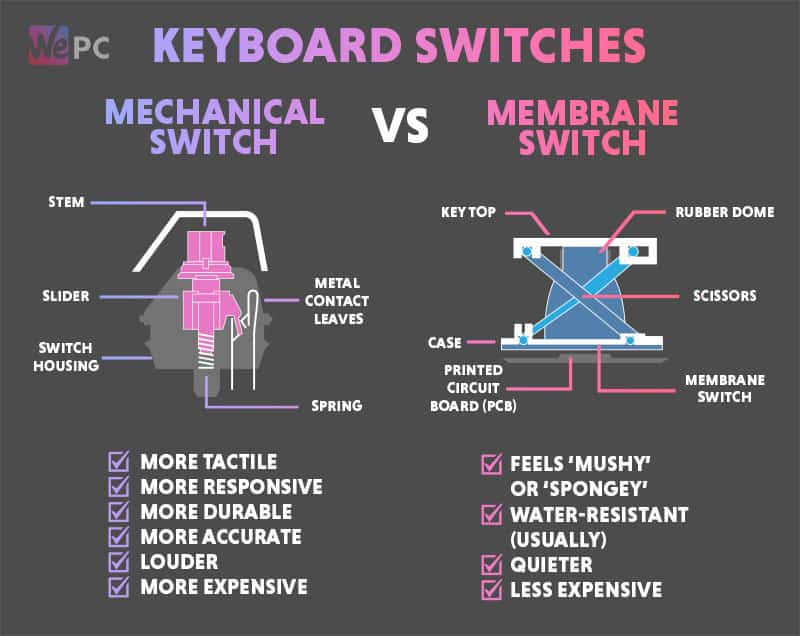
As you can see from the table above, the old-school membrane switch does have its benefits – quieter and less expensive. However, if you’re into gaming, you can clearly see the mechanical switch is the one to opt for, bringing better durability, performance and tactile feedback to the table.
Durability
That leads us nicely to the build quality and durability section of this article. This is another key area when choosing a keyboard, mainly due to how much pressure and force a keyboard has to withstand during its lifetime.
A lot of cheaper boards now come to the table offering a plastic design that can feel flimsy and cheap. This kind of build quality is not ideal for gamers as it simply won’t last – especially if you’re prone to the occasional rage outburst.
More expensive offerings come to the table boasting aluminum frames and steel reinforcement, meaning once you buy a keyboard of this quality, you won’t need to re-invest any time soon.
Macro keys & media keys
While not many of the recommended keyboards above have macro or media keys, they’re still found across many of today’s boards and should be understood when looking for your next purchase. Additionally, macro keys can be created with many of the most popular peripheral software suites too, so it’s worth looking into that.
Macro keys allow users to bind complex commands to a single key, allowing players of MMO-type games to quickly enter spells and commands at the touch of a button.

Media keys aren’t really necessary from a gaming viewpoint, but they are handy to have for everything else. Media keys are pretty much what they say on the tin, they control your media settings – volume, play, pause, next, and previous. They come in a number of different forms and just add a little versatility to the keyboard in mind.
Key Rollover
Key rollover is a feature, not every gamer will need, however, for those playing games that require button-bashing or complex commands using numerous keypresses, key rollover can be a real must-have feature.
Key rollover is a technology used in modern keyboards that lets the user press “x” amount of keys at the same time with all being registered to the PC. Key rollover does come in a number of different varieties, with the best of the bunch being NKRO -or in other words, the ability to press every key on the board at the same time.
Size
Of course, not all compact form factor keyboards are the same size, there are many different types, but we are going to concentrate on the big ones, 60%, and TKL. TKL refers to a Tenkeyless design, wherein the keyboard remains identical to a full-size keyboard, with the subtraction of the Numpad. A Tenkeyless design is a good entry point for getting into small keyboards as the use of the Numpad has been declining for a while now, so the Tenkeyless design saves you a good amount of space, but won’t leave you feeling too alienated as the arrow cluster and Fn keys remain untouched.
60% refers to a keyboard without Fn keys, a Numpad, Arrow cluster, and navigation keys like page down and page up. It’s a very popular choice for gamers as games, particularly First-person shooters, very rarely utilize the aforementioned keys. for a more visual example, we’ve made a comparison image for you.

Aesthetics
Finally, we have aesthetics. While many will brush aside aesthetics as pure skin deep, it’s always nice to have a good-looking keyboard at your desk. Whilst this isn’t a priority lower down the price spectrum, it does actually play a major role in the higher-end boards.
Final Word
We hope this page has helped you find the small gaming keyboard of your dreams. A small form factor keyboard is one of the best purchases to make when it comes to saving space and upgrading the aesthetics of your gaming setup. We’ve covered some excellent picks, ranging from the unbeatable Ducky One2 mini, to the beautiful Razer Huntsman mini, all the way to the affordable, yet fully-capable Redragon Kumara. Just remember, when reducing the size of the keyboard, there will always be concessions that you’ll have to make, and it’s up to you to determine if this is worthwhile or not. In our opinion, small keyboards for gaming are awesome, and almost essential if your desk space is limited.









