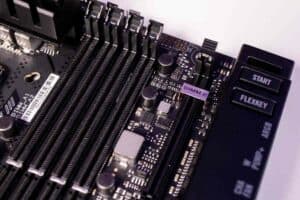Best Intel 12th Gen Motherboard in 2024 – our top picks
Finding the Best Intel 12th Generation motherboards for i9, i7 and, i5 CPUs

WePC is reader-supported. When you buy through links on our site, we may earn an affiliate commission. Prices subject to change. Learn more
The motherboard is the core of your system, so it’s incredibly important you select the right motherboard for your PC. It can be hard to understand what exactly makes for the best motherboard, or why. But we’ve done all the hard work for you and found the best Intel 12th-generation motherboard to house your Alder Lake CPU.
The Intel 12th generation of CPUs, codenamed ‘Alder Lake’ brought Intel back into the game, and offered a viable competitor to AMD’s razor-sharp Ryzens. Picking up a motherboard to house all this power without wasting a single drop is integral to squeezing the best performance out of your shiny new 12th-generation CPU. The best 12th Gen CPUs need the best 12th Gen motherboard, we have outlined a selection of the industry’s best 12th Gen motherboards.
If you’re low on time, We’ve selected the ASUS ROG Maximus Z690 Hero Wifi as the best 12th-generation motherboard. This is thanks to its robust power delivery system, feature-packed platform, and gracious aesthetics.
What is the best 12th-gen motherboard?
As we mentioned, we selected the ASUS ROG Maximus Z690 Hero Wifi as our pick for the best 12th gen motherboard. This is because it has a fantastic power delivery system, as the best motherboard should. Especially important when the higher-end 12th-gen SKUs can consume massive amounts of power. The cleaner this power is, the better the stability, in both normal and overclocking scenarios.
The Z690 platform is packed full of features, and one we would highly recommend for higher-end SKUs in the 12th generation. If you’re rocking a mid-tier 12th-generation CPU, we recommend a lesser H670 motherboard. All of the motherboards we offer today come equipped with the basics such as PCIe gen 5 support, ultra-fast DDR5 RAM support, and ample connectivity.
ASUS ROG Maximus Z690 Hero WiFi
ASUS ROG Maximus Z690 Hero WiFi

Form Factor
ATX
Socket
LGA 1700
Chipset
Z690
DDR5?
Yes
- Dual Thunderbolt 4 USB-C
- PCIe Slot Q-Release
- 20+1 power stages (90A)
- No 10Gb Ethernet
- Less power stages than more premium models
The ASUS ROG Maximus Z690 Hero is among the top-rated Z690 options currently available in the market. Despite its shortcomings in power stages and ethernet bandwidth, it remains an outstanding choice. Compared to the previous Hero motherboards, the design of the ASUS ROG Maximus Z690 Hero is quite distinct. The Polymer Lighting I/O cover and the fully customizable RGB lighting provide impressive personalization.
The Z690 Hero comes equipped with 20+1 power staging and intelligent control, powered by ASUS’ Ai overclocking feature which is widely recognized as unparalleled in the industry. For efficient cooling, the motherboard boasts a large fully aluminum heatsink and integrated aluminum I/O cover, along with a highly conductive thermal pad to increase contact surface area. The M.2 SSDs are kept cool with three M.2 heatsinks and two backplates, while the additional ROG water cooling zone provides further customization.
Furthermore, the ASUS ROG Maximus Z690 Hero offers several features that are relevant to gamers and non-gamers alike. These include full PCIe gen 5 support, ultra-fast DDR5 RAM slots that can accommodate up to 6400Mhz, dual Thunderbolt 4 USB-C, and an ROG Hyper M.2 PCIe gen 5 card, providing powerful connectivity where it is most needed.
GIGABYTE Z690 AORUS Master
GIGABYTE Z690 AORUS Master

Form Factor
ATX
Socket
LGA 1700
Chipset
Z690
DDR5?
Yes
- 20+1+2 Direct Digital VRM Design
- 10 GB BASE-T LAN
- Thunderbolt 4
- Extremely pricey
Gigabyte’s Aorus motherboards are certainly show-stoppers when it comes down to design and functionality. Although very expensive, the Aorus Master is irrefutably one of the best choices for the most avid PC gaming enthusiasts.
The design of this generation of Aorus Master is much improved over the last, boasting a sleek and stylish I/O cover and matching heatsink. The Aorus Master features an incredible 20+1+2 Direct Digital VRM design, making power delivery much cleaner and more efficient.
Tantalum polymer capacitors keep power where it’s needed. The thermal ‘reactive’ armor uses nano-carbon fins to greatly increase the cooling capacity of the thermal armor alongside the direct touch heat pipe and a nano-carbon backplate. With Z690 supporting the all-new DDR5 RAM, the Aorus Master is no exception. Allowing support of up to 6600MHz, this motherboard allows for some exceptional speed, aesthetics, and functionality.
ASUS TUF Gaming Z690-Plus WiFi
ASUS TUF Gaming Z690-Plus WiFi

Form Factor
ATX
Socket
LGA 1700
Chipset
Z690
DDR5?
No, DDR4
- 14+2 power stages
- Thunderbolt 4
- 4x M.2/NVMe SSD
- DDR4
The ASUS TUF Gaming motherboard remains a fan favorite, offering incredible value for those on a budget with its almost unrivaled price-to-performance ratio. The TUF Gaming Z690 offers a revised and enhanced power solution over the previous generation of boards. With 14+2 DrMOS power stages and Digi+ VRM offering incredible durability and performance.
Of course, the cooling is more than adequate, as the motherboard features a PCH fanless heatsink, a VRM heatsink, an M.2 heatsink, and hybrid fan headers along with Asus’ Fan Xpert 4. Unfortunately, this happens to be a DDR4 model, one of the ways ASUS has managed to keep the cost down on this motherboard. So you can’t have DDR5 RAM but the motherboard does feature enhanced DDR4 capabilities, allowing up to 5333MHz DDR4.
ASUS ROG Strix Z690-I Gaming WiFi
ASUS ROG Strix Z690-I Gaming WiFi

Form Factor
Mini-ITX
Socket
LGA 1700
Chipset
Z690
DDR5?
Yes
- 10+1 power stages
- 2x Thunderbolt 4 USB Type-C
- Less power and features than ATX models similarly priced
The ASUS ROG Strix Z690-I is one of the best Mini-ITX motherboards out there for this chipset. It’s incredibly well-designed, packed full of features, and reliable beyond most.
The Strix Z690 comes equipped with DDR5 RAM support and PCIe gen 5 but also features two fully-fledged Thunderbolt 4 USB-C ports. We see another 10+1 power stage motherboard here, it could be better, but this is an ITX Motherboard.
With that in mind, it’s still an incredibly feature-rich motherboard. The thermal design has been revised with an integrated I/O cover and beefy VRM heatsinks that feature high-conductivity thermal pads. This motherboard also supports HDMI 2.1, in addition to industry-leading audio. This small board packs a punch.
ASUS Prime Z690-P
ASUS Prime Z690-P

Form Factor
ATX
Socket
LGA 1700
Chipset
Z690
DDR5?
Yes
- 10+1 power stages
- 2x Thunderbolt 4 USB Type-C
- Less power and features than ATX models similarly priced
The budget pick of the list is the ASUS Prime Z690-P. It’s as low as we would recommend for a DDR5-compatible motherboard, being limited to supported speeds of 6000Mhz. However, the Z690-P is a much-updated version of one of the more reliable boards on the market.
Featuring DDR5, PCIe 5.0, and Thunderbolt 4 support, this motherboard won‘t disappoint anyone anytime soon. These are the makings of a quality board that is still packed with some good features. These include 14+1 power stages, Wifi 6, and 2.5Gb Ethernet. The ASUS Prime Z690-P brings performance and a feature-rich experience, without the hefty price tag of some of the other boards that we’ve listed.
Z690 vs Z590 – which is better for 12th gen?
The most glaringly obvious change between the Z590 and Z690 is the socket type, moving from the LGA 1200 to LGA 1700, which carries the standard for this new socket type. But, it remains to be seen if this socket will have longevity beyond Intel’s 14th generation of processors.
Z690 motherboards introduced a new generation of PCIe – Gen 5. It features double the PCIe bandwidth for 16X slots. PCIe gen 4.0 could handle access speeds of up to 16GT/s (Giga transfers per second) while PCIe gen 5.05 offers 32GT/s. Another major difference between Z690 and Z590 chipsets is the Z690’s support for DDR5 RAM. A huge advancement in RAM technology, which achieves speeds beyond the capabilities of even the world’s fastest DDR4 kits.
With Intel’s 12th generation of CPUs, which are designed with blazing-fast clock speeds and a brand-new socket, you’re going to need to pick up a brand-new motherboard to process all of that sheer power. Currently, the only available chipset is the high-end Z690 boards. They come at a cost but are well worth the plethora of features you’re getting when opting for the creme-de-la-creme of high-end boards.
Why are Intel 12th-generation motherboards so good?
Intel’s 12th-generation processors, also known as Alder Lake, are designed to offer significant performance improvements compared to their predecessors, and Intel 12th gen motherboards are designed to take advantage of these new processors. Here are some reasons why Intel 12th gen motherboards are good:
- Support for PCIe 5.0: Intel 12th gen motherboards come with support for PCIe 5.0, which offers faster data transfer speeds than PCIe 4.0. This means you can get faster data transfer rates and lower latency when using high-speed storage devices, graphics cards, and other peripherals.
- DDR5 Memory Support: The 12th gen Intel processors support DDR5 memory, which has higher bandwidth and lower power consumption than DDR4. The new motherboards support these new RAM modules, allowing you to take full advantage of the processor’s capabilities.
- Improved power delivery: Intel’s 12th-generation processors require higher power delivery, and the new motherboards are designed to handle this increased demand. This means you can use higher-end CPUs without any issues.
- Enhanced connectivity: The 12th-generation motherboards come with improved connectivity options, such as Thunderbolt 4 and USB 4. These new standards provide faster data transfer speeds and improved compatibility with a wider range of devices.
- Better cooling solutions: The 12th-generation motherboards feature improved cooling solutions to ensure that your processor and other components don’t overheat. This can help to increase the lifespan of your components and improve overall system stability.
FAQs
Is the Intel 12th gen still good?
Yes, the Intel 12th generation of CPUs is still considered good. The LITTLE.big technology might be older, but it still holds up in terms of performance and power efficiency. If you want a really powerful CPU on a slightly tighter budget, the 12th generation could be a fantastic option, and it still very much holds up well today.
is Z790 better than Z690?
Yes, technically, the Z790 is better than the Z690, but there isn’t too much of a difference. Z790 motherboards do offer PCIe Gen 5 storage compatibility, which is something Z690 does not. So if ultra-fast storage is something you need, the Z790 might be a better option.
Final word
Intel’s 12th generation Alder Lake CPU launch brought a plethora of features and technology that still holds up well today. Although there are newer generations out there, the 12th gen will go down in history for the introduction of the LITTLE.big core technology, and its overclock ability to preserve performance.
As good as the 12th generation is, you need to have a solid motherboard to support it – that’s where we come in. We have built out a list of the top motherboards that will make a perfect pair with your 12th-generation CPU. We have taken into consideration budget, features, power delivery, aesthetics, and connectivity to recommend the best motherboards on the market.