Best DDR5 motherboard in 2024 (overclocking & budget)
The best DDR5 RAM motherboards to unlock the full potential of your DDR5 memory for gaming and creative workflows
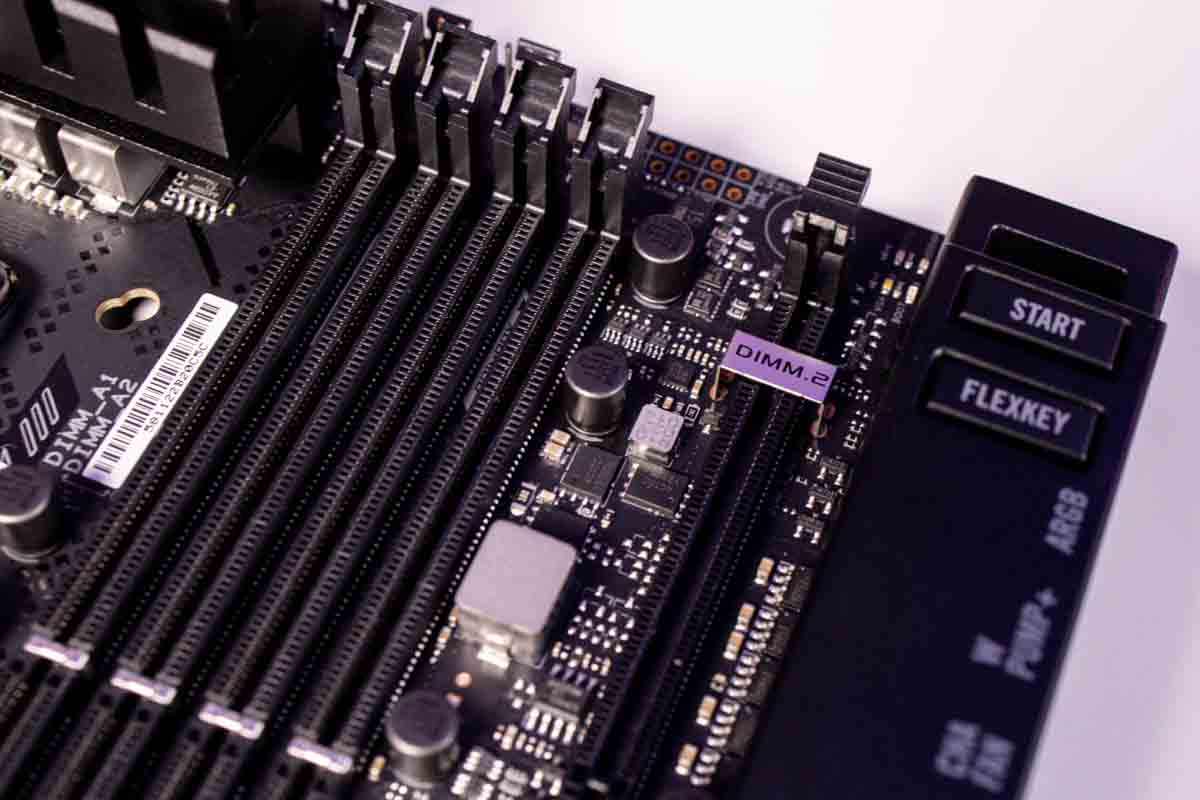
WePC is reader-supported. When you buy through links on our site, we may earn an affiliate commission. Prices subject to change. Learn more
What is the best DDR5 motherboard? DDR5 RAM has become a reality for gamers and other PC enthusiasts, but you’ll need to buy yourself a brand-spanking new DDR5 motherboard to utilize it, not to mention a DDR5-compatible best CPU, any of the latest offerings from AMD and Intel will do. If you still aren’t sure what all the fuss is about relating to DDR5, do have a quick scan through our DDR4 vs DDR5 page, which should shed some light on the situation.
For everyone else, we will be discussing the best DDR5 motherboards available depending on your budget and personal requirements, taking into account price, performance, features, and aesthetics and updating our selections accordingly as new DDR5 memory-compatible motherboards become available.
If you don’t have time to read our full article, the top choice for us is the ASUS ROG Maximus Z790 Hero, along with the MSI MPG X670E Carbon WiFi for AMD, and the ASUS Prime B650-Plus offering a more budget-friendly chipset.
What is the best DDR5 motherboard?
Simply put, the best DDR5 motherboard is one that supports DDR5, shocker, but not only that, it’s the motherboard that supports the fastest speed of DDR5 out of the box. DDR5 speeds range from 4,800MT/s up to 7,800MT/s, which is wild considering the average DDR4 kit came in at 3,200MT/s. You’re going to want to find a motherboard that can support the top end of the DDR5 spectrum if you want to fully utilize the capabilities of DDR5 memory.
Best DDR5 motherboard – ASUS ROG Maximus Z790 Hero
ASUS ROG Maximus Z790 Hero

Form factor
ATX
Power stages
20+1 phase
Connectivity
2.5Gb LAN, WiFi 6E, Bluetooth 5, audio, USB4, USB-C, DisplayPort, Thunderbolt 4
PCIe Gen 5
GPU x16 and M.2
DDR5
Yes
- 24+1 phase VRM design
- 10 GbE LAN port
- 5 M.2 slots
- DDR5
- PCIe Gen 5
- Expensive
The ASUS ROG Maximus Z790 Hero is undoubtedly one of the best DDR5-compatible motherboards that money can buy. Though more premium ASUS options like the ASUS ROG MAXIMUS Z790 EXTREME claim to bring with them additional OptiMem III DDR5 technology, this seems to be largely a marketing gimmick and the actual difference this will make to your RAM timings seems negligible. Of greater difference is the slightly higher 24+1 power stages of these high-end options, which will enable enthusiasts to overclock both their CPU and their RAM that bit further, however, the 20+1 power stages of the ROG Maximus Hero will be more than enough for the majority of gaming enthusiasts, and whilst not cheap it doesn’t come with the ridiculously eye-watering price tags of these other boards, which put them out of reach of anyone without the deepest of pockets.
This motherboard comes with 4x DIMM slots for your DDR5 memory, up to a maximum of 192GB (more than most people could reasonably need), and a 7800+ MHz max memory speed.
ASUS’ Intelligent Control technology (essentially AI overclocking), ROG water cooling zone, chunky VRM heatsink, and integrated aluminum I/O cover with conductive thermal pad give great support for overclocking enthusiasts, not to mention the 3x M.2 heatsinks, 2x M.2 backplates. Two-way noise cancellation tools are also included, as are Dual Thunderbolt 4 USB-C and a ROG Hyper M.2 card with Gen 5 M.2 support.
In terms of RGB, you get the Aura Sync RGB lighting system, which includes ‘one RGB header and three addressable Gen 2 RGB headers’. Though we would have liked to have seen 10GB Ethernet support, the 2.5GB will do for most users.
Runner up DDR5 motherboard – MSI MPG X670E Carbon WiFi
MSI MPG X670E Carbon WiFi

Form factor
EATX
Power stages
18+2+1
Connectivity
2.5Gb LAN, WiFi 6E, 16x USB A, and 3x USB C
PCIe Gen 5
M.2 and PCIe x16
DDR5
Yes
- The cheaper option of the MSI lineup without too many drawbacks
- Plenty of cooling and heatsinks for optimal performance
- One of thec cheaper options for overclocking
- Still an expensive option for X670 chipset
AMD has also got options when it comes to DDR5 motherboards. In particular, since the release of the AM5 platform, you can only use DDR5 with the company, so it’s rather vital to get the best option for your build. Our top choice is the MSI MPG X670E Carbon WiFi.
Primarily, the mobo focuses on keeping power flowing well and keeping your components under wraps. With heatsinks for your VRMs, MOSFETs, and NVMes with thermal pads and heat transfer it should allow for your motherboard to stay cool as the heat is moved from it. As it features an 18+2+1 duet rail power it does allow for some good overclock potential too.
It utilizes plenty of Gen 5 connectivity with a PCIe lane for future-proofing any future GPUs with it enabled. Along with two NVMe slots enabled with 5.0, you can get a lot of fast storage to get the full potential of your PC. That also applied to IO with plenty of USB headers and even Thunderbolt ability.
Best budget DDR5 motherboard – ASUS Prime B650-PLUS
ASUS Prime B650-PLUS

Form factor
ATX
Connectivity
USB 3.2, 2.5Gb ethernet, DDR5
PCIe Gen 5
M.2
DDR5
Yes
- Cheaper chipset for AM5 and use of DDR5
- BIOS flashback available
- A bit bare bones for its price
For a chipset with a bit less of a price requirement, the ASUS Prime B650-Plus provides a good alternative for the AM5 platform. Perfect for those after a bit more of a value choice without the need for the full feature of the X670 motherboards.
Still brings the likes of PCIe5 but only to one of the M.2 slots, lacking it in the x16 slot. Yet it still comes with USB type-C and a lot of IO to fit all your peripherals. But it does lack an integrated shield and adds to the barebones look of the mobo. Although it still has heatsinks and the like on it to keep power and performance flowing from your components.
Which is better, DDR5 or DDR4?
If you want a detailed breakdown of the comparison of DDR5 vs DDR4 RAM then we’d check out our dedicated DDR5 and DDR4 vs DDR5 pages, but in short, DDR5 will offer greater clock speed/data rates, lower power consumption, a greater amount of memory per stick, and greater protection against file corruption compared to its predecessor. See below for a comparative table.
| Feature | DDR4 | DDR5 | DDR5 Advantage |
|---|---|---|---|
| Data rates | 3200Mhz+ | 4800+ | Increased performance and bandwidth |
| VDD/VDDQ/VPP | 1.2 | 1.1 | Lower power |
| Device densities | 16GB Max | 64GB | Larger monolithic devices |
| Prefetch | 8n | 16n | Keeps the internal core clock low |
| CRC | Write | Read/Write | Strengthens system RAS by protecting read data |
| Burst length | BL8 | BL16, BL32 | Allows 64B cache line fetch w/only 1 DIMM subchannel. |
Why is DDR5 better than DDR4?
DDR5 has improved performance and efficiency over DDR4:
- Increased Bandwidth: DDR5 provides up to twice the memory bandwidth of DDR4.
- Increased Density: DDR5 allows for higher-density memory modules, enabling more memory to be installed in a system.
- Improved Power Efficiency: DDR5 has a lower voltage requirement compared to DDR4, reducing power consumption and heat generation.
- Enhanced Error Correction: DDR5 includes improved error correction capabilities, providing better reliability and system stability.
- Higher Transfer Rates: DDR5 provides faster transfer rates, up to 6400 MT/s compared to DDR4’s maximum of 3200 MT/s.
FAQs
Is a DDR5 motherboard worth it?
Overall DDR5 motherboards offer a lot more speed and future-proofing than the other DDR4 options. Maybe on Intel, it’s a harder choice where you can still pick between the two options and a DDR5 motherboard can be found for not much more but with a much higher speed capability and features not so common on DDR4 platforms. Whilst if you’re going new-gen AMD, well you don’t have much choice and it is a necessity if you’re going with AM5. This will also provide you with some future upgrade options as more CPUs are released.
What budget do I need for a DDR5 motherboard?
As time goes by and more DDR5 motherboards come on the market, the minimum budget you will need for your DDR5 motherboard will reduce. Now, that is possible as both AMD and Intel have chipsets available to those on a budget. The A620 for AMD and H610 for Intel are the entry-level choices that offer DDR5 compatibility on the motherboard and can be found for under $100, which is a relief when some better options require a lot more investment. B650 and B760 on the other hand expand a bit more over those but are above $100 at a minimum. Whilst the top X670 and Z690/790 are definitely closer to $200 and above.
Final Word
DDR5 is super fast and it needs the correct hardware to fully harness the speeds it can produce, AMD and Intel both have CPUs available in the form of the Ryxen 7000 series and the Intel 13th – 14th gen that can make use of these blistering speeds. If you want the best DDR5 motherboard, you can’t go wrong with the ASUS ROG Maximus Z790 Hero, thanks to its advanced memory support, great features, and robust power delivery system.
This has been our guide to the best DDR5 motherboard. We hope that it has proved useful in helping you decide which of the DDR5 motherboards on offer is the right one for your needs, armed with this knowledge, you now know how to choose the best DDR5 motherboard.





