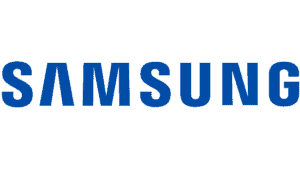Best touch screen laptop 2024
The best HP touch screen laptop, Dell touch screen laptop, and Samsung Galaxy options currently available to buy

WePC is reader-supported. When you buy through links on our site, we may earn an affiliate commission. Prices subject to change. Learn more
This guide will discuss the best touch screen laptop options of 2024 currently available on the market, covering a range of different price points and use cases. We’ll be covering all the biggest names, from HP touch screen laptops to Dell models, though no worthy model from lesser-known brands will be ignored either. We’ll be going through each of these models in detail, listing the pros and cons of each, and helping you work out which model is the right choice for you.
Before proceeding with the selections themselves, we advise that you have a quick read of our Things to consider when buying a touch screen laptop section below. If you’re looking for a laptop for your studies, also consider reading our best laptop for students guide for some examples there.
Top 3 touch screen laptops
Things to consider when buying a touch screen laptop
2-in-1 laptops
For the majority of consumers looking for a touch screen laptop, we’d strongly advise that they go with a 2-in-1 model. 2-in-1 laptops are essentially devices that can switch between the form factor of a conventional laptop and that of a tablet device, through having a flexible hinge with which to bend back on themselves.
Given that most people looking for a touch screen laptop will be either creatives or office workers on the move, the 2-in-1 design enables them to more easily manipulate images and data on the screen, draw on the screen as you would a pad, and also provides a more clean display for presentations and sharing ideas with colleagues. You don’t lose out on the additional functionality and power of a laptop compared to a tablet, but you get all the advantages of the latter in terms of portability and flexibility.
Touch screen gaming laptops
For those who are novices when it comes to gaming laptops, this generally doesn’t just refer to laptops that can play any sort of game. Tablets and mobile devices are capable of playing mobile games, which are very undemanding programs, and do often tend to use touch screen controls as you’d expect from those platforms: all devices listed here will be more than capable of playing such titles.
When we’re talking about proper touch screen gaming laptops, we are referring to those which are capable of playing PC and console-level games to a decent standard. Besides one or two titles that may use it as a gimmick, there isn’t yet much additional utility brought to PC games by a touch screen; you should only buy one if you intend to use your machine for creative/workflow purposes where such a feature would be advantageous.
For such consumers, one should bear in mind that sufficiently powerful laptops with touch screen displays that have refresh rates above 60Hz are rare, and we wouldn’t typically recommend gaming on a screen with a refresh rate this low. To learn more, have a read of our what to look for in a gaming laptop page.
Best touch screen laptop 2024
HP Spectre x360 14

CPU
Intel Core i5-1135G7 / i7-1165G7
Graphics Card
Intel Iris Xe
RAM
8GB/16GB
Max Refresh Rate
60Hz
Resolution
1920 x 1280 / 3000 x 2000
Screen Size
13.5”
- superb color replication
- OLED option
- good peak brightness
- unique 3:2 aspect ratio
- superb keyboard & good trackpad
- stylus pen included
- good port coverage
- fingerprint scanner
- superb build quality & aesthetics
- expensive
The HP Spectre x360 14 is the best designed 2-in-1 touch screen laptop we’ve seen, with superb overall build quality and great looking aesthetics. Constructed almost entirely of aluminium, there’s no real screen flex or flex on the body of the machine, the hinge feels very solid and durable. The scissor switch keyboard is a pleasure to use with 1.5mm travel and a nice tactile feel, with good key size and spacing. The included fingerprint scanner on the keyboard gives and extra level of security. The touchpad is also of a good standard.
The port coverage of the HP Spectre x360 14 is also good despite its slimline design, with two USB-C ports that support Thunderbolt 4 and DisplayPort 1.4, a USB-A port, and a microSD card reader in addition to the usual headphone/mic jack. A nice selection for any content creator needs. The included stylus pen is of decent quality, has two programmable buttons, and is rechargeable via USB-C.
The 720p webcam isn’t of particularly good quality, but it’s about as good as the competition and does have the advantage of supporting InfraRed facial recognition technology for Windows Hello and the like. The speakers were definitely above average, though not quite as good as that of the MacBook Air they did have decent bass replication and good audio quality overall.
One of the biggest draws of the HP Spectre is the display, and you get a couple of different options for this depending on your budget, which is always nice. There’s the standard IPS 1920 x 1280 version, and then the OLED 3000 x 2000 version for several hundred dollars more. The IPS screen has a decent contrast ratio, a peak brightness of around 365 nits, and at least 100% sRGB and 75% DCI-P3 coverage; making it suitable for color accurate work in the sRGB space at least. The 3K2K OLED version has superb contrast, a decent peak brightness of around 340 nits, and a superb color gamut, covering well over 100% sRGB and an incredible 140% DCI-P3, making it ideal for any sort of color accurate workflow.
Although the 14 in the name would indicate a 14-inch laptop, the actual diagonal screen size of the HP Spectre x360 is 13.5-inches (technically the same if you’re rounding up but still, a bit sly from HP). A 16-inch OLED version is also available for considerably higher cost, which also comes with a dedicated Nvidia RTX 3050 graphics card, making it a capable machine if you want to play moderately demanding games on medium settings. For most people looking for a touch screen laptop though, the portability and ergonomics of the HP Spectre x360 14 make it the best choice.
In terms of core components, we’d go with the higher specced Intel Core i7-1165G7 CPU, 16GB RAM, and 1TB SSD if possible. The Intel Iris Xe graphics are standard across the board and do the job for most non-gaming tasks.
Viable alternatives to the HP Spectre x360 14 for premium 2-in-1 touchscreen laptops include the Samsung Galaxy Pro 360 and the 2-in-1 version of the Dell XPS 13, but we think the Spectre edges just ahead of these. Compared to the Galaxy Pro 360 it has better build quality, and more high-end upgrade options for its core components, though the Galaxy’s touchpad is larger. Compared to the Dell XPS 13 2-in-1 it has superior port coverage, better colors, and a slightly better keyboard. Ultimately though, any one of these three machines are great choices for a high-end 2-in-1 machine.
Dell XPS 13 (13-inch, OLED)

CPU
Intel Core i7-1185G7
Graphics
Intel Iris Xe
RAM
16GB or higher
Storage
512GB SSD or higher
Screen Size
13.4”
Max Refresh Rate
60Hz
- superb sRGB color replication
- great contrast and peak brightness
- runs quiet
- impressively thin
- terrific build quality
- nice keyboard & trackpad
- fast microSD reader
- speakers don’t compare to the MacBook
- battery life could be better for 4K version
- fairly expensive
The Dell XPS 13 is a major challenger of the Apple MacBook Air’s throne for the best high-quality ultraportable notebook laptop. As with most of the selections on this list, it isn’t designed to be a gaming machine, but a premium general use and light workstation laptop, for office workers, writers, and creatives who don’t need a lot of rendering power in their workflows. There are numerous different specification options for the Dell XPS 13, including both touch screen and non-touch screen, and either 1920×1200 resolution (i.e. 1200p) or 3840 x 2400 (i.e. 4K), and this allows you to tailor your machine to your needs. All options come with integrated Intel Iris Xe graphics, but the CPUs range from the Intel Core i5-1135G7 up to the Core i7-1185G7 CPU, and we’d recommend picking one of the higher ones.
Whichever option you go with, the 16:10 display gives you a bit of extra headroom on what is overall a small screen. Bezels are also pleasingly thin, maximizing the screen space you do have. Contrast and brightness are both great on this machine, whichever display option you pick, and you get superb color gamut in the sRGB space: specifically getting 100% sRGB, 80% Adobe RGB and 80% DCI-P3 coverage on the 4K option, with the 1200p managing similarly in sRGB but lower in the other two gamuts.
Build quality on this machine is top-notch, and it’s genuinely impressive how sturdy the Dell XPS 13 feels despite being so thin. The membrane keyboard is a pleasure to type on, even if it doesn’t quite match up to the HP Spectre x360 with its superior travel distance, and the trackpad is also pleasingly responsive and accurate. Fan noise is also kept to a minimum, making this the ideal working laptop when on public transport or a quiet study area. The microSD card reader it comes with is another welcome feature, particularly one that runs as fast and efficiently as this one. Unfortunately, probably the biggest disappointment with the XPS 13 is the speakers: these are better than your typical gaming laptop effort certainly, and can get quite loud, but they don’t match up to the great quality of the MacBooks in terms of audio quality and bass replication.
In a similar vein, although the 1200p version of the XPS 13 has a great battery life of around 15 hours in non-strenuous usage, the 4K option doesn’t compare as favorably, coming in closer to 7 hours. This isn’t terrible, but it’s a few hours below what we would have liked. The 1080p webcam does have InfraRed technology but is merely adequate in terms of quality, along with the internal mic.
Besides these points though, the only real downside of this touch screen laptop is the price, which isn’t terrible for a 4K display compared to the other options here, but considering the small size of the machine and its relatively lightly powered CPU & GPU, might be a bit steep for some. Then again, compared to a MacBook it doesn’t seem unreasonable.
Samsung Galaxy Book Flex2 Alpha

CPU
Intel Core i5-1135G7/i7-1165G7
Graphics Card
Intel Iris Xe
RAM
8/16GB
Max Refresh Rate
60Hz
Resolution
1920 x 1080
Screen Size
15.6”
- QLED screen
- superb color replication
- good contrast
- great peak brightness
- good battery life
- great value on discount
- S Pen not included
- webcam could be better
- SSD capped at 512GB
- no Thunderbolt
The aforementioned Galaxy Book Pro 360 is the high-end king of Samsung’s touch screen laptop range, but for the majority of people the Samsung Galaxy Book Flex2 Alpha makes more sense. Rather than an AMOLED display, the Flex 2 Alpha comes with a QLED display that doesn’t have the same contrast ratio and depths of blacks as the more expensive alternatives in the Galaxy Book range (though they’re still good), but actually has superior peak brightness: coming in at an already good 430 nits as standard, but as high as 600 nits when you turn on Outdoor+ mode. This makes it the better option for using in brightly lit environments, especially outdoors.
Color replication on the Samsung Galaxy Book Flex2 Alpha is also superb: you’ll get around 100% sRGB, and 95%+ Adobe RGB and DCI-P3, meaning you can use it for color-accurate work in all of these color spaces: making it a great choice for graphic designers, photo editors or color graders.
The build quality on the Samsung Galaxy Book Flex2 Alpha is great, as with other Galaxy Book laptops, with a 2-in-1 hinge that feels sturdy. The touch screen is both accurate and responsive, the keyboard is tactile with decent travel time. We would have liked to have seen an S-Pen included along with the Flex2 Alpha as is with the Galaxy Book Pro models, so this is a bit of a disappointment, but these can easily be bought seperately. Battery life is great however, coming in at around 9 hours of general usage (web browsing and YouTube etc.) on medium brightness settings with Outdoor + mode turned off: impressive considering the power draw of the QLED display.
The final reason to consider the Samsung Galaxy Book Flex2 Alpha is that, compared to the Galaxy Book Pro 360, they can often be found with fairly substantial discounts attached, either on the Samsung site itself or from from retailers such as Best Buy. If you can find one reduced they offer superb value for money, given the quality of the display in particular, but even at full price, the Samsung Galaxy Book Flex2 Alpha is a great mid-price pick.
HP Envy 13
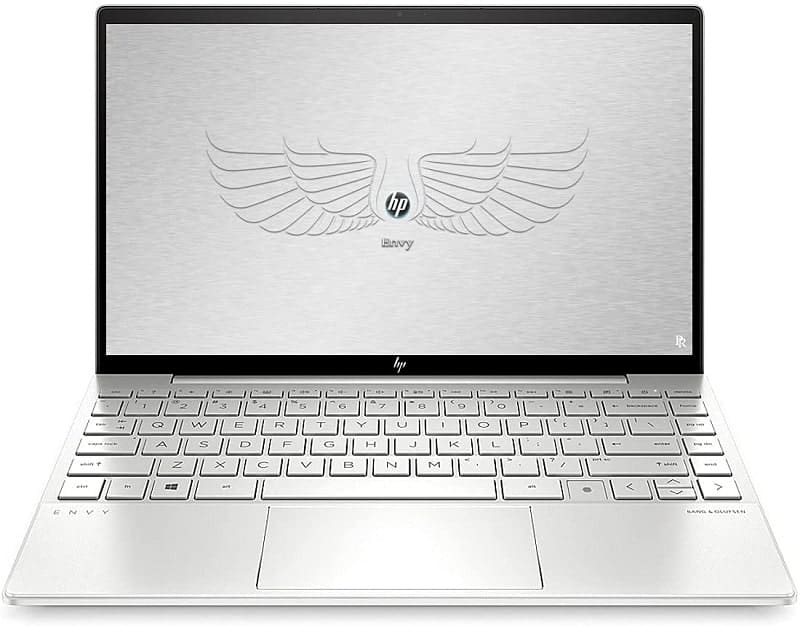
CPU
Intel Core i5-1135G7
Graphics Card
Intel Iris Xe
RAM
8GB/16GB
Max Refresh Rate
60Hz
Resolution
1920 x 1080
Screen Size
13.3”
- great color replication for the price
- decent peak brightness & contrast
- light and portable
- good number of ports
- good battery life
- good overall build quality for a budget laptop
- fingerprint scanner
- plasticy touchpad
The HP Envy 13 is our budget selection of choice, but in reality it isn’t that far behind some of the more premium selections. Although the 2021 version of the HP Envy comes with an Intel Core i5-1135G7 CPU, rather than the later i7 options of other machines on this page, it still performs quite well, and performance isn’t miles behind these more expensive laptops. The integrated Intel Iris Xe graphics are the same as you’d find in the HP Spectre and the Dell XPS 13.
The color gamut of the HP Envy 13 covers over 100% of the sRGB range and around 80% DCI-P3, which is about as good as a MacBook Air. Peak brightness gets up to about 360 nits, which is fairly respectable, and the contrast ratio on this IPS panel is also pretty good, though it obviously doesn’t compete with the more expensive OLED and QLED options out there.
The keyboard on the HP Envy 13 is of a respectable size, despite this being a small laptop, with decent spacing between the keys and a minimal amount of key size shrinking. The keys have a decent amount of travel and feel fairly responsive – overall, a good standard keyboard, particularly for the price.
Unfortunately, the trackpad is a bit lacking by comparison, being made of plastic rather than glass. It’s not exactly bad, feeling responsive and supporting Precision drivers and Windows 10 gestures, but it’s the part of the laptop that feels cheapest. Fortunately, every other piece of the machine feels solidly built, to a standard of quality that is definitely above average for this price point.
The speakers on the laptop are somewhere between average and good depending on what you play through them – they’re not up there with the likes of the MacBook in terms of bass replication, but perform capably in certain scenarios. Battery life comes in at around 10 hours or more in non-strenuous web browsing scenarios, which is very competitive with the rest of the market.
All told, this is a great value touch screen laptop option.
Best touch screen laptop FAQs
Is a touch display worth it on a laptop?
Touch screen displays are certainly worth it if you’re going to fully utilise them.
They’re best suited to those who like to use them in conjunction with a stylus for taking notes and in particular creatives who will use them to sketch and draw.
What are the disadvantages of a touchscreen laptop?
Besides the propensity for smudges and marks to appear on your screen over time (though this can be mitigated through cleaning it and taking good care of it), the main disadvantage of touch screen laptops is that they cost more money. Ultimately this is the price you pay though for the additional functionality they bring.
Best touch screen laptop : Final Word
We hope this guide has helped you find the best touch screen laptop for your needs in 2024. If your interest is more in gaming laptops specifically, then have a look at our best gaming laptop page, or some of our other gaming laptop guides based on different price points, under Custom Gaming PC > Gaming Laptop in the top menu bar.