Best gaming laptop under $1500 in January 2024: 6 mid-range options
The ultimate guide to the best gaming laptops under $1,500 currently avialable

WePC is reader-supported. When you buy through links on our site, we may earn an affiliate commission. Prices subject to change. Learn more
If you’re looking for the best gaming laptop under $1500, we’ve got you covered! Each of the picks we have selected has different pros and cons which we will list, as well as talk through the various specifications of graphics card, CPU, RAM, display, storage, portability, and build quality. In this market, devices under $1500 are typically seen as ‘mid-range’ – offering the power to play all the latest games, though not necessarily on the highest settings. They might lack some of premium features of bigger budget laptops, but are the price point that’s most suited to the average consumer. If you’re not fussed about price and would rather see the best gaming laptops across any category, then click the link to take a look at that guide. Otherwise, let’s stop dallying and dive right in!
We work hard to make sure that our laptop buying guides are up to date with all the latest products. If you want to know a bit more about the market before making your purchase, have a read of our things to consider when buying a gaming laptop under $1,500 section further down this page for some tips. If you’re just looking to make a quick purchase, then we suggest buying either an Acer Predator Helios Neo 16 with RTX 4060 or a Gigabyte AORUS 15 with RTX 4070.
Is the best gaming laptop under $1,500 worth buying?
In short: yes! For 1500 dollars you should be able to get yourself a very capable device that can play the latest, most demanding games on at least the minimum settings for a decent FPS. Spending more money will obviously get you more performance and let you crank those settings even higher. $1,000 is probably the least we’d recommend spending if you’re interested in playing new games, and although you can get decent performance for this price – $1,500 is what we’d consider the sweet spot of performance/price.
Gaming laptop deals
- CORSAIR – Voyager a1600 16” 240Hz Gaming Laptop QHD – Save $500
- Acer Nitro 5 15.6″ Gaming Laptop – Save $330 NOW!
- ASUS ROG Strix G16 (i7-13650HX, RTX 4060) Gaming Laptop – save 21% now!
- Acer Nitro 17 Gaming Laptop (165Hz QHD, RTX 4060) – Save 29% now!
- ASUS ROG X13 Touchscreen Gaming Laptop – $768 off
- ASUS ROG Strix G16 (i9-13980HX, RTX 4070) – Save 15% NOW!
- Acer Predator Helios 16 Gaming Laptop (165Hz QHD+, RTX 4060) – Save $350 now!
- Lenovo Legion Pro 5i Gaming Laptop (RTX 4070) – Save $398.06 now!
- Alienware X17 R2 (360Hz FHD, RTX 3070 Ti) – Save 17% now!
- ASUS ROG Zephyrus Duo 16 – Save 30% NOW!
Best gaming laptops under $1,500: reviews
Now to go in more detail and really show why these laptops are worth your time.
The best all-round performer for the money

Acer Predator Helios Neo 16

CPU
Intel Core i5-13500HX / i7-13700HX
Graphics Card
NVIDIA GeForce RTX 4050 / 4060
RAM
16GB DDR5 RAM
Storage
512GB/1TB SSD
Max Refresh Rate
165Hz
Resolution
1200p / 1600p
- high-performing CPU and GPU for the money
- comes with Advanced Optimus
- 1600p screen with G-Sync
- great peak brightness and good color replication
- good battery life for a gaming laptop
- good selection of ports & sockets
- build quality flimsy around the bezels
- fans get loud on the maximum preset
- heavy power adapter
We’ve had the pleasure of reviewing the Acer Predator Helios Neo 16 and can safely say it’s one of the best value gaming laptops we’ve seen this year. On a performance/price basis in games, it’s a real belter, and has many other great points besides. The variant we tested is the one we’d recommend: specifically the RTX 4060 graphics card and Intel 13th gen i7-13700HX processor loadout. This combination hits well above its weight, and is particularly helped by the inclusion of Advanced Optimus, a feature not commonly found in this price range.
The other great feature of this device is the high-quality display, which has an impressive (for a gaming laptop) peak brightness of 500 nits, relatively accurate colors, a 1600p resolution (with a 16:10 aspect ratio for improved vertical screen size), and a maximum refresh rate of 165Hz. Additionally, it supports G-Sync, making it ideal for outdoor use.
In addition to the above, the laptop also impresses with its battery duration, providing around 7 hours of general use when on battery-saving mode, which improves its usefulness as a general productivity machine. The laptop also provides a robust selection of ports, including Ethernet support.
The main drawback to be aware of is the noisy fans when the Turbo mode preset is activated. However, users can mitigate this by fine-tuning settings in the onboard software, finding a suitable balance between in-game performance and noise levels. While there are some other minor drawbacks, such as the less-than-optimal build quality of the bezels and a somewhat hefty power adapter, these are acceptable trade-offs in considering what you get for your money.
A great value RTX 4070 laptop with 1440p screen

Gigabyte AORUS 15 (i7-13700H, RTX 4070)

CPU
Intel Core i7-13700H
Graphics Card
NVIDIA GeForce RTX 4070 Laptop GPU
RAM
16GB DDR5
Storage
1TB SSD
Screen Size
15.6″
Max Refresh Rate
165Hz
- RTX 4070 GPU
- Thunderbolt 4 support
- 1440p screen
- Great value for money
- Graphics card is low TGP
- Fans get loud under strain
The close second contender for the best gaming laptop under $1,500 is the Gigabyte AORUS 15. Gigabyte do a great range of affordable models, that are often the cheapest you can buy with any given GPU compared to the competing offerings from different brands. The main caveat is that their GPUs are rarely as powerful – with lower TGPs than those from other brands, however considering this laptop comes with an RTX 4070 graphics card, even an underpowered version will still hit at least as hard as the other selections on this page with lower SKU devices.
The graphics card combined with Intel Core i7-13700H processor, makes it well-equipped to handle a wide range of games, even on high settings. With 16GB of RAM and a spacious 1TB SSD, it offers ample memory for multitasking during gaming sessions or for various workstation tasks. Looking at the screen, you get a nice high 2560 x 1440 resolution with a 165Hz refresh rate. Whilst the color gamut is adequate for gaming, it may not meet the needs of those engaged in color-intensive workstation tasks. One notable drawback though is the absence of G-Sync support, which can lead to occasional screen tearing.
Additionally, the laptop’s fan noise can be quite loud, which might deter some users from considering it as an office machine. It does manage 7 hours in battery saver mode though, which is above average for a gaming laptop. The laptop features a reliable trackpad with a built-in fingerprint scanner, and the mechanical-like keyboard, while feeling slightly plasticky, offers a comfortable and full-sized typing experience. The laptop’s port selection is generally satisfactory, even including a Thunderbolt 4 port, which may be essential for some users. Overall the Gigabyte AORUS 15 offers excellent value at its price point and is a strong choice for gamers and power users.
A great affordable gaming laptop with RTX 4060 and 1200p screen
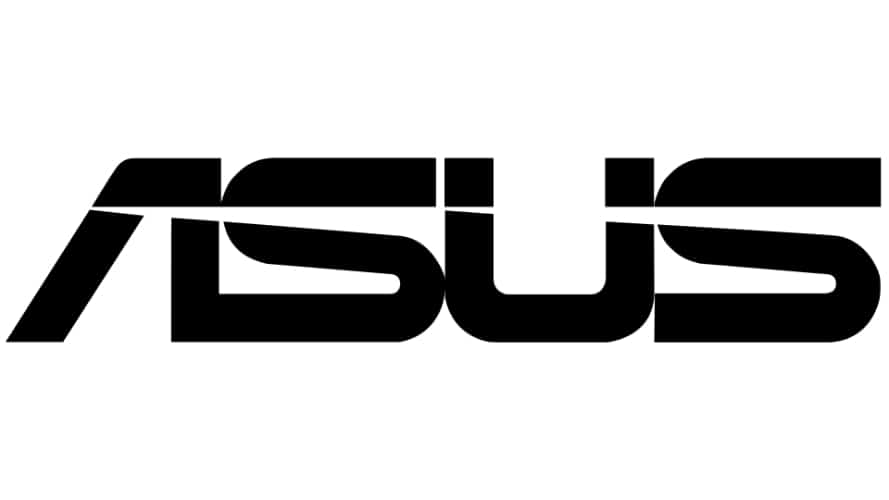
ASUS ROG Strix G16 (i7-13650HX)

CPU
Intel Core i9-13650HX
Graphics Card
NVIDIA GeForce RTX 4060 (140W)
RAM
16GBDDR5 RAM
Storage
512GB SSD
Max Refresh Rate
165Hz
Resolution
1920 x 1200
- High TGP GPU
- MUX Switch & Advanced Optimus
- Great cooling system
- Decent value
- Respectable speakers
- only 512GB SSD
- no SD card reader
Slightly out of the price range of this guide at the time of writing, but still definitely well worth your consideration, is the ASUS ROG Strix G16 with RTX 4060 graphics card and Intel Core i7-13650HX processor. The RTX 4060 laptop GPU is a great performer and the CPU is a great upper-mid range SKU in the latest Intel 13th gen laptop CPU range. The machine also comes with Conductonaut liquid metal cooling to minimize thermal throttling and maximize in-game performance.
Besides this you get 16GB of the latest 4800 MHz DDR5 RAM, and a 512GB SSD. The 16-inch display is nice and bright and the additional size gives you extra immersion when gaming, and the 165Hz refresh rate is as fast as the majority of gamers will realistically need it to be.
Although the build of the laptop is plastic, like pretty much every other selection on this page, ASUS machines generally have good build quality. The RGB strip at the front is a nice finish.
Best high refresh rate gaming laptop under $1500
ASUS ROG Strix G15 Advantage Edition (300Hz 1080p)

CPU
AMD Ryzen 9 5900HX
GPU
AMD Radeon RX 6800M
RAM
16GB
Storage
512GB SSD
Screen Size
15.6″
Max Refresh Rate
300Hz
- AMD Radeon RX 6800M GPU
- AMD Ryzen 9-5900HX CPU
- 3ms response time
- 300Hz display
- Terrific value
- Great battery life
- Respectable speakers
- slow stock RAM bottlenecks performance
- only 512GB SSD
- no webcam
- no SD card reader
- AMD GPU lacks Ray Tracing and DLSS
This the first major release of AMD’s Advantage series of laptops, which come equipped with RDNA 2 core components and must reach an overall standard of power and performance efficiency. In most areas, the ASUS ROG Strix G15 Advantage Edition does not disappoint. The AMD Radeon RX 6800M GPU, coupled with the Ryzen 9 5900HX CPU are the real highlights here, and for this price you won’t find gaming performance like this in any other laptop. Even with the RAM bottleneck issues (discussed below), the RX 6800M graphics card performs about as well as an RTX 3070 (laptop version).
The 1080p 300Hz display is a great feature at this price point, although a refresh rate this high on anything but the most powerful machine is considerable overkill and you’re unlikely to ever even get close to this ceiling in FPS terms. The reported 3ms response time is again very fast for a laptop of this MSRP – and a welcome feature for competitive gamers. In terms of color replication, contrast, and brightness the G15 Advantage Edition doesn’t match up to the likes of Razer and Alienware, but it does the job when gaming.
The laptop has a nice aesthetic overall – with some red ‘gamer’ details and different colored WASD keys but overall it wouldn’t look out of place in an office setting. The bezels around the display, with the exception of the chunky bottom one, are pleasingly thin. Ergonomically the laptop isn’t the lightest around, but this is the sacrifice one must make for a laptop of this power and battery longevity.
On to the battery life: expect around 9 hours doing non-graphically strenuous office tasks and web-browsing, which for a machine with components this powerful is very impressive, and speaks to the claimed power efficiencies of AMD Advantage machines. Battery life when gaming though is still about what you’d expect for most gaming laptops – i.e. around an hour.
You can tell that ASUS and AMD have really tried to push the gaming focus of these machines – cutting out the webcam and SD card reader to save on costs, which might put some people off. The 512GB SSD is also half as small as it should be in our opinion, and would benefit from an upgrade / supplementary HDD. One area that usually suffers but which actually is surprisingly good in this laptop however is the audio – whilst not matching the lofty heights of a MacBook Pro it actually has respectable bass tones and is suitable for watching Netflix and the like.
The biggest drawback of the ASUS ROG Strix G15 Advantage Edition however, is the RAM. As has been found through various testers since the machine’s release, the stock RAM that comes with the laptop is clocked to fairly inferior speed, and has been reported to decrease performance by as much as 20% in some extreme cases, though typically up to 10% – an unacceptable bottleneck by anyone’s standard. Fortunately, the RAM can be upgraded to remove this issue, though obviously we’d rather not have to do that. Still, the ASUS ROG Strix G15 Advantage Edition is a gamer changer in terms of what a gaming laptop for this price can do and we heartily recommend it.
A 17 inch gaming laptop under 1500 dollars
ASUS ROG Strix G17 (RTX 3060, 5900HX)

CPU
AMD Ryzen 9 5900HX
Graphics
NVIDIA GeForce RTX 3060
RAM
32GB
Storage
1TB SSD
Screen Size
17.3″
Max Refresh Rate
144Hz
- AMD Ryzen 9 5900HX CPU
- 17.3″ display
- 32GB RAM
- 1TB SSD
- Extensive adjustable LEDs
- no webcam
- loud under load
- no SD card reader
- no Thunderbolt support
The Asus ROG Strix is the perfect way to indulge in a larger display if that’s the route you wish to take for your gaming. At 17.3”, the IPS 144Hz 1080p resolution is very inviting at it also comes with solid color replication and decent contrast and brightness.
Other than the expansive display, the latest version of this laptop comes with an Nvidia RTX 3060 Max-Q GPU, which is about on par with the RTX 2070 of the previous generation in terms of performance but comes with the latest software support of the 30-series, including DLSS 2.1 and Ray Tracing. If you can find one of these laptops specced out in this setup for around $1,500 then we’d snap it up ASAP, though somewhat out of the price range of this guide at present, we’ve seen it reduced to around this price point before.
With an AMD Ryzen 9 5900HX at the helm, supported by 32GB of DDR4 RAM and 1x M.2 SSD, the ROG is ready to shoulder intensive parallel workloads, so if you’re a content creator or you like to stream while you game and have a few tabs on the go, this laptop is a solid choice.
The first thing you’ll notice upon flipping the Strix lid is that you’re blasted in the face with LED power. This thing has light coming out the wazoo, but if you like more of a lowkey design, you can switch them all off. Holding all those lights together is a rigid, brushed metal build, with little to no flex, kept cool by a liquid metal thermal compound.
A low-budget gaming laptop that cuts some corners

MSI Katana 15 B12VGK

CPU
Intel Core i7-12650H
Graphics
Nvidia GeForce RTX 4050 / 4060 / 4070
Memory
8GB/16GB DDR5
Storage
2TB SSD
Resolution
1920 x 1080
Max Refresh rate
144Hz
- Very cheap
- Nvidia 40-series graphics at a great price
- 1TB SSD
- Low screen brightness
- Low TGP GPU options
- Low build quality
The latest MSI Katana 15 from 2023 can be equipped with an Nvidia RTX 4070 GPU – the most powerful laptop graphics card on this page. The fact you can buy an RTX 4070 laptop for this price is quite frankly astounding, but the device cuts a lot of corner to be so affordable.
Firstly – a big caveat – the RTX 4070 in question is one of the most low-powered of its namesake available. In TGP terms, the voltage it can actually draw on is below that of its fellow RTX 4070 laptop GPUs, meaning less FPS performance in-game. It’s still more graphically powerful than any other machine on this page though, so is still great value.
Paired with this is a previous-gen Intel 12th gen laptop CPU (though this is by no means a bad thing) – the Intel Core i7-12650H, which remains a solid performer. You also get a tasty 1TB SSD, which is nothing to be sniffed at. All variants of the machine come with the latest DDR5 memory, although the one in the price range of this guide is limited to 8GB of RAM. Personally we’d advise spending the extra $50-100 for the 16GB version, or upgrading the laptop’s RAM yourself as soon as you get your hands on it.
In terms of build quality, this is a pretty plasticky and cheap feeling laptop as you’d expect, the keyboard and trackpad aren’t great plus the display brightness leaves a lot to be desired, but for the price you pay for this level of power, these may be worthwhile trade-offs.
Things to consider when buying a gaming laptop under $1,500
Let’s run over some of the essential criteria you need to look into when you’re shopping around for a new gaming laptop.
Display
Once you’ve settled on the display size you’re after, you need to contemplate panel type. IPS panelling is generally considered the best for gaming as it features greater image acuity and color depth.
Next, you’ll need to think about resolution, refresh rates, response times, and color gamut. You’re unlikely to find 1440 resolutions in this price range, but 1080 is often preferred for gaming anyway. The refresh rate should be at least 144Hz, and anything below 5ms is a suitable response time. In terms of color gamut, you should expect between 97-100% sRGB at this price.
Thermals
Being so small, gaming laptops can really struggle to stay cool sometimes. They just don’t have the space to incorporate thermal solutions the way desktops do, which is why it’s important to examine the fan system in place.
Even though the fans need to be small, a little bit of ingenuity on the manufacturer’s part, tweaking blade length, angle, speed, and location, can amount to an incredibly capable and quiet cooling system.
CPU
The CPU is essentially the control center of your laptop. Combined with the memory configuration, it defines how fast your computer can operate and what sort of tasks it’s good for.
The key feature to look out for in CPUs is their core-count. Single cores are best for high-speed gaming, but multithreaded cores are best for parallelizing workflows. 4 cores are considered the minimum requirement for gaming, 6 are ideal, and 8 would be suited for heavy multitasking.
GPU
Your GPU processes graphical information and portrays the images you see on screen. A powerful GPU is essential for streamlined gaming. A weak GPU will amount to a low frame rate and ill-defined graphics.
If you’re torn between laptops with similar GPUs, consider their core-count, memory configurations, and clock speeds to ascertain which is best for you. You may also find laptops that have separate graphics facilities to back up the GPU, which can lead to even more impressive visuals and gameplay.
Memory
There are two types of memory you should be aware of: RAM and SSD. RAM is displayed in the “DDR” format. Modern gaming laptops in this price range should have at least a 16GB DDR4 memory type. RAM is fast-acting memory. It’s a huge contributor to system responsiveness and helps to boost frames per second.
SSD is your laptop’s storage system and is where all your files are kept. The standard at this level is 512GB, which is enough to install and play a good amount of games before an upgrade is required.
Build quality
Being that laptops are so portable, they need to be able to handle the rigors of the road. Granted, you’ll probably have a quality bag to transport it in, but with all the picking up and placing down, and possibly even dropping, it still needs to be built well.
All-metal builds provide a lot of impact resistance and give the whole device a nice feel. Single-piece full-metal builds are even better. It’s best to avoid plastics where you can, but there are some great laptops out there with hybrid metal/plastic constructions. Strong hinges are also a must.
Best gaming laptop under $1500 FAQs
What is the best mid-range gaming laptop?
Mid-range gaming laptops are typically considered to range between $1,000 and $1,500, although this isn’t a hard and fast rule. Currently, our best overall gaming laptop for $1500 or thereabouts is the Acer Predator Helios Neo 16 with RTX 4060. For closer to the $1,000 mark we would recommend the Acer Nitro 5 with RTX 4050. Do be sure to check out our guides for both these price points though for an additional eight laptops which may be better suited to your particular needs.
Do more expensive laptops last longer?
The functional life of a laptop is not necessarily determined by how much you pay for it, but it does often have an impact. Brands like Razer and Apple tend to charge a premium for their products but build their laptops to a sturdier standard, and you can feel the quality of the materials they use. This does not necessarily mean the internal components of their laptops are engineered to a higher standard however. Efficient internal cooling often means that components will last longer. We suggest reading reviews on specific laptop models for both build quality and cooling before making your purchase.
Which Is The No 1 gaming laptop?
The answer to the question which is the best gaming laptop? is ultimately dependent on how much you are willing to spend. At the time of writing, we’d suggest the best overall, is the ASUS ROG Strix G17 with RTX 4080 and Ryzen 9 7945HX CPU. Our best mid-range pick is the Acer Predator Helios Neo 16 with RTX 4060. See our best gaming laptop page for more examples across all budgets.
Which laptop brand is best?
It’s impossible to say one laptop brand, in particular, that can solely claim they make the best gaming laptops. The market is competitive and new releases from different brands are constantly contending for the top spot, across a range of different price brackets. That being said, ASUS laptops are the most commonly featured in our best-of lists, across all price points, MSI is another respectable brand, and Razer and Alienware are quality premium brands.
Final Word
So there you have it friends, this has been our best gaming laptop under $1,500 guide for 2024. If you’re interested in more models that fall within different price ranges, be sure to read some of our other guides in menu in the top bar of this page, including our best gaming laptop under $2,000 guide.
If portability isn’t an absolute necessity and you want more power for your money, have a look at our guides on high-end desktop builds for under $1,500 and also the best pre-built PC for under $1,500.








