Lightweight ergonomics and deadly accurate
For gamers, even though the subtle mouse is one of the cheapest products you can buy, it’s also one of the most important. It can literally be the difference between winning and losing – especially when it comes to competitive gaming scenarios.
Endgame gear is a company that understands this theory in its entirety. That’s why their new gaming mouse, the XM1, ditches the flashy RGB and space-age aesthetics and concentrates more on the high-performance technology found within. It comes equipped with a PMW 3389 sensor, Omron switches rated at 50million clicks, and a lightweight design that rivals the likes of Logitech’s G Pro. On paper, it seems like the perfect marriage between design and specs. But how will it stack up in the heat of battle?
Well, that’s just one of the questions this article will be answering. We’ll be putting the XM1 through its paces to see how it compares to similarly priced alternatives. We’ll also be taking a look at some of the features this mouse comes with, and deciding whether or not it showcases good value for money as well.
So, without further ado, let’s dive straight into it!
[mks_col]
[mks_one_half]
Pros
- Lightweight design
- Ergonomic feel
- Grippy shell
- Subtle aesthetic
- Powerful Sensor
[/mks_one_half]
[mks_one_half]
Cons
- Very few buttons
- Outdated cable technology
[/mks_one_half]
[/mks_col]

[mks_col]
[mks_one_half]
Mouse Size & Weight
- Weight: 70g
- Size: Medium
- Length: 12.14 cm / 4.78 in
- Width Back: 6.54 cm / 2.57 in
- Width Front: 5.91 cm / 2.31 in
- Height: 3.8 cm / 1.49 in
- Hand Orientation: Ambidextrous
[/mks_one_half]
[mks_one_half]
Mouse Tech
[/mks_one_half]
[/mks_col]
What’s in the box

Let’s be honest, there’s really not a great deal to be found when looking at the box Endgame have chosen. The box is almost completely black and is made of relatively thin cardboard. Inside you will find some light padding that houses the mouse and a little card that explains how to change the DPI settings of your mouse. Apart from that, there’s really nothing more to say.
Inside you find
- Endgame Gear XM1 Gaming Mouse
- DPI card
Design
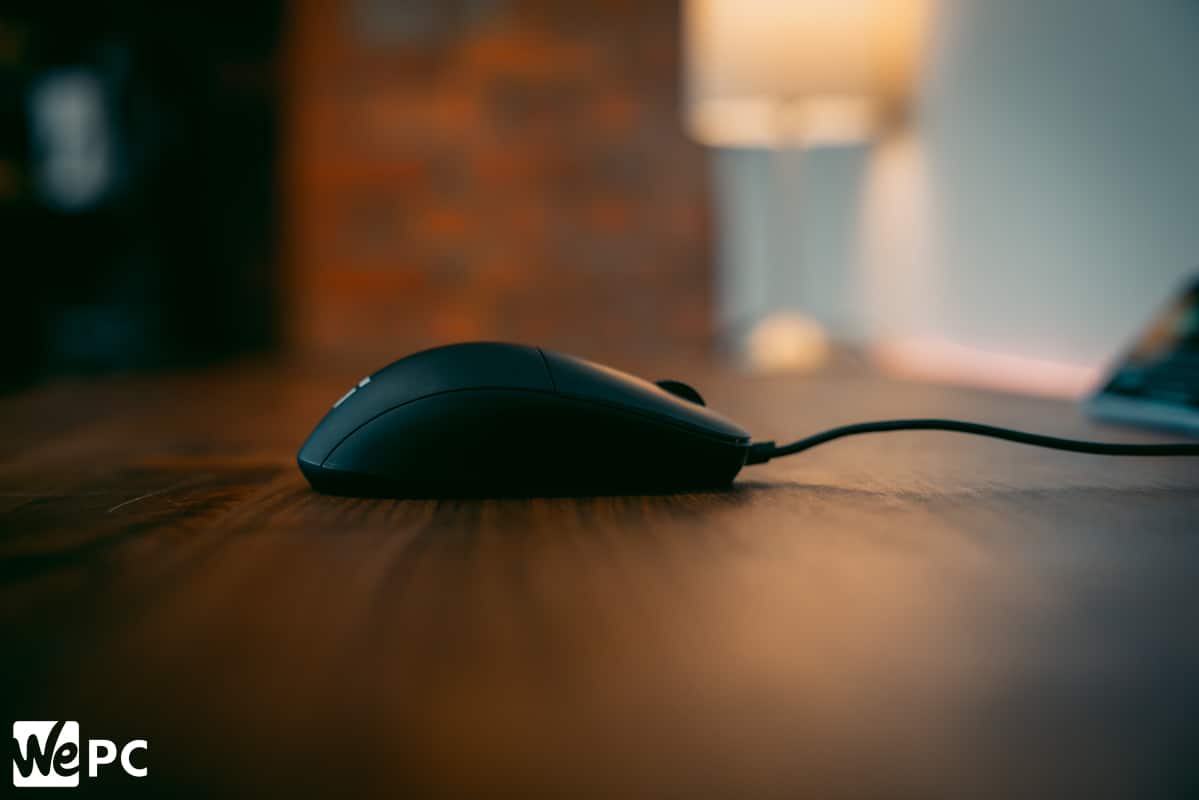
Size And Weight
The XM1 gaming mouse falls into the medium-sized ambidextrous gaming mouse category – coming to the table boasting a super-lightweight design of only 70 grams. That puts it in direct competition with the likes of the Logitech G Pro and the SteelSeries Sense; tough competition to say the least.
While 70 grams might seem a little on the light side for some users, modern-day gaming sees esports players opting for much lighter mice, so it’s no real surprise to see Endgame take this route. It certainly puts the XM1 into the eyeshot of competitive esports players.
To touch on size, even though the XM1 is considered a medium-sized mouse, the hump is still one of the lowest we’ve seen. It offers much more in width than it does height – something a few people will naturally frown upon. However, for me personally, I felt the XM1 had a very nice ergonomic design (something we will touch upon shortly). Overall, the size and weight of this mouse seem to have been tailored towards hardcore competitive gamers. A big thumbs up from me.
Shape And Texture
Like we mentioned above, the XM1 is an ambidextrous mouse that comes to the table boasting a very subtle design. It has a fairly flat shell – with very little prominence in the hump – and delicate curves throughout. The side grips slant in slightly giving it less width than the birds-eye-view would suggest – another factor I personally enjoyed quite a lot. The left side grip was just big enough to house my thumb without the buttons becoming a nuisance, whereas the right side grip offered a ton of room, enabling me to find a comfortable hand position.
Overall, the shape is fairly basic and one that would play host to many variations of hand size and grip style combinations. Even though the XM1 only has mouse buttons on the one side (the left) it still offers an ambidextrous shape that feels great for both left and right-handed users.
The guys at Endgame have opted for a smooth matt finish that works extremely well from a performance viewpoint. It offered excellent grip whilst gaming and at no point felt awkward to hold. One issue I do have with the texture, however, is the tendency it has to pick up excess oil and moisture. You only have to use this mouse for 10 minutes before seeing visible signs of oil from your hand. If that’s not a problem though, you’ll no doubt highly enjoy the feel of this mouse.
Buttons
Now, onto the buttons. Endgame has made this one of their main selling points so I was excited to see what they had to offer. Luckily, I was not disappointed.
The XM1 comes equipped with five buttons that make use of Omron switches rated at 50 million clicks (fairly standard at this price point). They feel relatively tactile and offer an extremely low actuation point that is, again, ideal for gaming. They have almost zero sideways movements (a great sign of build quality) and provide a nice crisp actuation sound that certainly appeals to me. The side buttons have been well placed but, as we said above, are positioned in such a way that could promote misclicks if your hand is on the large side.
Whereas the actuation force required for the main clickers is neither hard nor soft, the side buttons are probably better described as feeling “spongey”. I’m not a huge fan of this, but it wasn’t an issue during gaming sessions. Underneath each button, you’ll find the pre-sorted Omron switches which have been paired with Endgame’s patented Analogue switch technology. This provides users with a sub 1ms response time – effectively giving you the edge over your competition. Theoretically speaking, that sub 1ms response time will ensure your bullet is fired before the enemies. However, in real-world situations, it’s really difficult to fully praise a mouse based on this statistic. Your own reflexes are going to have a much bigger impact on your gaming performance over 0.3ms of responsiveness. Having said that, it’s still great to see mouse manufacturers pushing the boundaries whenever they can. So, kudos to Endgame.
The scroll wheel offers up the most tactile feeling button on this mouse, delivering medium resistance that can be utilized in-game for accurately switching between weapons. Each step easily registers with your touch and there is very little (basically zero) play between individual steps. The scroll wheel might be considered on the small side, but for me, it was absolutely fine. Activating the scroll wheel button does require light force, so be aware if you’re used to mice with much less resistance.
Overall, the buttons on this mouse were very good. The main mouse buttons felt decent and would be ranked fairly high when compared against other mice available today. The side buttons, even though slightly spongey, were again decent for the most part.

Cable And Build Quality
Before we touch on the sensor and how this mouse performs in-game, we’ll quickly go over the equally important build quality and cable. Well, maybe not equally, but certainly important when considering this mouse as your next purchase.
Firstly, the good news. The build quality of this mouse is extremely good. When you consider the XM1 is only 70 grams, you’d probably expect to hear a fair bit of rattle or be able to see visual evidence of poor build quality. That isn’t the case here, though. When shook violently, you can hear a slight noise from a part inside the shell of this mouse. To me, it sounds like it’s coming from the scroll wheel. However, it’s extremely subtle and only really occurs when shook quite hard. Compare that to the Basilisk V2 that we tested recently, and it’s as quiet as a…well, library.
The cable is something that does leave a little to be desired if truth be told. It’s on the shorter side of mice cables (1.8m) and is made of an abrasion-free plastic material. When you compare this against some of the mice that have recently hit shelves (Deathadder V2/ Basilisk V2), it doesn’t quite come up to scratch. Having said that, it does fit into every bungee we have with ease and offers little to no resistance whilst in use. So, all-in-all, not the worst con to have.
Sensor And Performance
So, we come to the part of the review everyone has been waiting for, the sensor and performance results. This is fundamentally the most important part of a gaming mouse, so it’ll be interesting to see how it stacks up.
Firstly, though, let’s get that sensor out of the way.
The XM1 comes equipped with the hugely popular PWM 3389 sensor that we’ve seen used in so many top-tier mice before. It offers absolutely flawless performance and pixel-precise accuracy, as you’d expect. At no point during my time using this mouse did I experience any spin-outs or angle snapping, no matter how aggressive I was swiping. I also experienced no acceleration or missed pixels which is, once again, something you’d expect from a mouse of this price point.
In-game, I was seriously impressed with how this mouse performed. For me, I’m a heavy mouse kinda guy. I have used the MX518 for years and now use the MX518 legendary – both being much heavier than the XM1. So, transferring from that mouse to this would probably seem like quite a leap – and at first, it was. However, once I got used to the shape and feel of this mouse, I really started to enjoy using it. The lightweight design ensured that fatigue during long gaming sessions was much less frequent. Even aiming in first-person shooters seemed as good as my trusty MX518 – that’s a huge compliment by the way.
The grip of the XM1 was another huge positive for this mouse. No matter how hard I decided to swipe, the mouse always felt like it was under my complete control. All the buttons were easy to reach and use in-game (something I rely on heavily in CS:GO), with misclicks occurring very rarely. Oh, and let’s not forget the skates.
The skates (or feet) are PTFE manufactured feet which offer much greater longevity, better movements, and overall, a smoother gaming experience. They may not be the fastest I’ve ever used, but that’s certainly not a bad thing. Seeing as though this mouse is geared up towards competitive FPS gamers, you don’t necessarily want speed. You are more interested in accuracy and stability, something these feet offer in abundance.
Overall, I was hugely impressed with this mouse. I didn’t know what to make of it at first – mainly because I disliked most of the “light” mice I had tried previously. However, this one has really won me over.

Software
To quickly touch on the software, Endgame, like other first-time mice manufacturers, does offer a form of software that can be used to adjust mice settings and set a profile. That being said, it is extremely entry-level. Seeing as though this mouse doesn’t come with additional features like onboard memory or RGB, though, there really isn’t any need for an elaborate software package.
It has clearly been designed for plug-n-play users, offering a DPI control underneath the mouse. So, as far as software goes. You can use it, but I wouldn’t personally. It’s simply not needed.
Our Verdict




I liked the non-RGB version of this exact mouse for 9 months until the connection went faulty. Customer support pressures their buyer into a DIY fix instead of first offering their service. Furthermore, despite sending personal information and my invoice on the initial emails, I was asked to relist everything over again and told I could not get service for the issue without first providing video proof that the connection is faulty.
It happens pretty often while using the mouse, but this is an unnecessary and undue burden on the customer when customer support has an entire FAQ section dedicated to the issue. Shouldn’t I be able to just open an RMA without having to provide video evidence? Extremely concerning, especially because this is such a common problem with the product.