Best gaming mouse pad 2023: All sizes and materials
We pick out the best gaming mouse pads on the market - Cloth, Hard, and RGB Selections

WePC is reader-supported. When you buy through links on our site, we may earn an affiliate commission. Prices subject to change. Learn more
Getting your hands on the best gaming mouse pad is a crucial step in perfecting your PC gaming setup. It seems like an afterthought, but if you want to perform consistently in-game, then a mouse pad that suits your style is a must-have. If you’re curious, we’ve written a whole page on why buying a gaming mouse pad is worthwhile. So, we thought we’d find the very best gaming mouse pad in 2024.
The gist of it is that there is no point in having the best gaming mouse if the surface you’re using it on isn’t smooth, flat, and consistent. These are the three aspects that make for a good mouse pad.
So, we’re going to give you a rundown of all the options so you can find the best gaming mouse pad for your style. This will vary depending on the types of games you play most frequently, additionally, we’re going to keep budget considerations in mind, luckily, you don’t have to spend big bucks deluxe to get a good mouse pad.
Best gaming mouse pad 2023: products at a glance
Logitech G Powerplay Wireless

Size
11″ x 12.5″
Material
Cloth & Plastic
Features
Wireless Charging
SteelSeries QcK Gaming Surface

Size
17.72’’ x 15.75’’
Material
Soft cloth
Features
Stitched edge
ASUS ROG Sheath

Size
35.4″ x 17.3″
Material
Soft fabric
Features
Stitched edge
Razer Goliathus Extended Chroma

Surface type
Soft
Dimensions (WxD)
920mm X 294mm
Lighting?
Yes, two-zone RGB
Charging?
No
Logitech G440
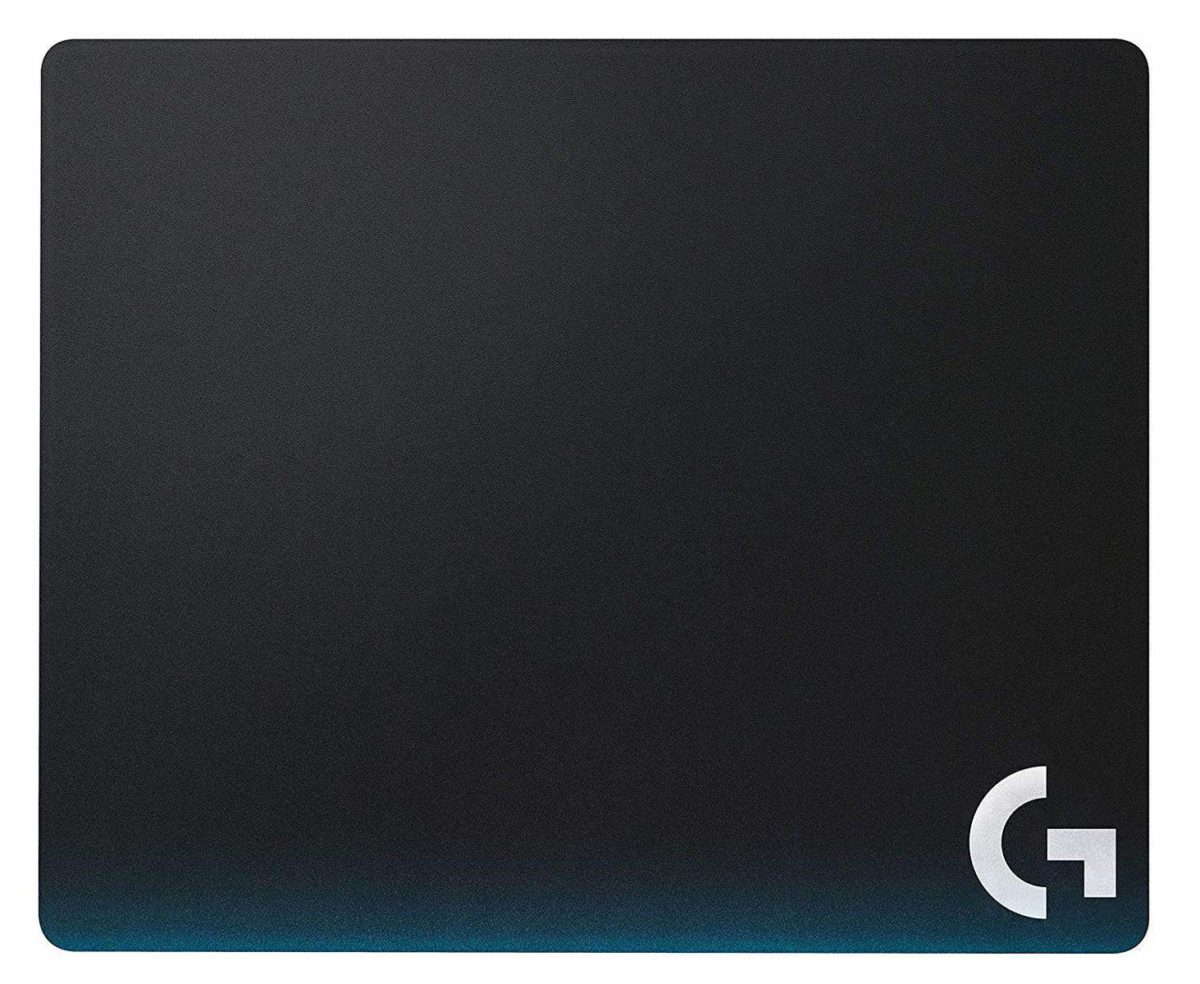
Size
13.4’’ x 11’’
Material
Hard polymer
Features
Matched for Logitech G sensors
We’ll also get into the extra features that mouse pads come with these days, like RGB lighting, USB passthroughs, and wireless charging, though these will all inflate the price of what is essentially a rectangular piece of cloth.
So, let’s find the best gaming mouse pad in 2024, to help you improve your performance, and it might even give your gaming setup a new look.
NOW READ: How to clean a mouse pad: The ultimate guide
Best gaming mouse pad 2023: our top picks
Best gaming mouse pad 2023: reviews
So, now we know what to look for, let’s take a closer look at the best of the best.
Logitech G Powerplay Wireless

Size
11″ x 12.5″
Material
Cloth & Plastic
Features
Wireless Charging
- Infinite power for compatible mouse
- Changeable surface (cloth/plastic)
- Very expensive
The Logitech G Powerplay is one of the most advanced mouse pads we have seen. There are alternative charging solutions out there at the moment but there are none as sophisticated as the Powerplay.
The G Powerplay features wireless charging across the entire surface meaning you can play and charge at the same time with the need for some ‘Qi spot’. This wireless feature essentially offers gamers unlimited power for the mouse and it will virtually never run out if you turn the RGB off.
The charging station is conveniently placed to the back left rather than the middle which is welcomed as we found it was harder to bang the mouse into. Now, it is true you need a wire for your mouse pad but this sort of technology is a huge leap forward in the removal of cables.
This mouse pad is rather expensive and isn’t worth it unless you are going to get a compatible mouse like the new G Pro X Superlight wireless. That being said, for a truly wireless experience, there is nothing better than the G Powerplay.
SteelSeries QcK Gaming Surface

Size
17.72’’ x 15.75’’
Material
Soft cloth
Features
Stitched edge
- Micro-woven cloth offers greater mouse control
- Comfortable
- Optimised surface
- Non-slip
- Hard to clean
SteelSeries is arguably one of the most reputable brands for mouse pads, with the QcK series being popular amongst pro and casual gamers alike.
The Steelseries QcK offers well-balanced control and speed thanks to the high thread count it’s equipped with. The pad comes in a variety of sizes and the base is completely rubber to prevent any slips no matter where your mouse is.
The design is plain but it works and looks fantastic on any desk. The edges are stitched with these pads to prevent fraying but there are alternatives from SteelSeries without this and even with RGB.
With this mouse pad, you are getting a variety of size options and it is easily one of the better cloth pads on the market.
ASUS ROG Sheath

Size
35.4″ x 17.3″
Material
Soft fabric
Features
Stitched edge
- Silky-smooth surface
- Desk-sized
- Optimised surface
- Loud design
The Asus ROG Sheath is one of the larger pads available on the market and it fits the name ‘desk pad’ nicely. This type of mousepad is perfect for the low-sensitivity/DPI gamers or anyone who wants the desk to be mostly mousepad.
Due to the mouse pad’s enormous size, it accommodates for wide arm and wrist movements and you are rarely going to take the mouse over the edge with this.
The surface is a tightly woven fabric that provides you with one of the smoothest cloth surfaces we have seen. The mousepad features a stitched edge to prevent fraying and it has been put under stress from ASUS themselves to ensure this pad lasts longer than most.
The base is coated in rubber to prevent any slipping but it still remains relatively low profile (3mm Thick). The ROG Sheath is easily one of the best-extended mouse pads available and if you have the room, it’s certainly one to consider.
Razer Goliathus Extended Chroma

Surface type
Soft
Dimensions (WxD)
920mm X 294mm
Lighting?
Yes, two-zone RGB
Charging?
No
- Vivid customizable lighting
- Cable routing
- Expensive
You knew we had to feature an RGB mouse pad in this list, didn’t you? Well, luckily for us, there were a few options to choose from, but ultimately we went with the Singaporean giant, Razer.
The Goliathus Extended chroma doesn’t miss a beat for us. With a large surface measuring 920mm x 294mm it’s large enough even for high-DPI gamers, has a soft, reliable, and accurate surface, and, most importantly, vivid RGB lighting via a fiber optic-esque perimeter.
Additionally, we love just how efficient it is, with all the lighting being powered by a single USB cable that snakes subtly out of a small, flat rectangle on the upper left of the pad. When it comes to Aesthetics, Razer has never been known for reservedness, but they’ve done well here, specifically with the usable surface itself. There is no three-headed snake logo or other such gaudy branding. Additionally, the Goliathus extended Chroma comes packaged very securely, with a thick central cardboard rod that prevents the pad from getting squished, which in turn protects the fragile RGB strip around the edge.
Logitech G440
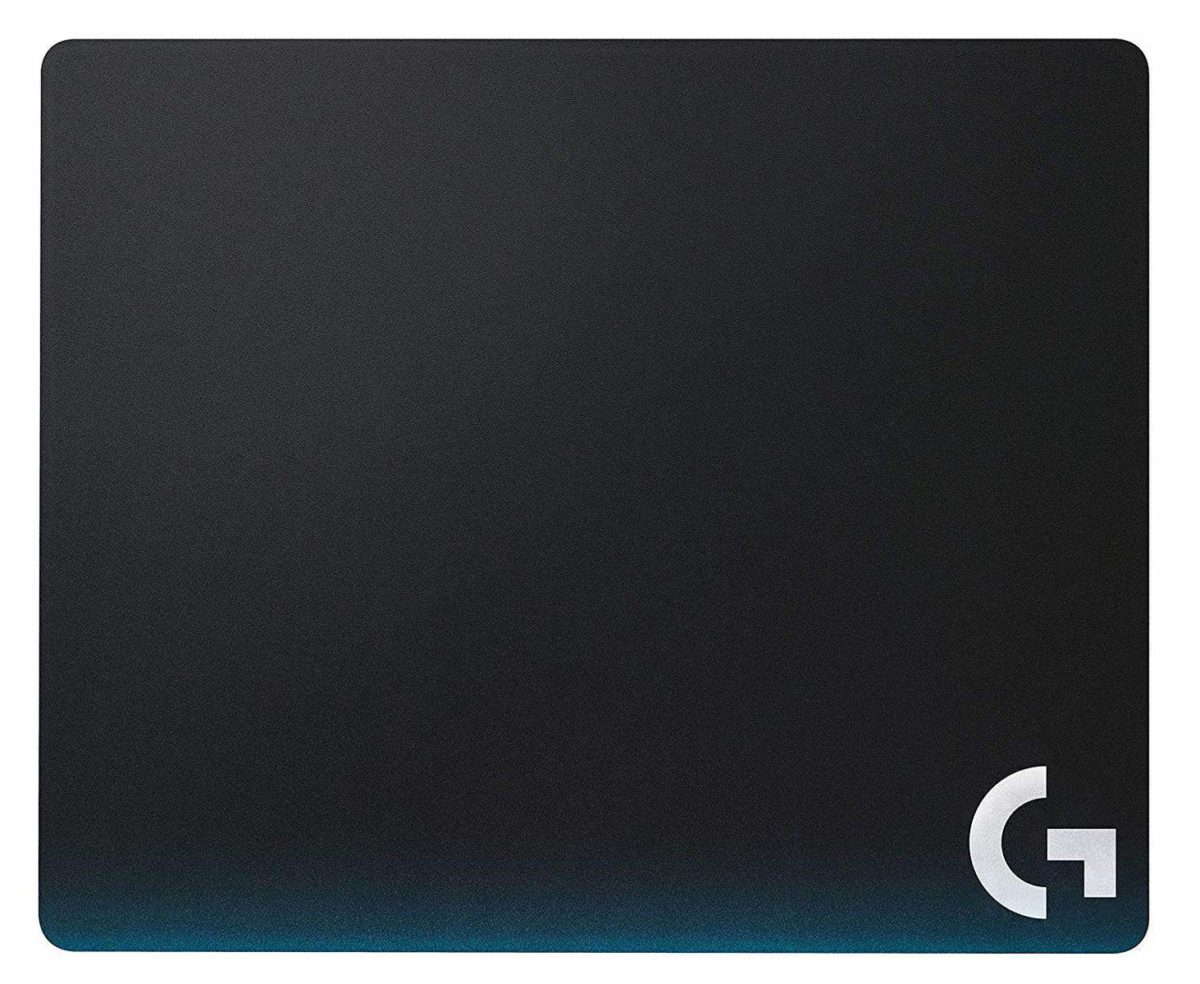
Size
13.4’’ x 11’’
Material
Hard polymer
Features
Matched for Logitech G sensors
- Simple but nice design
- Tracks sensor well
- Excellent build quality
- Easy to clean
- Quite small
Logitech offers a wide range of gaming peripherals so it’s no surprise to see them appear once again on our best gaming mouse pad list. This simple-looking mouse pad has come down in price recently making it even more affordable and it offers gamers one of the best hard mouse pad surfaces our there.
This low-profile pad offers gamers who use higher DPI settings an ideal surface for those micro-adjustments and fast flicks. As mentioned, the design is plain and we see the Logitech logo sat in the bottom right corner which doesn’t interrupt your mouse sensor.
The hard polymer surface can be wiped down easily and is extremely water-resistant – working wonders with a variety of sensors currently in the market.
While this mouse pad won’t turn many heads, it still offers gamers a solid ‘normal-sized’ hard surface that has been optimized for speed and reaction time, a great choice.
Corsair MM800 Polaris RGB

Size
13.7’’ x 10.2’’
Material
Hard polymer
Features
15 zone RGB LED
- RGB
- USB passthrough
- Optimised surface
- Expensive for the fairly limited surface area
The Corsair MM800 RGB Polaris is Corsair’s take on the RGB solution. It may seem pointless having RGB in a mouse pad, but these days it’s all the rage and we love it.
From a practical standpoint, the MM800 matches the G440 with a hard surface overall. At an unconventional size, the mouse pad measures in at 350mm x 260mm, sitting in a strange, slightly below “medium” size bracket of its own. This is to accommodate the USB passthrough and cable coming out of the top of the mouse pad.
The USB power is needed to drive the 15-zone RGB lighting placed around the mousepad. Being the standout feature, the lighting illuminates the perimeter of the mouse pad as well as the Corsair logo in the bottom right corner. The mousepad works with Corsair’s CUE software, allowing you to program very advanced lighting effects and syncing with other CUE-enabled Corsair products.
Overall, the MM800 offers all the benefits of a hard pad but with the added bonus of RGB!
How we choose
Choosing the gaming mouse pad that best suits your needs can sometimes be a difficult and time-consuming process. With so many different types to choose from, how are you meant to make a conclusive decision on which one to purchase?
It requires hours of product research, performance benchmarking, and reviewing user feedback to get anywhere close to a definitive conclusion on what to recommend.
If you aren’t tech-savvy and struggle to put the time aside to go through the above requirements, you may end up purchasing a left-handed gaming mouse that simply isn’t right for you.
Fear not though, friends! Here at WePC, we like to take the stress of research away, and transform the whole process into an easy-to-follow, complete buyers guide. That’s right, our team of PC enthusiasts has done all the hard work for you!
How we test
Here at WePC, we test our mousepads the only way we know how – playing games!
We put the best mousepads to the test through a mixture of FPS and RTS multiplayer titles using a variety of different mice and sensitivity settings. These tests give us a good indication of how different mouse pads perform in-game which is the most important factor. We also perform extensive tests using the Aimbooster software tool available online and the in-game CS:GO aim training workshops.
Things to consider
There are an insane amount of mouse pad options out there and it can sometimes be difficult to find the right one for your specific gaming needs. Just about every peripheral company has a mouse pad on the market right now, with each claiming their own is the must-have for gamers.
To help you differentiate between decent mouse pads and, well, the terrible ones, we’ve outlined the main factors that affect a gaming mouse pad.
Construction
While mouse pads aren’t necessarily “constructed”, they have to endure quite a lot of stress and wear down over time. When picking the best mouse pads, we paid close attention to the quality and design of the pad – making sure it’s up to (what we consider) the highest standards.
A vital aspect of longevity in a mouse pad is the stitching around the edge. As you may have already experienced, sometimes the molded edges can become scratchy and less aesthetically pleasing over time. Since gamers are constantly adjusting and ripping their hands across the pad, we picked out options that had quality stitching that wouldn’t fray over time.
The edge
While on the topic, the edge of the mouse pad also plays a major role in your overall gaming performance, especially if you’re using a wired gaming mouse with a braided finish.
The braided finish of the mouse chord can become abrasive with the edge (if either are of poor quality), leading to inaccurate aiming and missed shots.
Get a mouse pad with a well-finished edge and you very well may see a difference in your gaming performance.
Size
This is mostly defined by your playstyle. The lower your DPI, the larger the mouse pad you’ll need. But all this talk of dimensions and squared centimeters isn’t very useful. We’ve made an infographic below for you to visualize the different surface areas of common mouse pads within context.
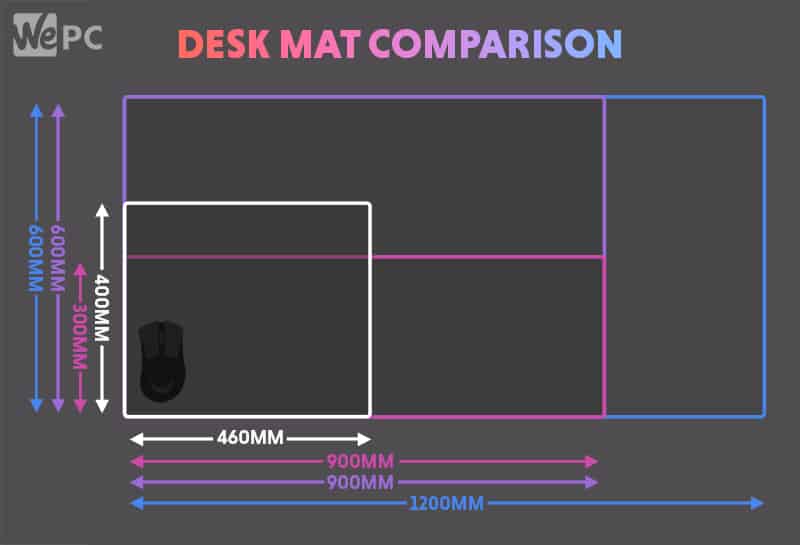
Why you should consider a desk mat
Something to understand here is that desk mats aren’t necessarily mouse pads, though they commonly are. A desk pad is simply a large smooth surface that covers a large portion of a desk.
You might have seen these on the desks of big executive people or even your school teachers. They are useful for providing an even consistent surface, and are far nicer to write on.
However, for the purposes of this page, we’ll concentrate on desk mats for computer uses, specifically for PC gaming. Desk mats offer a huge amount of benefits over mouse pads of traditional size.
Funnily enough, one of our favorite benefits of having a desk pad isn’t related to mice at all, this one is all about keyboards. Even the best mechanical keyboard won’t sound it’s best placed directly on the rigid, reverberating surface of a desk. Using a desk mat to absorb and soften the blows of all those keystrokes helps a lot.
Surface
Most mouse pads are either hard or soft. The materials commonly used are plastic for hard mouse pads and tightly woven fiber for the softer cloth mousepads. Having said that, manufacturers have been known to utilize glass and other materials for a unique gaming feel.
Hard plastic mouse pads are easier to clean than their soft cloth counterparts but the cloth mouse pads can be easily rolled up which can be a game-changer if you take your mouse pad on the move to events or even a friend’s house. Keeping your mouse pad clean will ensure that you don’t inhibit the mouse’s performance, Healthline noticed in 2017 that if the mouse pad had not been cleaned for more than 120 days, cursor accuracy would deteriorate for 26%.
The surface is down to the gamer’s preference, however, as a general rule, the harder the mouse pads, the faster your reaction time and speed will be. That being said, that obviously has a large knock-on effect with accuracy. So, finding the right balance is crucial to your gaming performance.
Extra Features
While most mouse pads remain simple in their construction and design, there is still a ton of extra features to be found on some of today’s latest offerings.
You can get attachable wrist rests for mousepads, RGB illuminated mouse pads, and even wireless charging mousepads that will keep your wireless mouse going.
Related mouse pad pages
Mad for mouse pads? You’re in luck as we’ve covered them before, take a look at our other pages down below.
- Best mouse pad with wrist rest
- How to clean a mouse pad properly
- Best desk pad for gaming
- Why buy a gaming mouse pad?
Full mouse pad reviews
Have a gander at our full mouse pad reviews below.
The best mouse pad for gaming: Final word
On the surface (lmao), it might seem like a silly area of concern. But a good mousepad has a huge effect on how the mouse feels to use. Seeing as some of the best gaming mice go for upwards of $150, you’d be a fool to use it on an old book you’ve put face down on your desk. So, hopefully, you’ve gained some knowledge, inspiration, and motivation from this guide to upgrade your mouse pad. Trust us, it’s worth it.
Best mouse pad 2023: FAQs
Do I need a mouse pad for gaming?
Yes, absolutely. Even the cheapest of mouse pads will be better than the actual surface of the desk
What is the best mouse pad for FPS games?
We’d recommend a large mouse pad or even a desk pad for FPS games. This will ensure that you don’t run out of space, even on very low DPI settings.








