Best 4K gaming monitor in 2024 – our top UHD picks
Featuring 144Hz, 240Hz, HDMI 2.1, and Mini-LED displays

WePC is reader-supported. When you buy through links on our site, we may earn an affiliate commission. Prices subject to change. Learn more
If you are looking for the best 4K gaming monitor for your setup, then you have come to the right page.
Considering the evolution that gaming monitors have gone through for the last few years, it is no surprise that we now have a variety of 4K monitors. Plus, these 4K monitors offer high refresh rates and gaming-oriented features, and they aren’t too expensive.
If you look at some of the options available on the market, you will find 4K OLED monitors, large 4K monitors, 4K monitors with blazing-fast refresh rates, and much more. While shopping, you can be as choosy as you like and still find a decent monitor.
With that being said, our monitor team has researched and listed some of the best 4K gaming monitors available online. Plus, we also keep updating our list with new products – so check back for more.
Best 4K gaming monitor in 2024: in-depth reviews
Below, we take a closer look at the market’s best 4K gaming monitors, highlighting the main features, specifications, and benefits. We take into consideration performance and value for money as well to decide on the best.
Best 4K monitor for gaming: LG 27GN950-B
LG 27GN950-B 27 Inch

Screen size
27″
Refresh Rate
144Hz
Response Time
1ms
Panel Type
IPS
Resolution
3840 x 2160
Curved?
No
- Excellent picture quality
- FreeSync support and G-Sync compatibility
- Exceptional response time
- Wide viewing angles
- Poor contrast ratio
- Doesn’t handle reflections well
The LG 27GN950-B gets our best 4K gaming monitor pick and for a good reason. Not only does it offer a stunning 4K resolution picture quality and screen real estate, but it also brings exceptional response and refresh rates to the table as well.
Looking at the design, the 27GN950-B looks pretty similar to the other monitors within the LG Ultragear lineup – offering a sleek design that is balanced nicely with a sharp, angular stand. The rear of the monitor doesn’t really offer too much in terms of design features, apart from a circular halo that is finished with red and silver. The stand itself is a little disappointing from an ergonomics standpoint – providing only tilt, height, and rotational adjustments. The stand does have a little cable management system, though, and is equipped with a quick-release button for fast switching of stands.
Design aside, the LG 27GN950-B really excels when it comes to gaming performance. The 27-inch display is the perfect size for most gaming scenarios, allowing users to become immersed in their virtual reality whilst playing. The rapid response time, paired with the impressive 144Hz refresh rate, makes for a very enjoyable gaming experience. That being said, you’ll have to be using a powerful GPU and DisplayPort if you want to get the most out of this monitor, as it doesn’t offer HDMI 2.1 support. That said, with FreeSync variable refresh rate support and G-Sync compatibility, the monitor is almost completely void of any screen tear or other visual artifacts.
It performs quite poorly in the contrast and local dimming departments, making it not an ideal selection for dark-room players. That said, the IPS panel utilized in this monitor does offer great color recreation and excellent viewing angles.
Best budget 4K gaming monitor: ASUS TUF Gaming VG289Q
ASUS TUF Gaming VG289Q

Refresh Rate
60Hz
Response Time
5ms
Size
28″
Maximum Resolution
3840 x 2160
Panel
IPS
- Excellent price point
- Stand offers good versatility
- Good single-player 60Hz gameplay
- Power input lag
- Low refresh rate
Our budget 4K gaming monitor goes to the ASUS TUF VG289Q, a monitor that is both hit and miss when it comes to gameplay and entertainment purposes. Obviously, the main pro of this monitor is its price – however, with good colors and great picture quality right out of the box, it also offers good value too.
Like all TUF Gaming monitors, the VG289Q comes equipped with a very subtle design that could be considered on the boring side – especially when compared to others in this guide. That said, when you consider the price point, it still feels extremely well-built and provides good versatility for the most part. The stand comes equipped with height, tilt, swivel, and pivot functionality, allowing users to find the perfect viewing position no matter what the scenario.
From a gaming standpoint, the VG289Q probably isn’t the best in the world for fast-paced shooters like CS2 and COD. That said, if you’re looking to play immersive single-player titles, there’s absolutely nothing wrong with a slower monitor such as this. It provides great colors right out of the box alongside that characteristic IPS picture quality. The contrast ratio isn’t the best on this monitor, but that’s to be expected from an IPS panel.
Overall, for the price, you can’t really knock the ASUS TUF VG289Q when it comes to basic 4K gaming on a budget.
Best 27-inch 4K monitor
Acer Nitro XV273K Pbmiipphzx

- 27-inch 4K display
- 144Hz refresh rate
- NVIDIA G-Sync support
- HDMI 2.0
If you want a 27-inch monitor with 4K resolution for your setup, then you should check out this model by Acer.
The Acer Nitro monitor sports a 27-inch screen, which we think is a suitable screen size for a lot of games, including action-packed FPS. As mentioned earlier, this is a 4K monitor, which is almost four times better than an FHD resolution – so you can expect better picture quality.
Further, the monitor sports a frameless IPS display, which means you can get a more immersive experience and wider viewing angles. To add to this, the monitor also has a DCI-P3 color gamut and DisplayHDR400, so you should be able to get high color accuracy as well as contrast.
Coming to gaming performance, the monitor offers a 120Hz refresh rate, which is sufficient for running most games. Also, the refresh rate can be overclocked to 144Hz, which is good for graphically demanding games. Plus, you get a 1ms VRB response time, so you should get a smooth gameplay experience. The monitor also has support for NVIDIA G-Sync, which should sync the refresh rate and keep it consistent.
As far as connectivity is concerned, the Acer monitor offers DisplayPort 1.4, HDMI 2.0, and USB 3.0 ports, so you should have no problem connecting the monitor.
Best 32-inch 4K monitor
MSI MAG323UPF 4K gaming monitor

- 32-inch 4K display
- 160Hz refresh rate
- VRR support
- Plain design
If you want a 32-inch 4K monitor within a reasonable price range, then you should check out the MSI MAG323UPF monitor.
The monitor variant that we have selected here comes with a 32-inch flat screen, which is a good screen size if you want to play fast-paced games without compromising on immersion. Further, this is an IPS display, which means you should get wide viewing angles and reduced glare.
As far as gaming performance goes, the monitor offers a 160Hz refresh rate, which is more or less similar to what other monitors on this list offer. Plus, the VRR support for FreeSync Premium and FreeSync Premium Pro should eliminate screen tearing. And with the 1ms response time, you can expect a smooth gaming experience.
Coming to the design, the monitor has thin bezels on three sides, which aim to give you an immersive experience. The monitor has a slim profile and sits atop a plain-looking stand, which won’t overwhelm your desk. You can adjust the height, tilt the monitor, and swivel it as per your comfort.
Best curved 4K monitor for gaming: Samsung Odyssey Neo G8
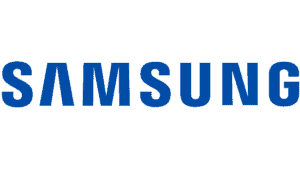
Samsung Odyssey Neo G8

Refresh Rate
240Hz
Response time
1ms
Screen size
32″
Resolution
3840 x 2160
- Immersive 32″ curved screen
- Up to 240Hz (DisplayPort) for ultra-smooth gameplay
- Supported by AMD FreeSync Premium Pro
- Bright QLED panel
- Expensive
- HDMI 2.1 capped to 144Hz
As one of the best HDMI 2.1 monitors on the market, Samsung’s Odyssey Neo G8 is hard to top in terms of specs, compatibility, and overall quality. It offers up to 240Hz refresh rate for super smooth gameplay and, of course, a full 4K resolution, which makes games a visual treat. While the 240Hz refresh rate may be ambitious to reach when running a game at 4K, the AMD FreeSync Premium Pro-tech will kick in to ensure that screen tearing or other similar stutters are a non-issue. The same goes for current-gen consoles like the Xbox Series X and PS5, which can output up to 4K @ 120Hz – which requires the HDMI 2.1 port that this monitor offers.
It’s a solid future-proof choice, considering the specs. This is all fitted into a beautiful curved panel too, which adds a layer of immersive and is generally seen as easier on the eyes. It has a curvature of 1000R. Since it’s a large 32″ monitor, we definitely recommend going for a curved display to minimize the time spent looking around the screen or physically moving your head. Another way this monitor adds to immersion is the bright QLED display – offering up to a 2,000 nit peak brightness.
Overall, the Neo G8 is hard to beat if you want a high-end 4K gaming monitor which is future-proof for years to come. Whether you’re gaming on a PC or console, Samsung’s offering here shows just why it won the Best of Innovation award back at CES 2022.
How to pick the best 4K gaming monitor
Like any hardware purchase, buying a 4K monitor for your gaming needs comes with a number of expectations. Below are the most realistic expectations that come hand-in-hand with a high-resolution monitor purchase:
Backlight technology
Until relatively recently, the only real choice when it came to a 4K gaming monitor was LED. LED backlight technology has been around for some time now, providing a decent viewing experience when paired with color and image-enhancing layers.
That said, LED isn’t the only backlight technology in town. Today’s market holds a plethora of alternative options that include Mini-LED backlight, OLED, and QD-OLED. All three offer better visual qualities over the entry-level LED, including higher peak brightness, perfect infinite contrast, more accurate colors, and better viewing angles, with a varying range of dimming zones too.
Refresh rates
A monitor’s refresh rate is one of the most important specifications to look out for. A good refresh rate can be the difference between a smooth gaming experience and something much less enjoyable. In today’s market, monitors can vary from 60Hz to 360Hz – with higher being better for gameplay smoothness.
That being said, 4K monitors are slightly behind when it comes to refresh rates, only really reaching heights of around 144Hz, though some do support up to 240Hz. While this is fine for most scenarios, competitive gamers who look to gain any advantage over their competition won’t be happy with anything less than the best, which in today’s market is 360Hz, with the rare 500Hz display thrown in. You’ll need a powerful PC to make the most of this, though, and to avoid any screen tear.
Lower framerates
That leads us nicely onto frame rates. As we discussed earlier, a 4K monitor showcases a huge number of pixels when compared to lower-quality 1080p and 1440p variants. Whilst this is great for picture quality, it’s not so great when it comes to the demand that is placed on your PC. A lot of people will understand the drop in performance when moving from 1080p to 1440p; it’s an undeniable drop in FPS output that is clear for all to see. Well, the same drop can be expected when going from 1440p to 4K – if not more.
Your PC is put under great strain when playing games in high resolutions, working the graphics card much more intensely. For that reason, expect to see large drops in FPS when switching from lower resolutions upwards.
Price
We must also consider the price. Unfortunately, high-resolution capability is one of the most cost-effective specs a monitor comes equipped with – and not in a good way. The average cost of a 4K monitor in today’s market is much higher than any 1080p/1440p alternative. So, if you’re in the market for a 4K monitor, don’t expect to get a good one on the cheap – they usually start at around $300, gradually getting more expensive with every high-end spec they offer.
HDR
Another feature of higher-end choices is the High Dynamic Range. This only really works for any HDR content a movie or HDR games. These are far between, but they enhance the range and look of what you get to experience. The HDR performance may vary, with a variety of ratings. Lower ones are not really worth it, whilst high ones increase the cost and power requirements. These are determined by the Vesa Displayhdr standard, and so should be set to a standard.
Adaptive sync
What also might vary between different choices are the adaptive sync options that the displays support. Either AMD Freesync or Nvidia G-Sync might be supported by the display to improve the gaming experience as the refresh rate adapts to the frame rate of the video.
For everything else monitor-related, why not check out our What to Look for in a Gaming Monitor guide? We’ve even got a guide for how to measure a computer screen.
Best 4K gaming monitor FAQs
Is a 4K monitor good for gaming?
If your PC is capable of pushing the frame rates required for smooth gameplay, a 4K gaming monitor can be an incredibly attractive prospect. Single-player titles can be extremely immersive when using large 4K monitors as they increase picture quality and image clarity exponentially.
Of course, this comes at a price, as most 4K gaming monitors aren’t nearly as quick as esports-tailored alternatives.
Are 4K gaming monitors expensive?
The 4K gaming monitor is one of the most expensive panel types you can buy. While size, response time, and refresh rate all have an effect on price, the resolution is arguably the most impacting – seeing prices jump up massively.
Final word
So, there you have it, our comprehensive guide on the best 4K gaming monitors. The technology around 4K monitors is only going to get better, so investing in a 4K gaming monitor is a future-proof idea. The only thing left to do is decide whether or not a high-end 4K display is right for your specific needs.
















