Best gaming monitor for CS2 in 2024 – top displays for Counter-Strike 2
We aim to bring you the very best Counter-Strike 2 gaming monitor

WePC is reader-supported. When you buy through links on our site, we may earn an affiliate commission. Prices subject to change. Learn more
It’s time to introduce the best gaming monitor for CS2! The game saw plenty of action during beta phases prior to the release date – but now it is fully released for all. Tracking down the best display is similar to figuring out the best monitor for CSGO, though we return with some fresh picks. For players starting off with CS2, moving on from Global Offensive, or simply returning to the franchise after a long hiatus, these are the best on show. We have to go with the Acer Predator X25 as the best, but there is plenty of close competition to suit your needs, budget, and preferences. Another quick recommendation for those of you on a tighter budget would be the AOC 24G2SP.
Let’s talk about some of the very best while explaining just what makes them great. We test and review gaming monitors, so we’ll keep this guide updated with our top picks. High refresh rate 1080p panels feature heavily, though we’ll also talk you through a 1440p option while covering a range of price tags. So, if you’re cranking up the graphics settings or simply want a competitive and responsive display, here are our current best picks for Counter-Strike 2 in detail.
Best gaming monitor for CS2: Acer Predator X25
Acer Predator X25

Refresh Rate
360hz
Response time
Up to 0.3ms GTG
Screen size
24.5″
Resolution
1920 x 1080
- Top-notch specs for competitive CS2
- Nvidia G-Sync compatible
- Nice ergonomics and connectivity
- Good value for money
- Not the best HDR specs
So, we’ve chosen the Acer Predator X25 bmiiprzx as the best monitor for CS2 right now. The specs alone tell most of the story, especially for those of you looking to max out your in-game performance and pushing out as many frames as possible. We previously reviewed the Acer Predator X25, and this upgraded model comes back stronger.
Boasting a super high refresh rate of 360Hz and minimal 0.03ms response time, you can see why this display is just what you need if you want a pure performance-focused display which leaves you with no worries about realizing your potential in any competitive title, especially shooters like CS2 or Valorant. It even features DisplayHDR 400 certification, which isn’t the best HDR performance you’ll ever see, but it adds another layer to this gaming monitor if you want to enjoy visually-stunning games or movies too.
Overall, you can’t really go wrong with the Predator X25. The 1080p display looks fantastic at 24.5″, allowing you to be dialled in to the game at a familiar resolution. It certainly pushes the specifications to levels you may have not yet experienced, and we think it even offers excellent value for money over its competitors. Plus, it allows you to play around with the Nvidia Reflex Latency Analyzer just to show off how well it performs for gaming.
Best esports monitor for CS2: BenQ ZOWIE XL2546K

BenQ ZOWIE XL2546K
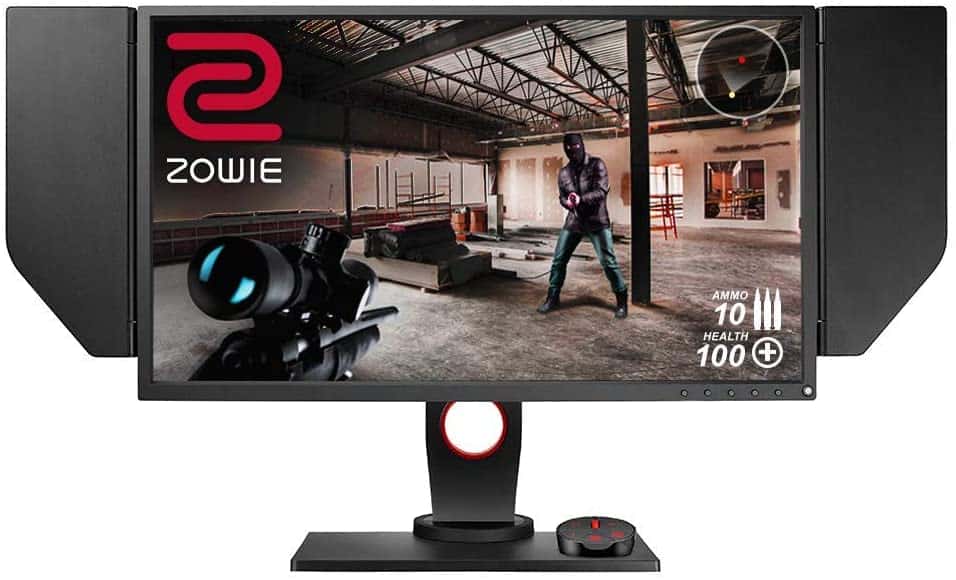
Refresh Rate
240Hz
Response time
1ms (GtG)
Screen size
24.5″
Resolution
1920 x 1080
- Tons of features and customization
- Excellent ergonomics & removeable shield
- Fast refresh rate and response time
- Good display connectivity options, USB & headphone jack too
- On the more expensive side
We reviewed the BenQ ZOWIE XL2546K and were left impressed. It’s a monitor which is great for esports titles like CS2, and BenQ Zowie diplays have long been a favorite for players and tournament organizers alike. This choice certainly looks the part with its shield shutters to block out any outside distractions, particularly at a LAN event. If you’re just using it in the comfort of your own home, then these side panels are detachable too.
While this doesn’t quite reach the super-high 360Hz refresh rate, it still sits at a more than comfortable 240Hz and 1ms response time which perfect for any competitive shooter. This monitor shines when it comes to features – such as the Black eQualizer to brighten up dark spots and support the already-excellent color vibrance tech. It also features the included S-Switch peripheral to allow you to easily access settings and switch between custom display profiles.
There’s good reason why BenQ monitors have a history from esports games, and the XL2546K is another example of a stunning display for the job. Its heavy customization, flexible ergonomics, and feature-packed design make it one of our top picks for CS2.
Best value gaming monitor for CS2: AOC 24G2SP
AOC 24G2SP

Screen size
24″
Refresh rate
165Hz
Response time
1ms
Resolution
1920 x 1080
- Excellent value for money
- Suitable specs for competitive CS2
- Frameless design
- High-end IPS panel looks great
- Not the best ergonomics
AOC are well known for producing a number of high-end gaming monitors, but they also manufacture a number of budget gaming monitors too, including the AOC 24G2SP. You aren’t stuck with low refresh rates or lackluster response times though, as your money can travel far these days for a cheap gaming monitor. This particular model is an upgrade from the 24G2 which featured 144Hz, but now we can enjoy a slightly smoother 165Hz.
Again, this is a 1080p display – which are great value for money now that 1440p and 4K displays have grown in popularity. At safely under $200, the 24G2SP is a great example of a budget gaming monitor for competitive titles like CS2, with a high refresh rate and snappy 1ms response time. It sits at 24″, something we’d recommend as a minimum these days, and perfectly suitable for this resolution to keep you focused on the game at hand. Overall, you can’t really go wrong with this pick.
Best 1440p monitor for CS2: ViewSonic ELITE XG271QG
ViewSonic Elite XG271QG

Refresh Rate
240hz
Response time
1ms
Screen size
27″
Resolution
2560 x 1440
- Stunning 27″ IPS panel
- Nvidia G-SYNC supported
- 240Hz refresh rate & 1ms response time
- Top-notch ergonomics
- You may still prefer 1080p
Though most competitive FPS gamers prefer a high-performance 1080p monitor, you may want to check out a higher resolution option, especially if you’ll be playing a multitude of games outside of CS2 as well.
Considering the game is well optimized, many players can afford to push out a ton of frames at 1440p, especially if you have one of the best GPUs for CS2. That makes the step up something worth considering as you aren’t missing out on smooth gameplay with the ViewSonic ELITE XG271QG – it features a high 240Hz refresh rate and snappy 1ms response time. These two specs make it a stunning pick for responsive gameplay in any precise shooter.
Now that we’re in the 1440p region, the screen size has been bumped up to 27″. While some people may find this overbearing for a competitive game like CS2, it suits the resolution perfectly and means every detail in game looks as clear as day. This ViewSonic monitor features height, swivel, and tilt adjustments for advanced ergonomics letting you position the larger screen just how you like it. Finally, the display is supported by G-Sync and works well with Nvidia Reflex in CS2.
Do you need a gaming monitor for CS2?
We wholly recommend getting a gaming monitor for CS2 if you want to experience the game to the fullest. Anything with a refresh rate of 144Hz or higher with a quick 1ms (or lower) response time is just what you need. These days, you don’t have to spend a fortune on bagging a monitor of this quality, so even budget choices are perfect for the job.
A gaming monitor comes in handy too if you want a larger display than something you’d get on your CS2 gaming laptop or alternatives like the Steam Deck. Sure, you don’t strictly need a gaming monitor for CS2, but sticking to a regular 60Hz monitor means less fluid gameplay. Many players love to stick to 1080p for competitive games like Counter-Strike, so you’ll likely be enjoying more than 60 FPS if you have a decent rig, so grabbing a gaming monitor that compliments your performance is ideal.
Best gaming monitor for CS2 FAQs
Which monitor resolution is best for CS2?
When it comes to competitive games like Counter-Strike 2, many players – and pros in particular – play with a 1920×1080 (1080p) monitor, while the in-game resolution can vary quite a bit.
This is a strong resolution for CS2 and other competitive games thanks to the compact and focused design. However, higher resolution options do exist if you want finer detail or more screen real estate to work with.
What monitor refresh rate should I use for CS2?
To put it simply: the higher the refresh rate, the smoother the gameplay. Saying that, you should ideally pick a monitor with a refresh rate which closely matches the amount of frames per second you can average in game.
For CS2, we recommend a display with at least a 144Hz refresh rate. The next step up is 165Hz, while we also feature 240Hz and 360Hz display at the high-end for ultra-smooth flicks.













