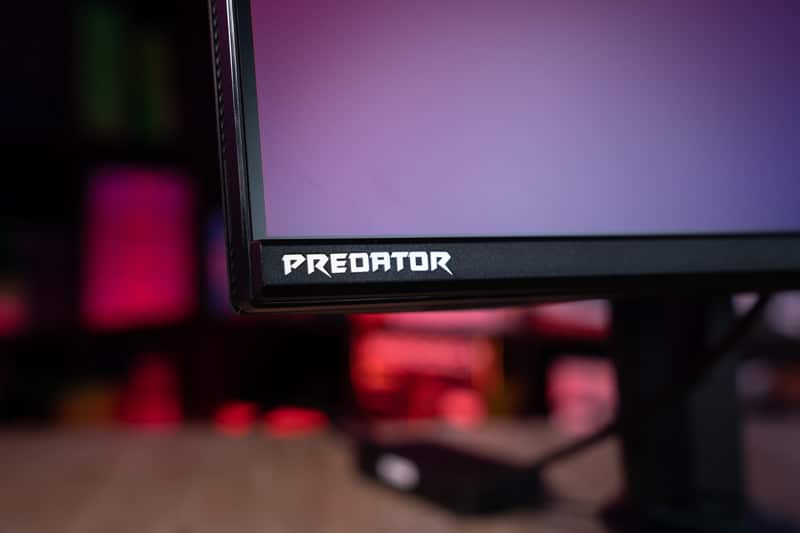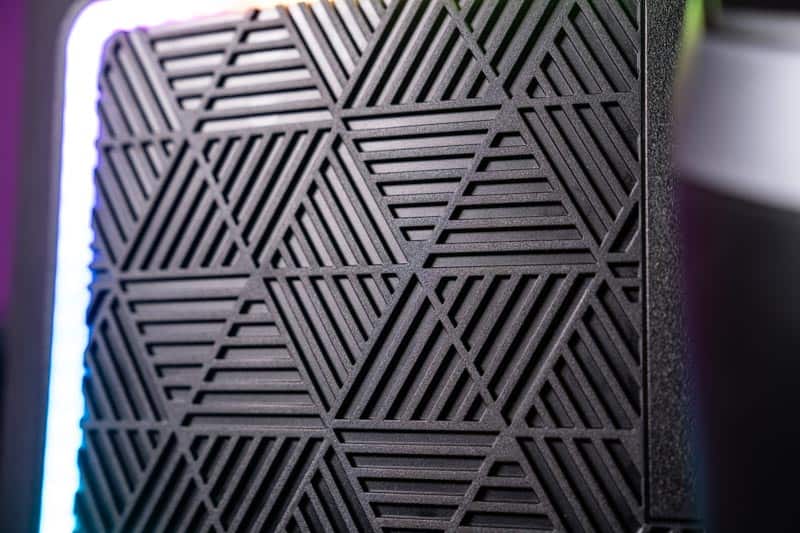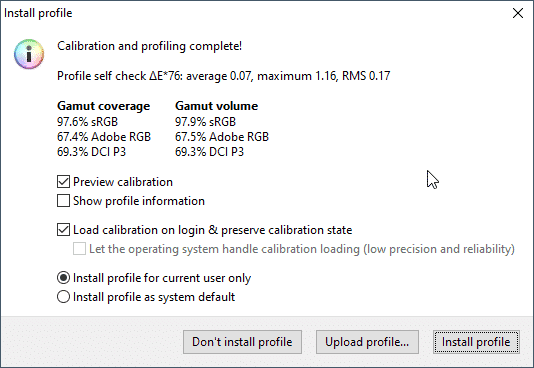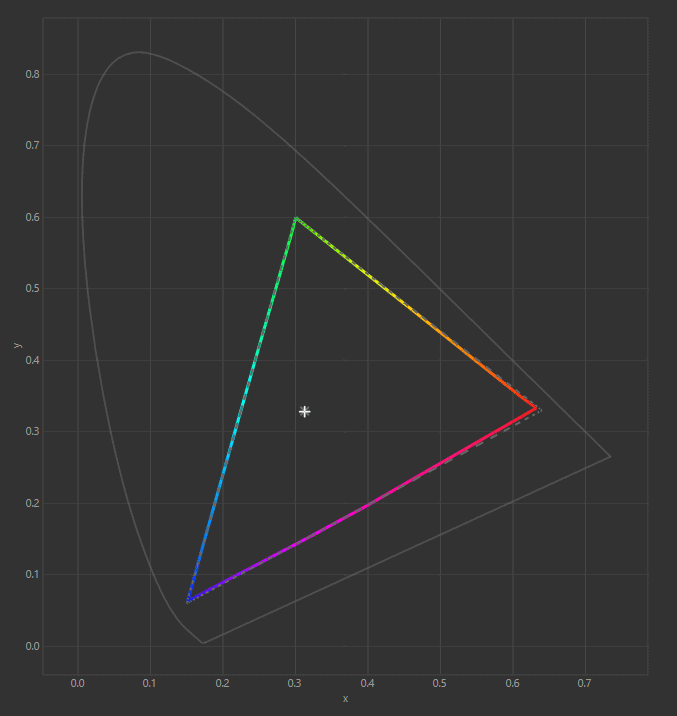Acer Predator X25 Gaming Monitor Review
We take a closer look at the Acer Predator X25 to see how impressive a 360Hz refresh rate really is.

Monitors have been increasing in size over the last decade or so exponentially, with the latest offerings landing on shelves at an impressive 49 inches – Samsung G9 and AOC AG493UCX being two fine examples.
Whilst this is most certainly the case, there is still a large audience for smaller, more performance-tailored panels. The Acer Predator X25 falls into this category nicely, opting for performance and speed over aesthetics and immersion.
The Acer Predator X25 is one of the latest 360Hz monitors that are finally starting to become available. The monitor is tailored towards competitive esports players and offers a 25″ screen, 1920 x 1080 screen resolution, and 1ms GTG response time.
Like the ASUS ROG Swift PG259QN, the Predator X25 features all the specifications you could want to take your gaming to the next level. However, there are still questions surrounding the new speedy IPS panels that make their purchase a more difficult prospect.
In the following article, we’ll be taking a closer look at the Acer Predator X25 to see how it stacks up in build quality, gaming performance, and overall value for money.
So, with plenty to get through, let’s waste no further time and dive straight into it!


Specifications
- Rapid 360Hz refresh rate
- Simple, gamey aesthetic
- IPS panel
- Versatile stand
- Not the best color recreation
- Small 24.5" screen
What's In The Box
Unlike some of the other monitors in Acer’s flagship gaming lineup, the X25 comes in a fairly basic brown box, with little marketing material on the exterior.
The monitor comes unassembled in the box and the stand must be attached via a simple clip-in mechanism. The base of the stand also has a toolless design and the construction is extremely self-intuitive.
Below is the full list of accessories that come with the Acer Predator X25:
- Acer Predator X25 Monitor
- DisplayPort Cable
- HDMI 2.0
- Kettle Plug
- USB 3.0 Cable
- Quick Start Guide
- Warranty


Design And Features
With specifications out the way, let’s take a closer look at the build quality, design, and mechanical features this monitor comes equipped with.
Design
Like all the Predator gaming monitors, the X25 offers up a very gamey aesthetic. The panel itself is sleek and stylish, equipped with thin bezels that Acer has marketed as a ‘zero frame’. Whilst this isn’t the case, there is the screen bezel and a very thin plastic bezel, it’s still extremely small. The bottom bezel showcases the Predator branding alongside Nvidia’s G-sync logo.
The V-shaped stand is finished in gun-metal grey and contrasts nicely with the rest of the panel’s sleek styling. A knuckle can be found at the base of the stand, providing more edginess to the monitor’s character.
Moving to the rear of the monitor is where most of the design features can be found. The monitor clips into the stand via a toolless mechanism and feels fairly robust. The rear of the panel has a two-stage design, where the center steps out to accommodate some internal hardware. Alongside some interesting etchings, users will almost find an RGB loop that can be customized within the monitor’s OSD.
The body of the stand is almost identical to other Predator models, offering a headphone holster and some cool predator branding at the top. A cable management cutout can also be found at the base.
Overall, the Predator X25 looks pretty cool. Whilst the RGB won’t be for everyone, the rest of the monitor ticks a lot of the right boxes.
Build Quality
We’ve tested a bunch of Acer’s Predator monitors here at WePC and build quality always seems to be an area where they excel. It’s clear that time and effort has been put into the construction of each Predator monitor and the X25 is absolutely no different.
Upon unboxing this monitor, you could tell straight away build quality wasn’t going to be an issue. The panel itself felt extremely robust, with all fittings feeling well made and precise. Quality materials have been used throughout the construction of this monitor, with metal being the majority of the stand’s makeup. The stand offers a firm housing for the panel to sit, with mechanical features feeling sturdy and well-made.
The plastic serves no mechanical purpose and is strictly aesthetic only. The quality of the plastic isn’t the best, but it’s the worst either. Overall, the X25 definitely falls into the higher end of the spectrum when it comes to build quality.
Panel Coating
Like most modern panels, the X25 comes with an anti-glare panel coating with a matte (3H) finish. The coating does an excellent job of mitigating both natural and man-made light sources but can pick up plenty of fingerprints during usage.
Bezels
Acer has given the X25 their ‘Zero-frame’ design, resulting in a sleek and stylish look that is both elegant and immersive. That being said, the X25 still has a small dual-stage bezel that measures in at 7mm (top and side) and 18mm (bottom). When comparing this to other monitors of similar size, you’d have to say the Acer Predator X25 is one of the best on offer.
Stand
As we said earlier, the stand on this monitor is extremely functional and provides all the versatility you could require. With height, tilt, swivel, and pivot adjustments, you’ll be able to position this monitor in any number of spots to meet your exact requirements.
Once you’ve found your perfect viewing angle, the stand’s rigidity will hold the monitor in place firmly – no matter how hard you rage.
Below are the exact specifications of the stand:
- Forward Tilt – 5 degrees
- Backward Tilt – 25 degrees
- Left Swivel – 20 degrees
- Right Swivel – 20 degrees
- Pivot – 90 degrees
- Height – 115mm
Furthermore, the stand offers up a cable management cutout for desk tidiness.


Inputs
Inputs can be found at the rear of the monitor and are inserted in a vertical fashion, as you’d expect. All display inputs, including the USB hub, can be found at the rear of monitor. Unlike other Predator monitors, the X25 doesn’t have a USB hub on the side.
OSD
The OSD (on-screen display) for the X25 is extremely easy to use and self intuitive. To navigate the various menus, Acer has equipped the X25 with a 5-way joystick and 3 additional buttons on the rear of the panel.
Inside the OSD, users can adjust all the usual suspects, including color, RGB, picture, and gaming settings. We’ll be going over the best OSD settings later on in the article.
The design of the OSD feels a little old school but in no way ugly. Once you’ve found the settings that best suit your needs, simply save them to one of the profiles available.
Color Accuracy & Picture Quality
Great colors and excellent picture quality are two of the main factors that help create immersion while your gaming. Whilst this is the case, gaming monitors don’t always calibrate the color to what is deemed accurate within certain color spectrums – sRGB/Rec.709 for example.
We like to test each monitor for color reproduction to see how they would perform in color-accurate 0scenarios.
Here are the results for the Acer Predator X25.
| Preset | White Point | Black Depth | Contrast Ratio | Average ΔE*00 | Gamma |
|---|---|---|---|---|---|
| IDEAL | 6500K | 0.00cd/m² | Infinite | 0.00 | 2.2 |
| Out The Box - sRGB color enabled | 6586K | 0.1145 cd/m² | 1053.1:1 | 0.42 | 2.22 |
| Action | 6634K | 0.1368 cd/m² | 1058.3:1 | 3.14 | 2.61 |
| Graphics Preset | 6646K | 0.1437 cd/m² | 965.5:1 | 3.27 | 1.91 |
Like always, we started off by testing the monitor in its native ‘out the box’ settings – which in this scenario were; 100 nits of brightness, standard preset, and sRGB colors enabled.
As you can see from the results above, the Acer Predator X25 actually excelled in the color accuracy department. It scored highly in white balance, black depth, and contrast ratio – showcasing a 1053:1 measurement. Best of all was the average deltaE, which came in at 0.42 – one of the best ‘out the box’ scores we’ve tested. Gamma read 2.22, respectively.
The color options for the monitor were limited at best, however, we decided to test two modes to see how they stacked up in accuracy and general experience. The Action preset/mode was first, offering a more saturated and gamma-rich display. The white balance was good as was black depth. Contrast ratio was above the marketed 1000:1 but color accuracy was poor, resulting in a 3.14 deltaE average. Gamma was set to 2.61 for this mode, explaining the rich viewing experience.
After this, we ran a quick test on the graphics preset. Again, results weren’t bad as far as gaming monitors are concerned. We recorded a white balance of 6646K alongside a 0.14 black depth. Contrast ratio took a slight dip, only offering 965:1 and average deltaE was 3.27 – the worst we tested.
Overall, I was impressed with the color accuracy results of this panel. Acer claims to pre-calibrate each monitor before it leaves the warehouse – and that is clearly the case when reviewing the colors of the X25.
Panel Uniformity
Panel uniformity is a test we run to check how uniform the luminance and color is across the entirety of the screen. During this test, the center square is used as the reference space. Every other square is then tested to see how far it differentiates from the reference.
In an ideal world, we want every square to be green, meaning it hasn’t broken the differential threshold – something we can set at the start of the test.
Note: results will differ from panel to panel.
The Predator X25 scored highly in our panel uniformity tests, providing an almost perfect score across the panel. As you can see from the chart above, the majority of this panel showcased good uniformity in both color accuracy and luminance.
That being said, there was some luminance shift on the right-hand side of the panel – shown by the amber result.
Overall, the panel uniformity of this monitor was extremely good. Viewing sporting events or content that has large blocks of solid color are extremely viable options.
Viewing Angles
The viewing angles of this panel were extremely good, with almost no color shift when viewing this monitor from obscure angles. Both vertical and horizontal viewing angles were consistent, showing no real signs of color shift or brightness deviation.
You could easily use this monitor for multi-person use – great for co-op gaming and general browsing.


Color Gamut
As part of the calibration process, the DisplayCal will give an accurate measurement of the color gamut the monitor can provide. Below are the results of the color gamut test:
As you can see from the results above, the X25 doesn’t offer the widest color gamut we’ve ever seen. After calibration, we recorded an acceptable 97.6% sRGB coverage, alongside a less impressive 67.4% Adobe RGB and 69.3% DCI P3 coverage.
Looking at the physical color gamut graph, the Predator X25 doesn’t really offer too much after the sRGB color spectrum. Whilst this is great for entertainment consumption and some light editing, it still falls short of many of its lesser-responsive alternatives.
Maximum And Minimum Brightness
We ended the color accuracy and picture quality testing by checking the maximum brightness, minimum brightness, and 120 candelas points on this panel. The results are below:
| Brightness | Candelas |
|---|---|
| 100% Brightness | 460cd/m² |
| 0% Brightness | 35cd/m² |
| 120 Brightness | 120 cd/m² |
Calibrated Profile
For those who want to use our calibrated color profile, you will find a link below where you can download the zip file.
Acer Predator X25: Gaming Performance
With color accuracy out of the way, it’s time to put the Predator X25 through a number of different gaming scenarios to see how it stacks up in pixel response, input lag, and HDR content. Seeing as though this is Acer’s high-end gaming lineup, I expect only the best gaming experience from it. Here are the results.
Before we started, we enabled the maximum fresh rate (360Hz) in the display settings. We also enabled G-Sync esports mode, which in turn, preselected Over Drive settings to ‘esports’ mode. Remember, to get the absolute best gaming experience out of this panel, your PC needs to be pushing 360 frames per second. Running an RTX 3080 in a game like CS:GO could easily achieve this, however, playing more demanding AAA titles would not yield the same results.
After setting the monitor up, I wasted no time and threw it through a few fast-paced FPS titles to see how it stacked up. My first impressions after gaming on this monitor were extremely positive. The gaming experience was incredibly smooth and I experienced almost zero screen artifacts. Thanks to the rapid 360Hz refresh rate alongside a lightning-quick 1ms response time (which has the ability to drop to 0.3ms), viewing fast-moving content was incredibly fluid and crispy. This was particularly useful when enemies would rush a bombsite as your perceived blur was reduced massively – resulting in screen clarity that can not be matched by lesser alternatives. During gameplay, I didn’t experience any ghosting or screen tear, allowing me to focus on the game I was playing immensely. Everything about this monitor is geared up to giving you the advantage over your competition – and it’s clear to see when you game on it.
The monitor’s small size allowed me to view the game in its entirety without any movement of the head necessary. Whilst this is detrimental to overall picture clarity, it allowed me to focus much more intensely on the game – easily picking out opponents when they came into view. The Over Drive settings did need a little tweaking as overshoot was apparent in certain situations. However, for the most part, the response time did a very good job of keeping image quality looking as good as possible. Ghosting, often found in less-responsive panels, was nowhere to be seen when gaming on the X25. Furthermore, screen tear was eliminated almost entirely by having G-Sync enabled.
We quickly tested a few none-competitive games to see how the monitor faired, and as expected, it wasn’t nearly as immersive as it could have been. Titles such as Shadow Of The Tomb Raider and Cyberpunk 2077 didn’t really benefit from the 24.5″ screen size and 1080p resolution. I wouldn’t necessarily mark this monitor down for this though, as its main job is to give you the competitive edge in esports titles.
Ultimately, you’d have to say this monitor was abit of a one trick pony. However, for esports players, that one trick is by far the most important, putting it at the top of the pile for many individuals. We compared the X25 to other 360Hz monitors, including the ASUS PG259QN and the performance was incredibly similar. I know, anti-climax.
Final Thoughts
So, there you have it, our comprehensive review of the Acer Predator X25 – one of the market’s best 24.5″ 360Hz gaming monitors. The only thing left to answer is, do we feel the X25 is good value for money. Well, that all comes down to what you prioritize in your viewing experience. Let me explain.
At the time of writing this, the Acer Predator X25 retails for around $799, putting it into the higher end of the 360Hz monitors that currently reside in today’s market. For me, at that price, you’d have to say the Predator X25 doesn’t show the best value out there.
But. the Acer Predator X25 is an incredibly responsive monitor that offers a near-perfect viewing experience thanks to the fast 360Hz refresh rate and low 1ms response time. It pairs a beautiful IPS panel with a 24.5″ screen size and 1080p screen resolution, resulting in the perfect balance of visual experience and performance. With a fully versatile stand, nice aesthetics, and a tonne of features geared towards your perfect viewing experience, it’s impossible to knock this monitor from a performance standpoint. If you prioritize rapid resp0nse and smooth gameplay, you simply won’t find anything better than this.


WePC is reader-supported. When you buy through links on our site, we may earn an affiliate commission. Prices subject to change. Learn more